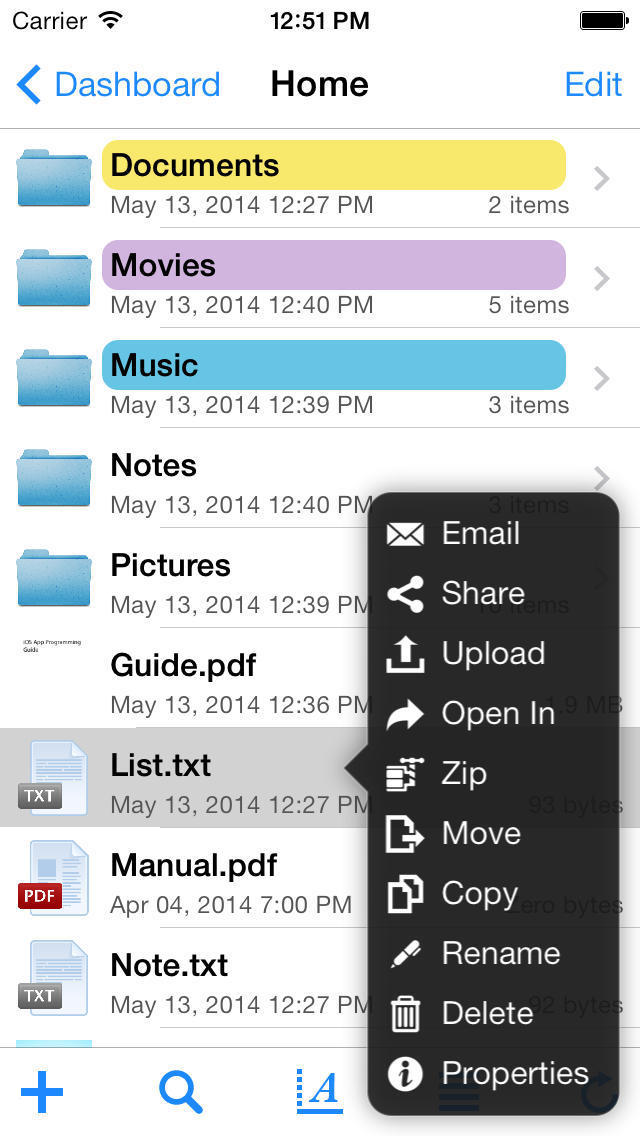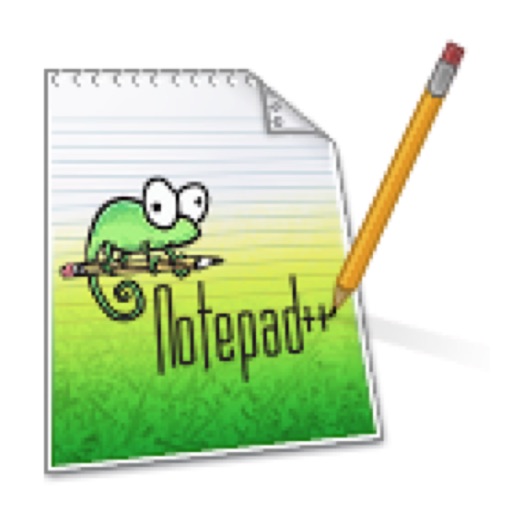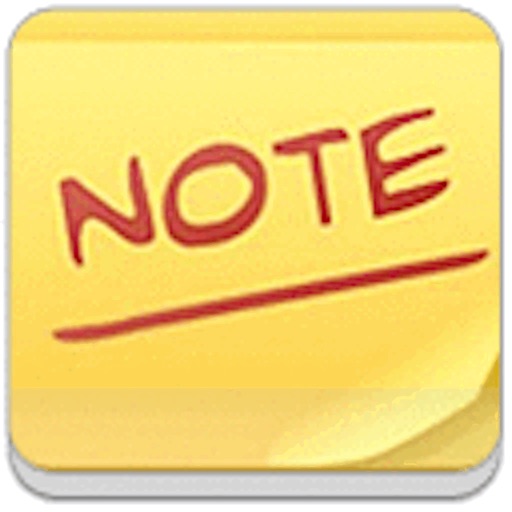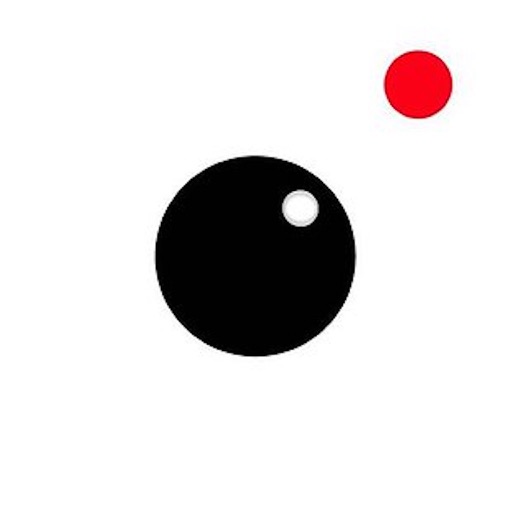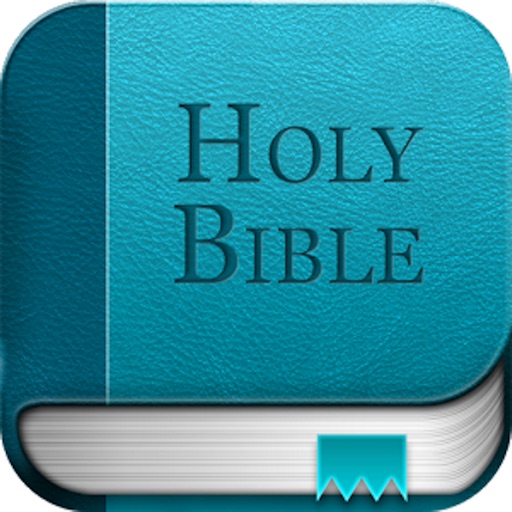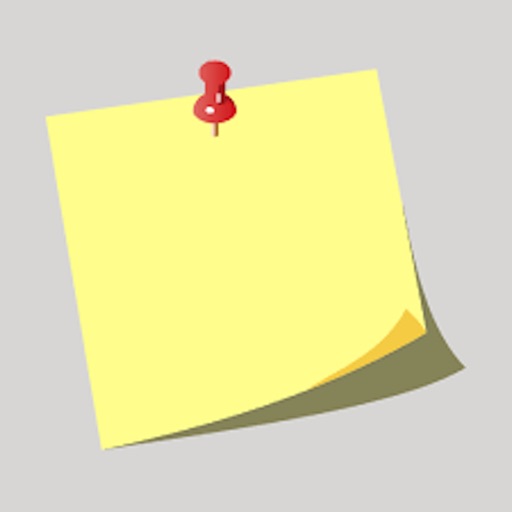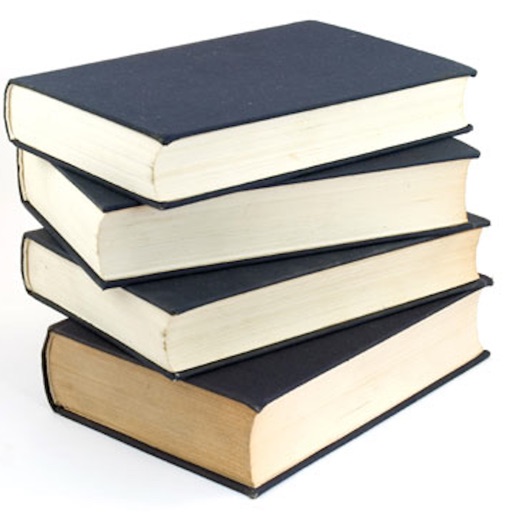What's New
Update features
App Description
iFile is an app to help access and manage files run as root. iFile gives you access to the files on your jailbroken device, just like the Mac Finder or Windows Explorer on your. iFile is a tool to manage and customize the advanced file on your device.
iFile allows fast navigation through the iPhone file system in multiple tabs. You can directly view files of various formats, including images, movies, sound, text, HTML, web hosting, Microsoft and Apple iWork files, PDF files, and the compressed form.
iFile lets you handle software and multimedia files in flexible ways, including:
Copy, paste, rename, and move files.
Edit the text file and list properties, such as the configuration file.
Install deb package.
Zip and unzip files zips and other compressed files.
Import Mp3s and other files on your iPod library (iOS 4.x using Gremlin2).
iFile also provides an easy way to get files in and out of your device:
Up to and download files from the web server is integrated in iFile via a web browser or connect to it as a network drive (WebDAV).
Management, copy and move files on your computer, Dropbox or FTP account.
Display and download files from the card to your Toshiba FlashAir ®.
Send an e-mail attachment.
Apple Mount disk image files (DMG).
Send files in iFile on other iDevices via Bluetooth
Integration with AttachmentSaver, Safari Download Manager, Celeste Bluetooth File Sharing.
App Changes
- May 08, 2014 Initial release
- May 16, 2014 New version 1.1
- August 06, 2014 New version 1.2
- August 06, 2014 Price decrease: $9.99 -> $2.99