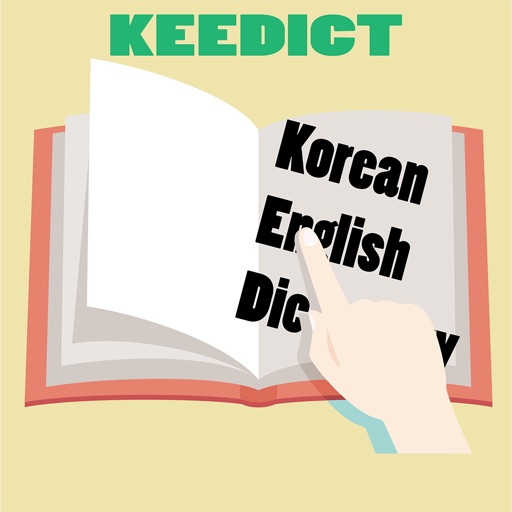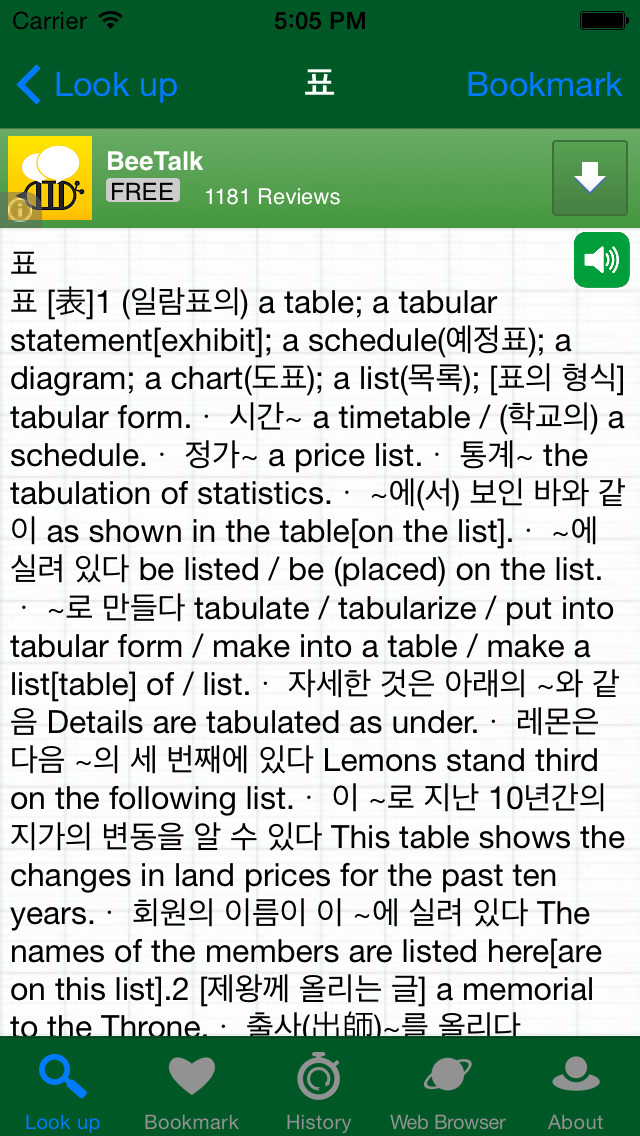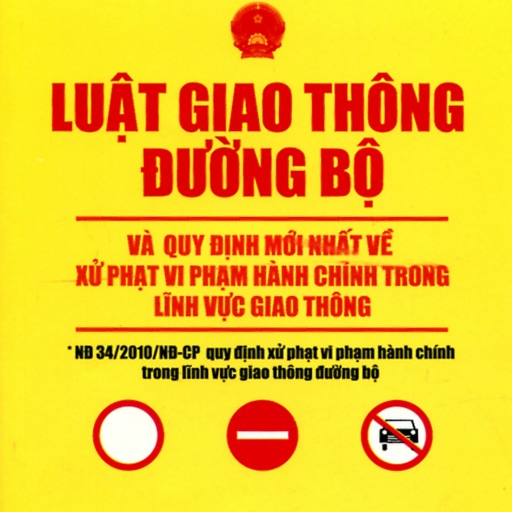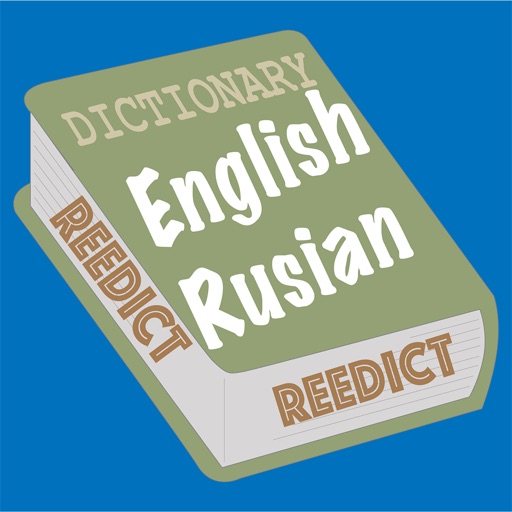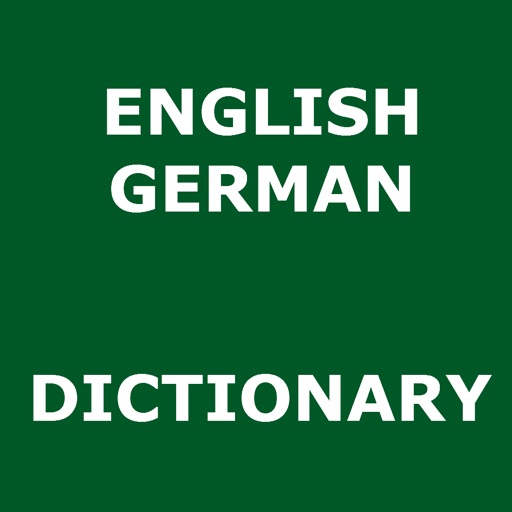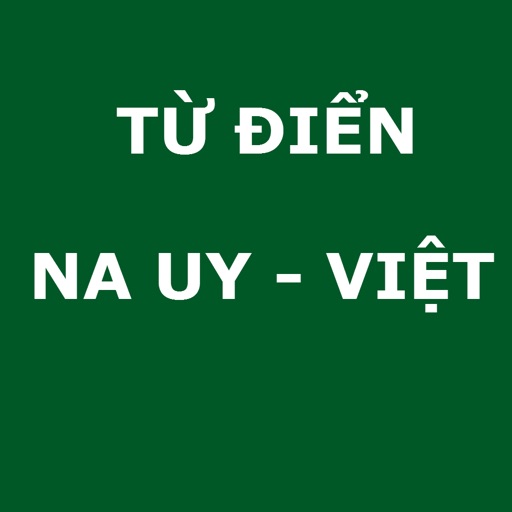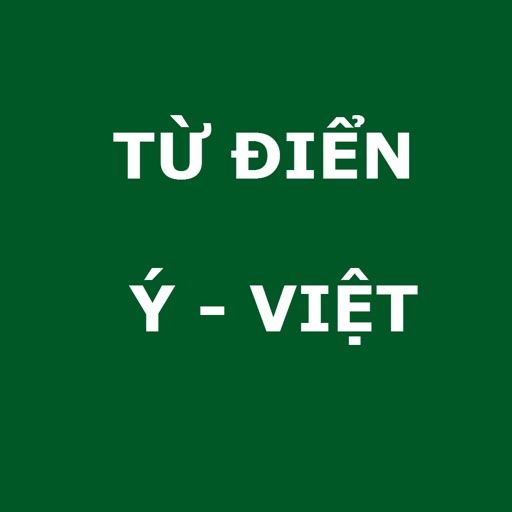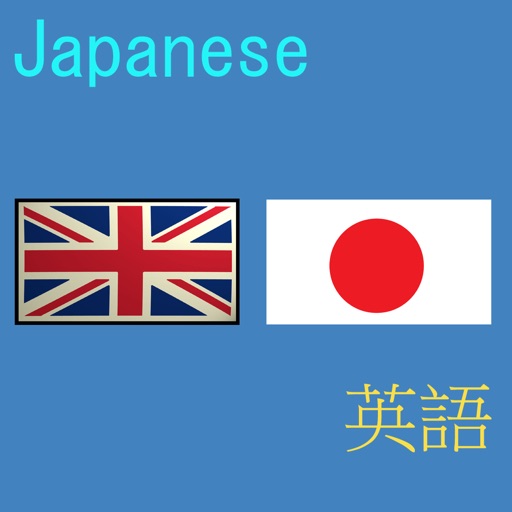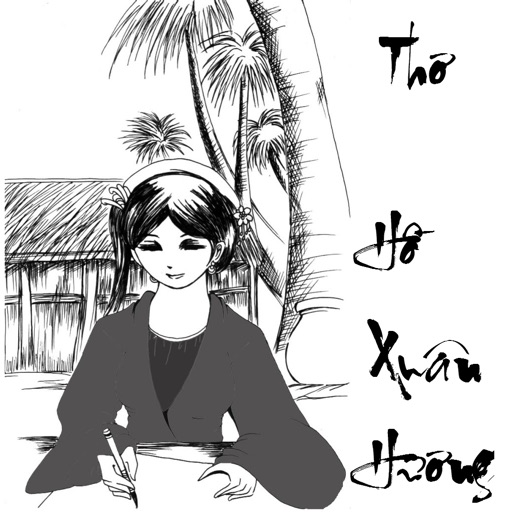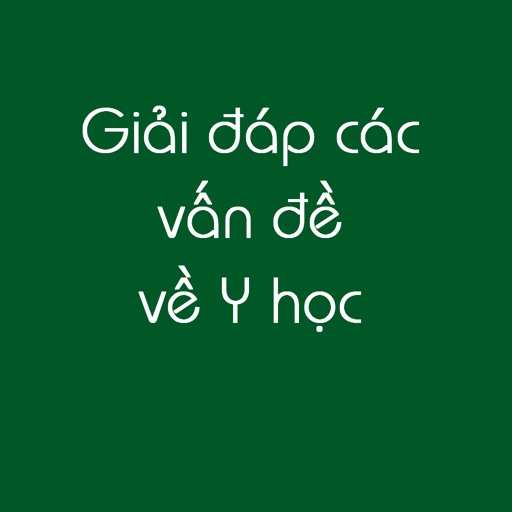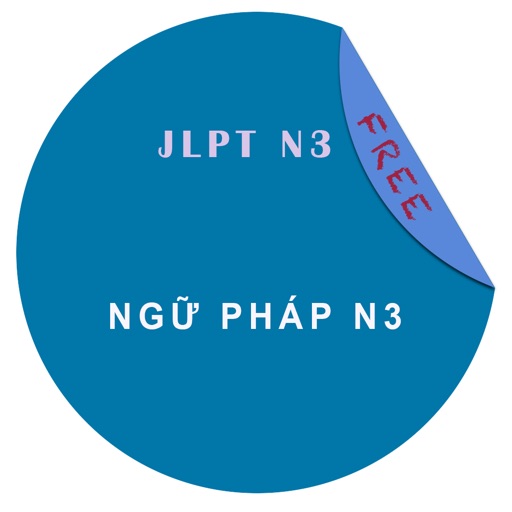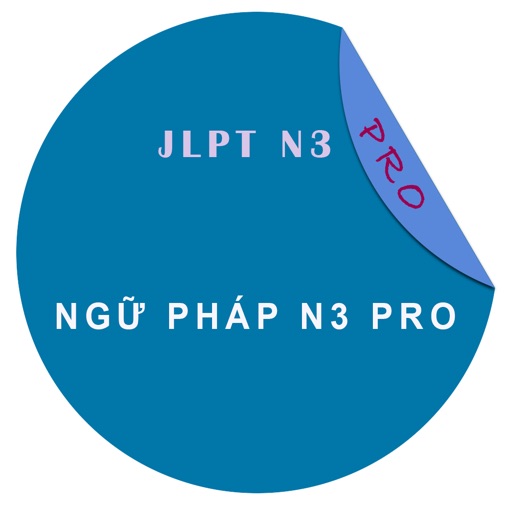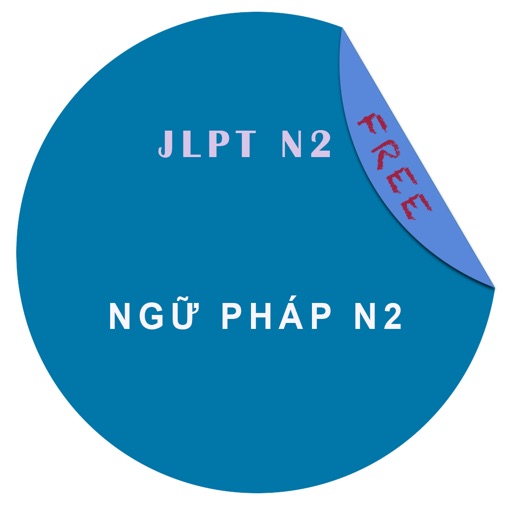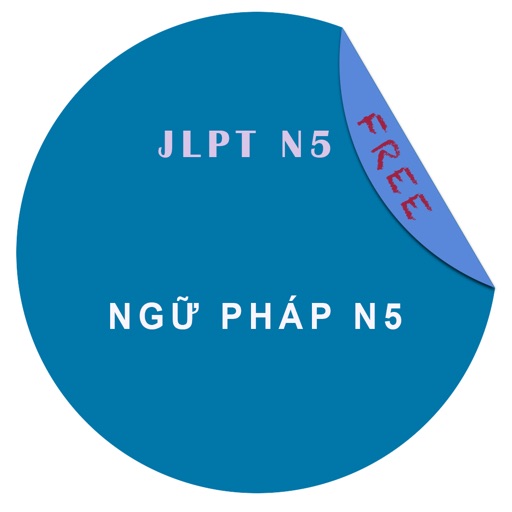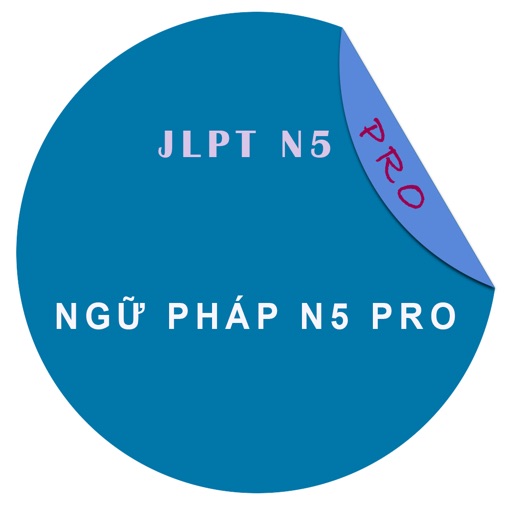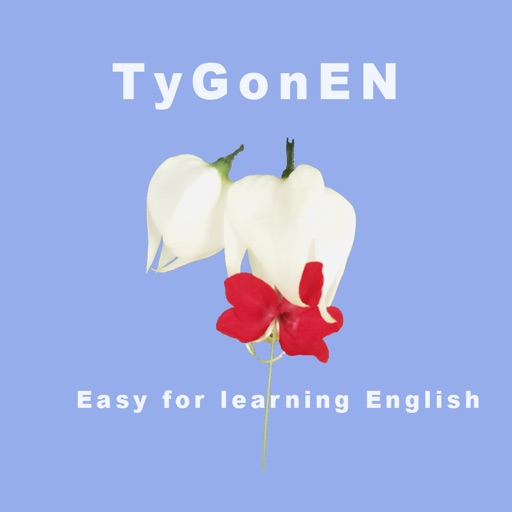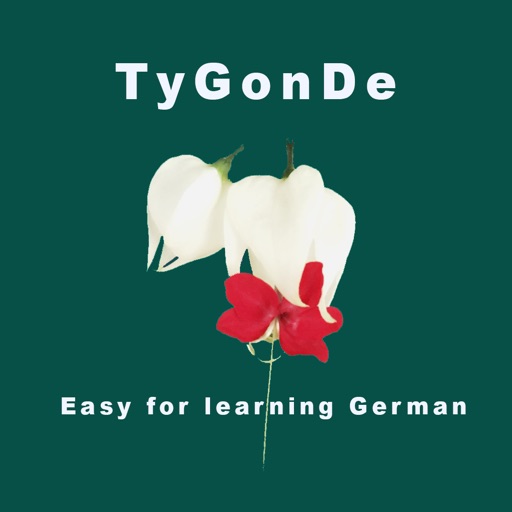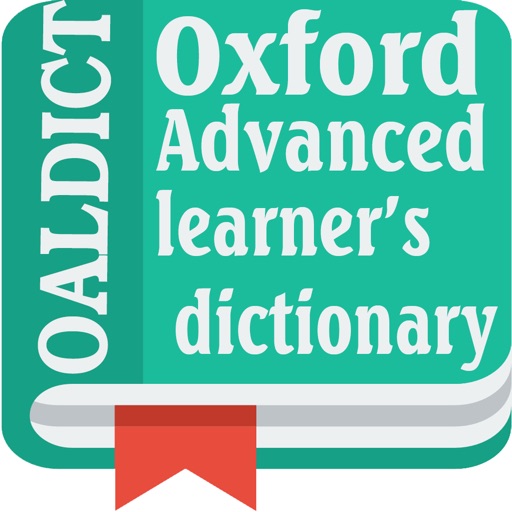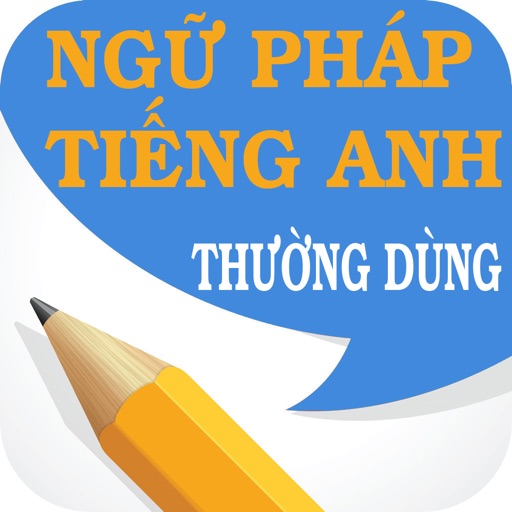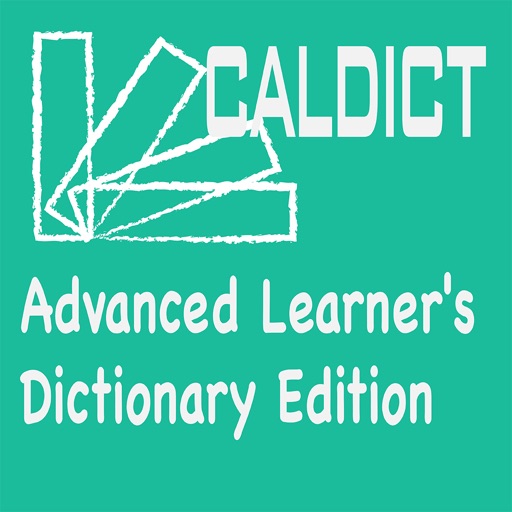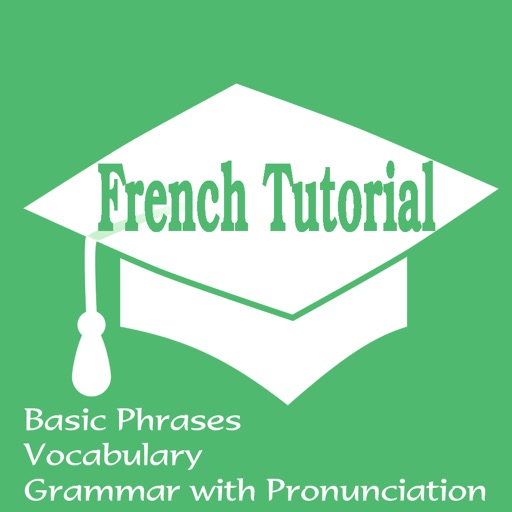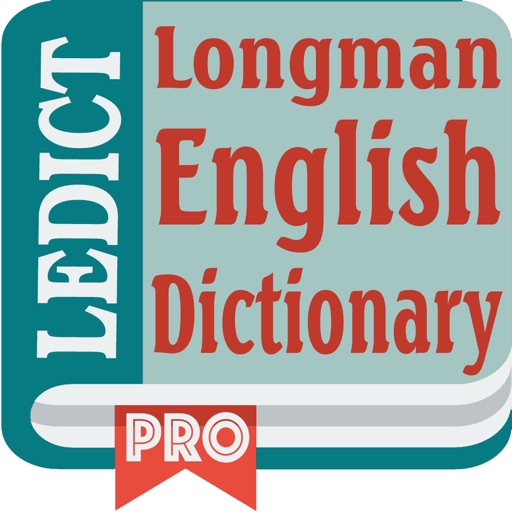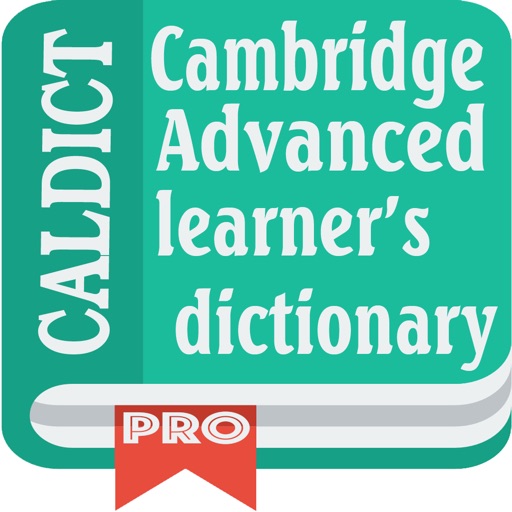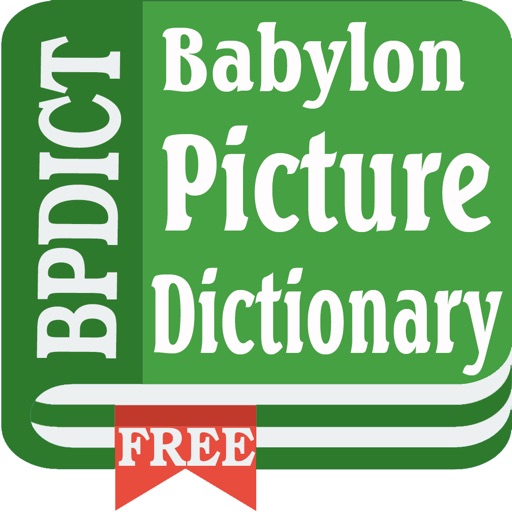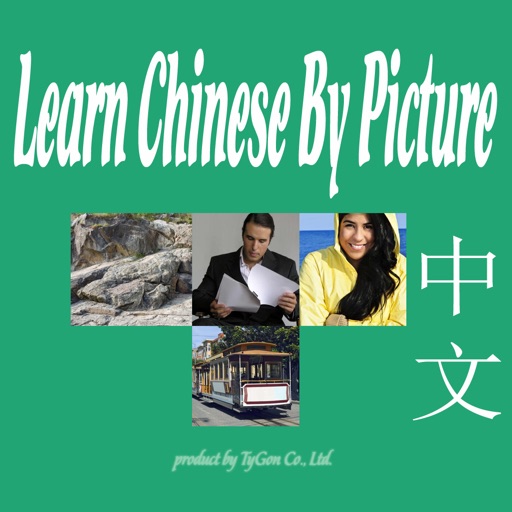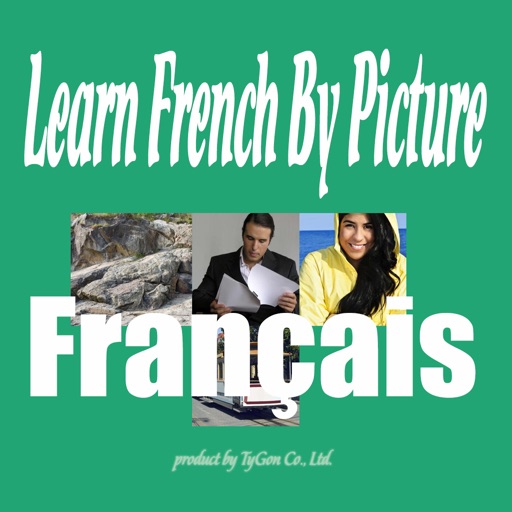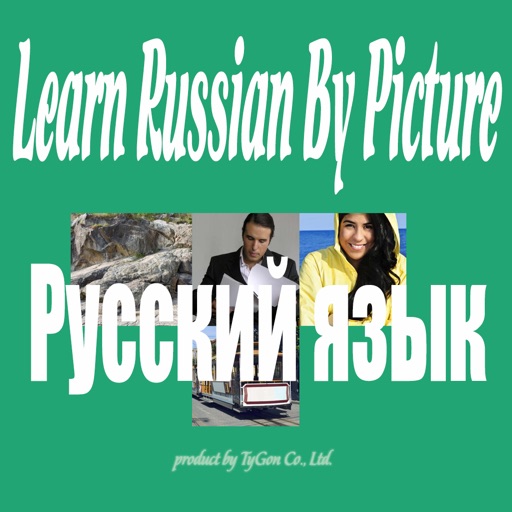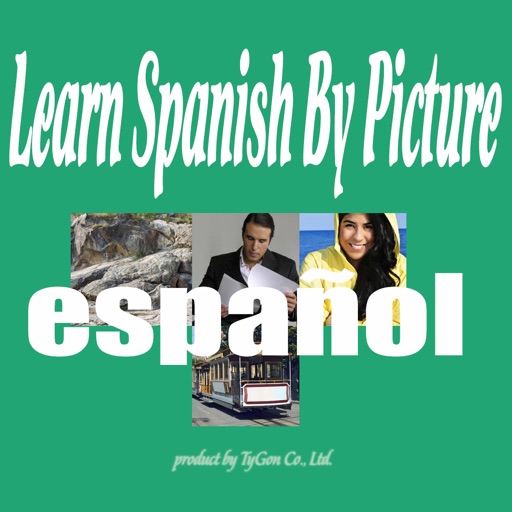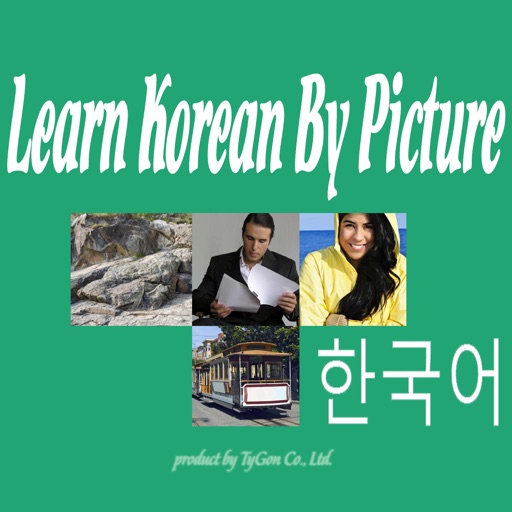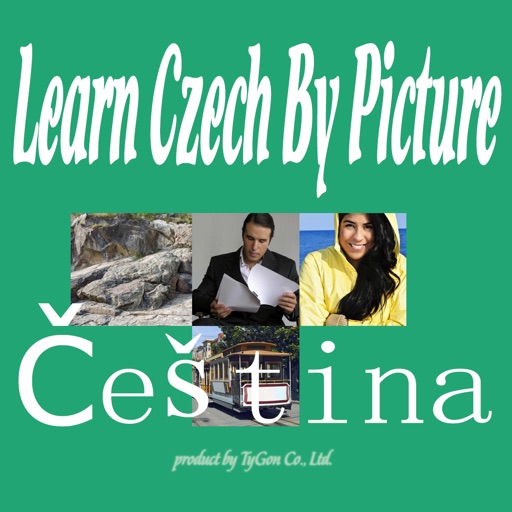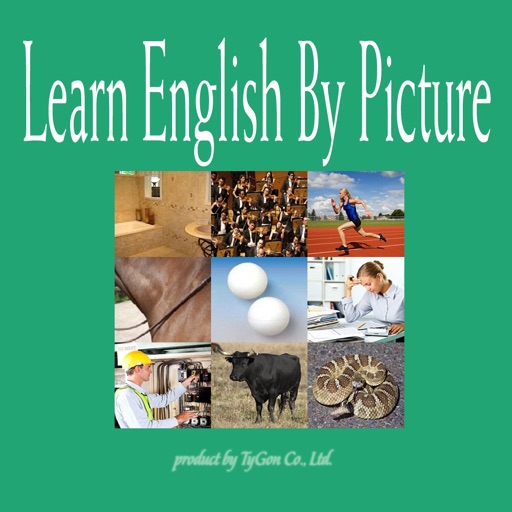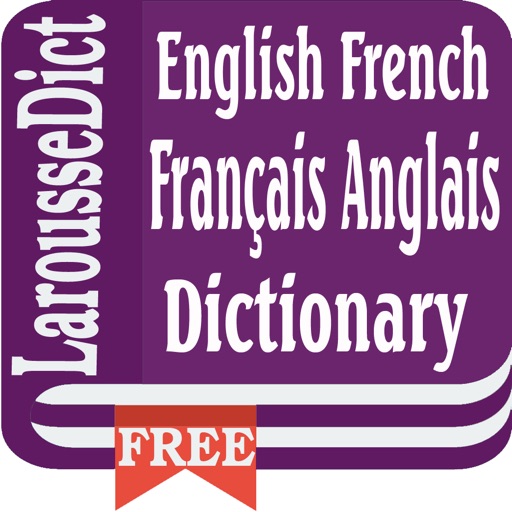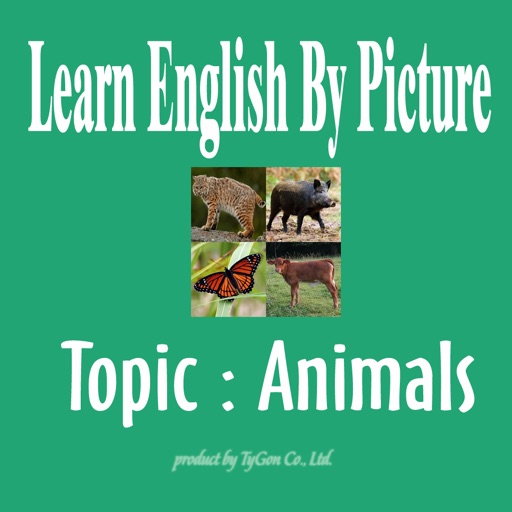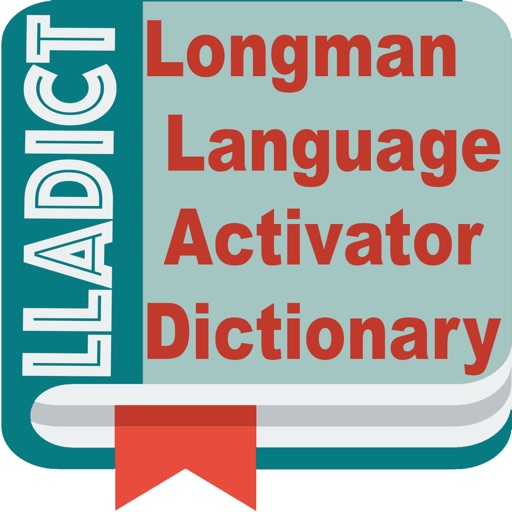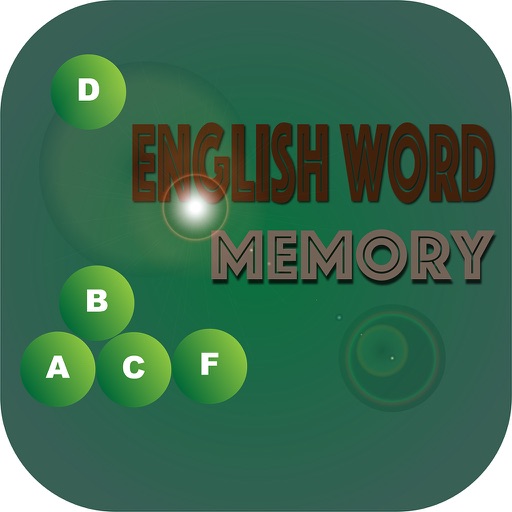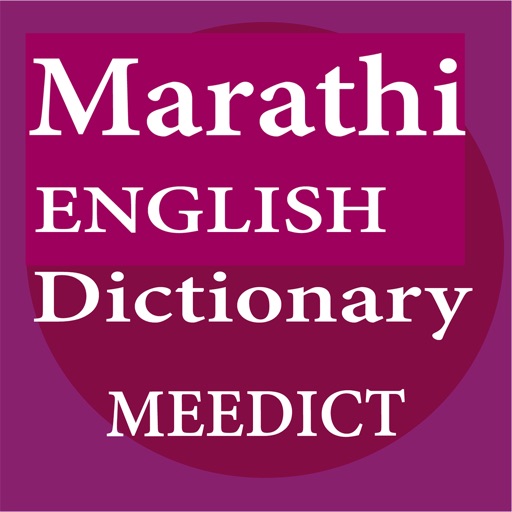What's New
Apple đã cập nhật app này để có thể sử dụng chứng chỉ đăng nhập mới nhất của Apple.
support iphone x
App Description
Korean English English Korean Dictionary
Functions of the program
Look up basic words
In the Tab lookup, then enter lookup word
Look up words Advanced
Using characters? and * to search
? : Used as a substitute for a character
*: Used to replace multiple characters
For example, to find the font size
we type the following: * the
Look up words in the dictionary content: highlight the word and then click lookup
Listen vocabulary
Listen to the text: Highlight text then click to listen
Browse the web
App Changes
- June 16, 2014 Initial release
- November 08, 2014 New version 1.1
- June 14, 2019 New version 1.2