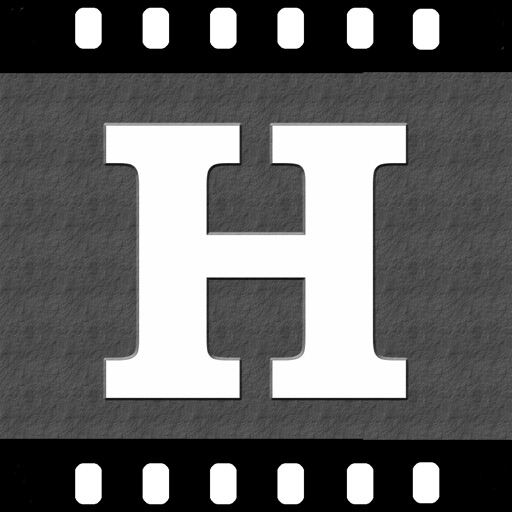What's New
- Improved visibility of time labels
App Description
If you want your iPod music to play continuously for a set amount of time then this app is for you. You can pick individual songs from your iPod music library or pick an entire iPod playlist. The selected songs will loop for time duration set by you. The selected music playlist can be controlled using gestures when in night light mode.
The alerts option in the app can be used to indicate passage of time and can be used during exercising, meditation, cooking, giving a professional massage, reminder for something like having a glass of water when working along with music and many other situations.
How can the app be used?
- This app is especially useful for someone who likes to sleep with music/audiobook playing in the background. Note: Audiobooks downloaded from iTunes have DRM protection and cannot be played with this app.
- Exercise for a set amount of time and listen to music while exercising.
- Fixed interval alerts can be used as an audio cue for changing the exercise.
- Meditate listening to your tracks for a fixed amount of time.
- Can be used as a massage timer
- Can be used during long drives. Set the time to music let it tell you when to take a break.
- Can be used as a countdown timer as music stops when timer ends
- Any other situation where you need to play music in a loop for a set amount of time
- Afraid of darkness or prefer to have some light in the room while sleeping? This app can also be used as a night light by turning on the night light mode. This will reduce the light being emitted from the screen and keep the screen 'ON' while the app is in foreground.
Features:
- Play selected audio tracks (music/audiobook) in loop for a set amount of time
- Resume playback from last stopped position
- Play alert sounds at fixed intervals if needed
- Jump back or forward within a track by a fixed duration that you can define
- Pick one or many songs or an entire playlist from your iPod music library
- Night light mode
- Control the music being played using gestures from within the night light screen
- Shows a countdown timer to indicate the remaining time
- Play music in sequential or shuffle mode
- Background play i.e. music and timer will work even if the phone is locked or the app is in background
- Resume playback when timer expires
- Control app's audio playlist from the lock screen
App allows timer to be set for 10 minutes and this limitation can be removed by making an In-App purchase. So you can try before you buy!
Note:
- Tracks that are not available locally on the device or have DRM protection will be excluded from the selected playlist. Example: Purchased items that are on the cloud and audiobooks downloaded from iTunes.
If you have any feedback/concerns/suggestions, write to [email protected].
App Changes
- June 17, 2014 Initial release
- August 02, 2014 New version 3.2.0
- September 24, 2014 New version 3.3.0
- October 06, 2014 New version 3.4.0
- October 25, 2014 New version 3.5.0
- December 13, 2014 New version 3.6.0
- April 27, 2015 New version 3.7.0
- July 09, 2015 New version 3.8.0
- September 07, 2015 New version 3.9.0
- September 21, 2015 New version 4.0.0
- November 15, 2015 New version 4.1.0
- December 13, 2015 New version 4.2.0
- July 11, 2016 New version 4.4.0