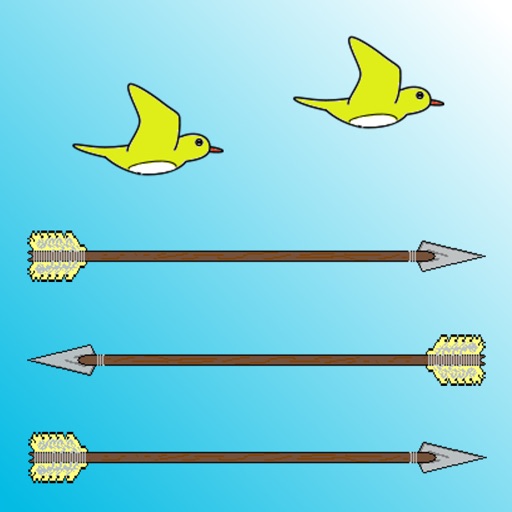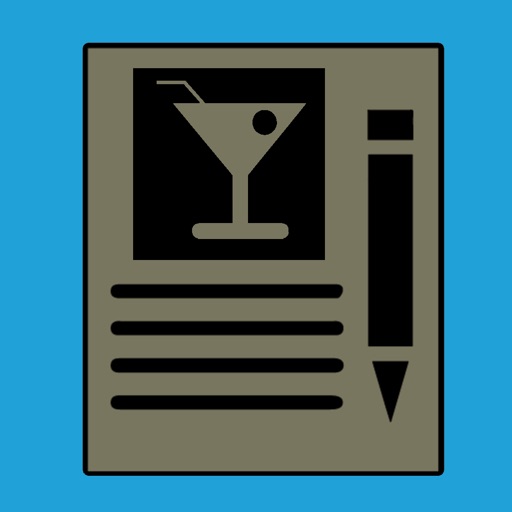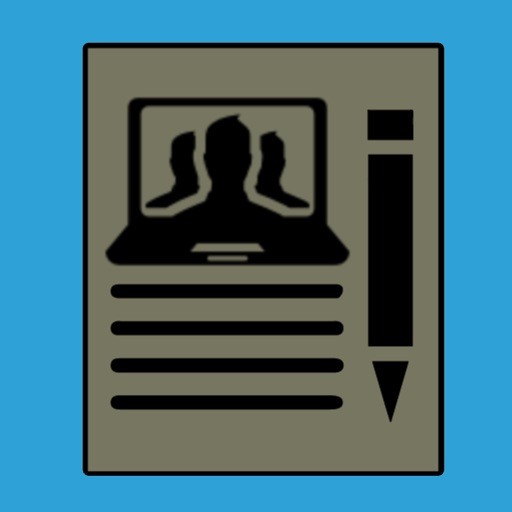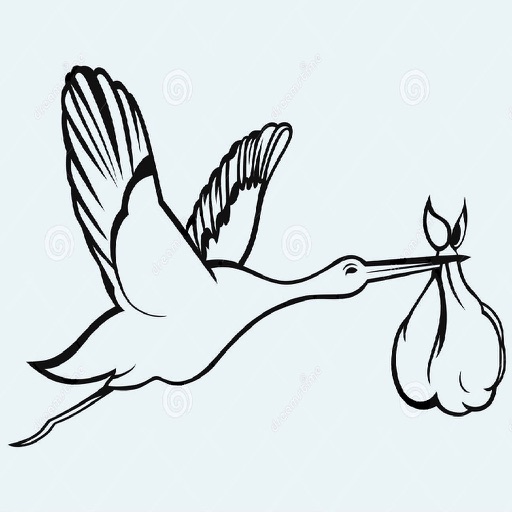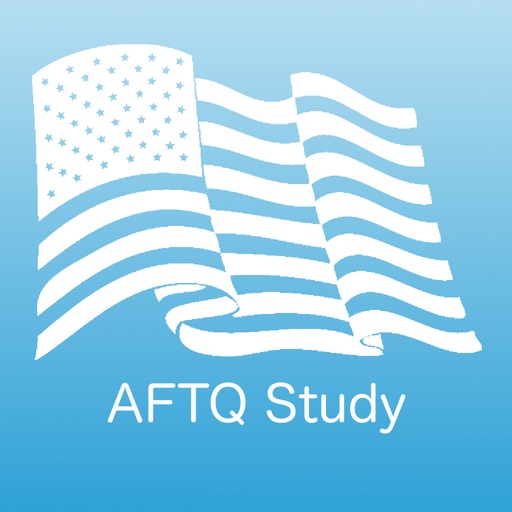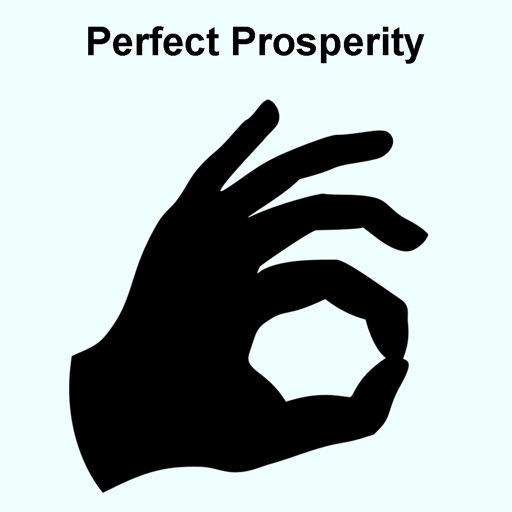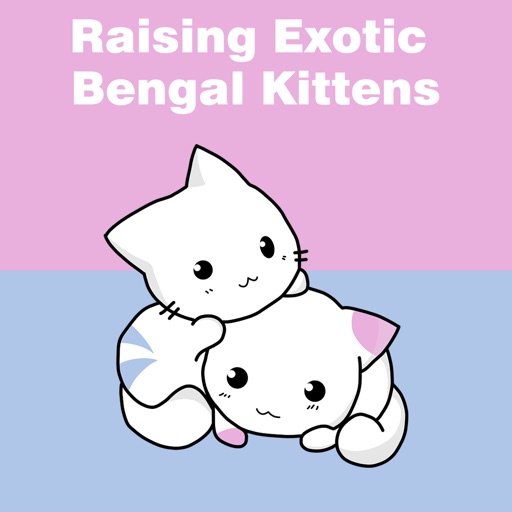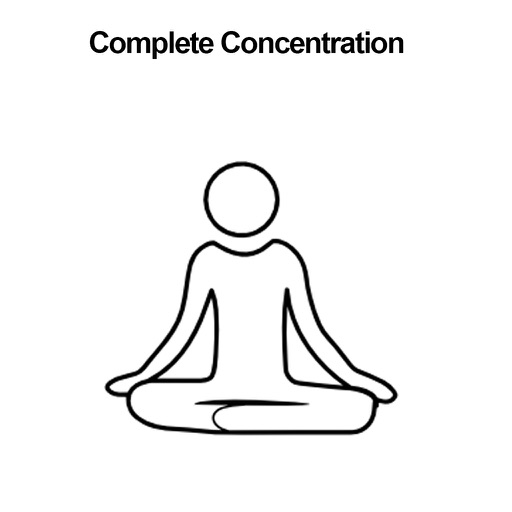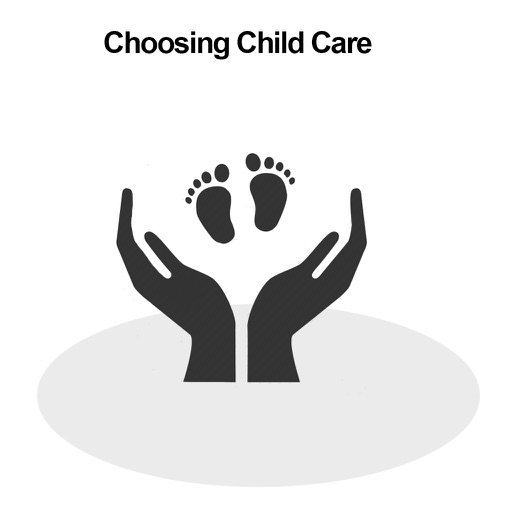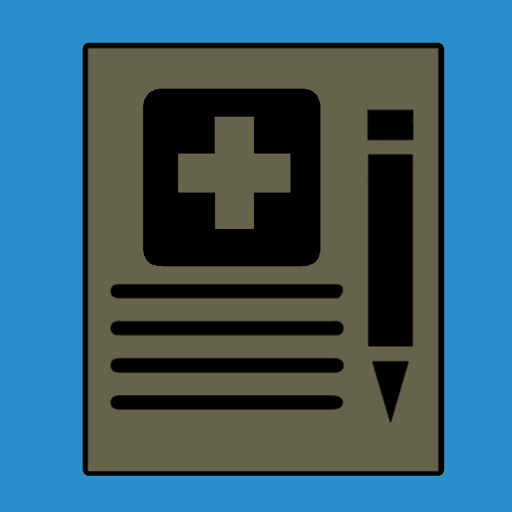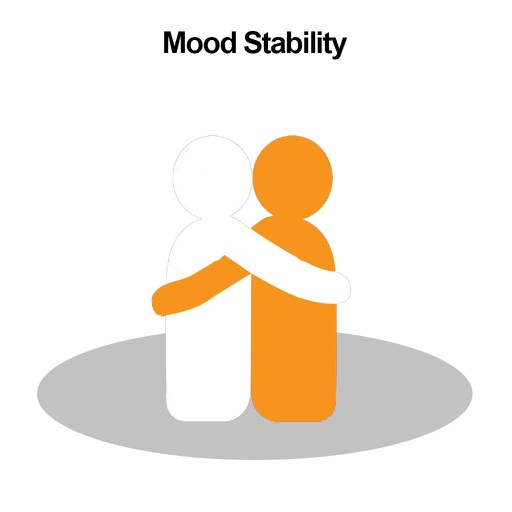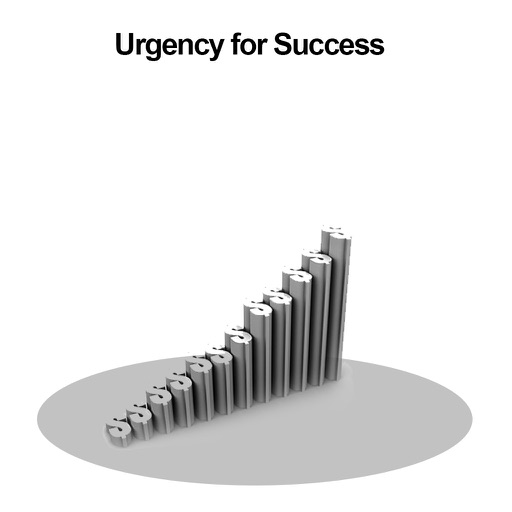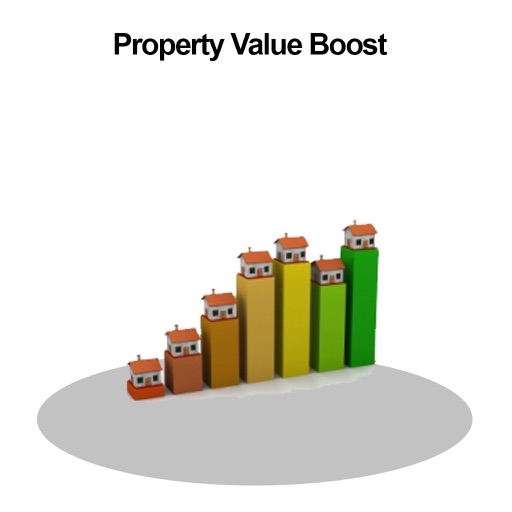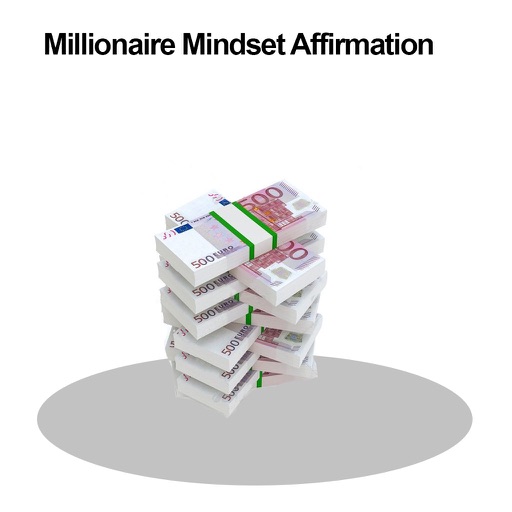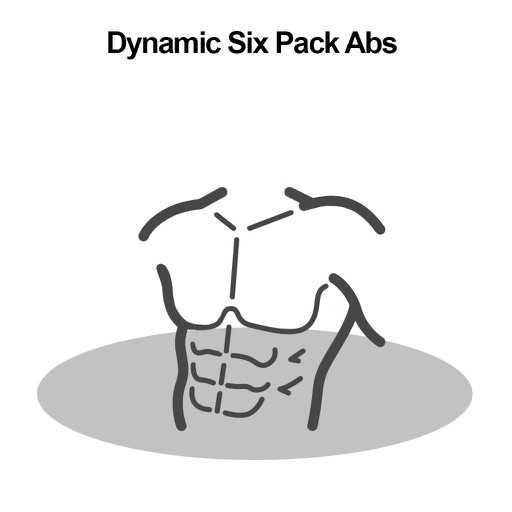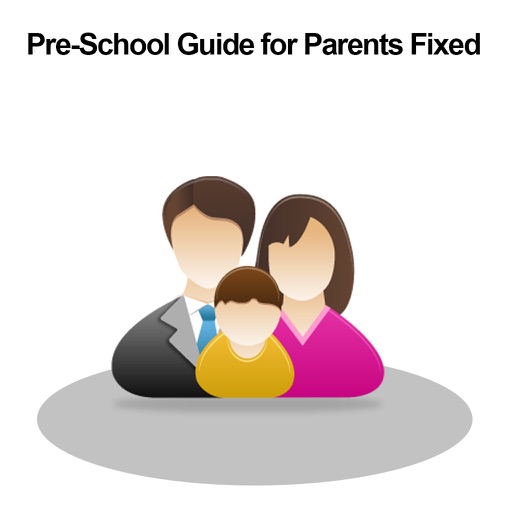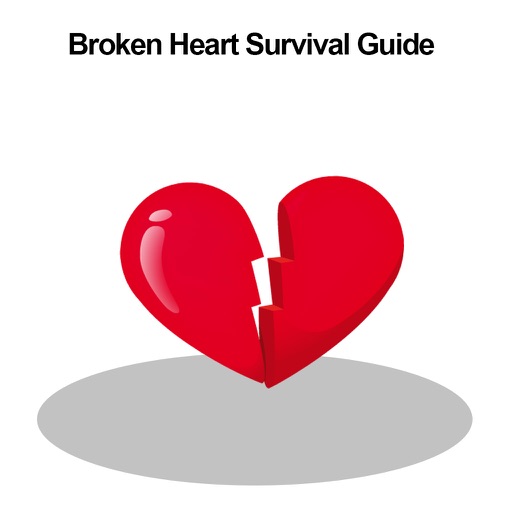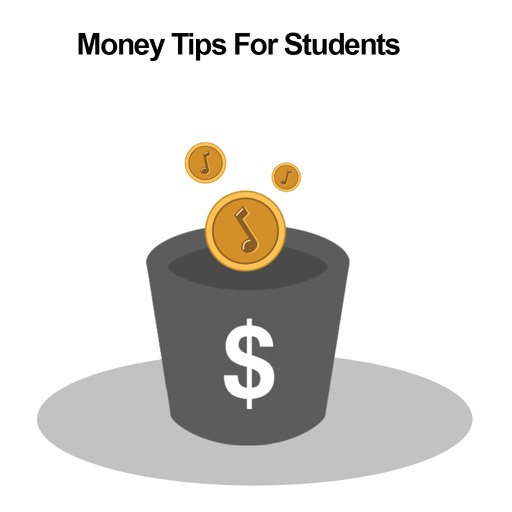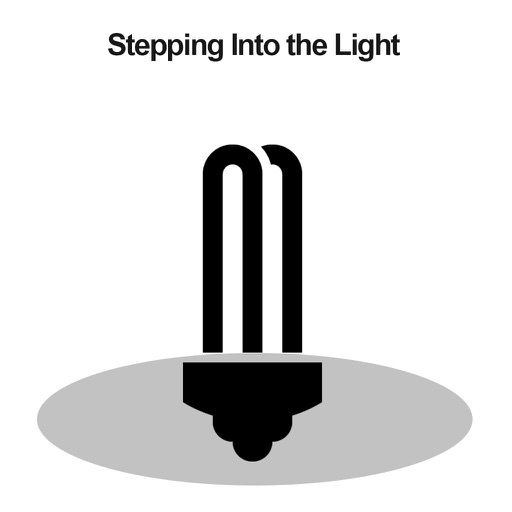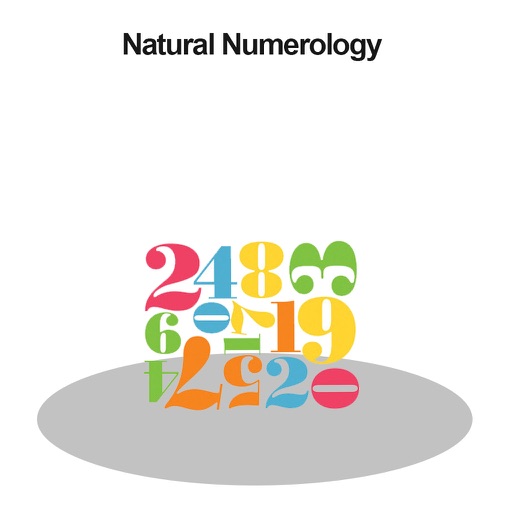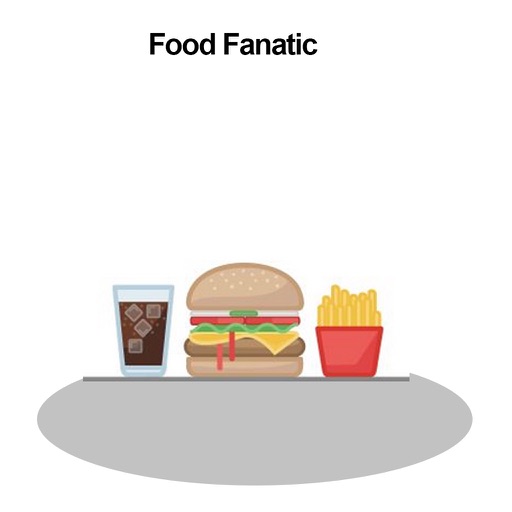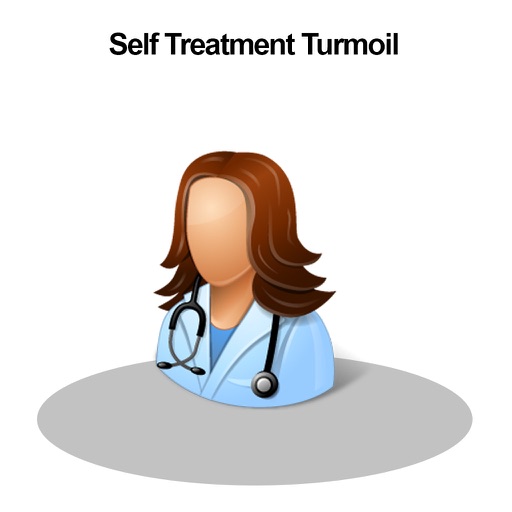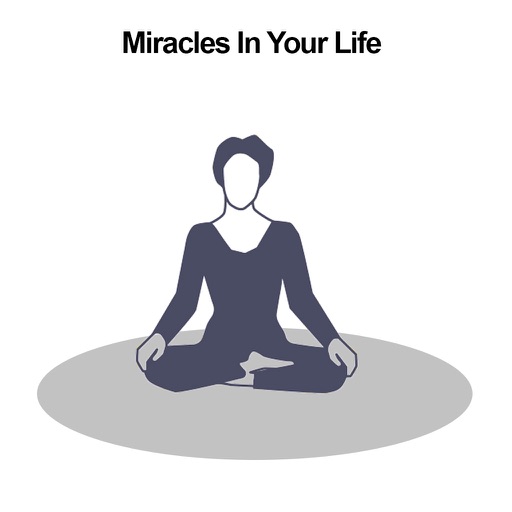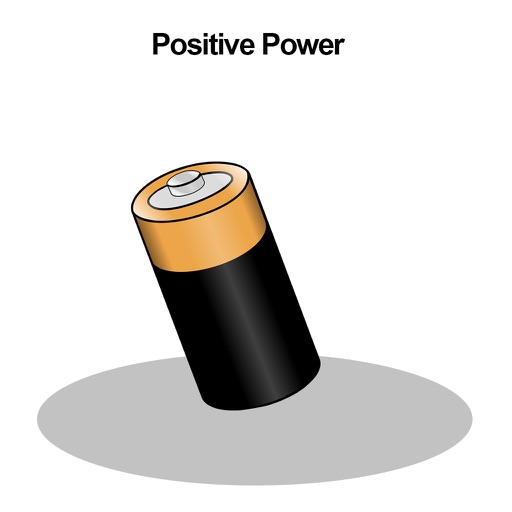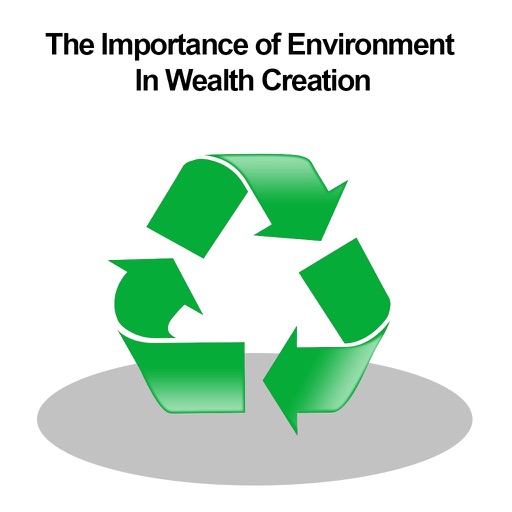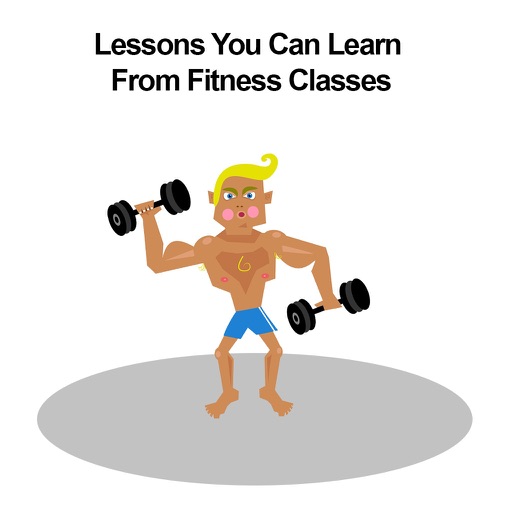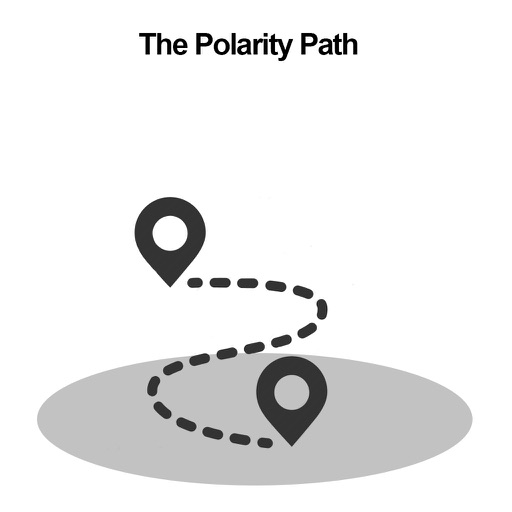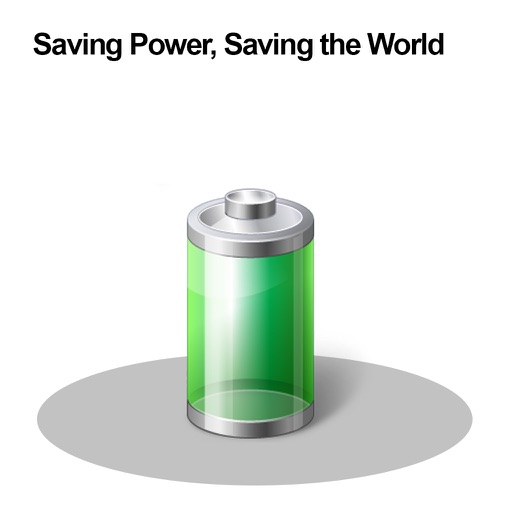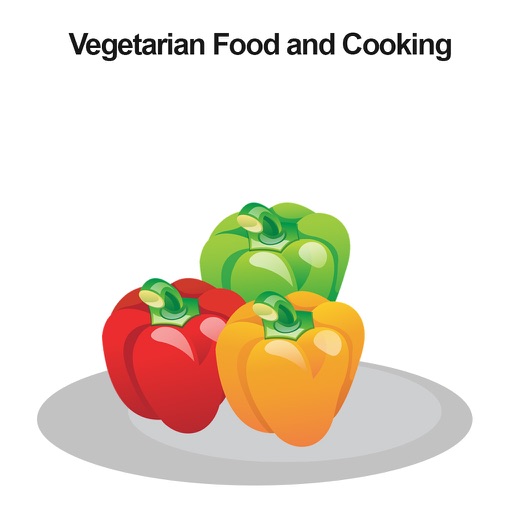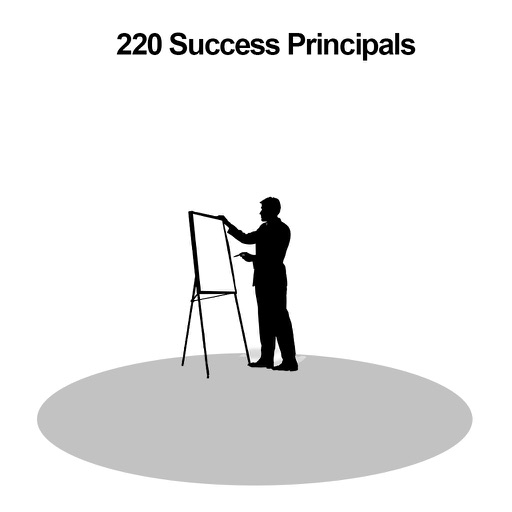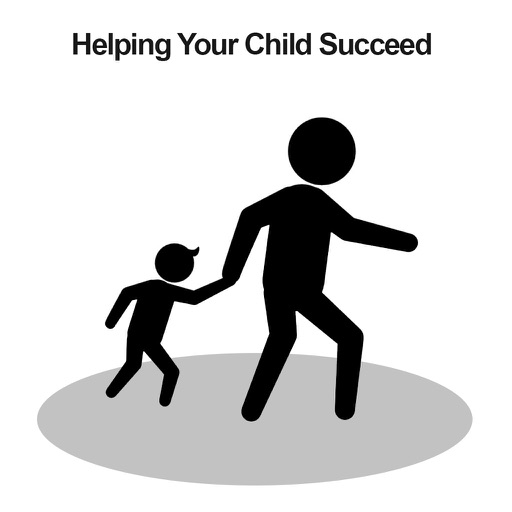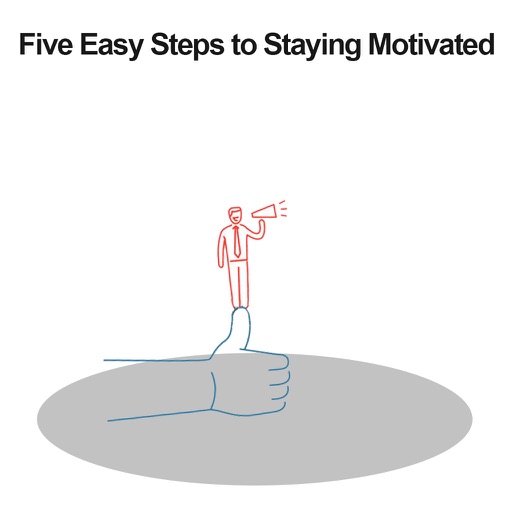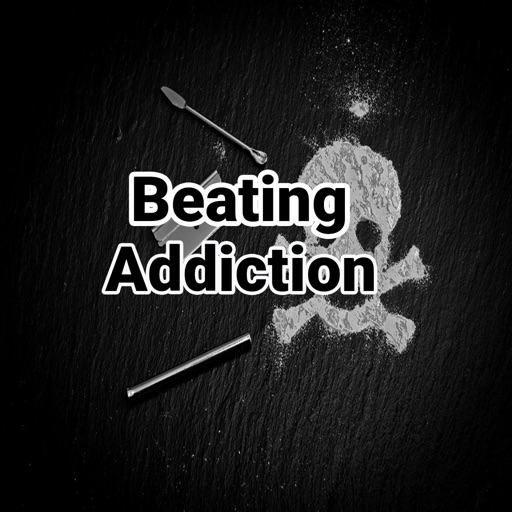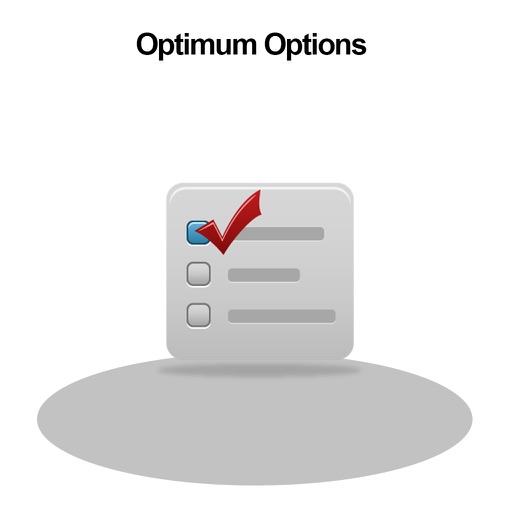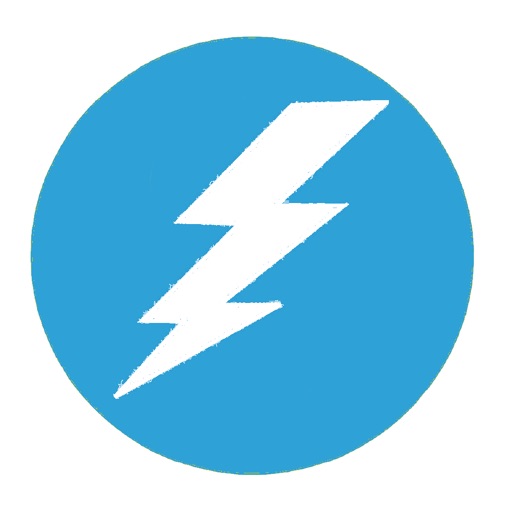What's New
Responding to comments from the teaching community on Reddit, and also traits that we've seen in our analytics, we've made the following changes:
- There's now a 'light' that shows when the app is recording.
- Improved sound quality for alarms, meaning louder alarms; the app also now works when your device is in silent mode.
App Description
Too much chatter in your classroom? Tired of telling classes to reduce their noise level? Then download the Quiet Classroom App. Select your own noise level and microphone sensitivity, which will be stored in the memory for your convenience and ‘start listening’ once the noise rises above your chosen level an alarm of your choice will sound, signalling to the children that they need to reduce their sound level. The absence of a visual indicator prevents students becoming distracted during independent task work.
How To Use:
Quiet Classroom has been designed to be simple to use, just move the slider to your chosen volume level, and click the microphone icon to start listening for noise. At the end of your lesson simply click the stop button to stop listening.
When the app begins listening a red "light" will appear on the screen between the buttons, and the noise level will be indicated on the progress bar at the bottom of the screen.
There are also a choice of three different warning sounds, allowing you to tailor the app to your own needs.
App Changes
- June 11, 2014 Initial release
- September 14, 2014 Price increase: $0.99 -> $1.99