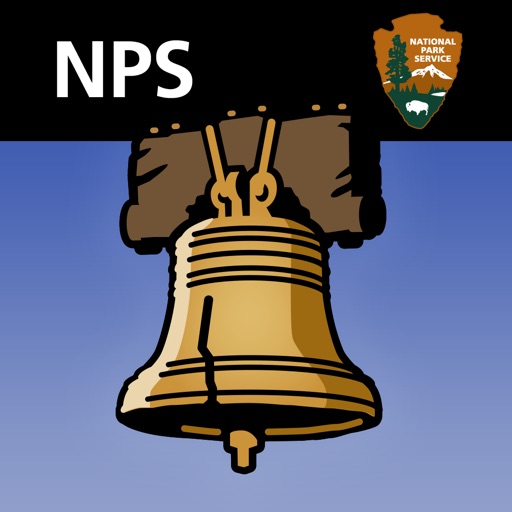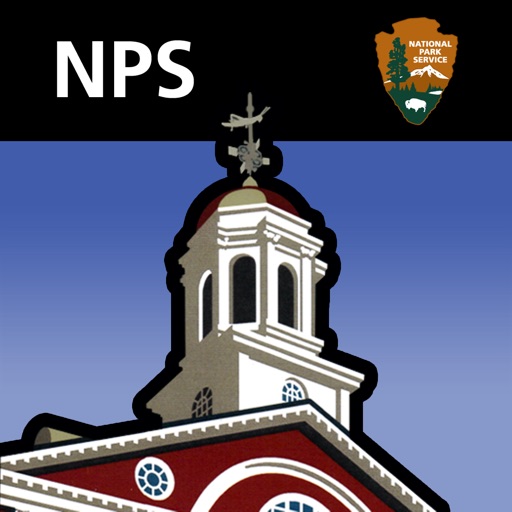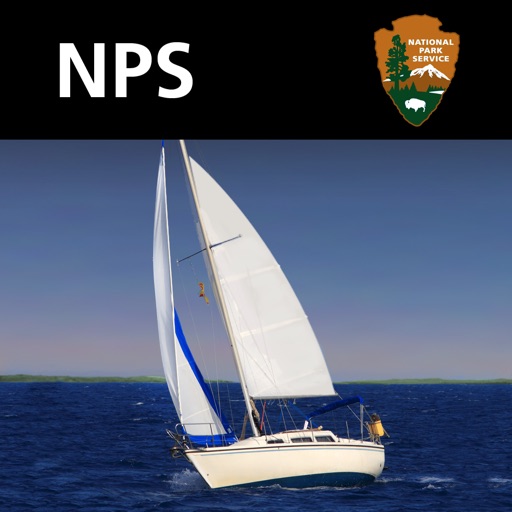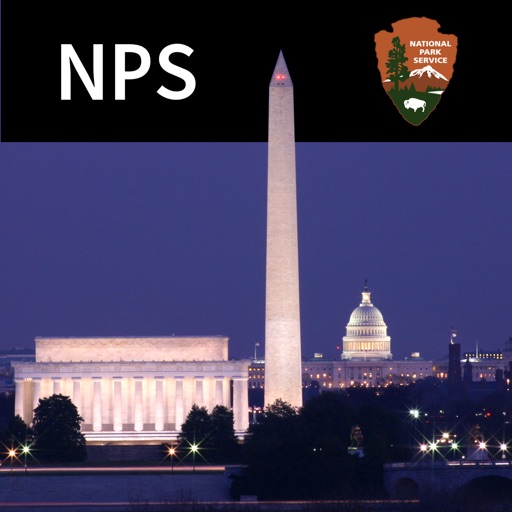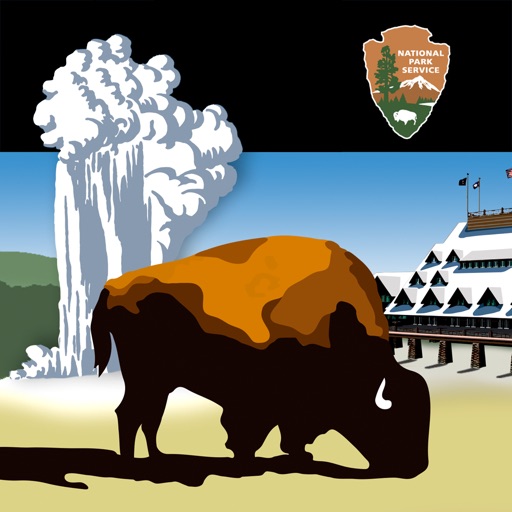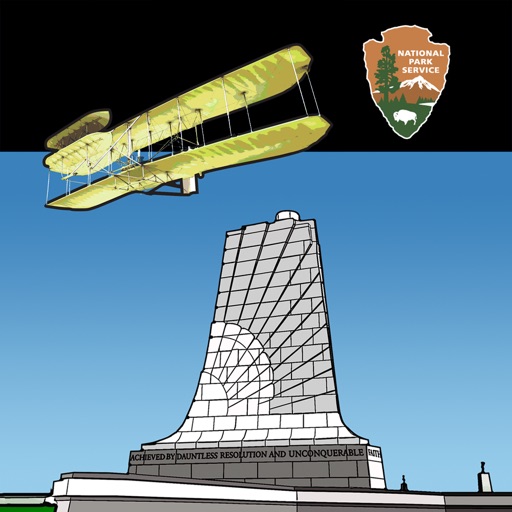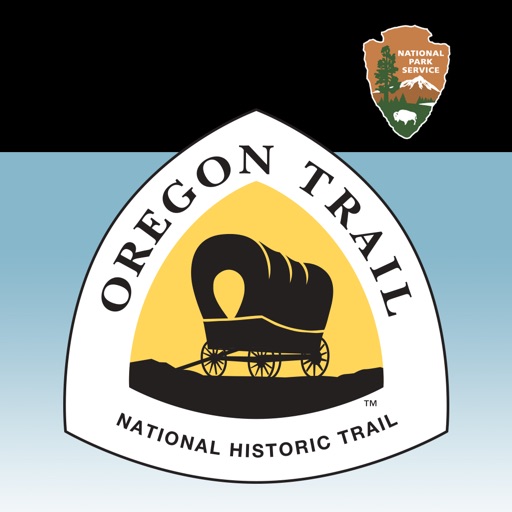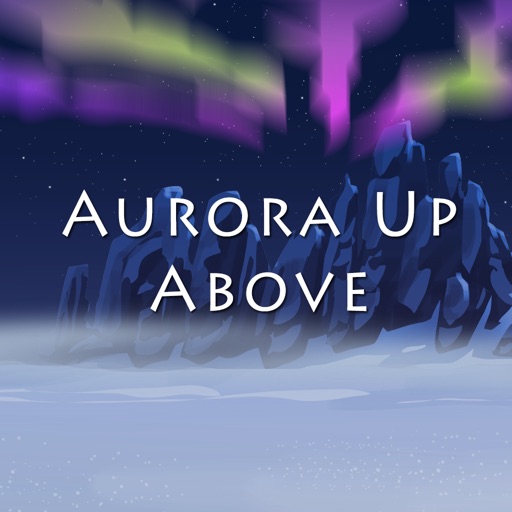What's New
Minor updates and bug fixes.
App Description
Explore Independence National Historical Park, home of Independence Hall, the Liberty Bell, and the Benjamin Franklin Museum, with this official National Park Service app. On your visit to Philadelphia, use it to discover the sites and people of the American Revolution, and the founding of the nation.
Features
Map – Official National Park Service map of the historic area of Philadelphia. The map is easy to use while outdoors, features large font sizes, illustrated walkways that are easily distinguishable from roads, and multiple zoom levels. By tapping the “Locate me” icon you will always know where you are.
Sites – Tap the “Sites” button to learn more about points of interest with lively text, professional photographs, and engaging audio. The Visiting section includes the hours of operation and other essential information.
Tours – Discover the Road to Revolution or follow in Benjamin Franklin’s footsteps on guided audio tours throughout Independence National Historical Park.
Special Events and Programs – Get up-to-date information from the National Park Service about what is happening at the Independence National Historical Park.
Postcard – With the tap of a button, share a digital postcard with friends and family from Independence National Historical Park.
Accessibility – Audio described images, combined with the built-in iOS accessibility features, will let all people enjoy Independence National Historical Park.
Park Lens – Uses augmented reality to teach you more about your surroundings. Just hold up your device and look through the camera. Labels will appear that identify the sites of Independence National Historical Park. Find it under the eye icon on the Map.
Small size – Weighing in at around 26MB, the app will download relatively quickly via a 4G cellular connection or the free Wi-Fi available in the Independence Visitor Center.
App Changes
- June 18, 2014 Initial release
- July 08, 2015 New version 1.2
- December 10, 2016 New version 1.2.1
- June 14, 2019 New version 1.4
- July 15, 2020 New version 1.5.1