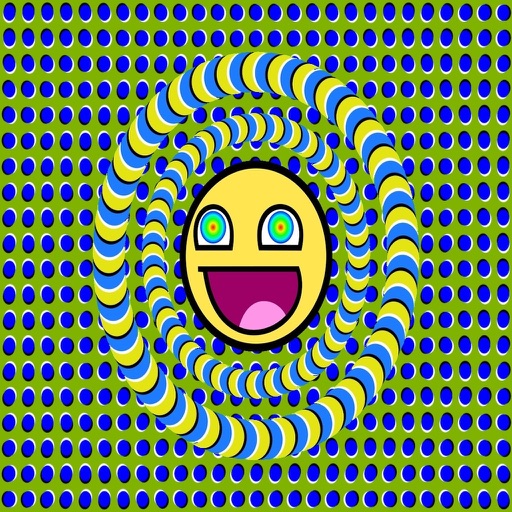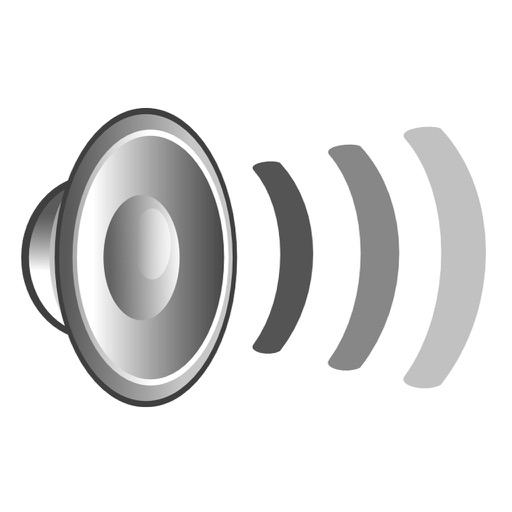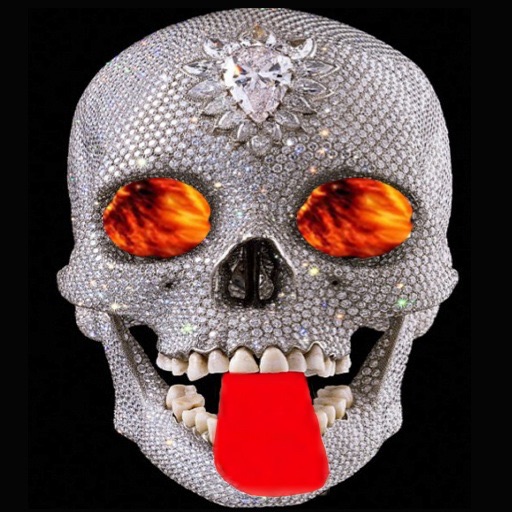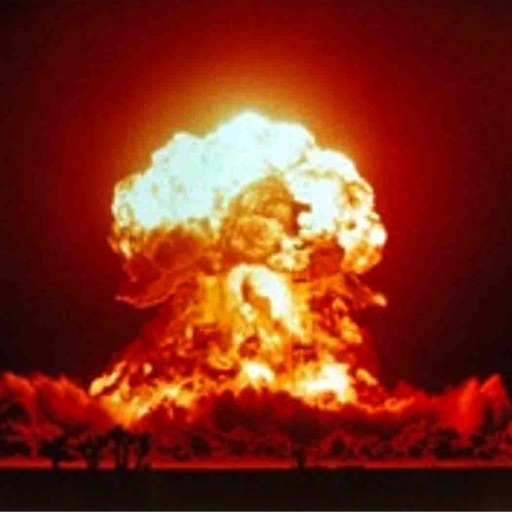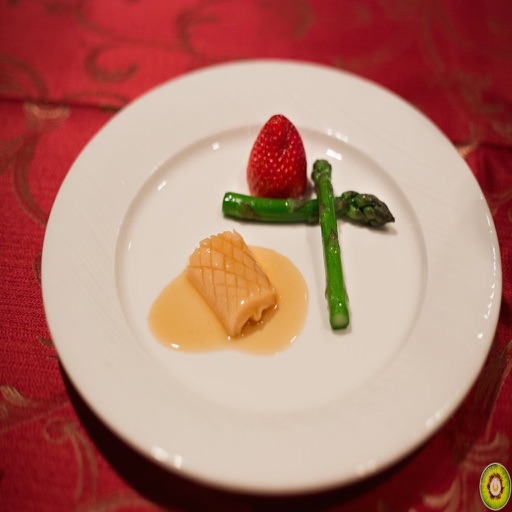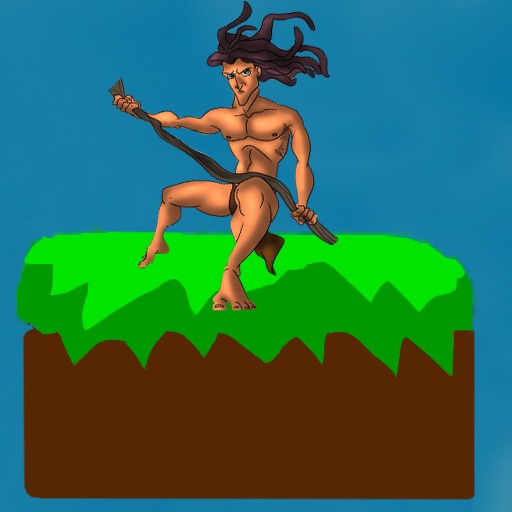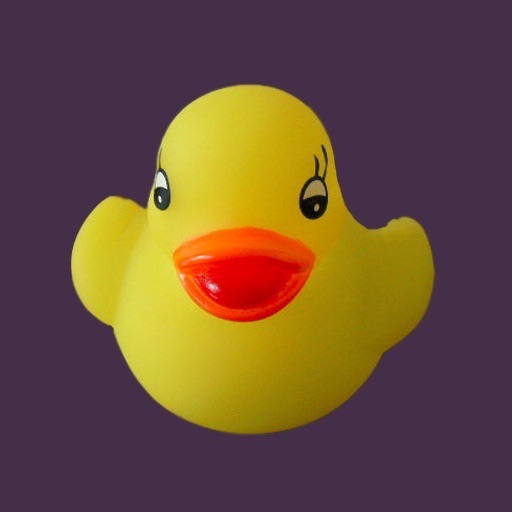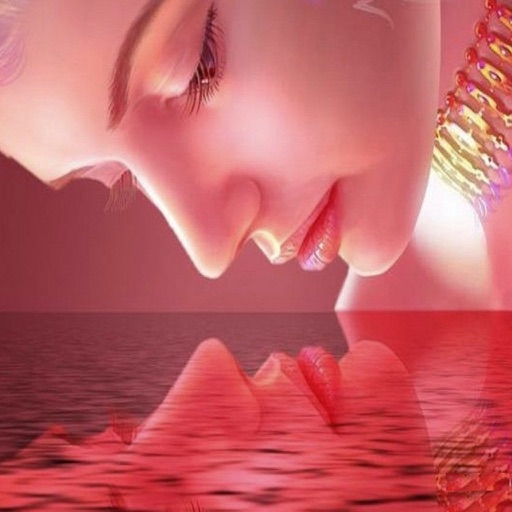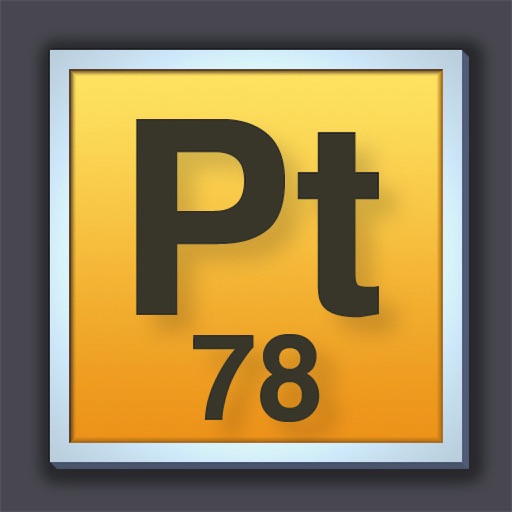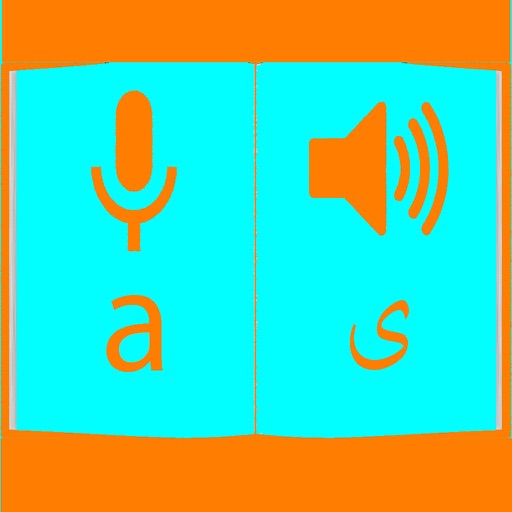App Description
This application Processes sounds into text, text into sound and word matches.
The application contains three main tabs.
- Speak To Text
- Text To Speak
- Word Match
Speak To Text part converts your Speak into Text. You will then share your Speak through SMS, EMAIL, Facebook and Twitter.
Tape on the Speak Now Button, It will start listening for your speaking words and once you are done with speaking it will display your spoken words into text. Then you can share the text through Social Networks like SMS, Email, Facebook and Twitter.
Text To Speak part converts your Text into Speak.
Simply write some text in the text area and then tape the Text To Speak Button, It will speak the text.
Word Match part find the difference between two words spoken by a user.
There are two buttons for playing the sounds, and two buttons for recording two sounds.
Once you are done with recording, then simply tape the compare button, it will show you whether the two words are matched or not.
App Changes
- June 17, 2014 Initial release