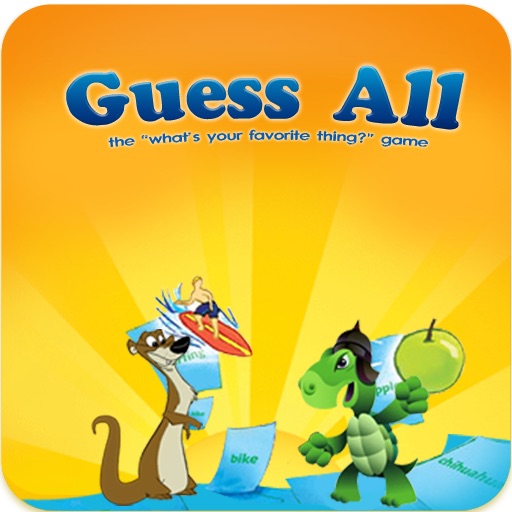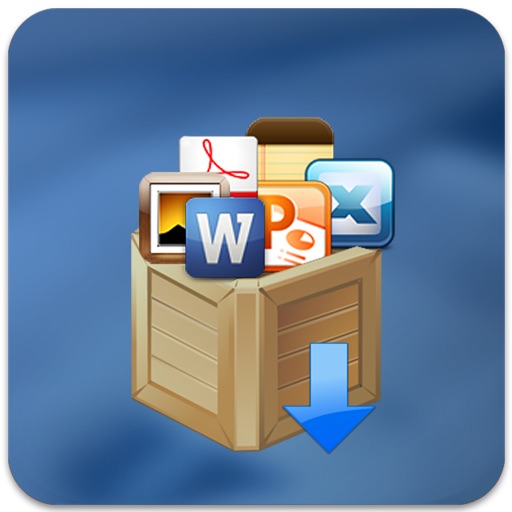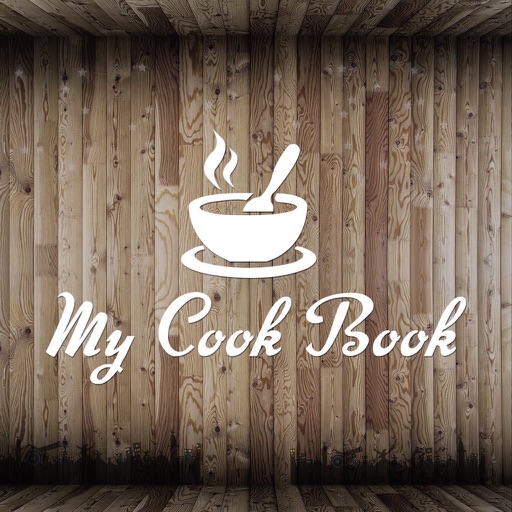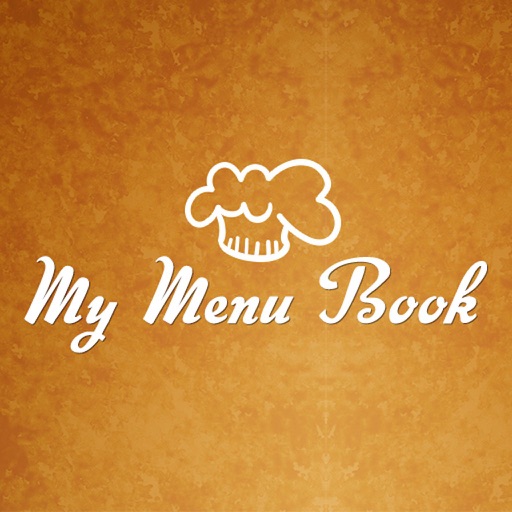What's New
Multiple alerts enabled with custom theme for app.
App Description
Are your kids spending too much time on their iPod, iPad or iPhone?
Now you can manage the time spent on the iDevice with “Time Nanny” which will limit the usage of the iDevice on a daily basis. Parents can set a time limit for each day of the week with this password based application.
All a parent has to do is open the app, set a secret password, set a time limit and turn on the timer. Upon completion of the allocated time, the Time Nanny will display a pop up message notifying your kids that their time is up for the day and will continue to display the message every five seconds. You can either shut down the iDevice or disable the pop-up message by opening the app and turn it off with your password. Ensure to set Notifications Alert style as Alerts in your device Notification Settings for the Time Nanny app.
App Changes
- June 18, 2014 Initial release
- December 12, 2014 New version 2.1
- January 04, 2015 New version 2.2
- January 10, 2015 New version 2.3
- October 06, 2015 New version 2.4