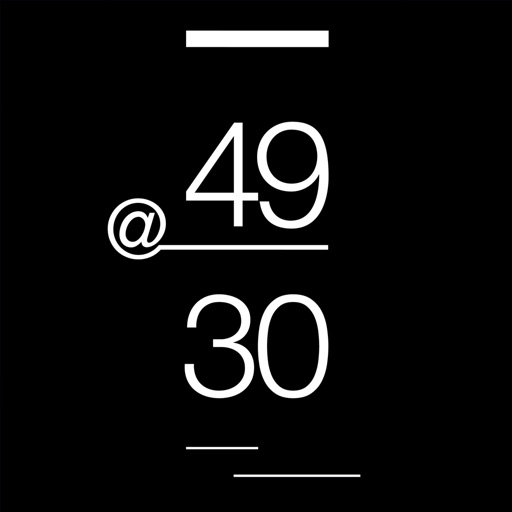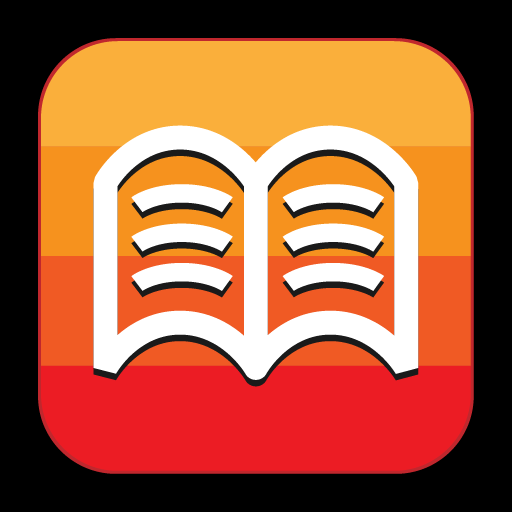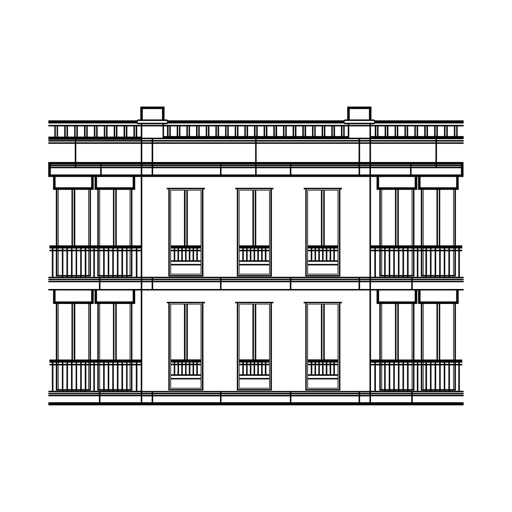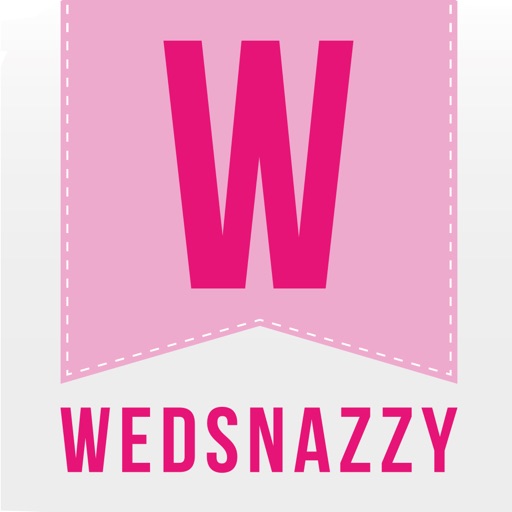App Description
Bring the augmented reality.
Blur the line between what’s real and the computer-generated entry.
Brighten your experience up, on and on with K Water App.
You can easily download and scan print medias that was marked by K water and you will be astonished with the contents that was never before been seen with the naked eyes!
How to use :
After downloading and installing the application into your smart device (preferably the iPhone or iPad with the iOS 6 upwards), open up the AR application and choose the menu you prefer. Should you want to use the AR Features, please select the AR menu and it will open up as ‘camera view’ for you to scan marked print media until it is clearly shown on your screen, or scan the image that is located in this link and then be AMAZED!
http://apps.clicknect.com/kwater/markers/
ปล่อยจินตนาการให้โลดแล่น เปิดมิติใหม่เสมือนจริงด้วยเทคโนโลยีสุดล้ำ Augmented Reality ประสบการณ์เรียนรู้สู่อนาคต กับ K Water App
K water จะพาคุณ ไปสู่มิติใหม่บน “โลกเสมือนจริง” ที่ตื่นตาตื่นใจ เชื่อมโยงสื่อต่างๆกับโลกแห่ง ความเป็นจริง
โดยการเปิด application และ scan กับ สื่อ สิ่งพิมพ์ที่กำหนด K water จะแสดงเนื้อหาที่ท่านไม่เคย เห็นมาก่อน นอกจากนี้แล้ว ยังมี features อื่นๆอีกมากมาย
ขั้นตอนการใช้งาน
หลังจาก download และ install app ลงเครื่องของท่าน แนะนำให้ใช้ iPhone หรือ iPad ที่มีเวอร์ชั่น OS ตั้งแต่ 6.0 ขึ้นไป หลังจากนั้นเปิด application เลือกใช้เมนูที่ต้องการ หากต้องการใช้ AR feature เลือกเมนู AR และ ใช้กล้องส่องไปยัง สื่อ สิ่งพิมพ์ ที่กำหนด จนเห็นภาพสื่อ สิ่งพิมพ์นั้นๆอย่างชัดเจน หรือสามารถใช้ AR ส่องไปยังภาพที่ปรากฎใน Link นี้
http://apps.clicknect.com/kwater/markers/
App Changes
- June 12, 2014 Initial release