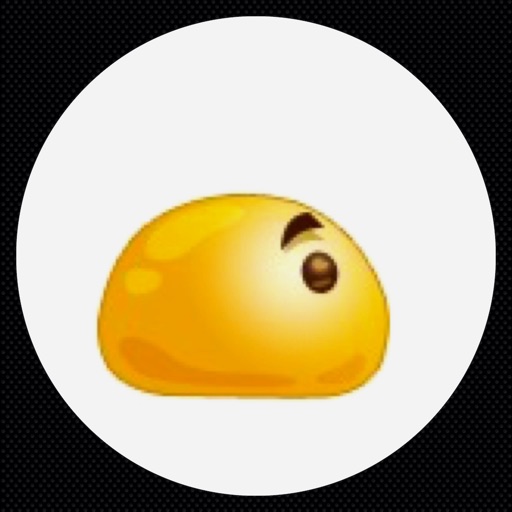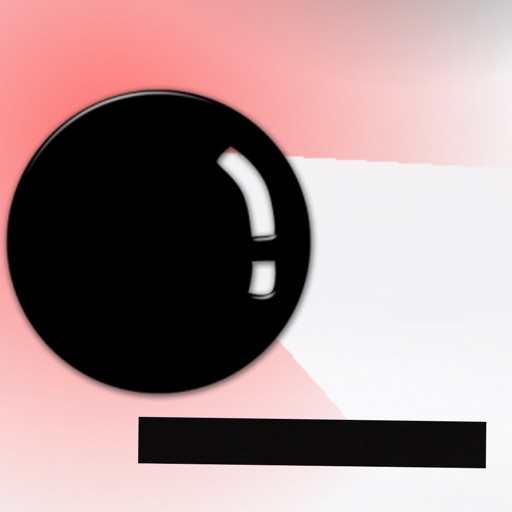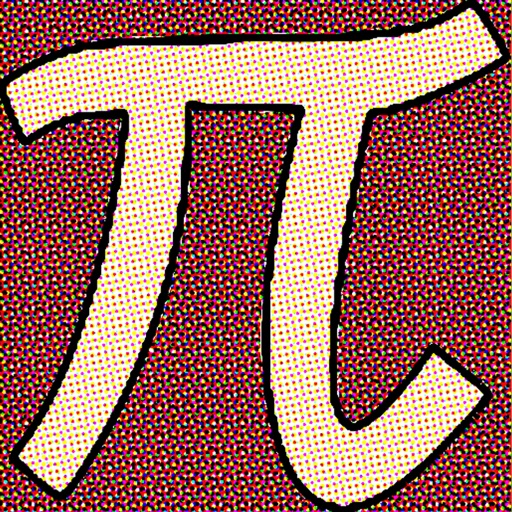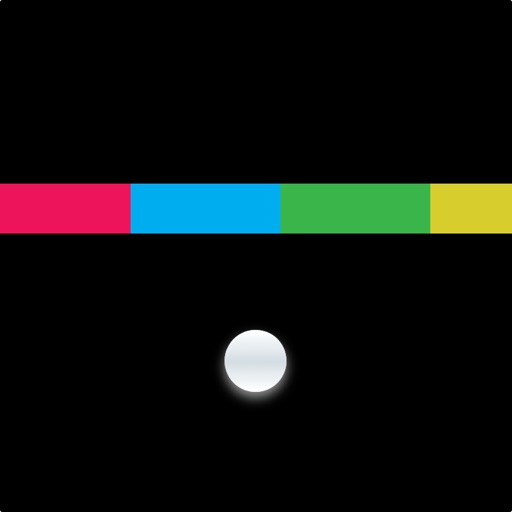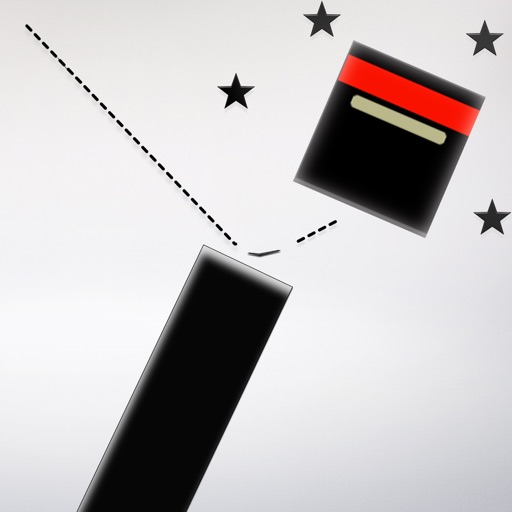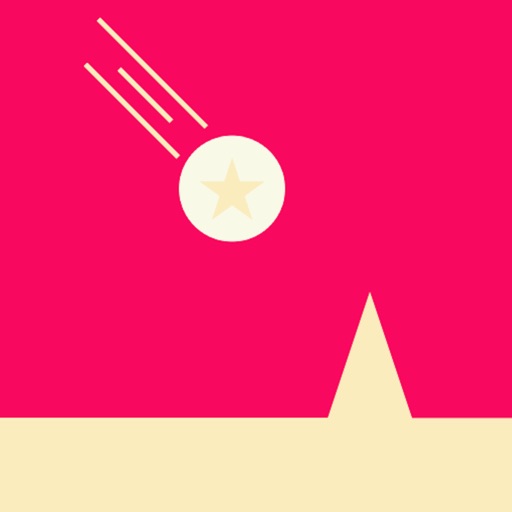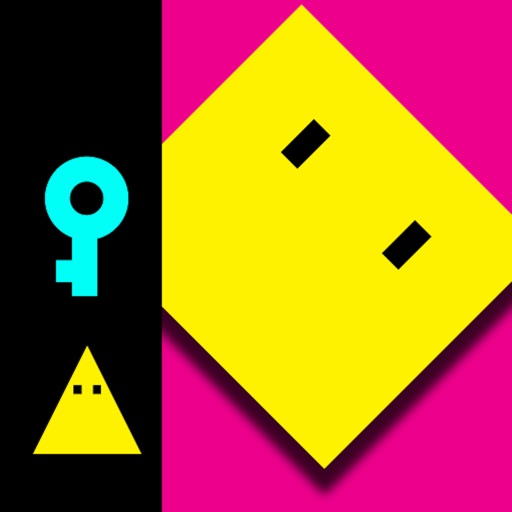What's New
- Compatible for iOS 10
App Description
Control your music without touching the iPhone
With a simple movement of your hands, you can manage your media player and control your music.
Mumo Play is the first app on AppStore that allows you to control the player through innovative Air Gestures and Touch Gestures!
AIR GESTURE
Simply motion your hands to play and change music.
First of all: Watch the video http://youtu.be/yhjMGeBARCM
Position your device on a plane in well lit room with the front camera facing upwards.
Place your hand about 20 cm from the front camera and uses these gestures:
- Scroll right your hand to play the next song;
- Scroll left your hand to play the previous song;
- Scroll upwards your hand to pause/play.
TOUCH GESTURE
http://youtu.be/6s0Ty6KyOAw
- Press to pause/play
- Press and hold to open the QuickMenu and scroll up/down to raise/lower the volume
- Press and hold to open the QuickMenu and scroll left/right to fast forward/rewind
Is important to know that the Air Gesture ..
•Work better with adequate lighting conditions.
•Work best when the device is placed face up on a plane.
•Work if the hand's motion starting from the outside of camera
• Do not work against the light.
• Do not work when the instructions of distance are not respected
If are not respected the previous stepscan happen that the Air Gesture, in some cases, do not respond to commands, and then you have to repeat more than once movements.
For any problems please do not hesitate to contact our support team!
support: [email protected]
App Changes
- June 08, 2014 Initial release
- June 14, 2019 New version 1.1.6