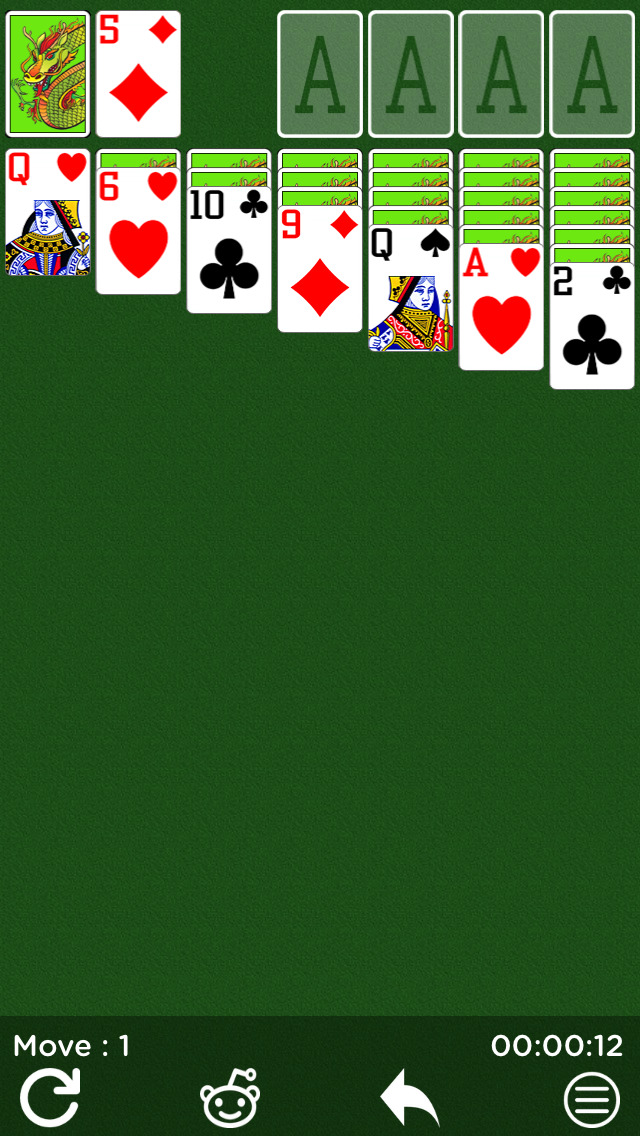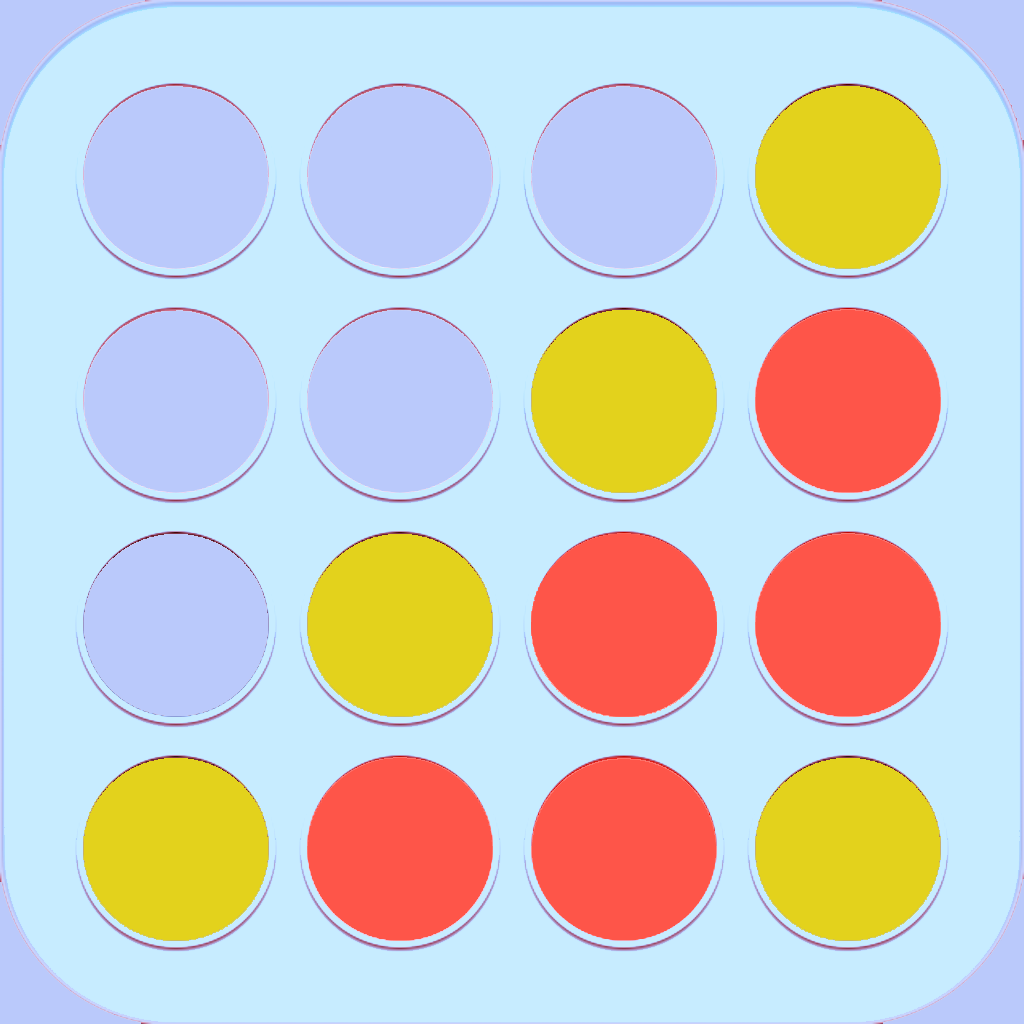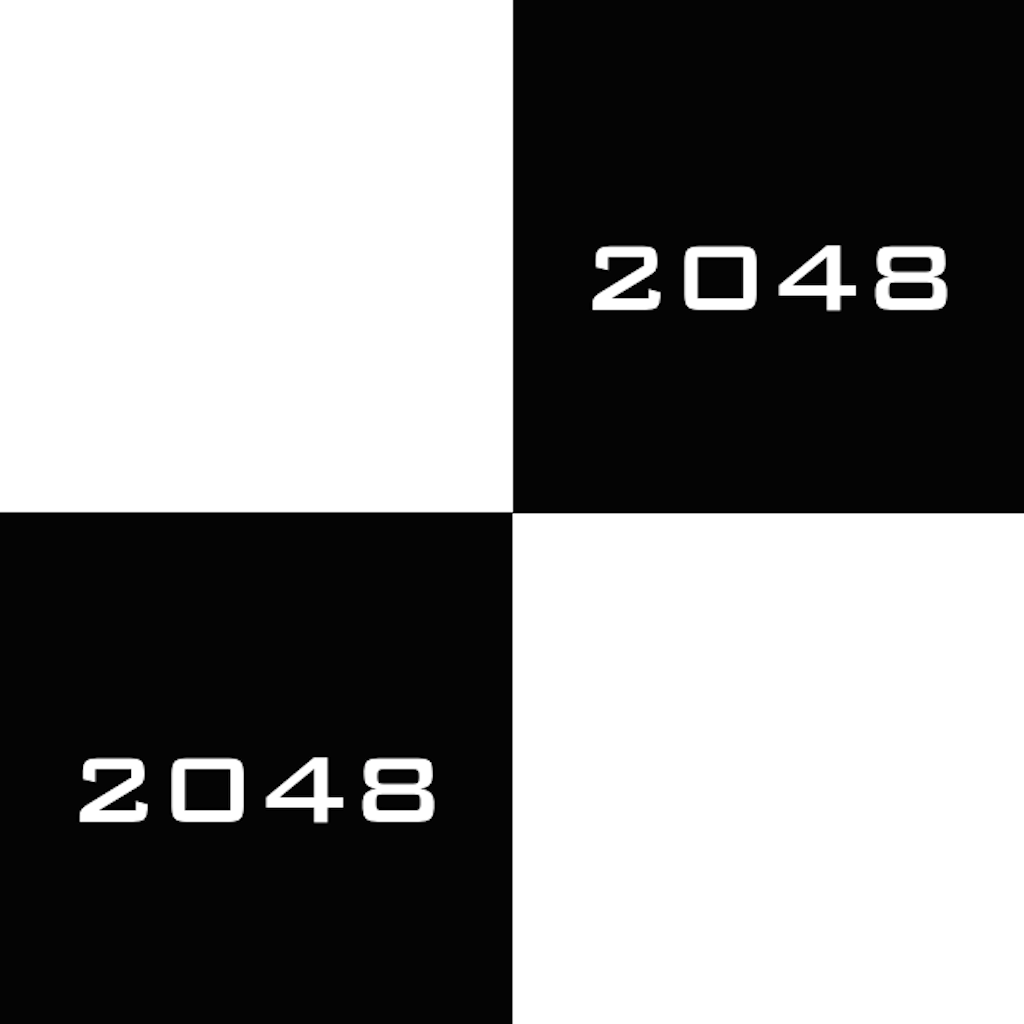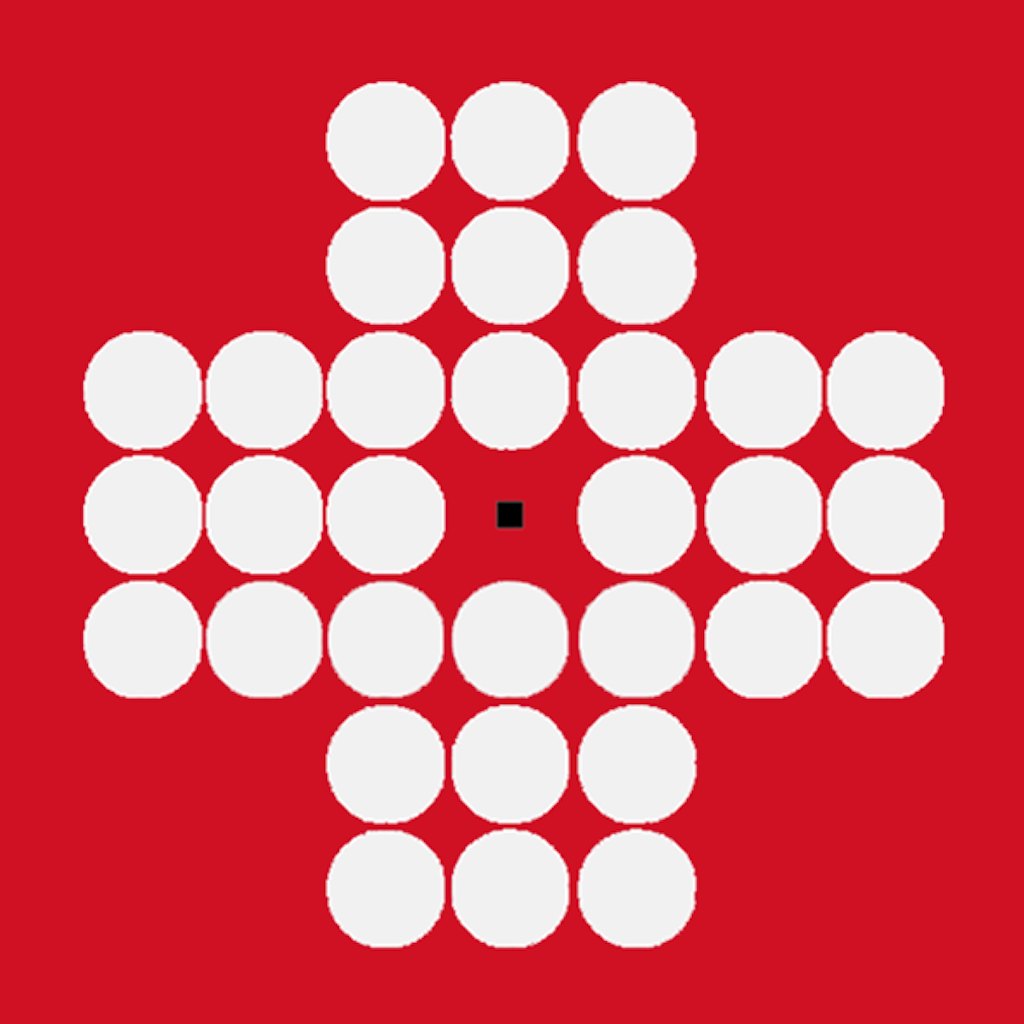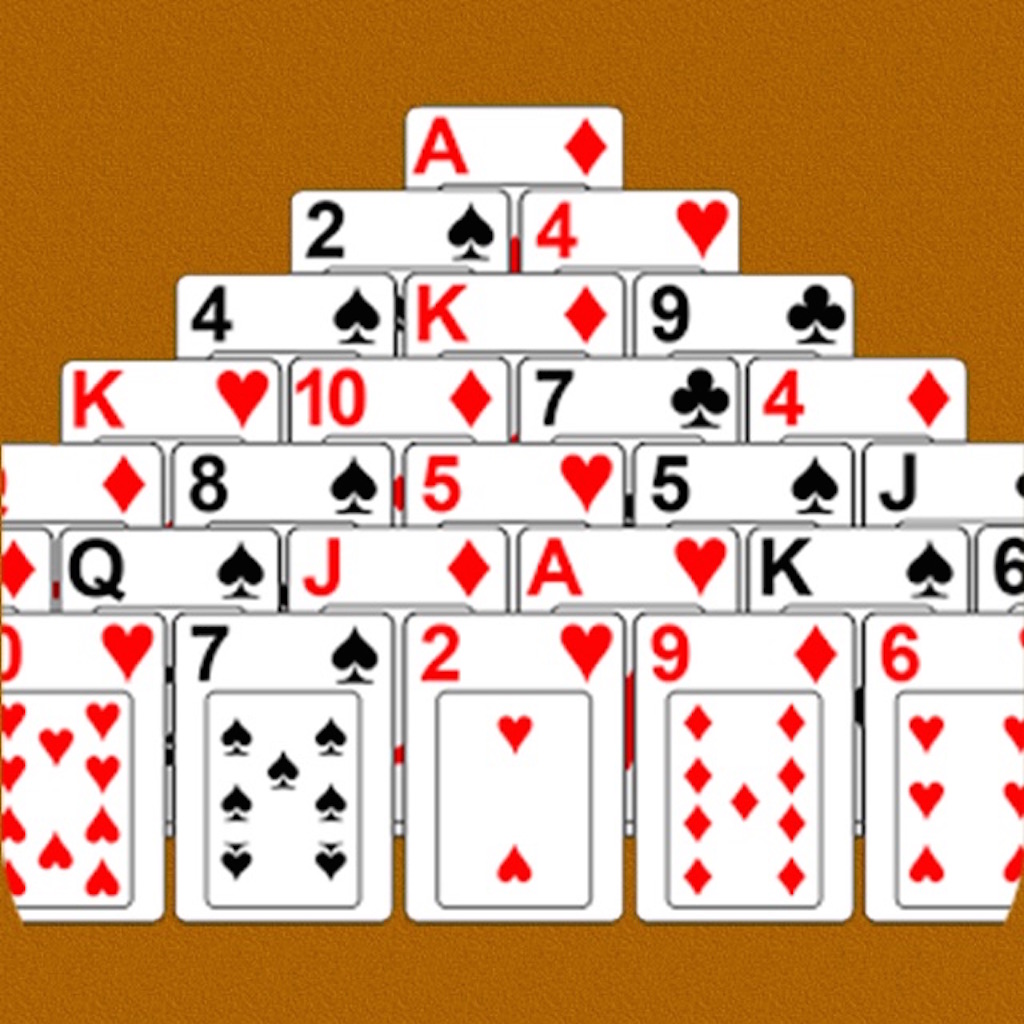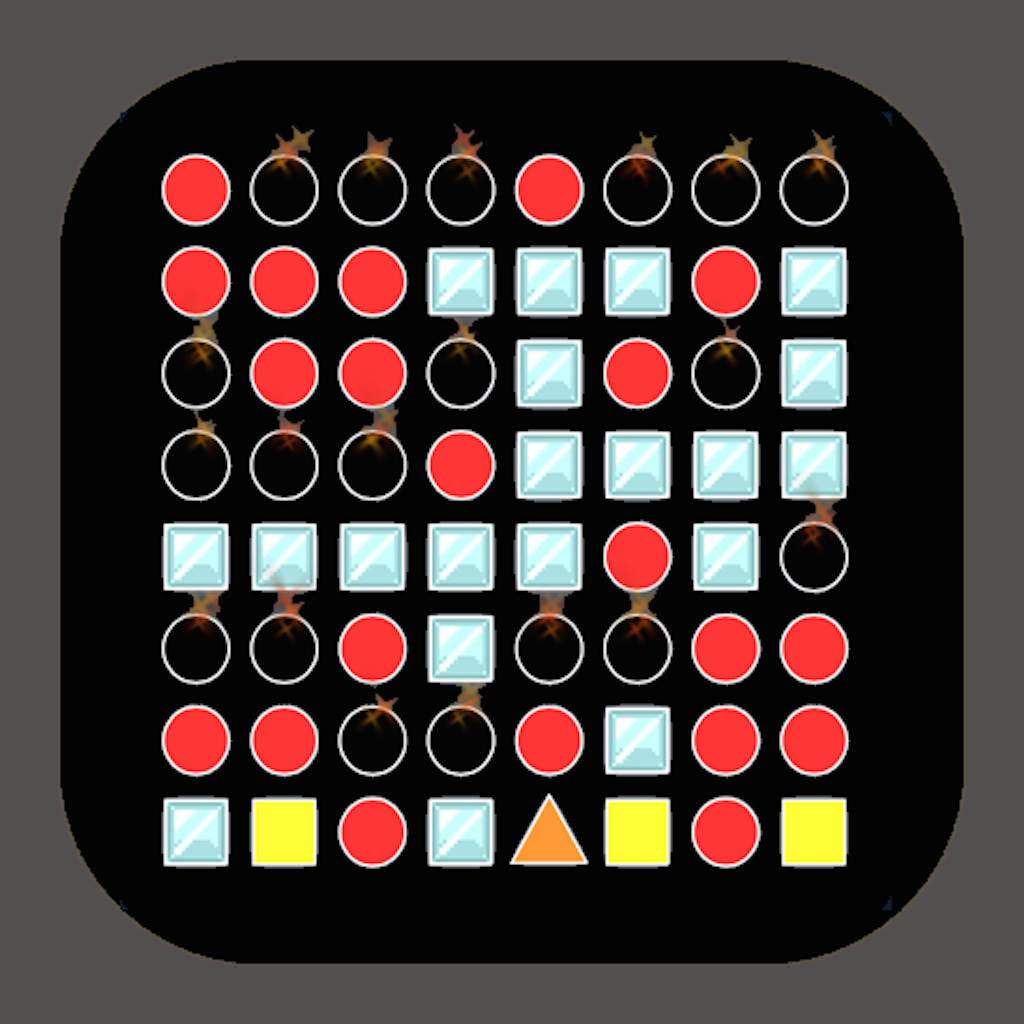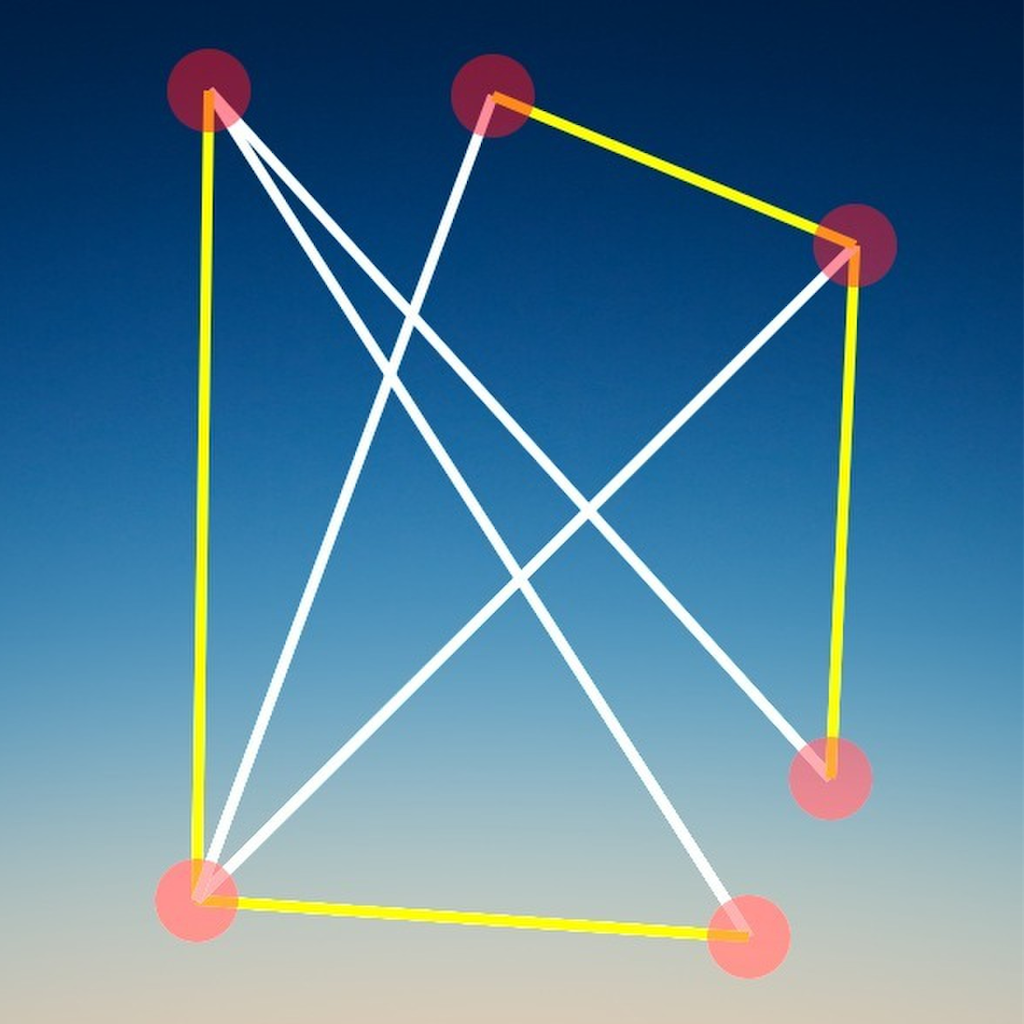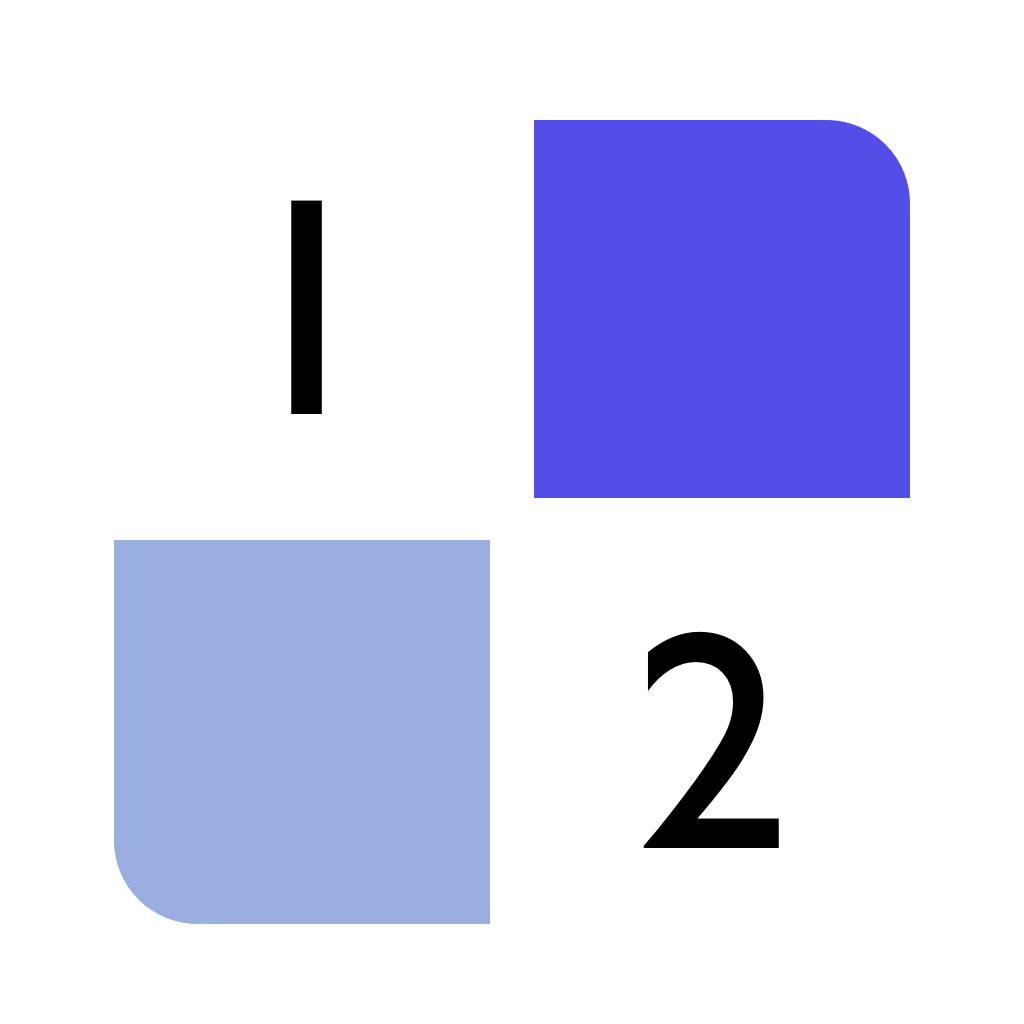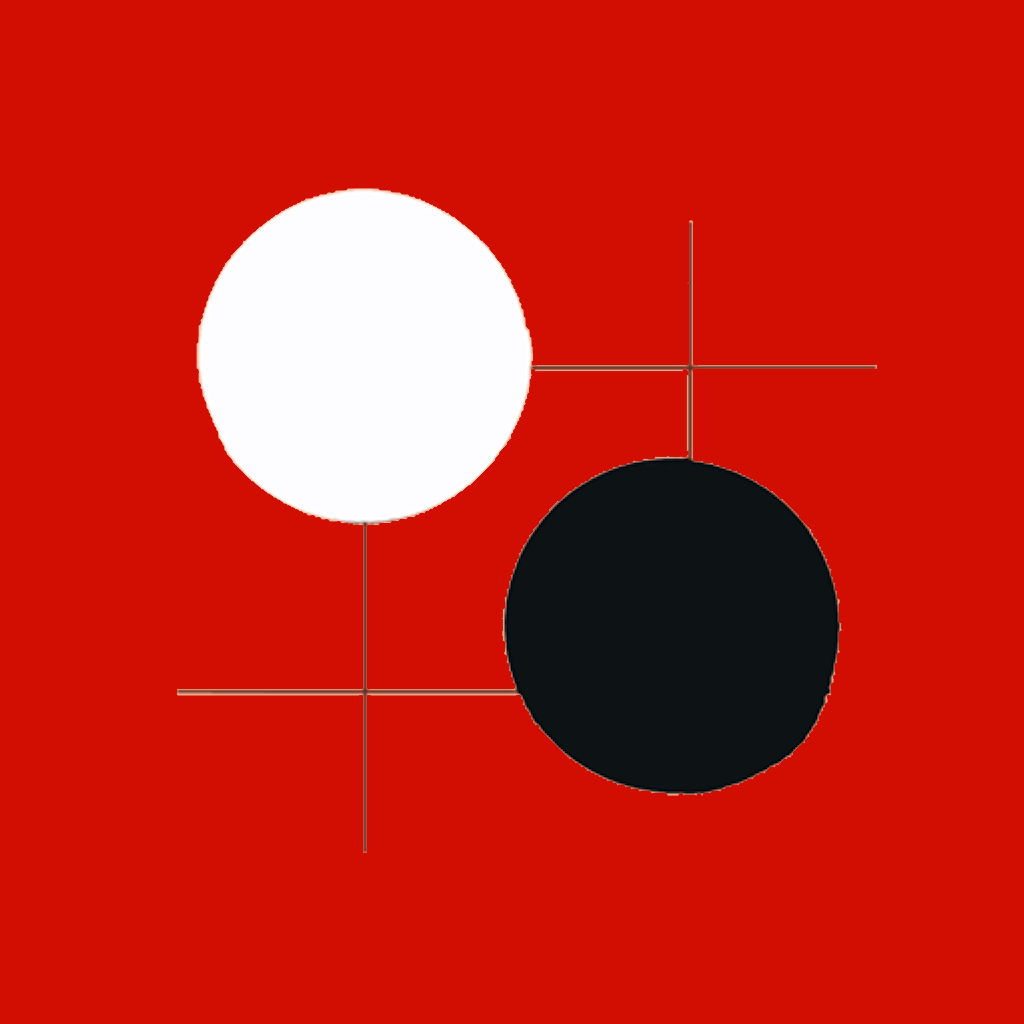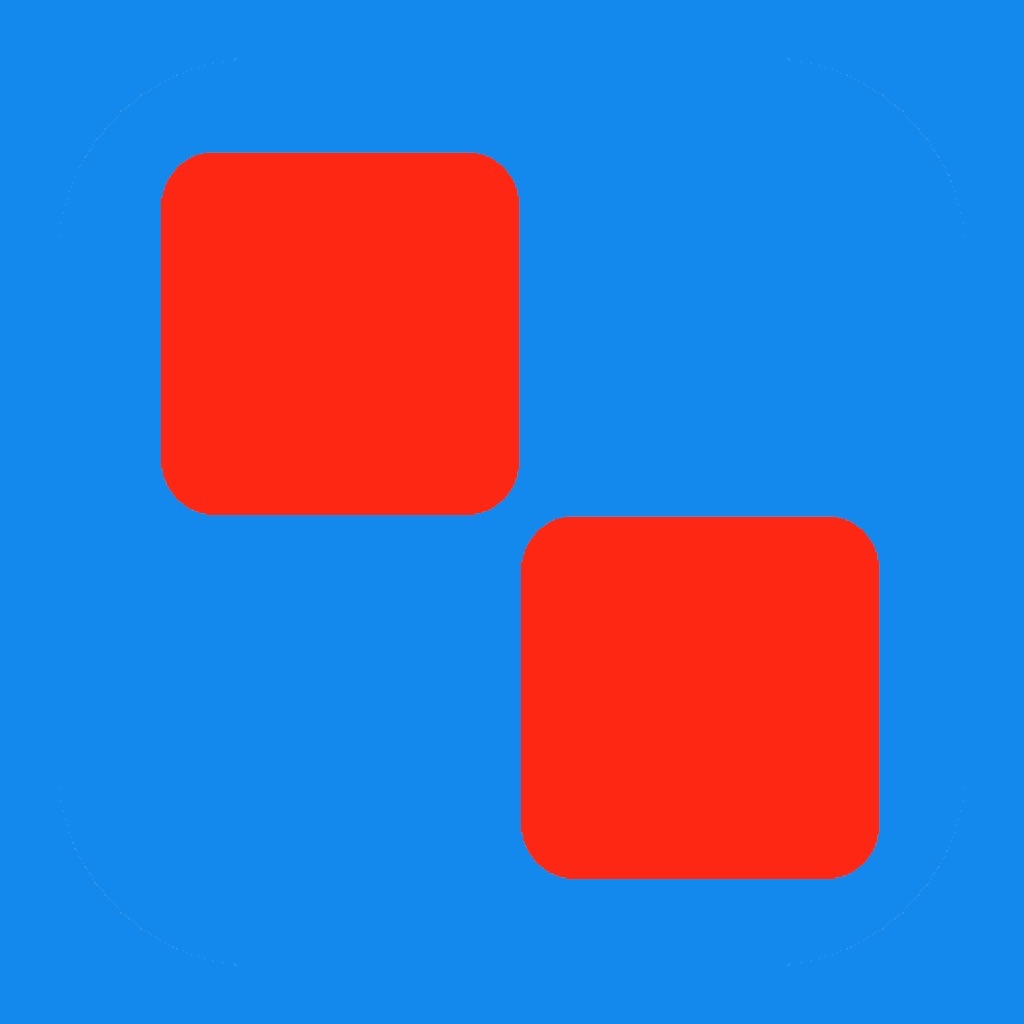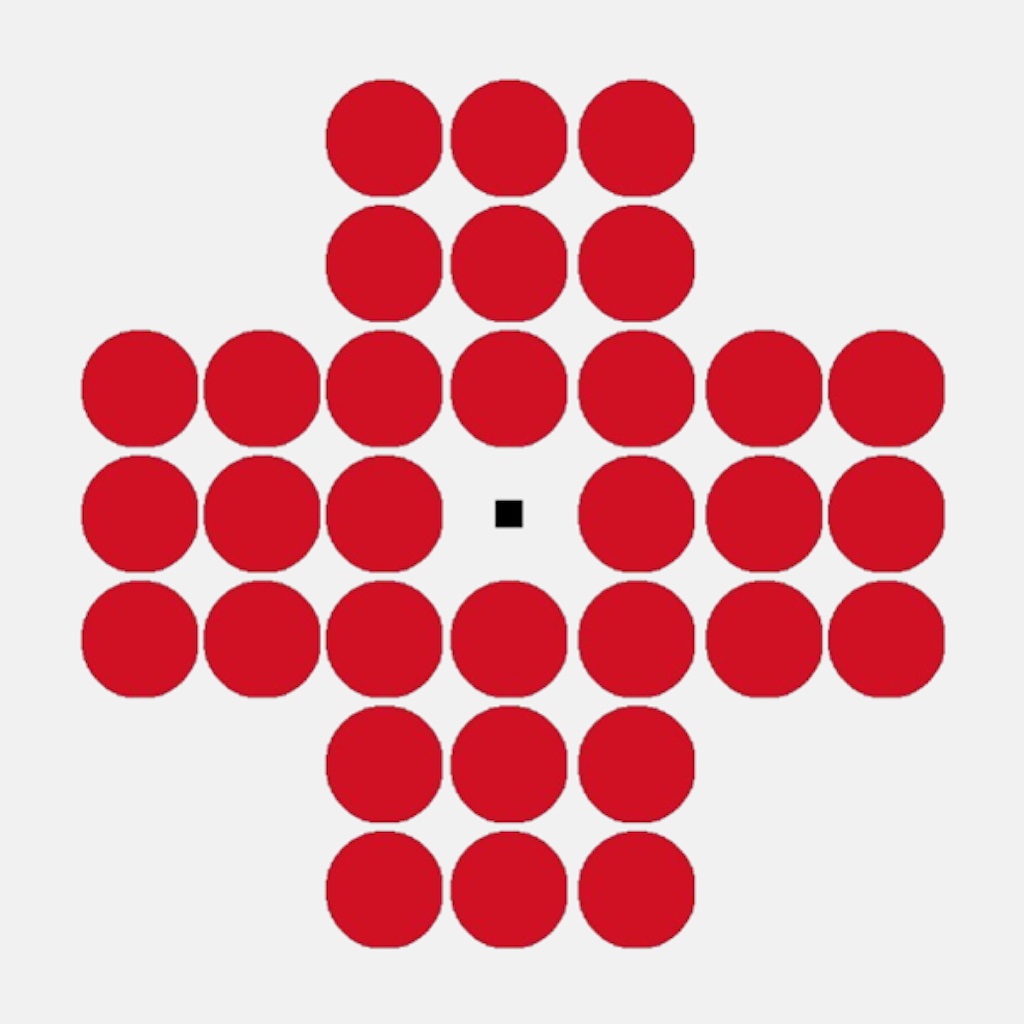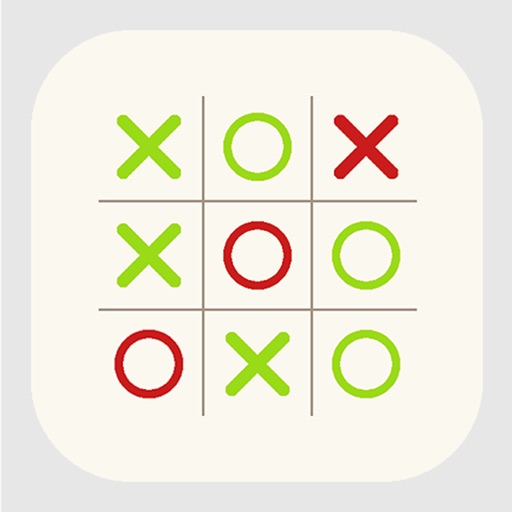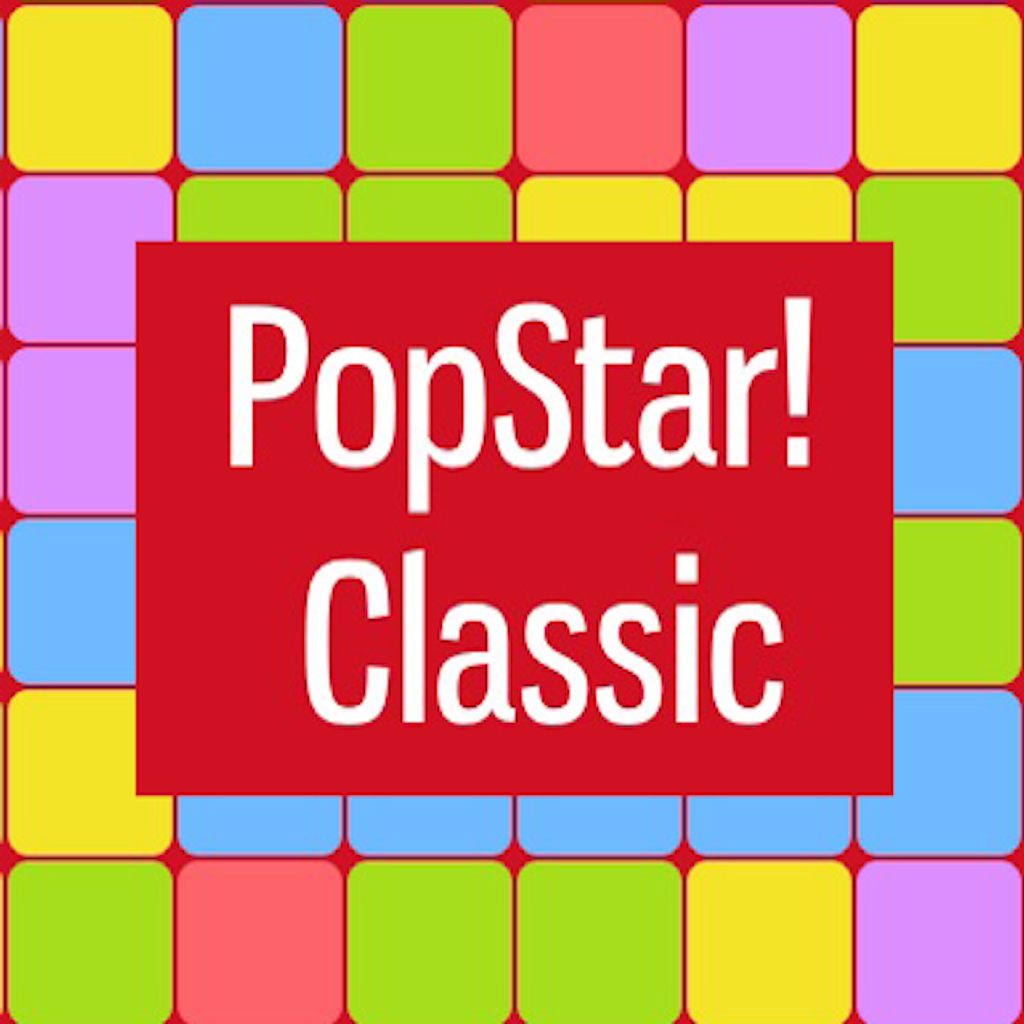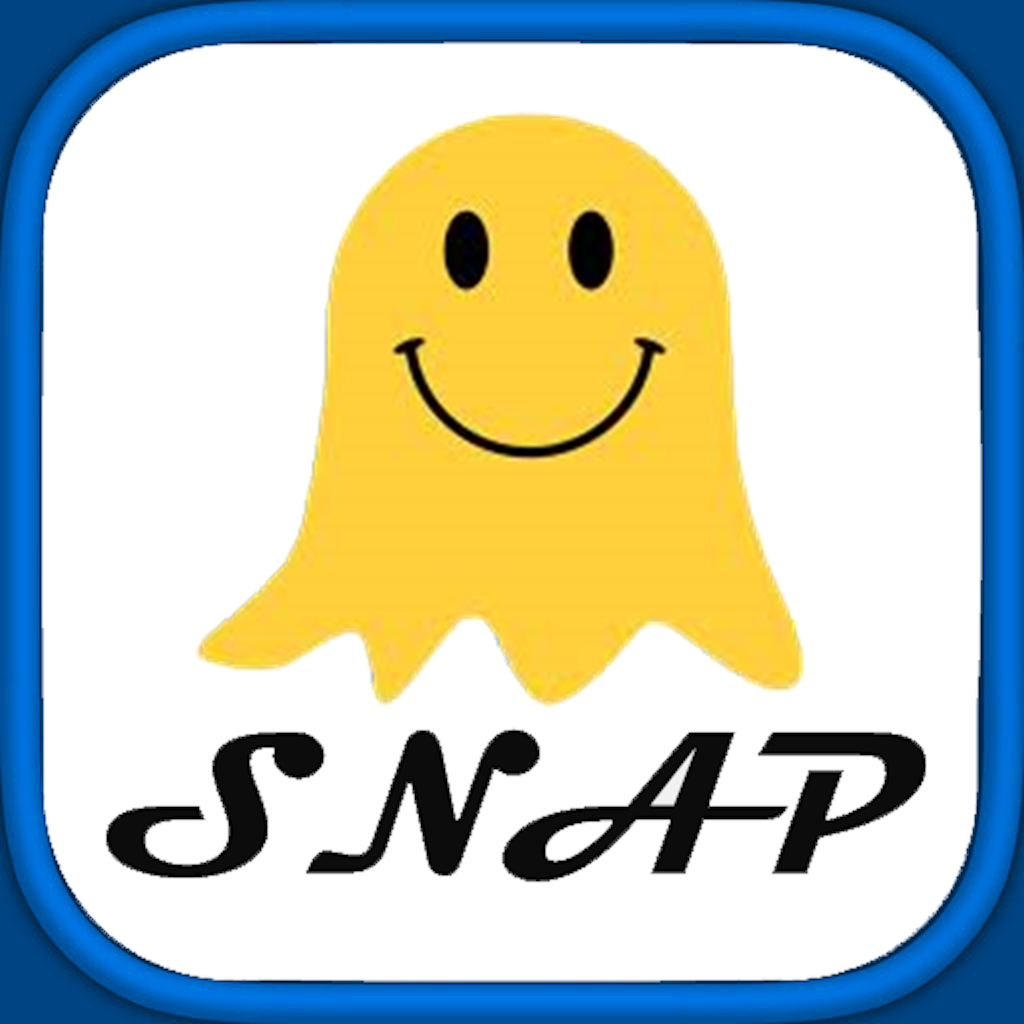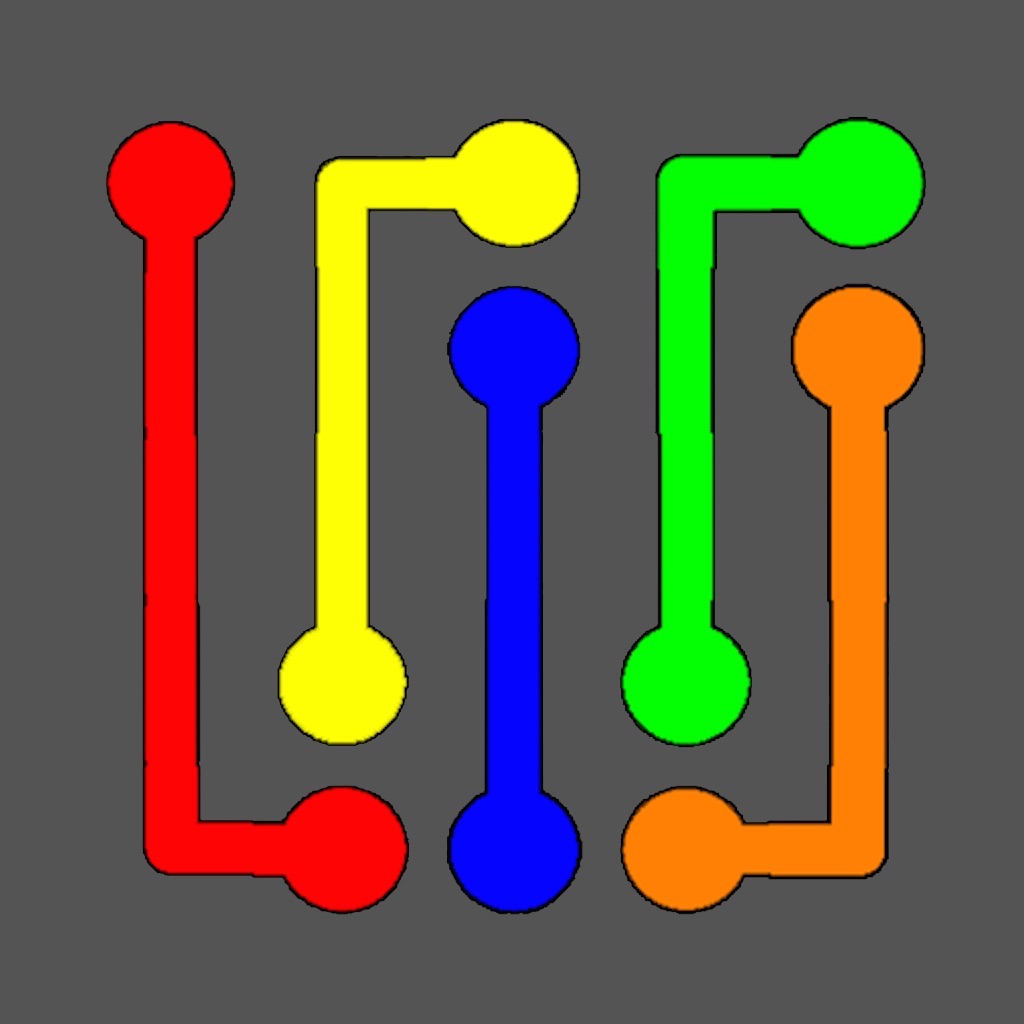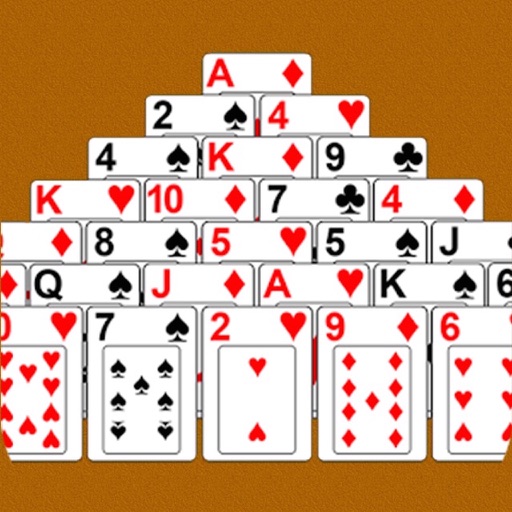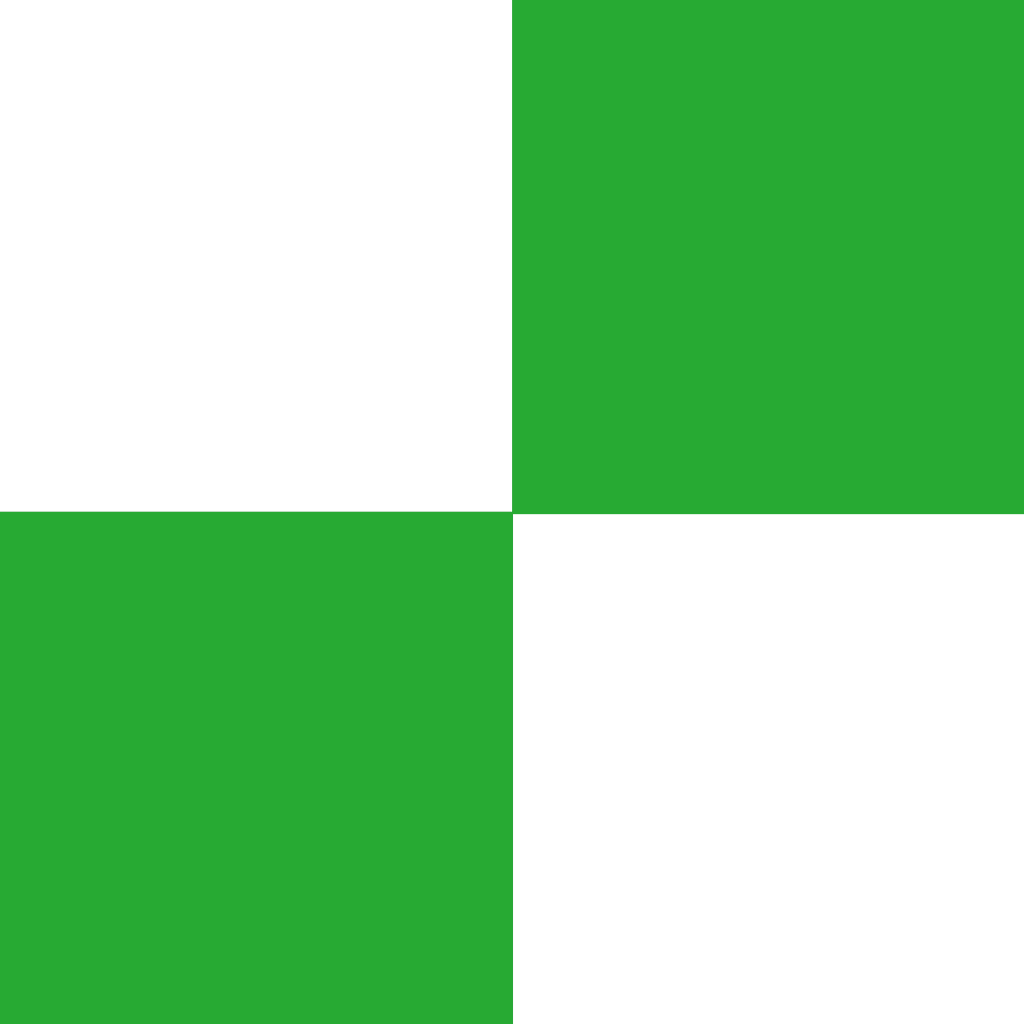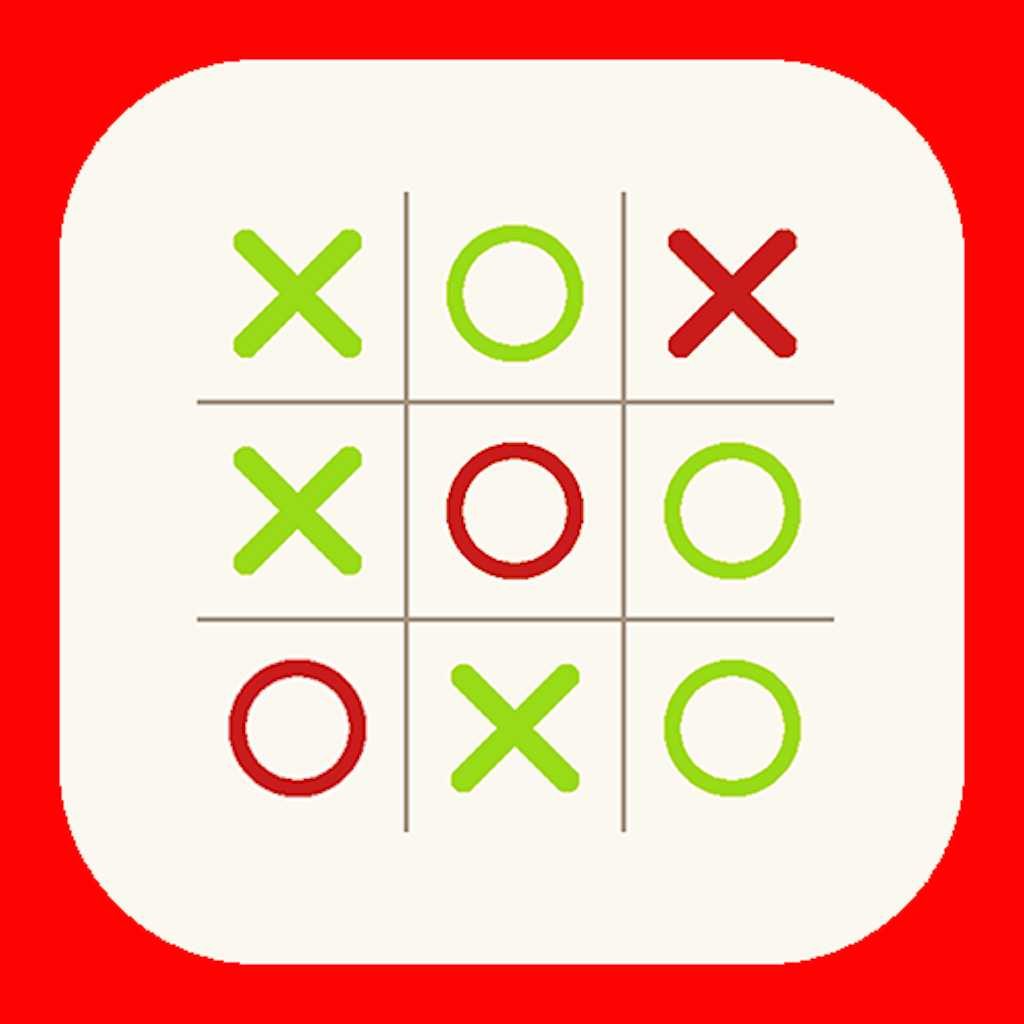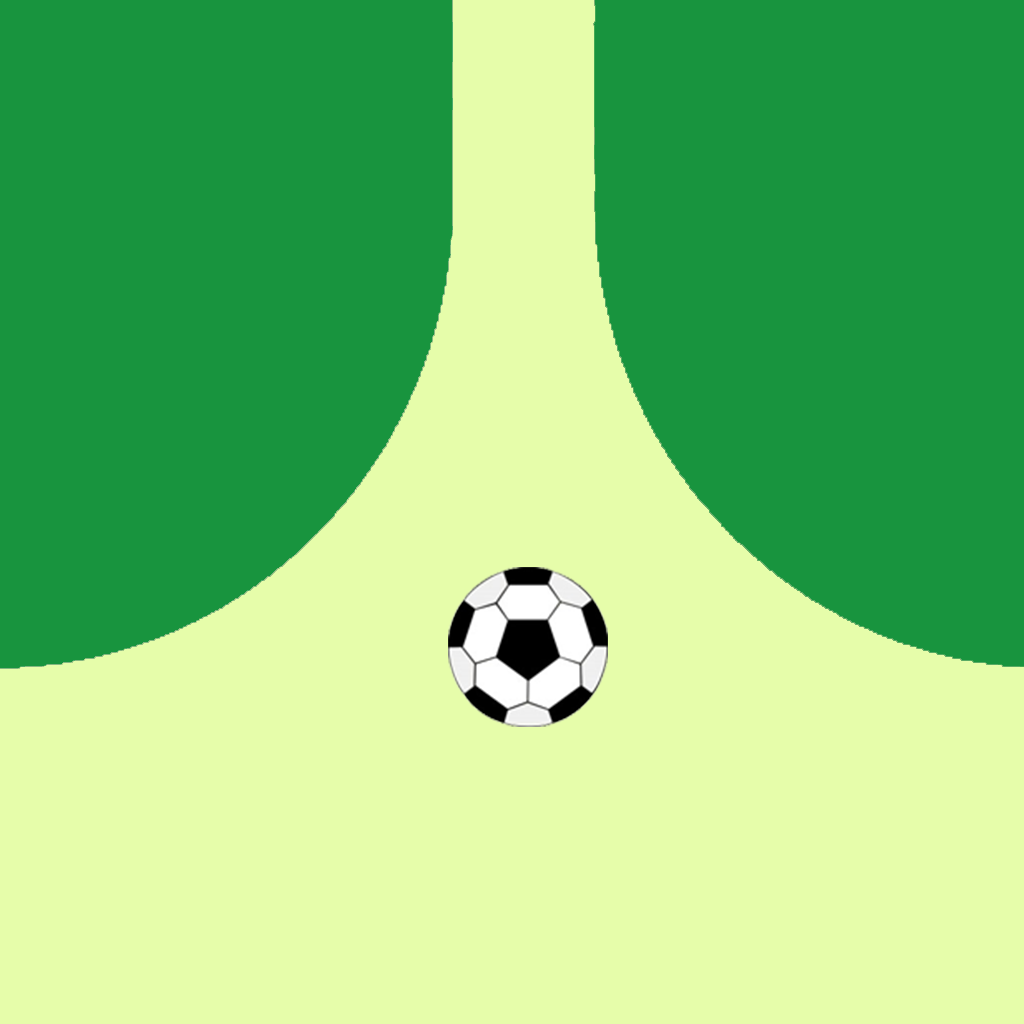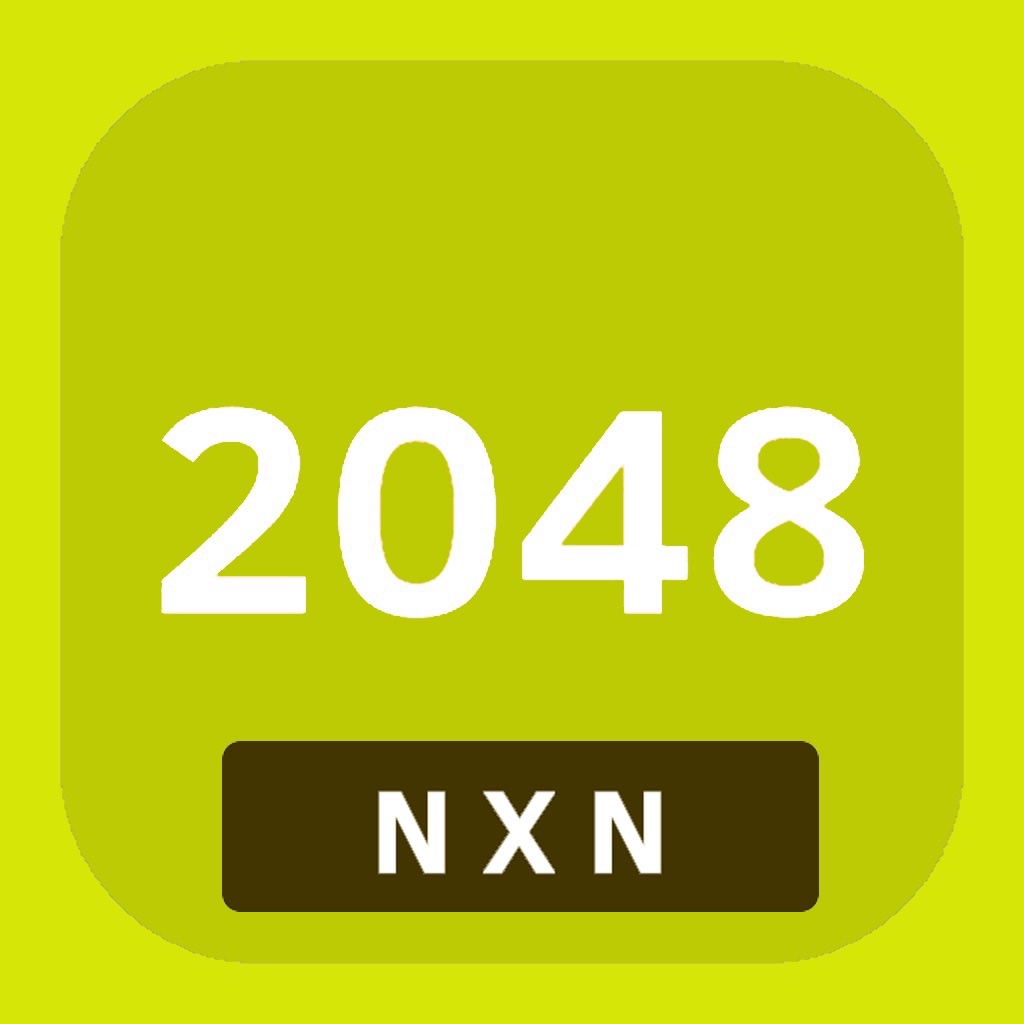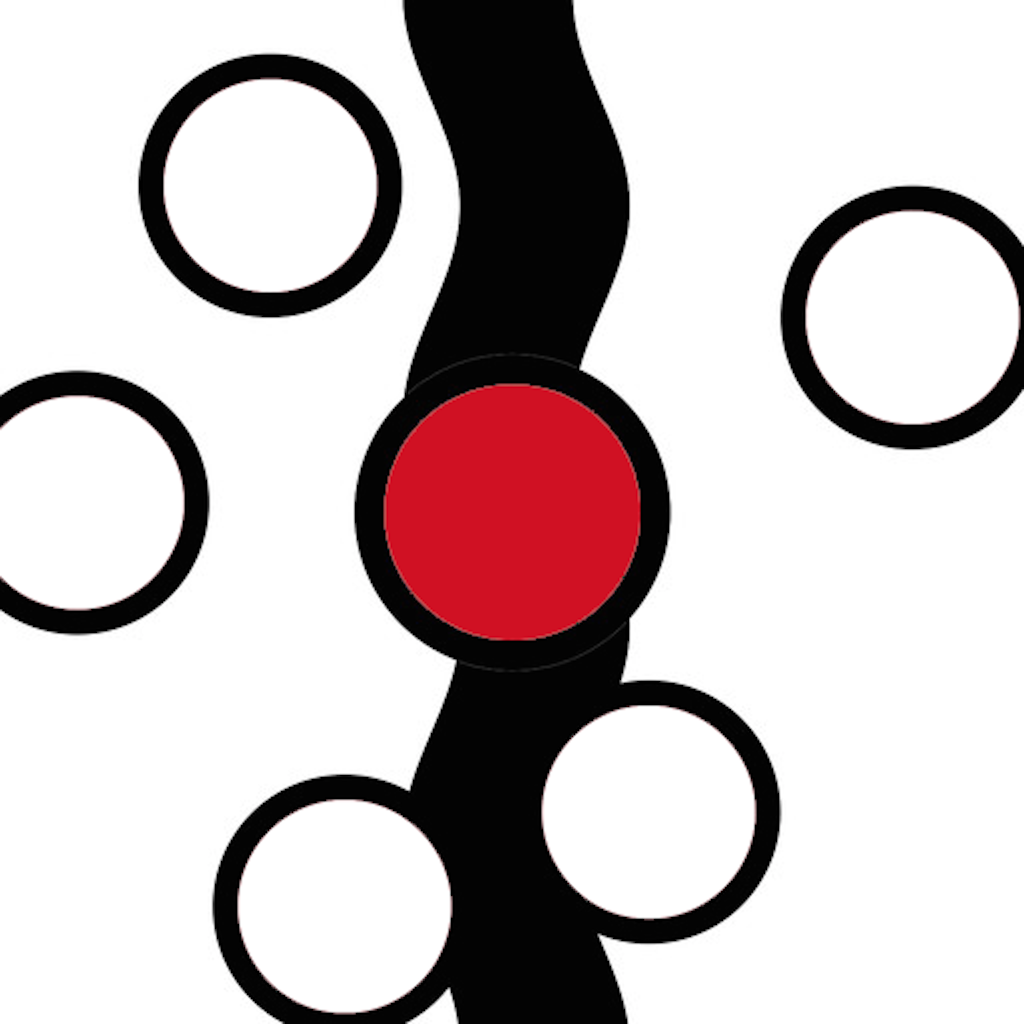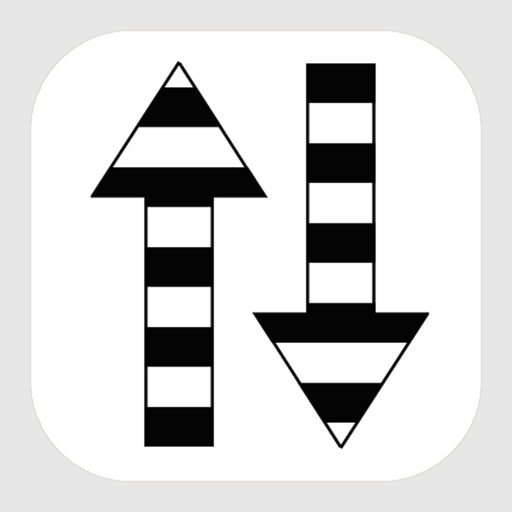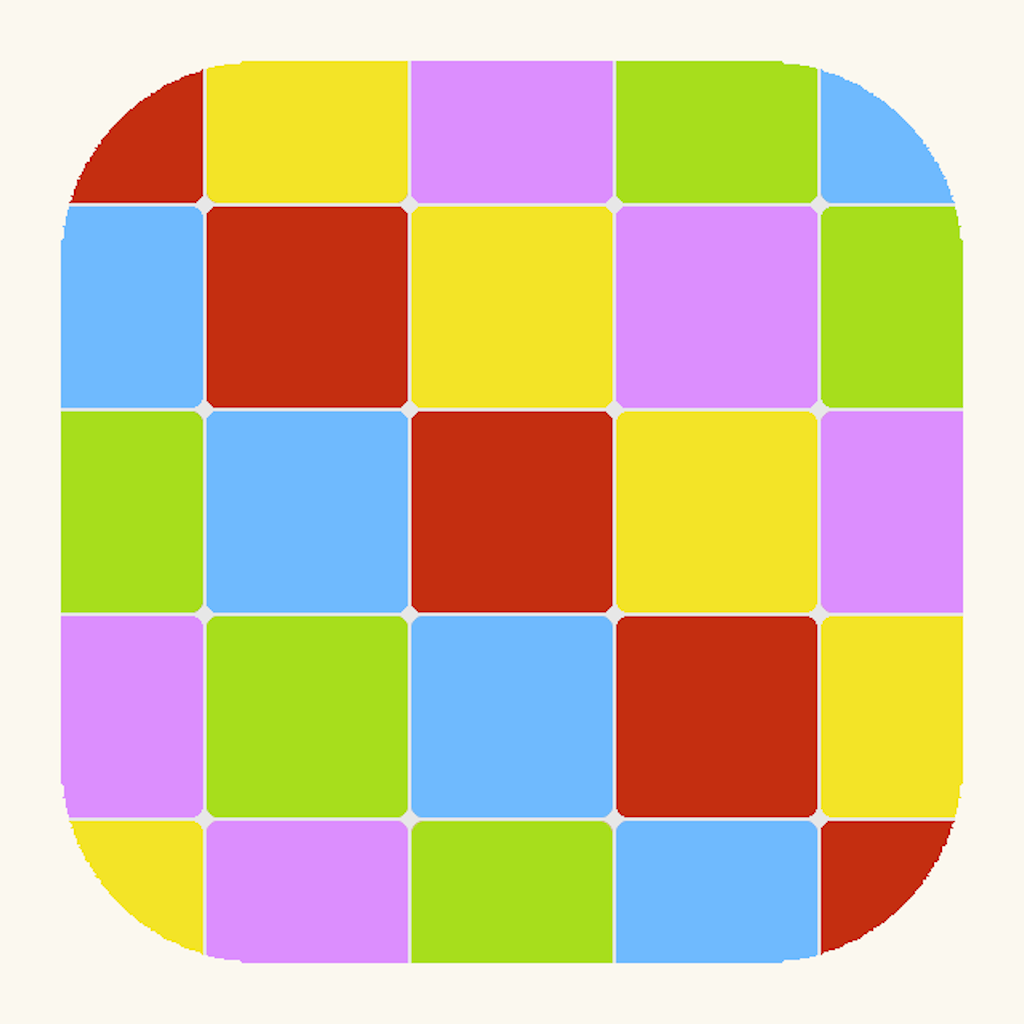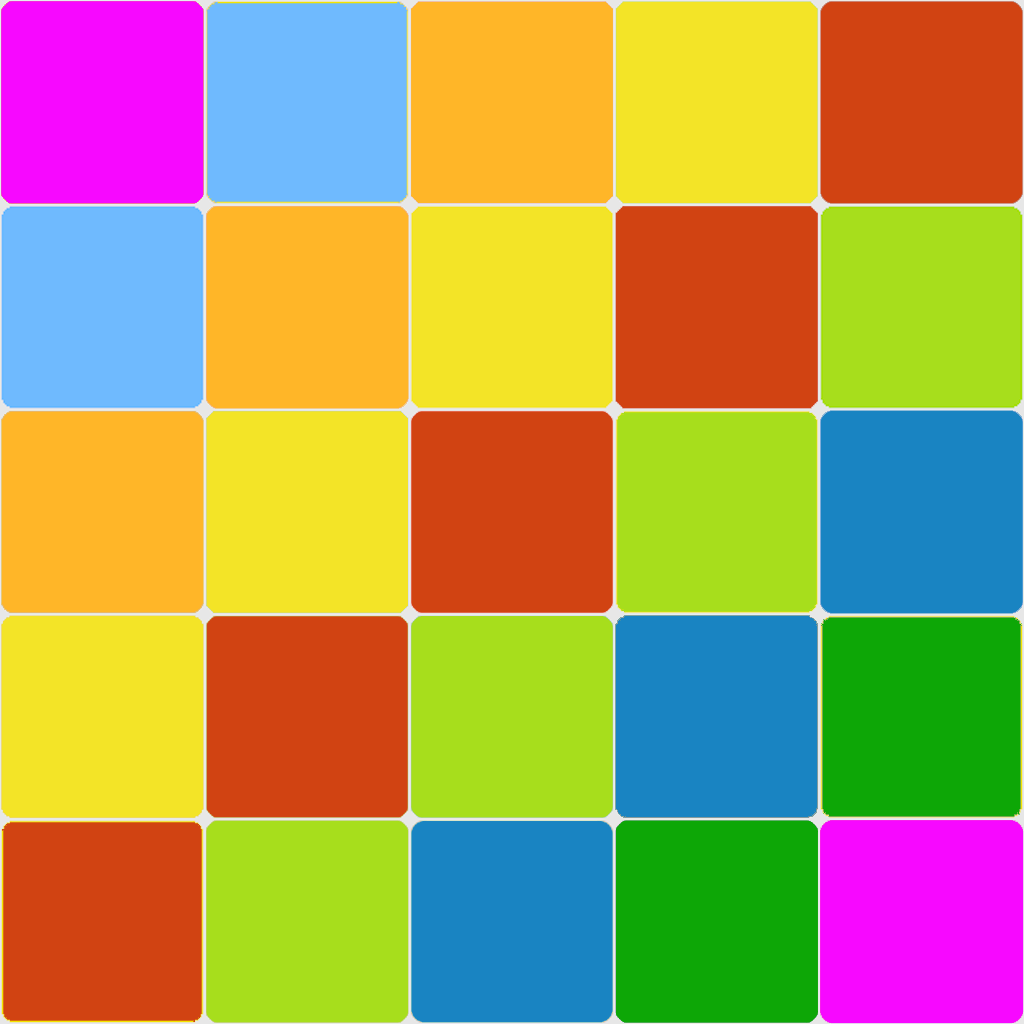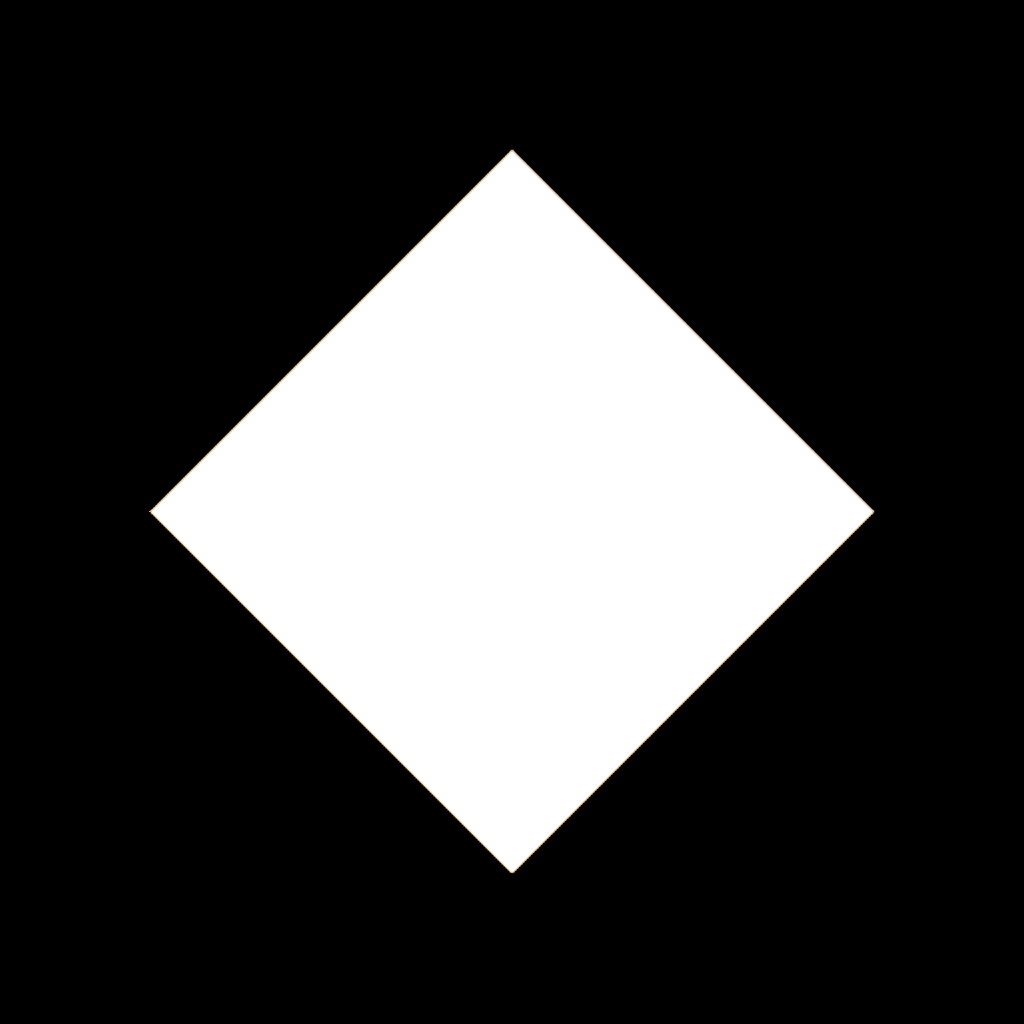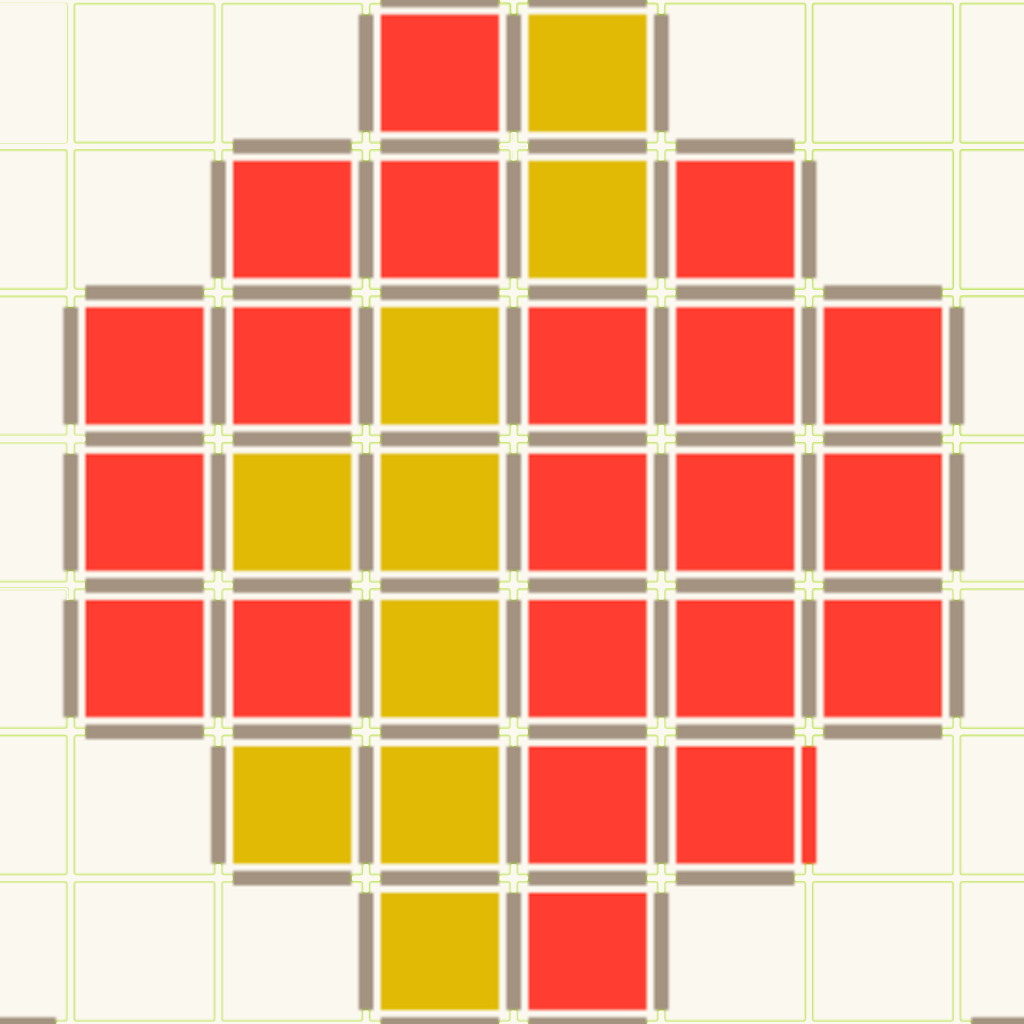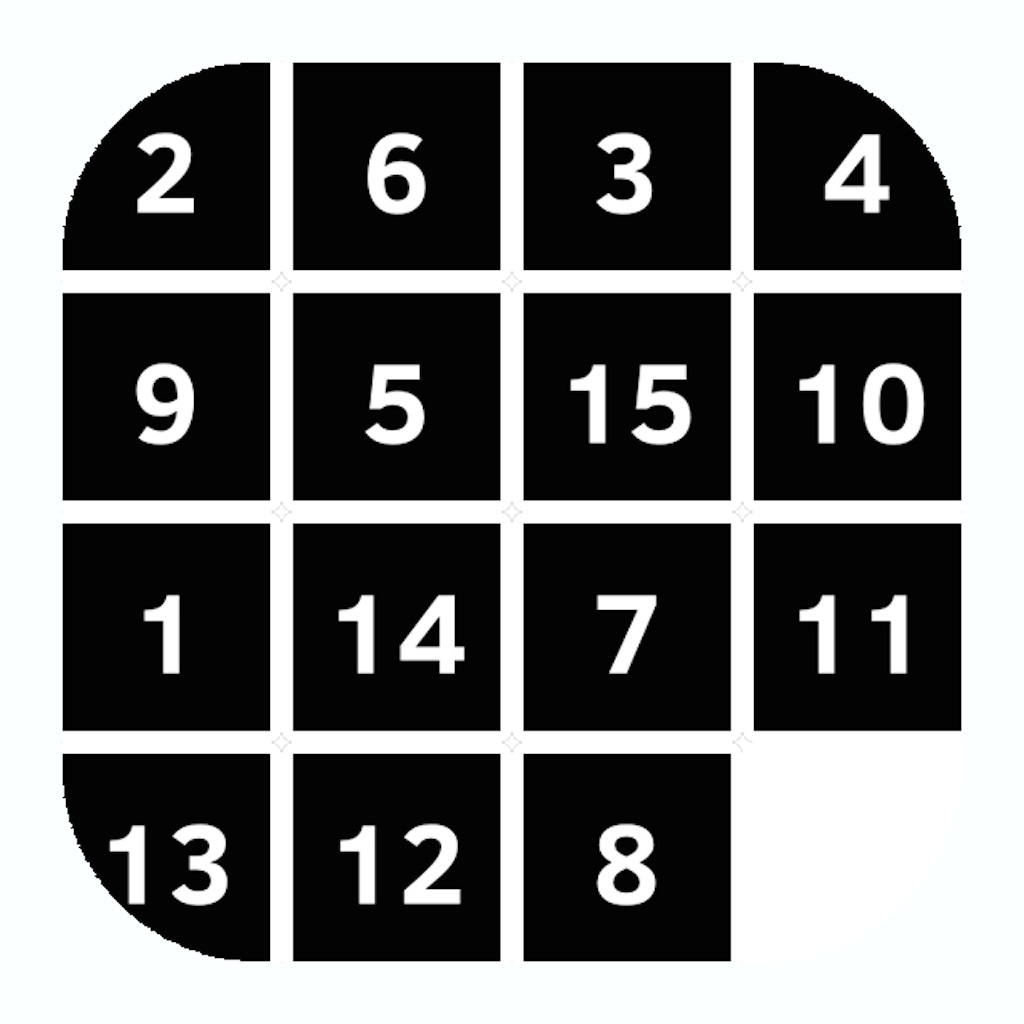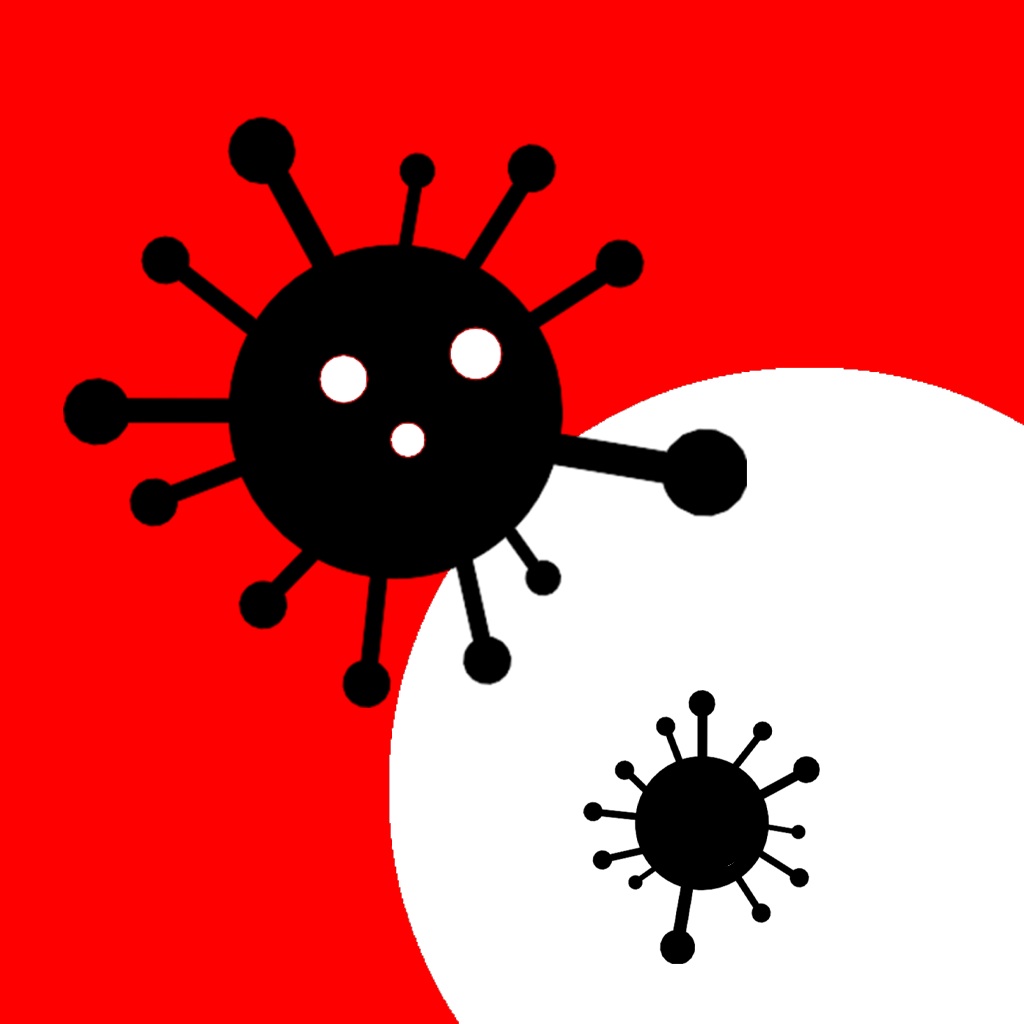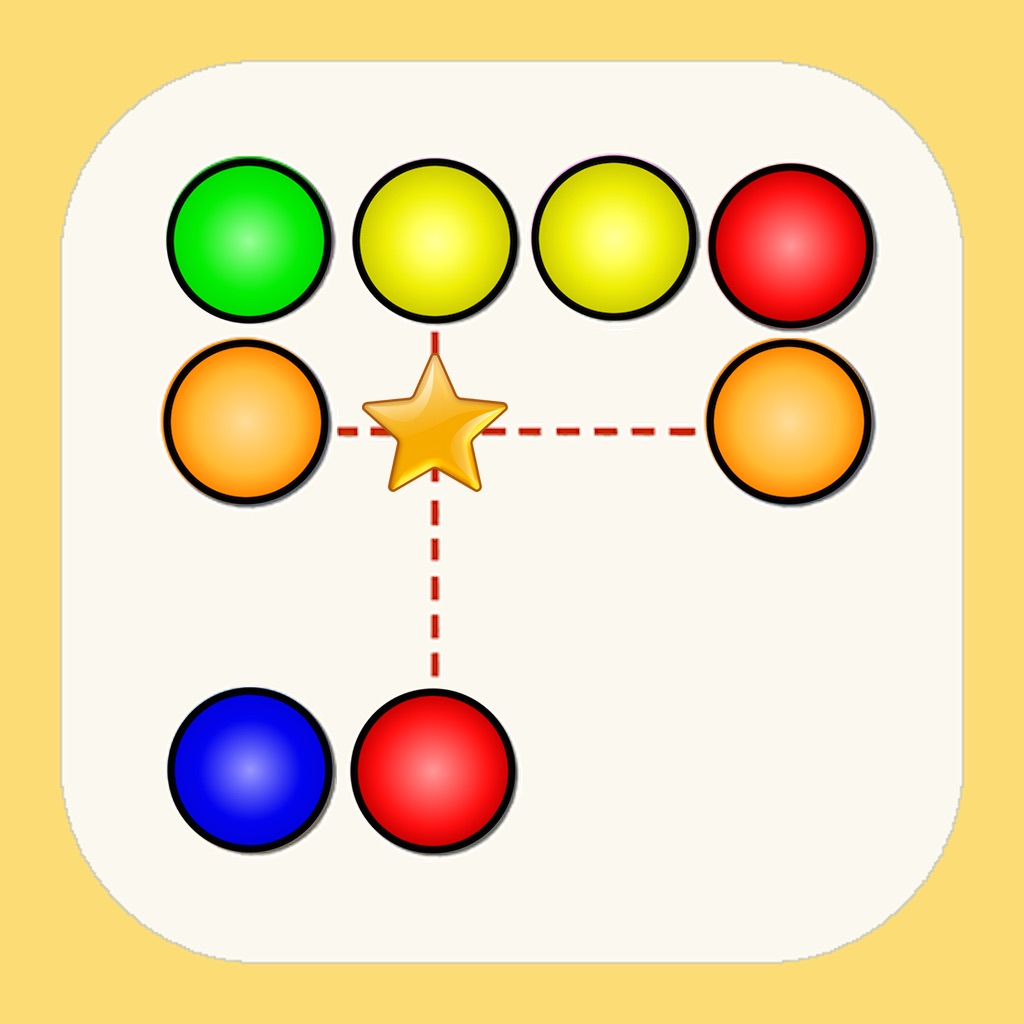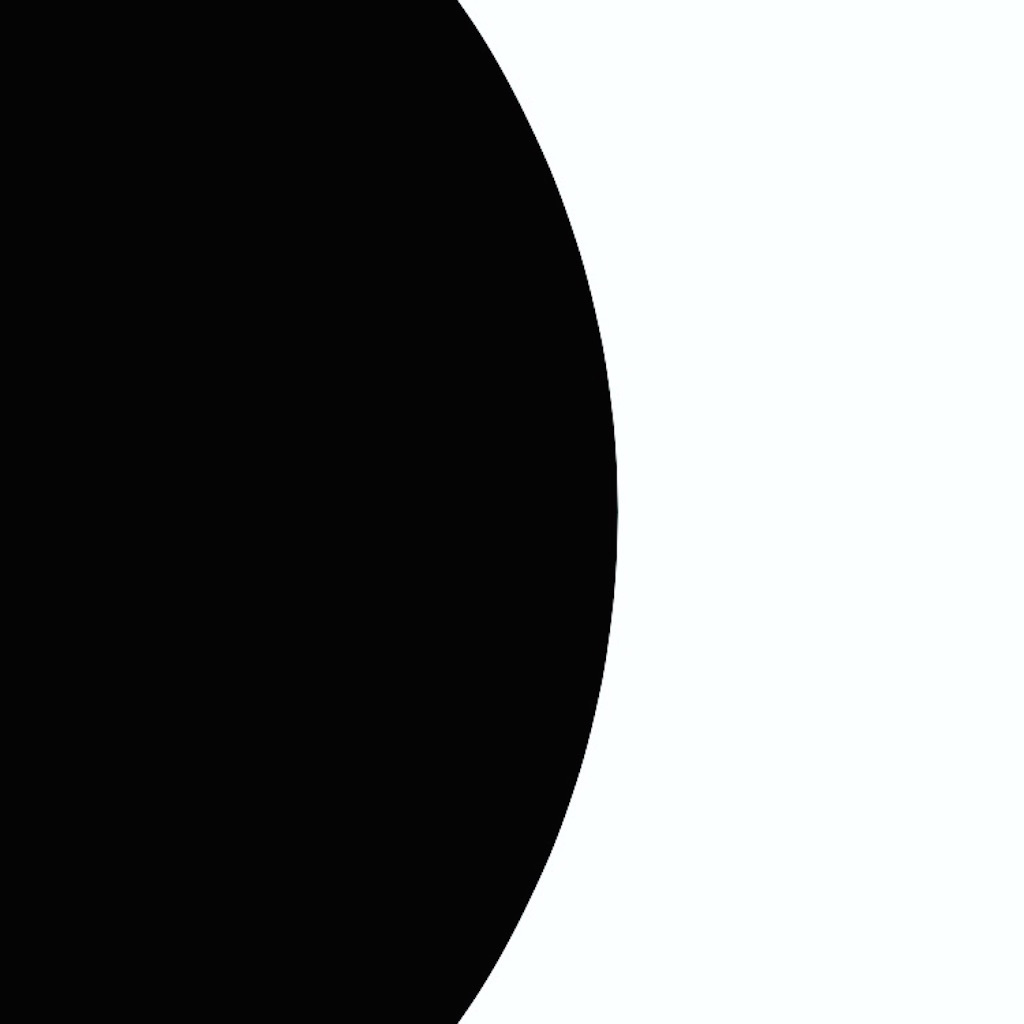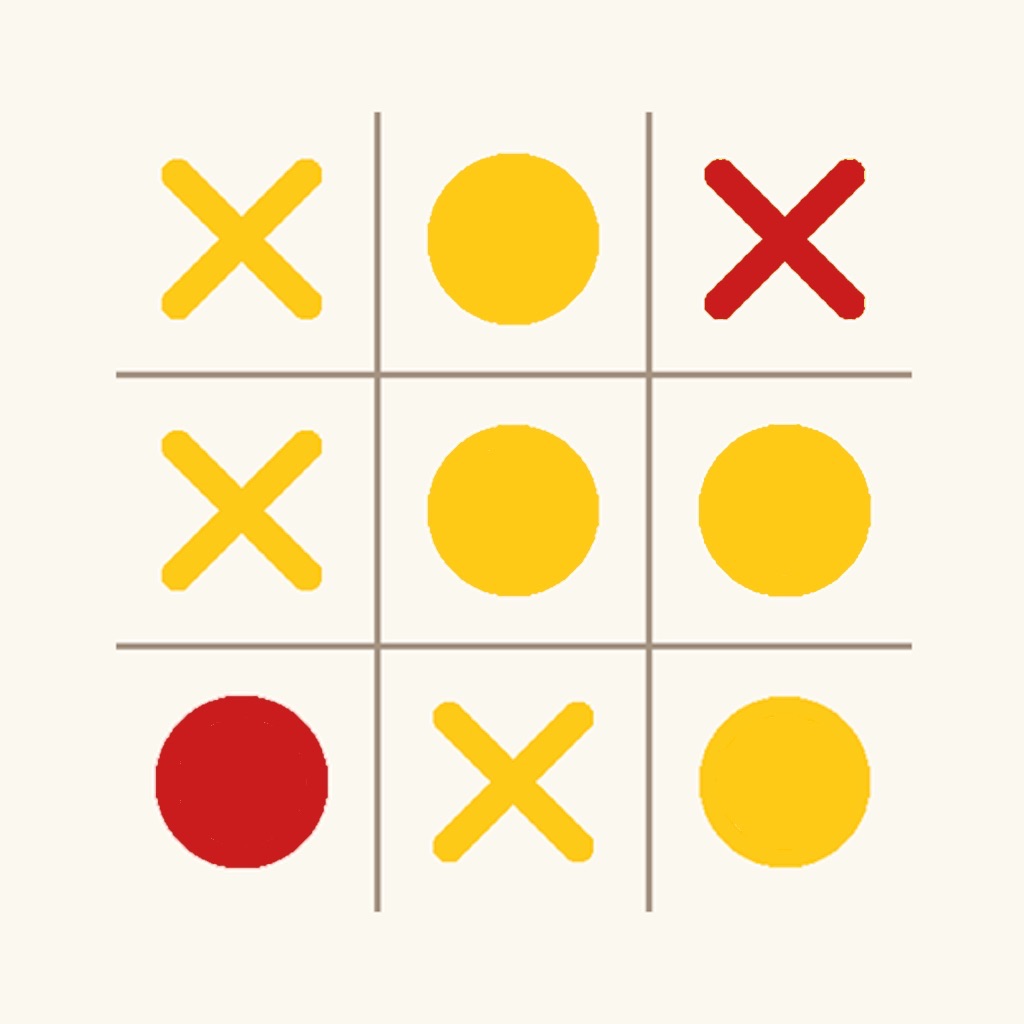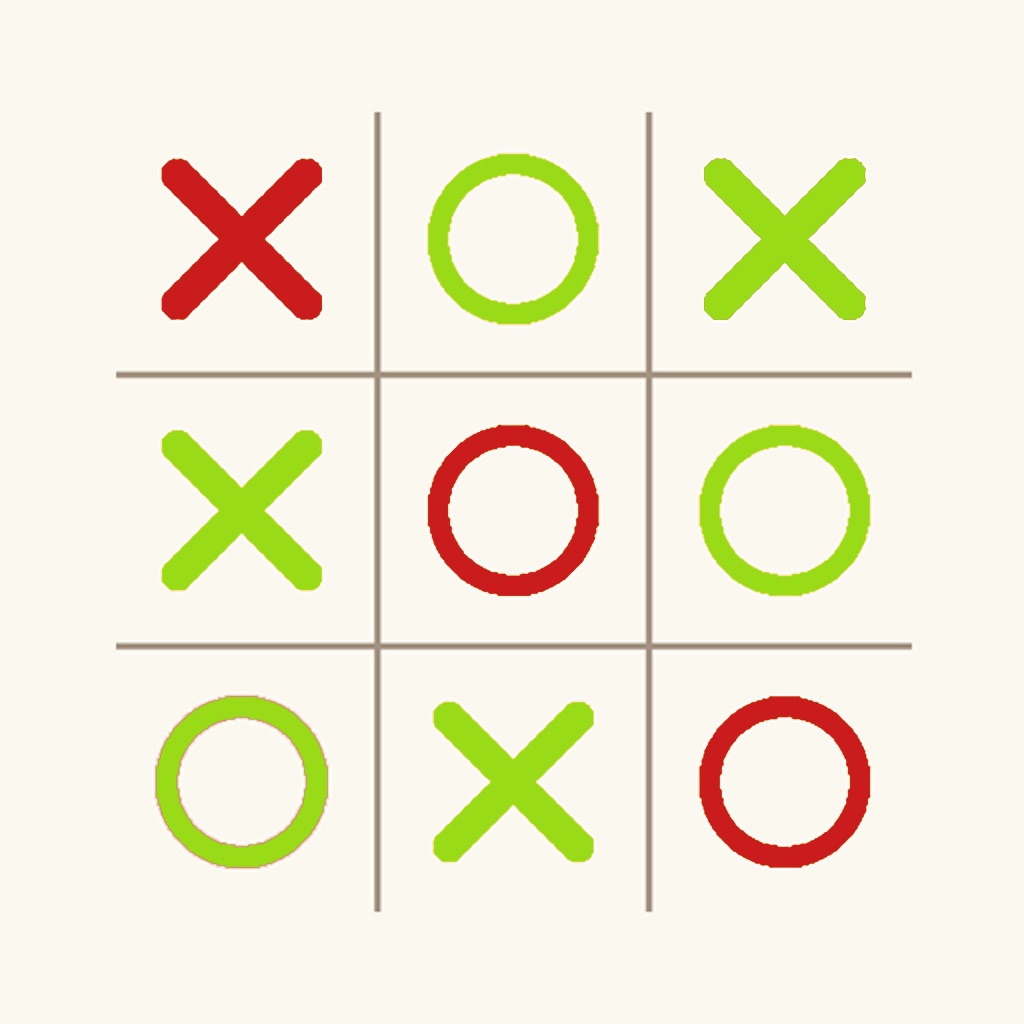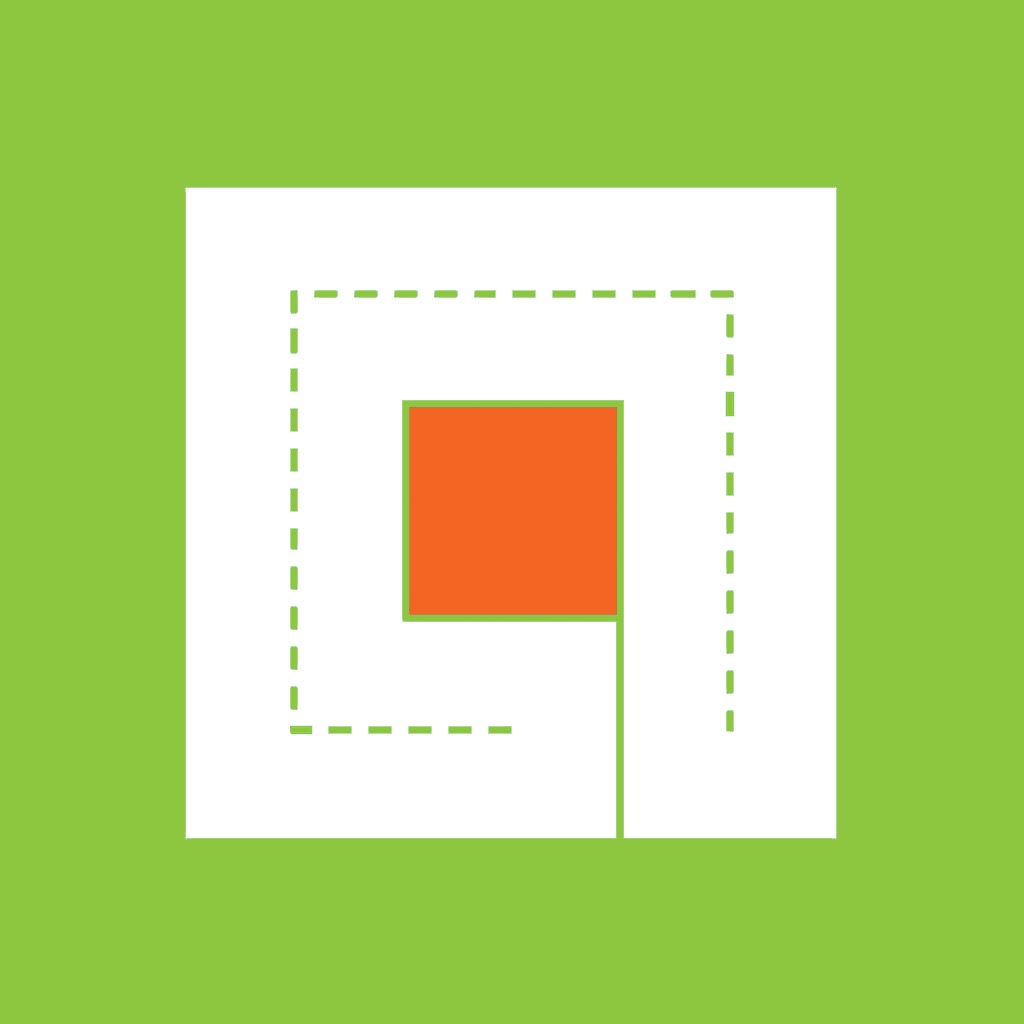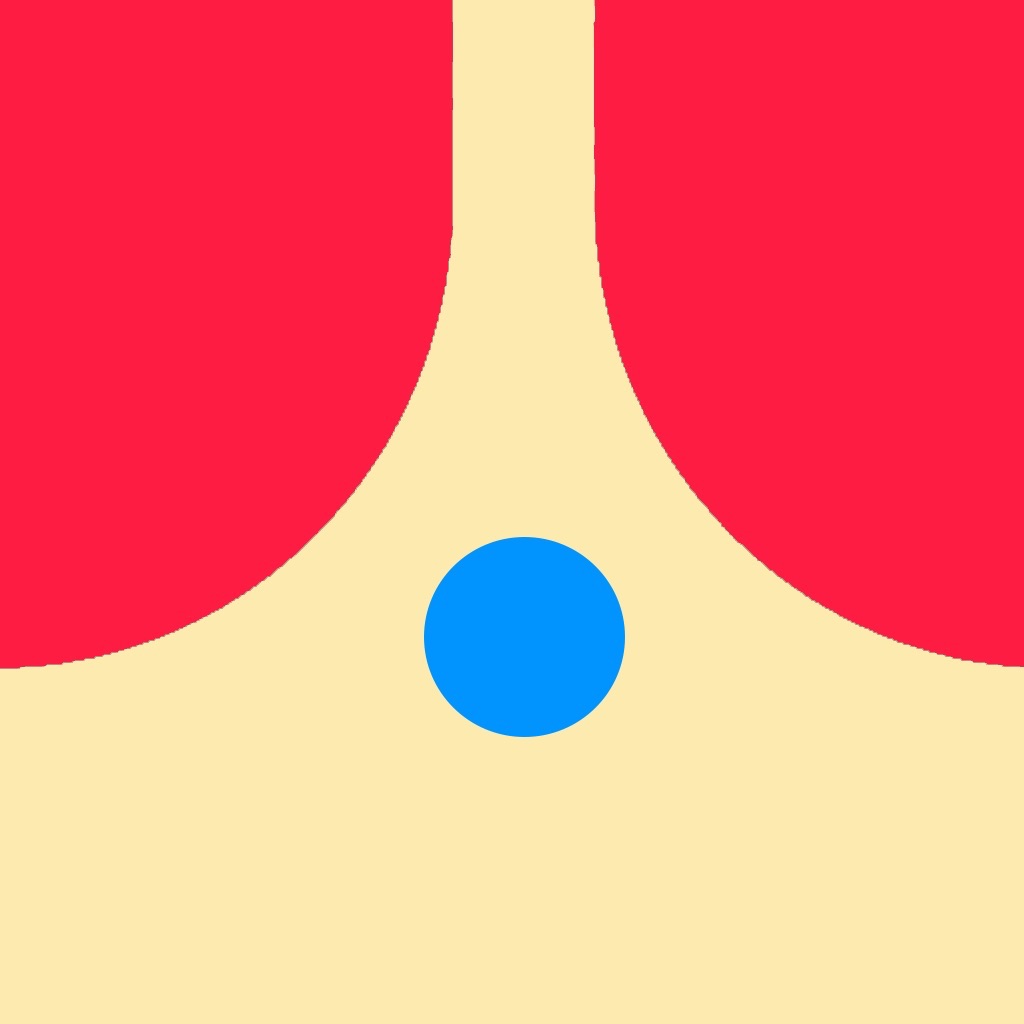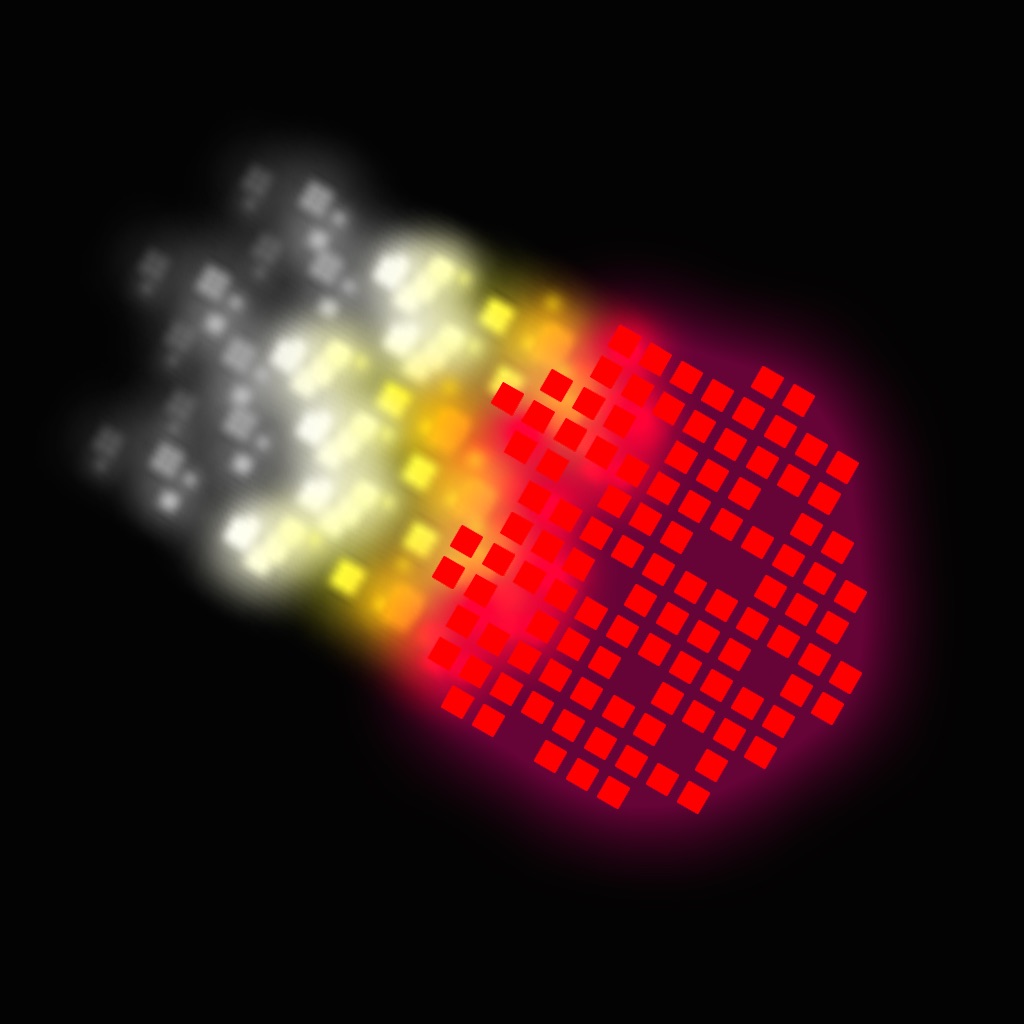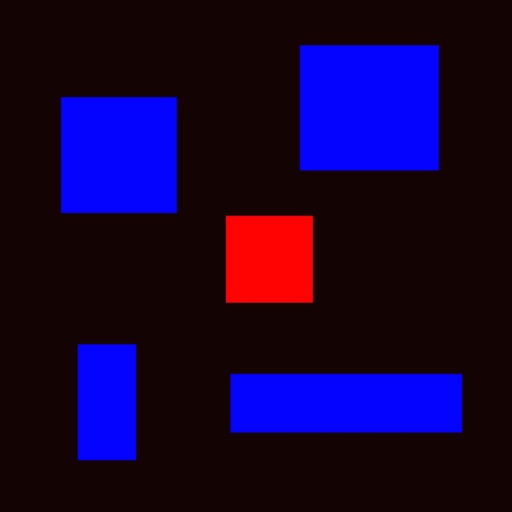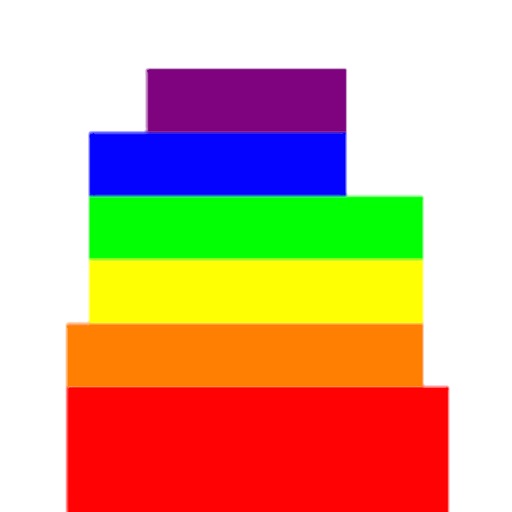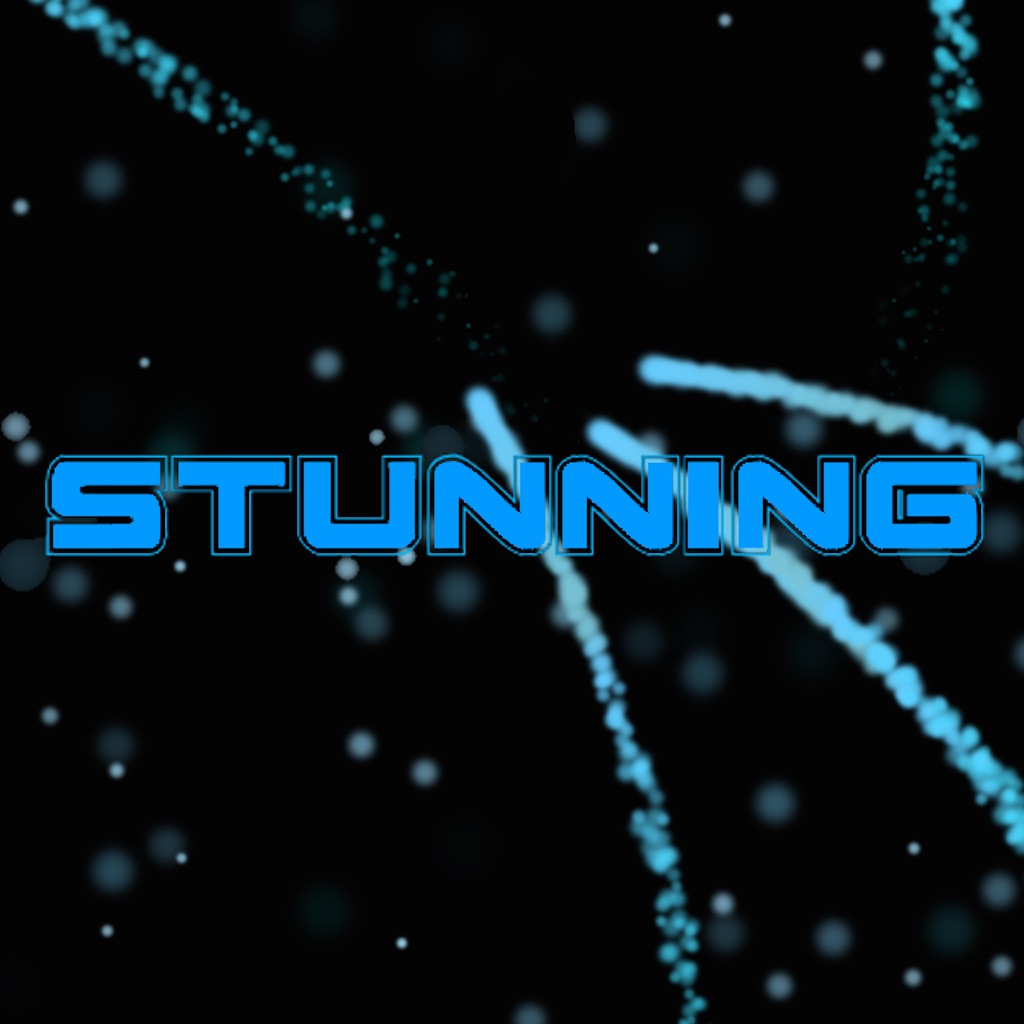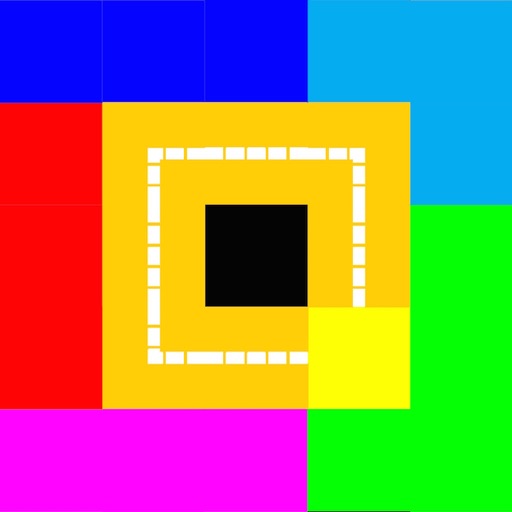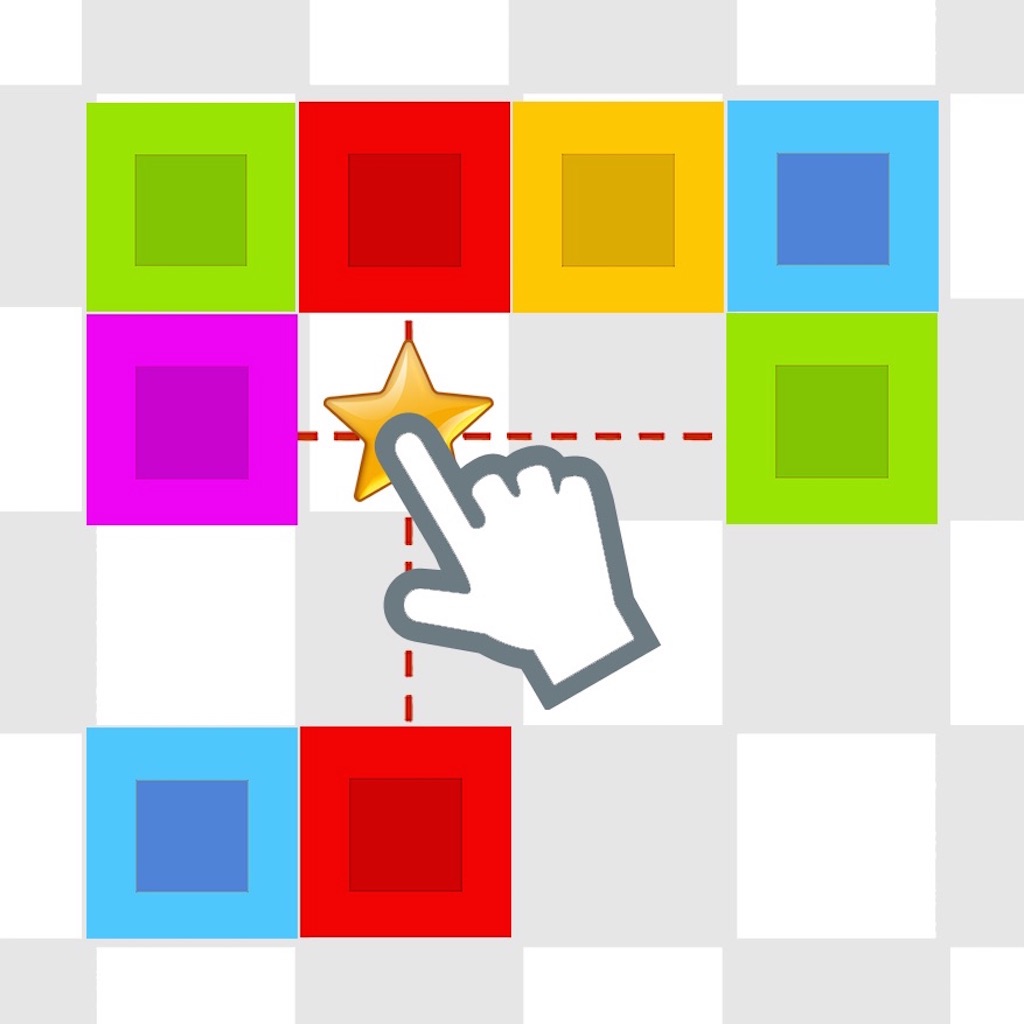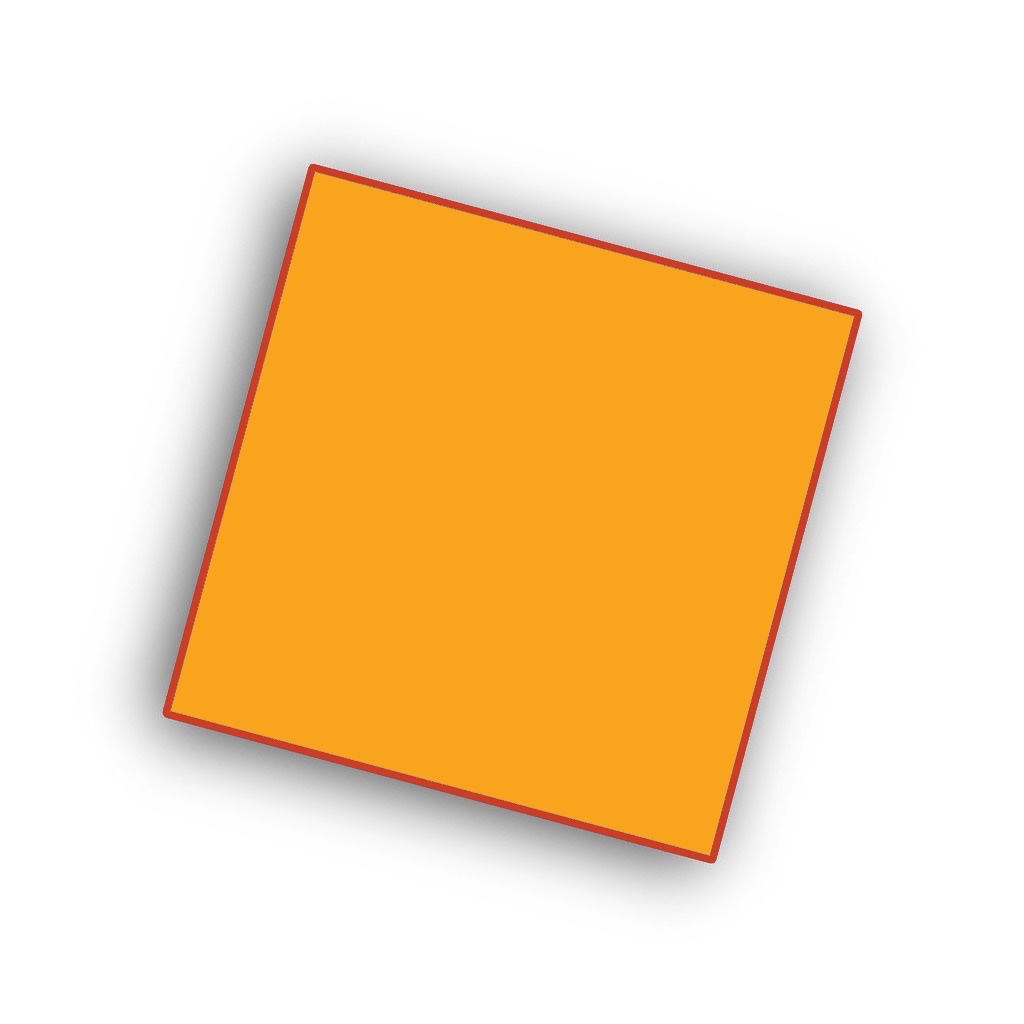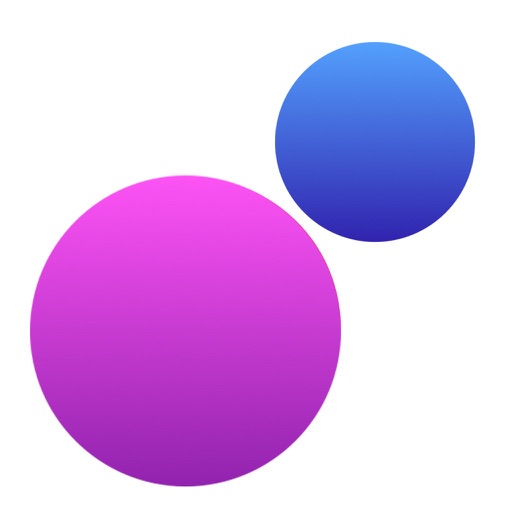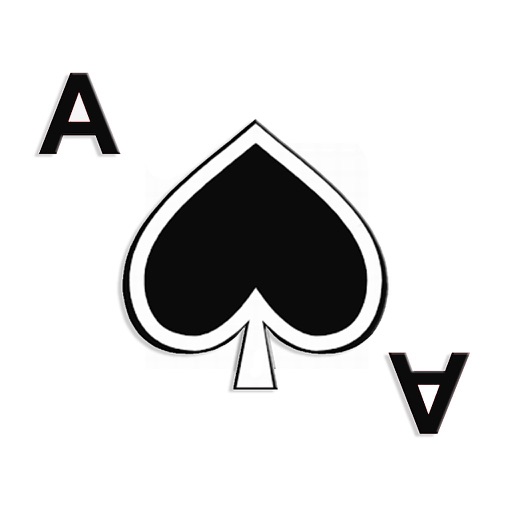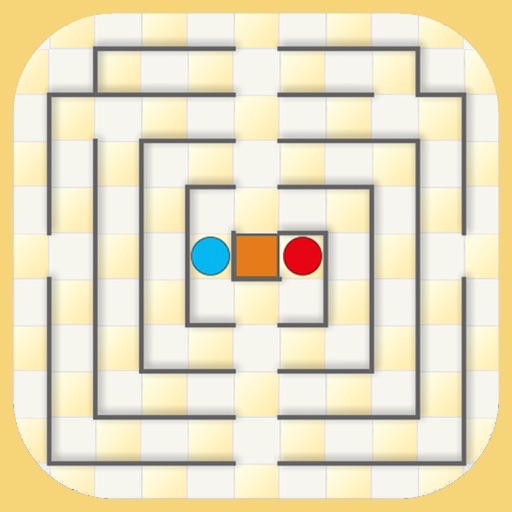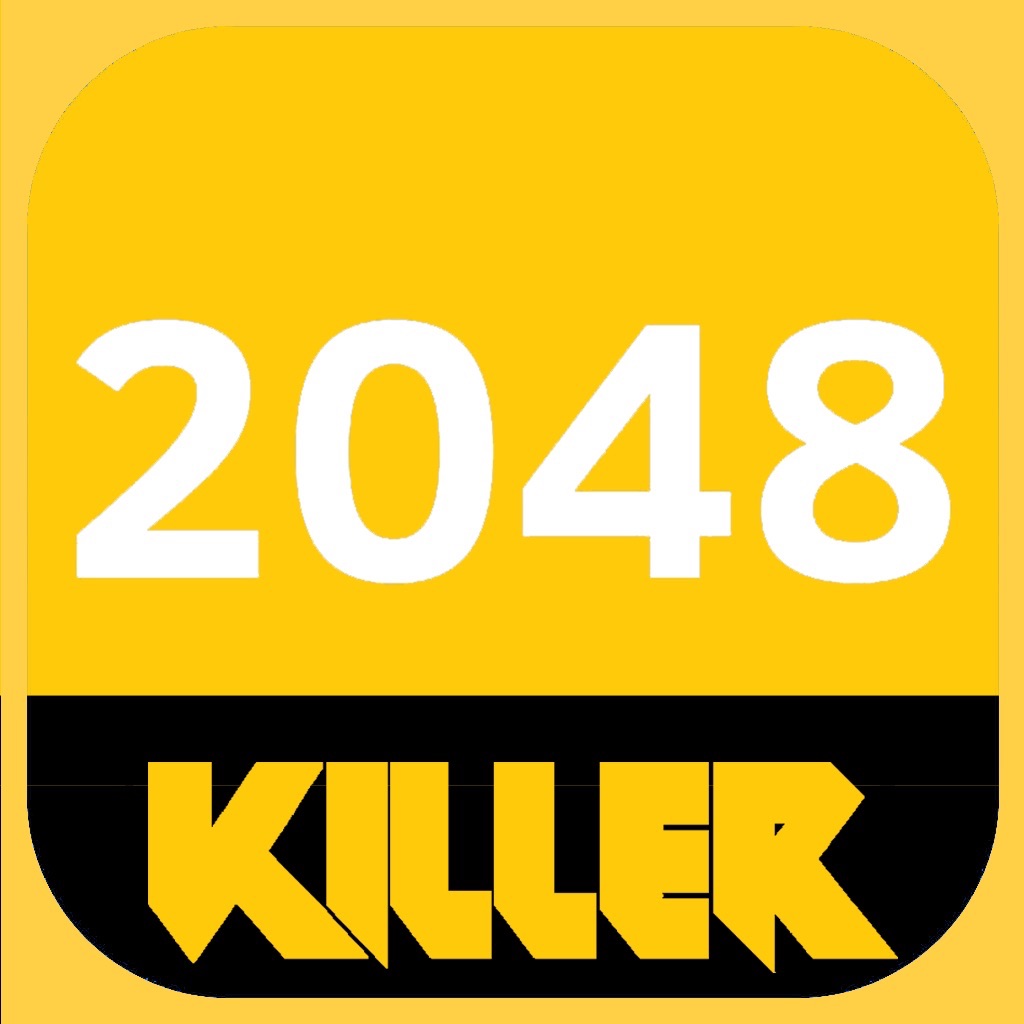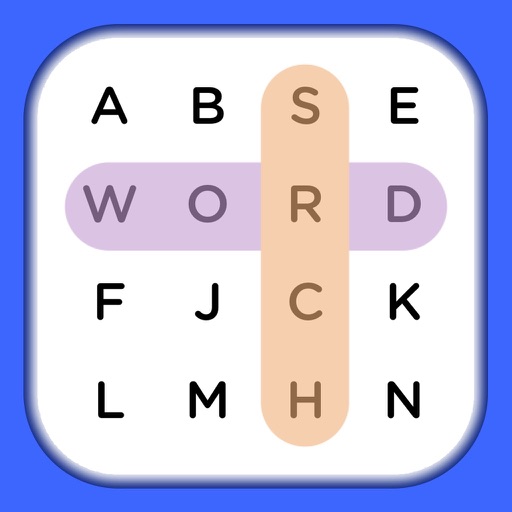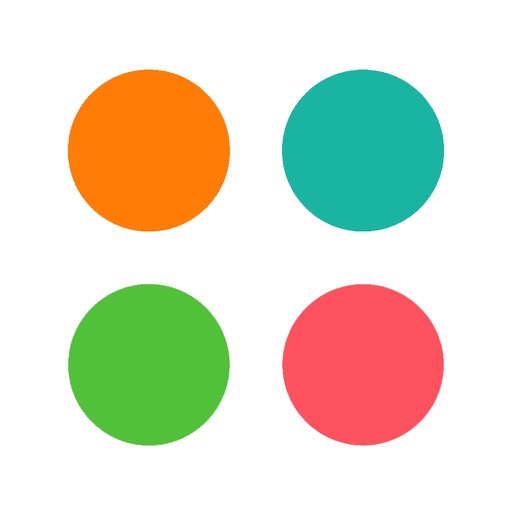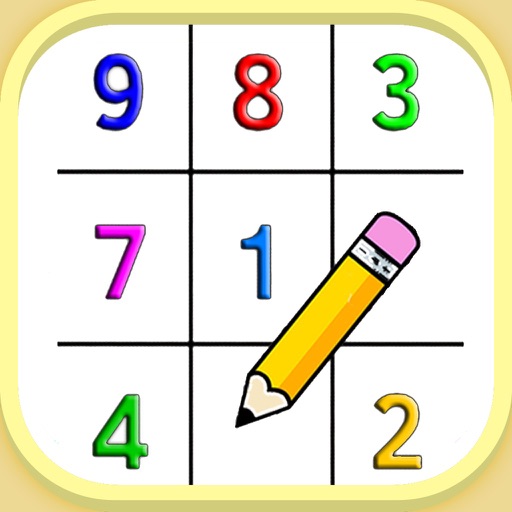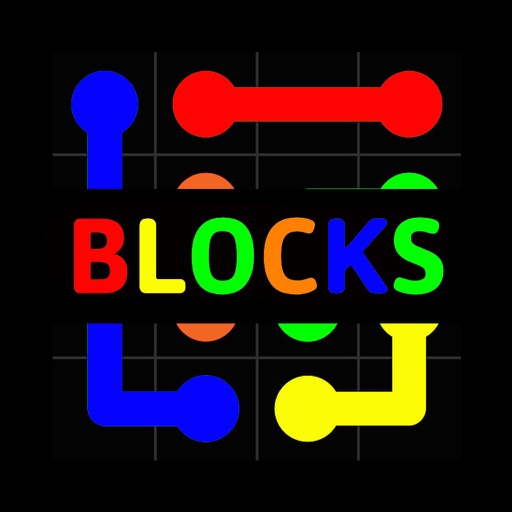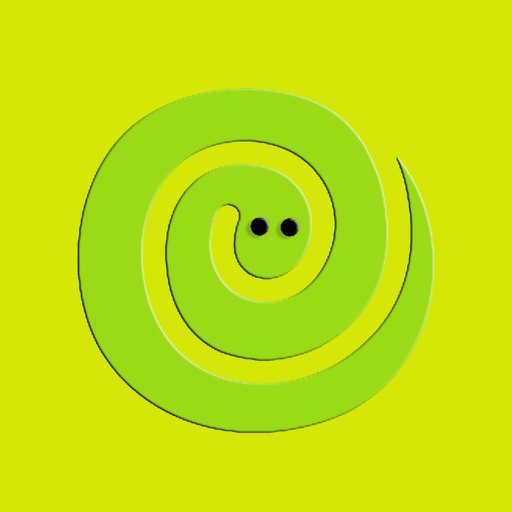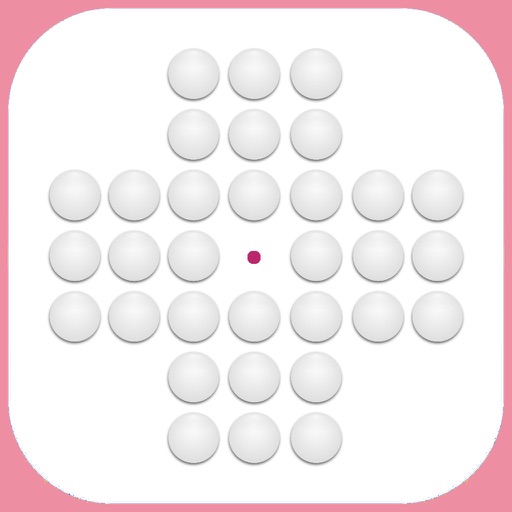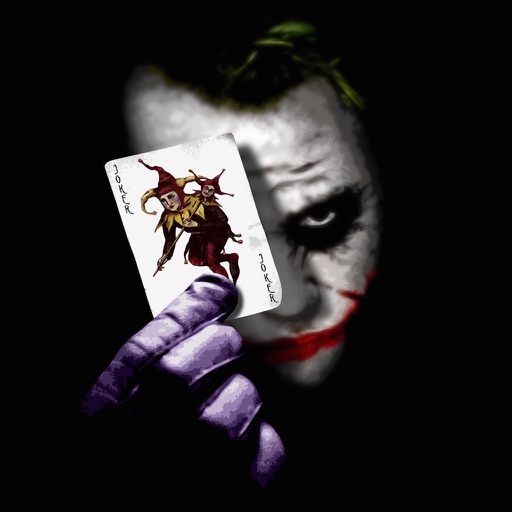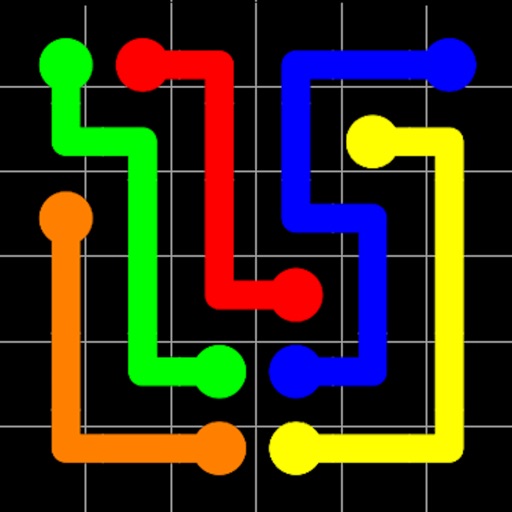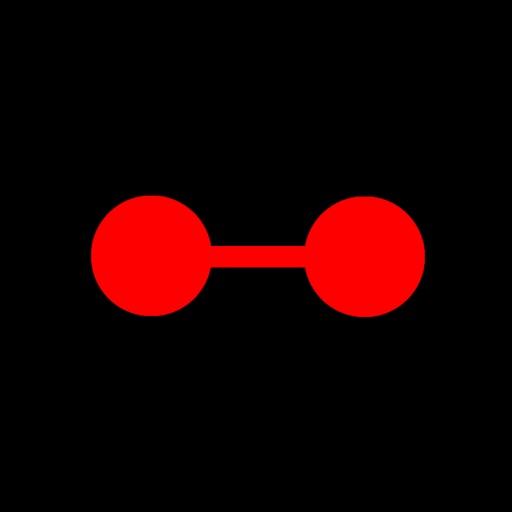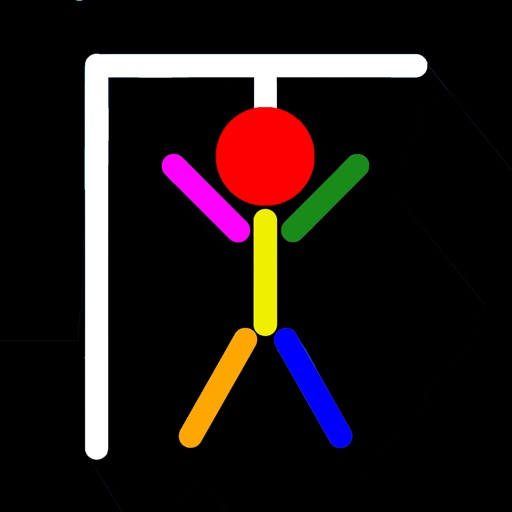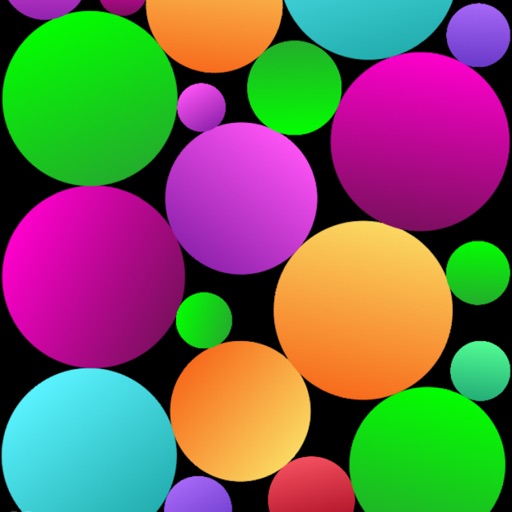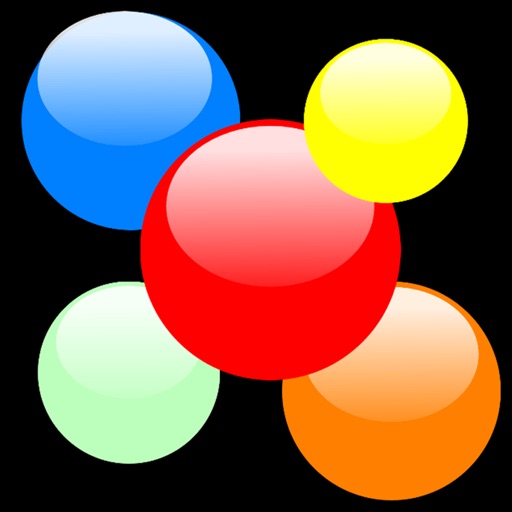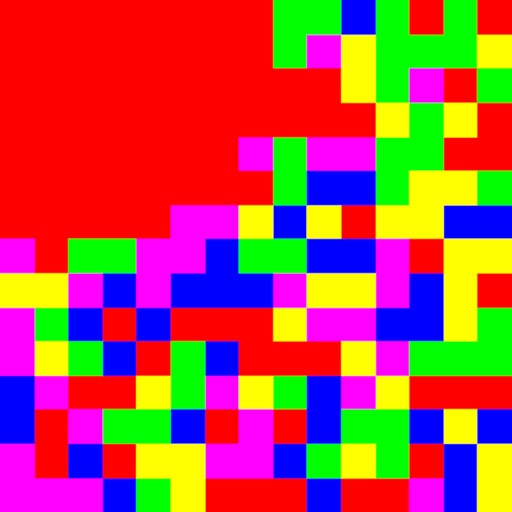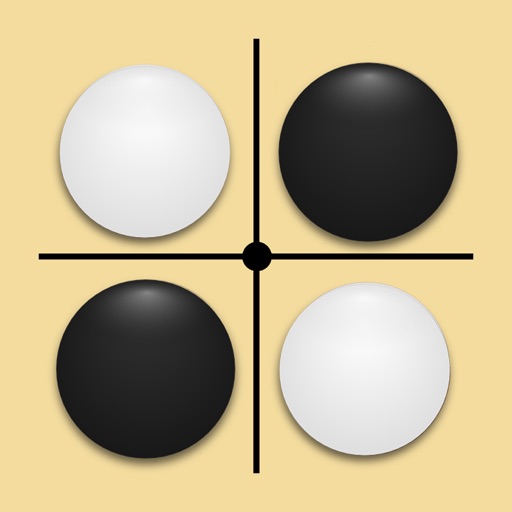What's New
+ Improved!
App Description
Classic Solitaire coming now :-) It is valued as Solitaire Game in iTunes. If you like Windows Solitaire, you're going to love this app!
The same classic Windows Solitaire game supports drag-and-drop and Tap-To-Move card movements, both portrait and landscape modes, and your game is saved when you get a call or other interruption - features not all iPhone/iPod touch/iPad apps support.
Think you have the best Solitaire score around? With Apple's Game Center enabled, you can check the Game Center leaderboards to see how your Solitaire skills stack up against players all around the world!
This is a universal app, playable in the best resolution available for each Apple device.
Key Features:
- Klondike Solitaire Draw 1
- Klondike Solitaire Draw 3
- Dynamic background/Classic background
- Portrait/Landscape Support
- Right/Left handed play
- Game state saved when interrupted
- Unlimited undo
- Auto complete to finish game
- Statistics
- GameCenter leaderboard
Enjoy!
App Changes
- November 25, 2013 Initial release
- December 14, 2013 New version 1.0.1
- January 11, 2014 New version 1.0.2
- March 01, 2014 New version 1.0.3
- August 12, 2014 New version 2.0.0
- January 25, 2015 New version 2.0.1
- January 25, 2015 New version 2.0.1