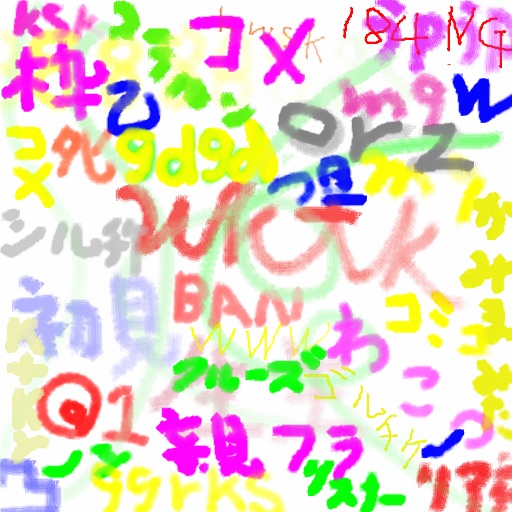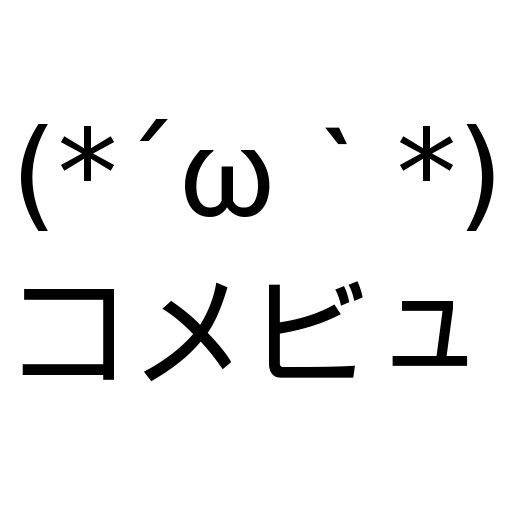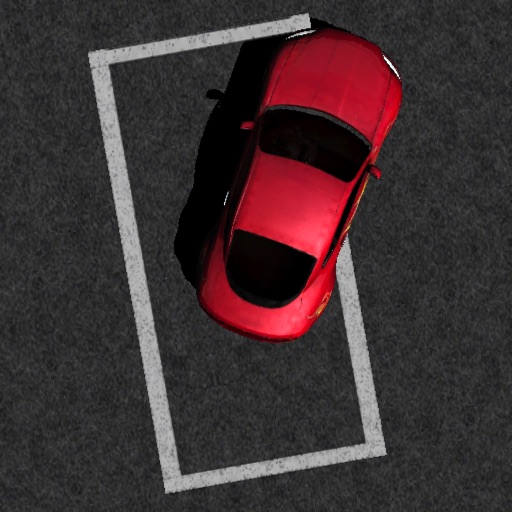What's New
Updated for iOS 17 compatibility.
App Description
You can get high quality photos from your video in Photos with this app "MoviPic."
How to use:
1.Select a video from Photos.
2.Move a bar and Select a picture.
* Swipe the screen, you can make a fine adjustment
* "+" is one frame forward button, and "-" is one frame back button.
3.Push "Share" icon and the photo will be exported.
◇
If you want to add the GPS and timestamp information of the original video, please turn on the switch in "Export settings" on the "Information".
A button to save directly to "Photos" will appear by viewing an ad. It will be saved in the "MoviPic" album in Photos.
App Changes
- June 15, 2014 Initial release
- September 21, 2014 New version 1.2
- September 16, 2015 New version 1.3.0
- June 14, 2019 New version 1.4.5
- September 16, 2023 New version 1.4.9
- November 15, 2023 New version 1.4.10