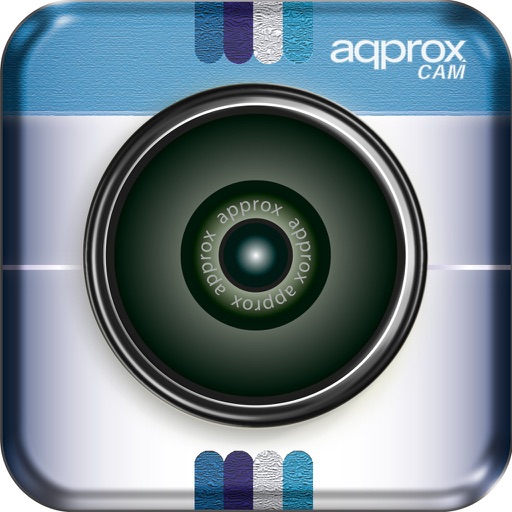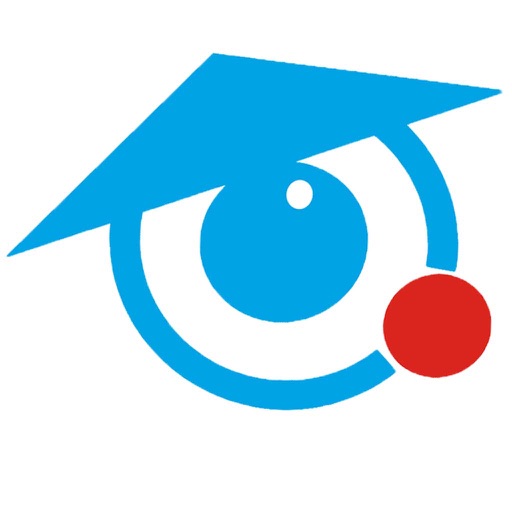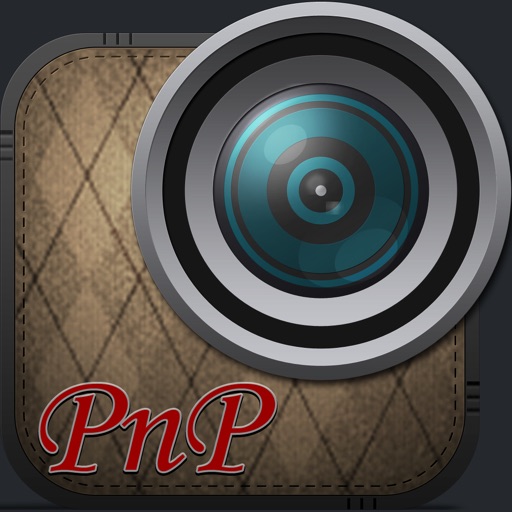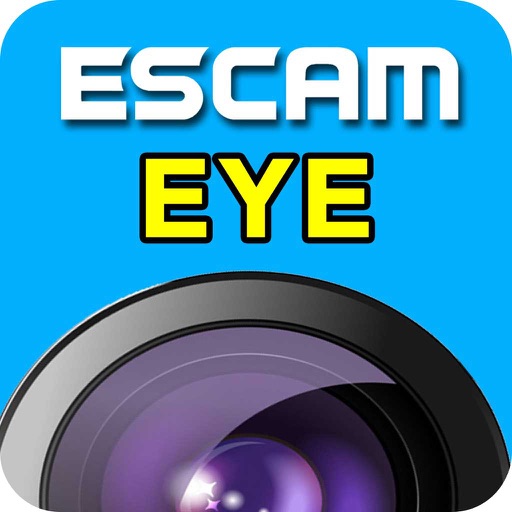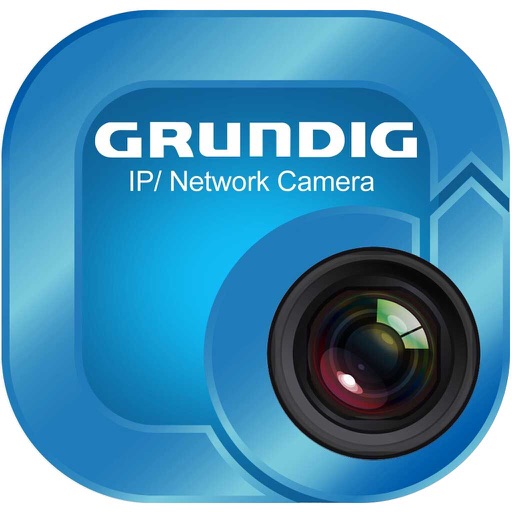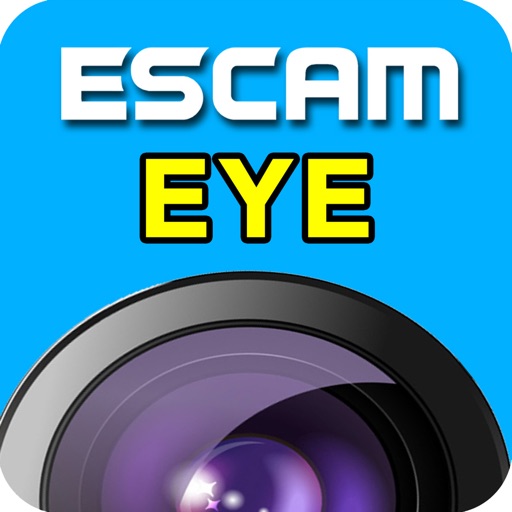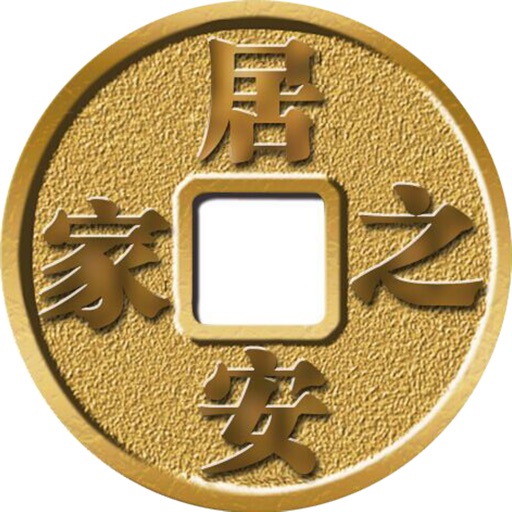What's New
修改了一些BUG,修改了服务器串
App Description
This software is specifically designed for Vivtron T-Series P2P Plug and Play (PnP) IP cameras.
VIVTRON is a young and fast growing entity that believes in “innovation” in its true sense.
We define, design and deliver technology to consumers and corporates.
With our unique and futuristic product line we ensure that we touch upon the latest technology and make it available at affordable price.
Our “Engineered Solutions” include products which we manufacture or modify, products which are manufactured to our specifications by independent manufacturers under our own private brands, and customer-specific solutions designed to fit a unique application.
Our integrated supply chain makes it possible to balance extensive product inventories, on-time delivery and direct ship capabilities anywhere in the world, making us one of the easiest and most cost-effective companies with which to do business.
The “PnP IP Cameras” is our latest Plug and Play technology which requires zero-network settings and 3 simple steps to setup the IP camera
What are the main features of Vivtron T-Series PnP IP camera?
•P2P Plug and Play (PnP technology): No need to configure the router, just plug the power and LAN cable, even if you know nothing about networking or even you do not have a computer. You just need an iPhone and you can easily setup the camera .Compared to any other IP camera, Vivtron PnP camera does not require you to know the cameras ip, gateway, ddns, and most of the important, there’s no need to do port forwarding in router. Each Camera T Series PnP camera comes with a unique UID code that lets you access the camera from anywhere in the world from your iPhone
•Some network environments are complex and incorporate firewall which makes it impossible to access an IP camera from a remote network and can only be accessed over local network. However with the Vivtron PnP IP camera you can remotely access your camera without having to make any changes to your network or firewall.
App Changes
- June 13, 2014 Initial release
- February 06, 2015 New version 1.2.2