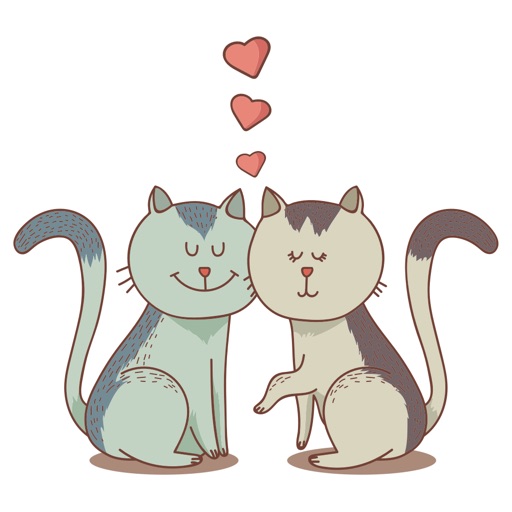What's New
* Logwatch for iPad. Big new UI.
* New human readable timers.
* UI tweaks
* Bugfixes
Thanks users!
@LogwatchCo
App Description
Time spent exercising. Walking. Meeting. Commutes. Measure anything!
Logwatch is an activity logger for your iPhone and iPad.
Use the stopwatch to record any activity. And decide what you want to do with it later.
This is a universal app and the iPad comes with huge screen space for your laps.
SIMPLE BUT POWERFUL
Change activity name. Sort them. Remove, add activities. Import from other apps like Drafts, Tumblr, Chrome browser. We support URL schemes.
Copy each or your entire run to clipboard. Save them to Dropbox/Evernote with a single tap. Logwatch makes it easy to record progress. Or choose to log in CSV format. CSV files work great with spreadsheets applications like Excel, Numbers. Logwatch supports Markdown too.
Dropbox and Evernote integration.
BRING YOUR OWN DATA
Logwatch, most importantly, does not manage your data. YOU own your data. Logwatch only integrates with cloud services you trust your data with. i.e. We do not store any of the time/lap information. All data you choose to log stays only in its own App folder within Dropbox. Or as Evernote notes.
This way, you are free to do *everything* with your data. Feel free to move your data out of the cloud into your personal computers. Logwatch will continue to work great.
TALKS TO OTHER APPS
Logwatch supports URL schemes and x-callback-urls to integrate with other apps. Drafts. Chrome. Tumblr. Editorial. Calendar apps. Here's the list of all supported apps - http://x-callback-url.com/apps/
We love to hear feedback, ideas on how you are using logwatch. For news and tips follow us at @LogwatchCo.
Email us at [email protected]
IMPORTANT INFORMATION
Our Evernote app is Cron. Do authorize Cron to log your data into Evernote.
App Changes
- October 18, 2013 Initial release
- October 27, 2013 New version 1.0.1
- January 30, 2014 New version 1.2