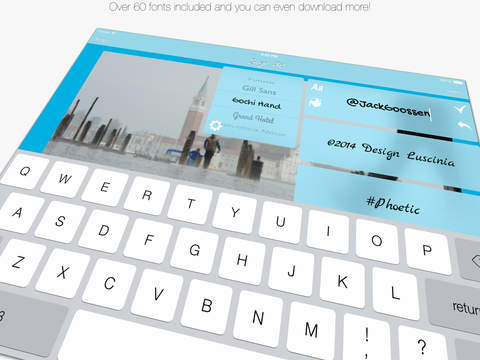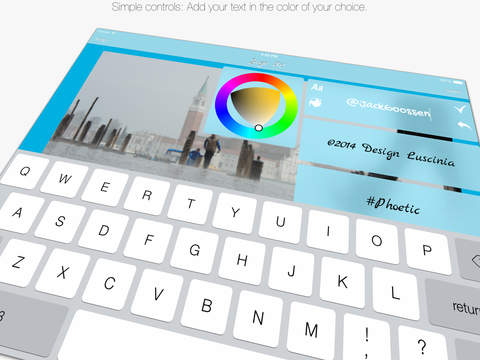What's New
- Fix for reloading the last image from camera roll after selecting an image
App Description
Social media offers great opportunities to get recognized by a large audience. But what if your photos, drawings or art is shared without a proper attribution? Most of the time this happens because not everyone is aware of regulations or good etiquette. A signature helps you get recognized in these cases. However, creating signatures is often a hassle.
With Sign It! you have no more excuses. A single stroke is al it takes to place an elegant personal signature to any picture. Sign It! automatically loads your most recent picture and signature. You can store up to five signatures with different texts, fonts and colors. Everything to optimize your workflow. Be recognized! Sign It!
= FEATURES =
- Create personal signatures with a single swipe
- Store up to 5 signatures
- Easy to use and fast
- Use any font with Fonteer (separate app)!
- Universal app : support for iPad, iPod and iPhone
App Changes
- June 18, 2014 Initial release
- November 03, 2014 New version 1.1.2
- February 06, 2015 New version 1.1.3
- February 04, 2016 New version 1.1.4
- March 09, 2016 New version 1.2.1