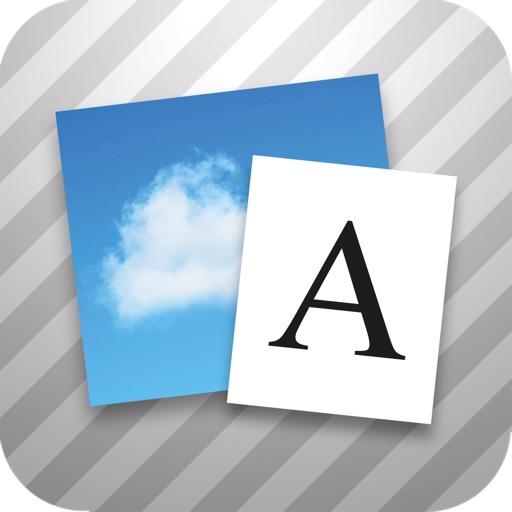What's New
- ClipEdit can now interpret common e-mail protection placeholders. So you can quickly change a copied address like email[at]domain.com into [email protected].
- You can now name items in the archive, making it easier to remember what they are.
App Description
ClipEdit lets you quickly edit, use or store what's on your pasteboard, making what you copy in other apps easier to use.
So, you've copied something, but it's not quite what you need to use it in another app. Maybe you need to crop or scale a copied image, pick the e-mail or phone number out of a text you copied, or just clear the style from the text. Or maybe you've just got an URL and you want to get the image it points to. ClipEdit lets you easily do that and more.
When you open ClipEdit you see what is currently on the pasteboard and a description label with further information about the clipping format and size. You can zoom in on images and scroll longer text clippings.
Edit - ClipEdit lets you modify images and text on the pasteboard. For images you can crop, scale, rotate or flip. Formatted text can be converted to plain text and you can edit plain text, or automatically crop it to a phone number, URL or e-mail found in the text. All changes are applied directly to the pasteboard, so you can just switch app and paste it in where you want it right away.
Use - ClipEdit provides shortcuts that let you quickly use the current clipping content in different ways. For example save a copied image to the Photos app, get the image from an image URL, call a phone number found in the clipping, e-mail an address, open an URL etc. ClipEdit is also smart about the formatting, automatically clearing bad characters from phone numbers before calling, and turning protected email[at]domain.com addresses into useful [email protected] ones before mailing.
Archive - Finally, ClipEdit lets you either save the current clipping to a clipping archive, or get a previously saved clipping back from the archive. Useful to keep clippings you often reuse, like an e-mail signature. Or just to store some little text clipping that you know you'll need later.
App Changes
- June 06, 2014 Initial release
- September 17, 2014 Price decrease: $0.99 -> FREE!
- October 04, 2014 Price increase: FREE! -> $0.99
- January 03, 2015 Price decrease: $0.99 -> FREE!
- January 16, 2015 Price increase: FREE! -> $0.99