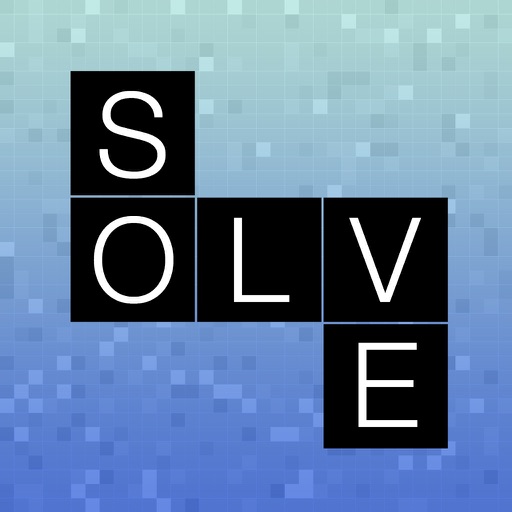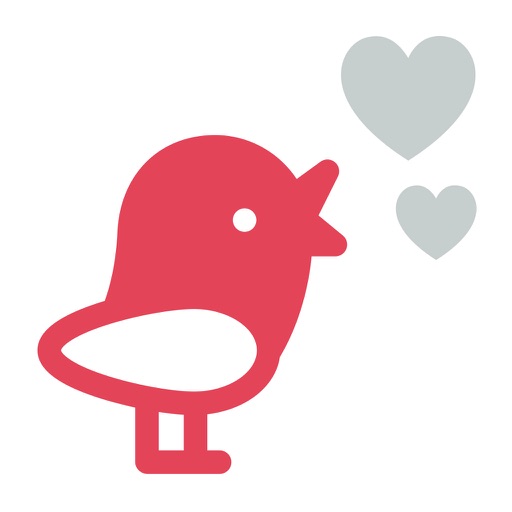What's New
- Correct some bugs.
- UI improvements.
- Implement social share function.
App Description
**********************************************************************
Tracing your routes whit this GPS speedometer and trip computer
**********************************************************************
Perfectly the functions of GPS speedometer and trip computer. Thanks to the many built-in features of this application you will be able to collect all the useful statistics: speed, travel time, distance, direction, etc.
Whit MapMyRoutes you can trace your run, when you train, trace your bike path and trip computer for your car!
The integrated GPS navigation will help you not to get lost, you can check your current position on the map and see the route you've already done.
With the on-board computer, you can watch your route on the map, check the speed, average speed, maximum speed, distance traveled, time spent using. Your itinerary will be saved internally in the app so you can check them even when you're offline.
With MapMyRoutes can export your statistics in GPX format or share the information on Facebook, Twitter or email.
MapMyRoutes uses your device's internal GPS to determine your location, turning your iPhone or iPod into a powerful computer to run whit speedometer. Track, record and export & share your runs, races or workouts.
View your real-time speed, the minimum, your speed and your total travel time. MapMyRoutesHD stores all the data to the internal application, so you'll have it with you all your information without the need to be connected to the Internet.
Works in the background, since it uses the location data while continuing to track your workouts.
Check your results in your summary sheet after each workout and export them in GPX (GPS Exchange Format) to send them by email & share whit Facebook and Twitter.
Features:
- Registering with GPS location and summary sheet with your performance - durability, minimum speed, maximum speed and path effetuato.
- Save all your workouts automatically to the internal application itself (does not require an active internet connection)
- Show your speed in real time.
- In the summary sheet do a swipe with your finger left or right to select or clear the paths.
- Daily summary of your routes.
- Detailed maps with tracing the route.
- Start and Pause function when running or training for a more accurate calculation of your workouts.
- Running in the background!
- Share your routes whit socials (Facebook and Twitter)
- Sharing of your workouts in GPX format (XML) via Email.
* Continued use of GPS running in the background can dramatically decrease battery life.
App Changes
- July 16, 2013 Initial release
- September 11, 2013 New version 1.1
- July 24, 2014 New version 1.2