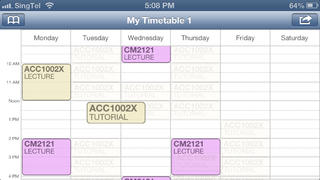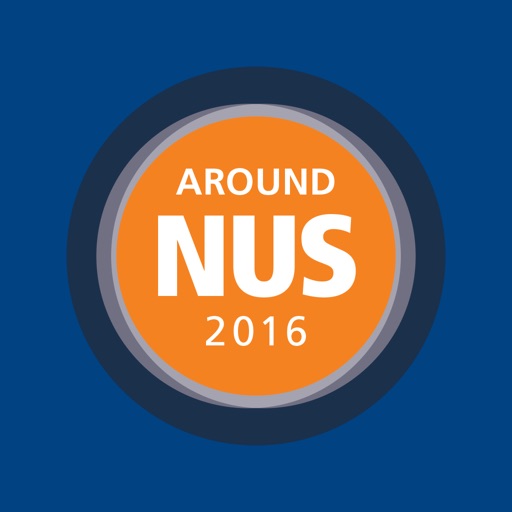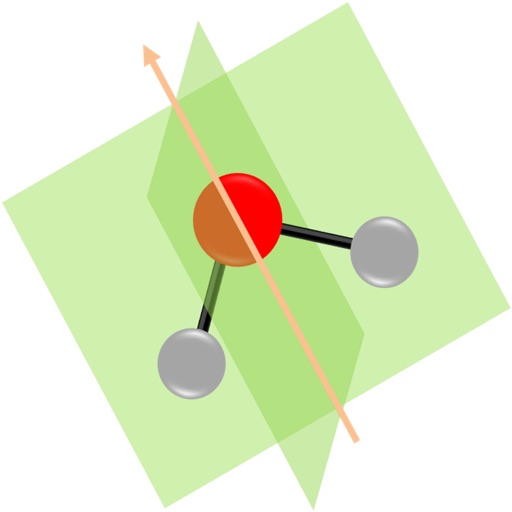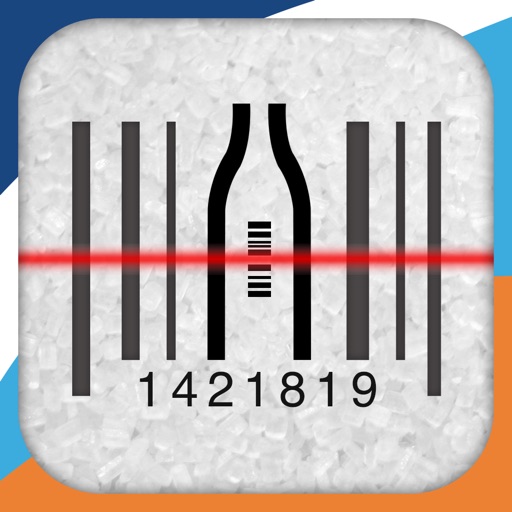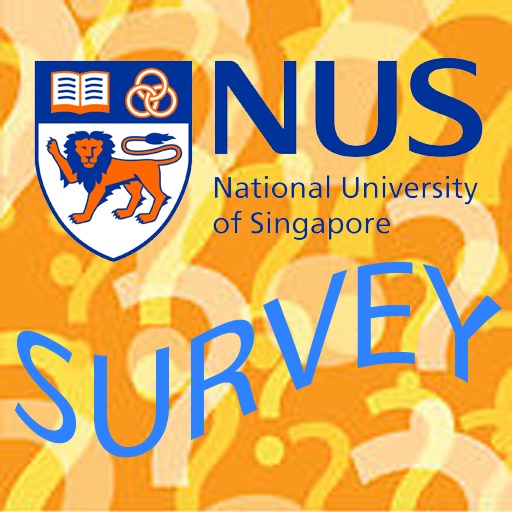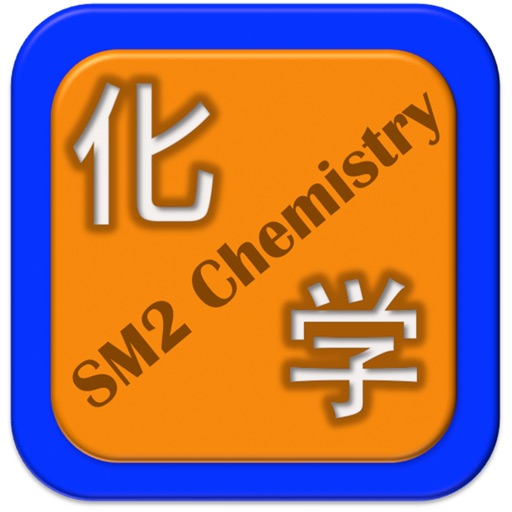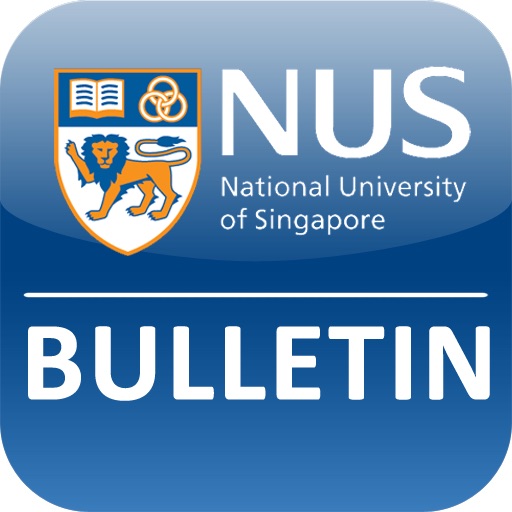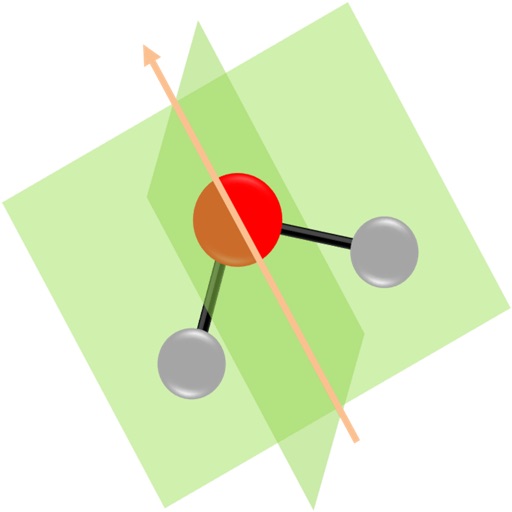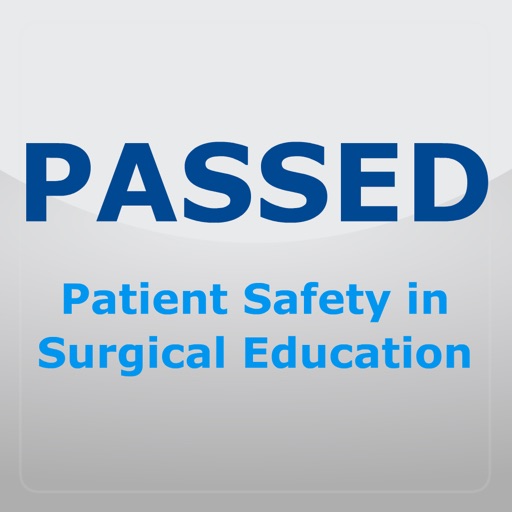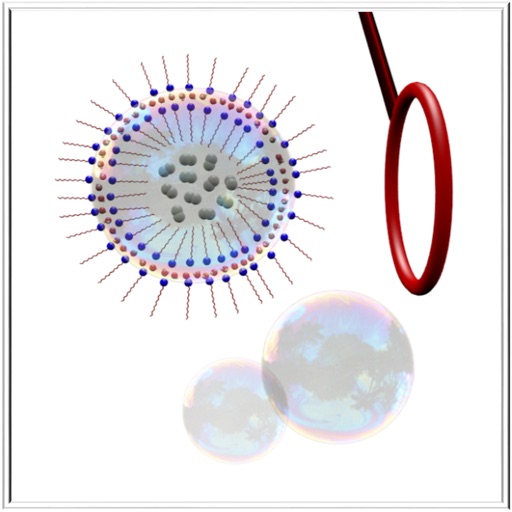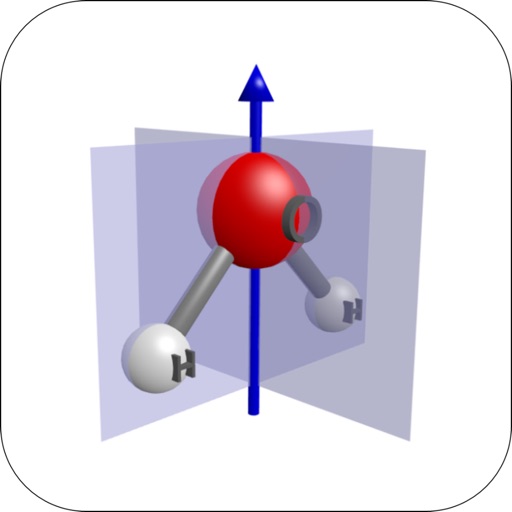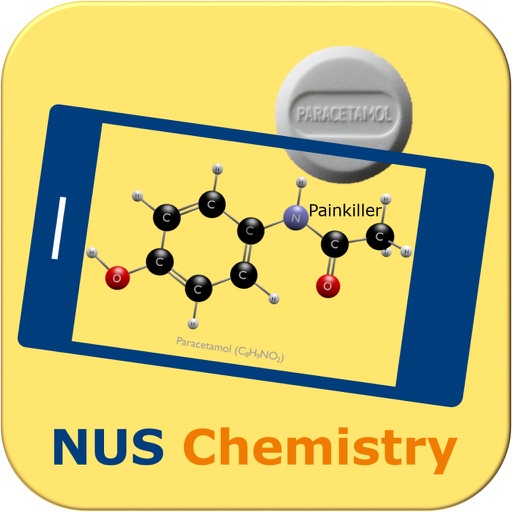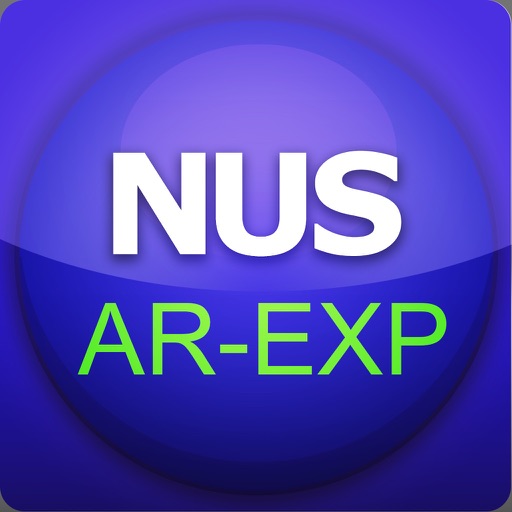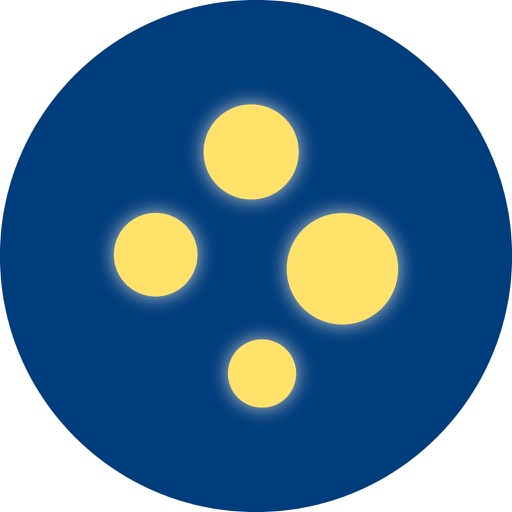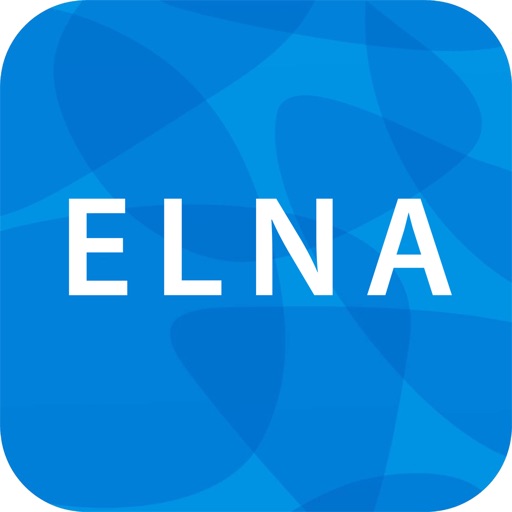What's New
Update back-end server urls
App Description
NUS Planner is a timetable builder designed exclusively for students from the National University of Singapore.
With NUS Planner, you can easily plan out the timetable for the coming semester. Simply add modules using the search bar, and drag and drop to rearrange time slots.
NUS Planner is the app that won the 2nd prize in NUS iCreate 2011 competition. The idea of NUS Planner is aid student in their planning student life, from their schedule to the type of activities that they are planning to take and consider.
The main feature for NUS Planner, currently, is to help students from National University of Singapore(NUS) to plan their curriculum in NUS. Every student has a variety of modules to take and they have the flexibility to decide what modules to take for each semester. Through this app, multiple schedule of the desired modules can be generated within seconds and customized with simple drag and drop gesture.
The app is build with the mindset of a student taken into consideration meaning repeating steps of checking between exam dates, clashes in time slot and so on have already been taken into consideration by our build-in algorithm. Our build-in algorithm also includes a search feature that instantaneously gives you the module codes, title and description with any keyword you type. Furthermore, the app contains information on all the modules provided by NUS, meaning there is no need for you to get online to use the app!
App Changes
- July 07, 2013 Initial release
- August 11, 2013 New version 1.1
- November 21, 2013 New version 1.2
- December 25, 2013 New version 1.3
- February 20, 2014 New version 1.4