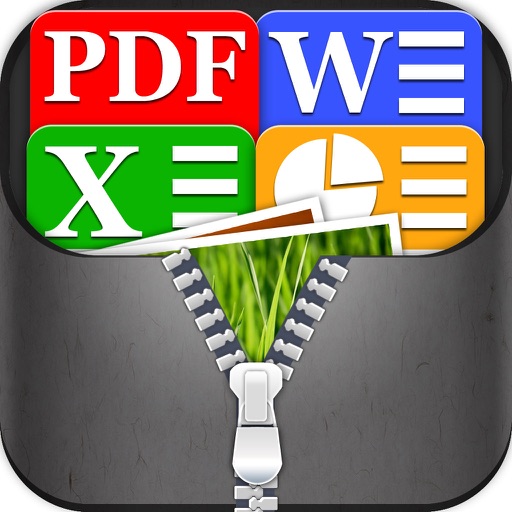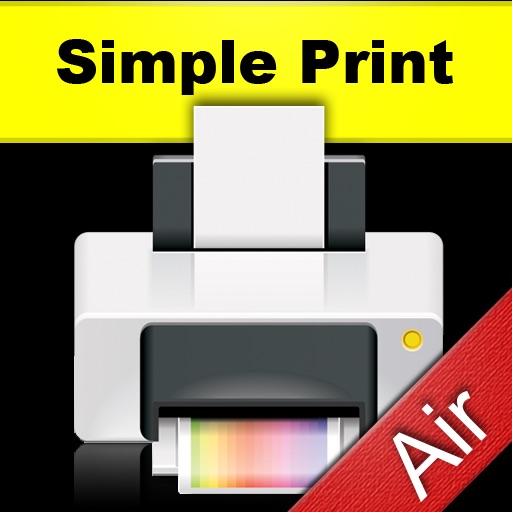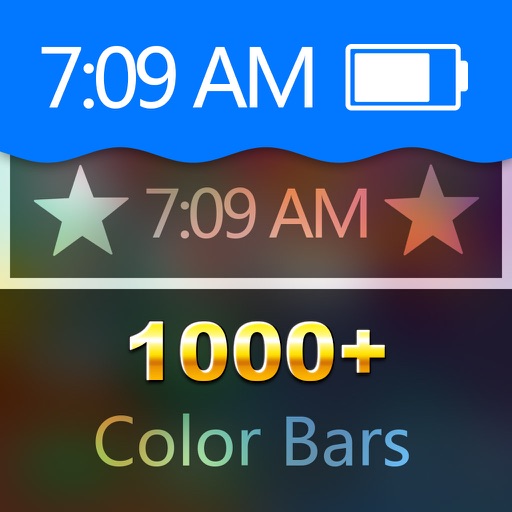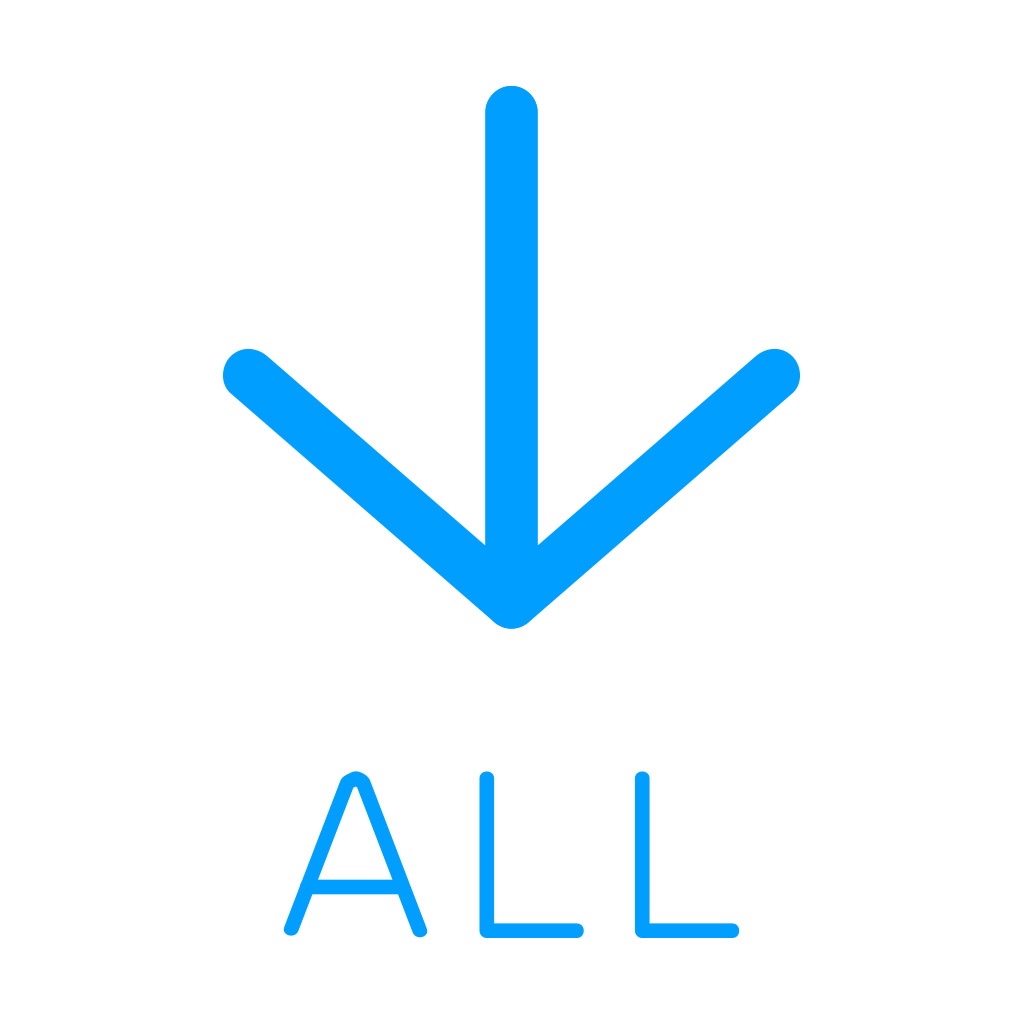App Description
$2.99 to $0.99 - Time Limited! Compress or decompress your photos, e-mail attachments or any files exchanged with other apps. It also allows you to store and view files. A lot of usage habits with similar PC software are retained, and folder compression is supported. Compressed packages with Chinese file names are perfectly supported.
Key Features:
- Compress or decompress your photos
- Decompress e-mail attachments, or send a compressed package as an attachment
- Files can be exchanged with other apps
- With file management feature, allowing you to store or manage the decompressed files
- With many built-in readers and players, allowing the files to be directly viewed with this app after decompression
- A lot of usage habits with similar PC software are retained, and folder compression is supported
- Compressed packages with Chinese file names are perfectly supported
- Built-in dedicated photo viewer, allowing you to browse easily through your favorite snaps.
- Built-in multiple document readers that let you pick up where you left off last time.
- Built-in special use TXT reader, specifically designed for reading txt novels over a long period of time!
- Built-in video and audio player, with auto resume function (plays media from where you quit your previous session).
- Supports folder creation, and also allows you to designate an access password for each folder.
- You can work with multiple files at any one time, perform batch deletions, copy, paste, compression, uploads etc.
- Allows files to be sent as email attachments.
- Any photos you take or text you input can be directly saved as files.
* Browse / play a wide variety of files:
Video: AVI, RMVB, FLV, WMV, MP4, MPV, M4V, 3GP, MOV, ASF ...
Audio: MP3, WAV, M4A, AAC, CAF ...
Document: PDF, RTF / RTFD, DOC / DOCX, XLS / XLSX, PPT / PPTX, CSV, CHM ...
Text: HTM / HTML, TXT ...
Picture: JPG / JPEG, GIF, PNG, TIFF, BMP, TGA ...
App Changes
- June 03, 2014 Initial release