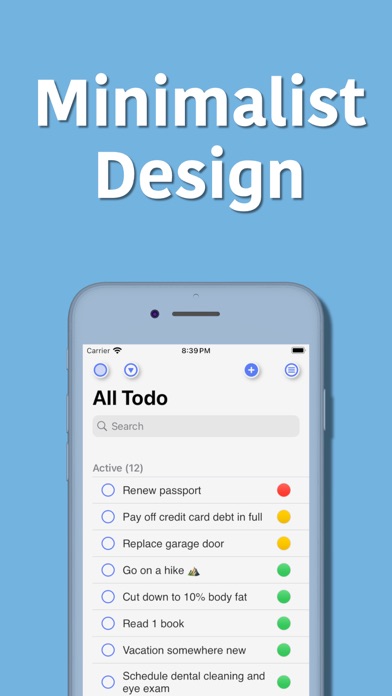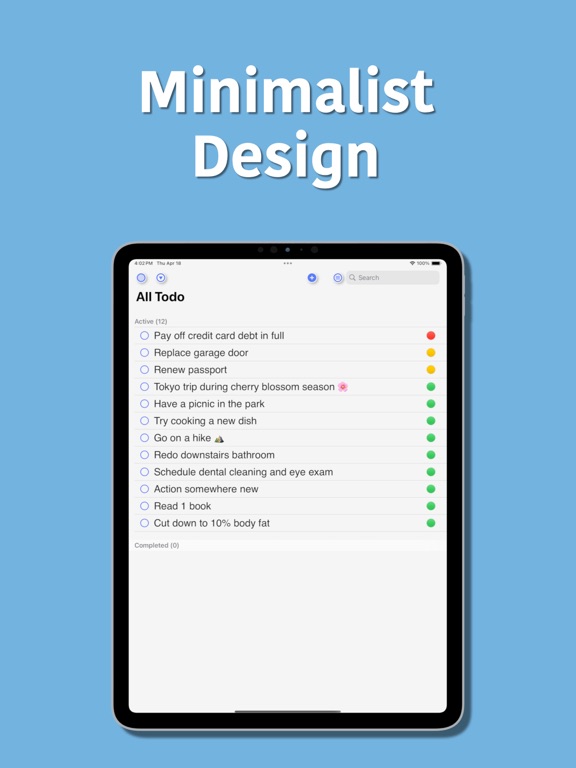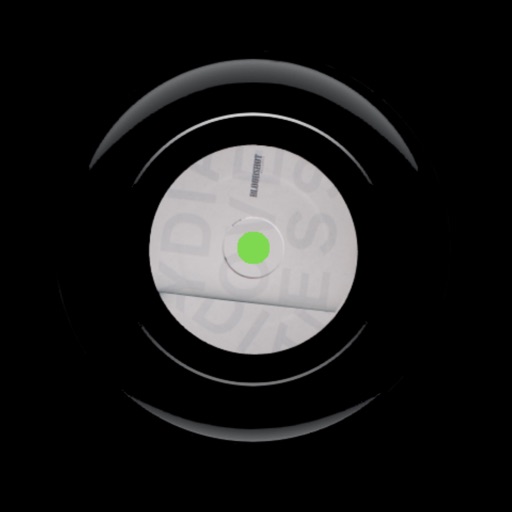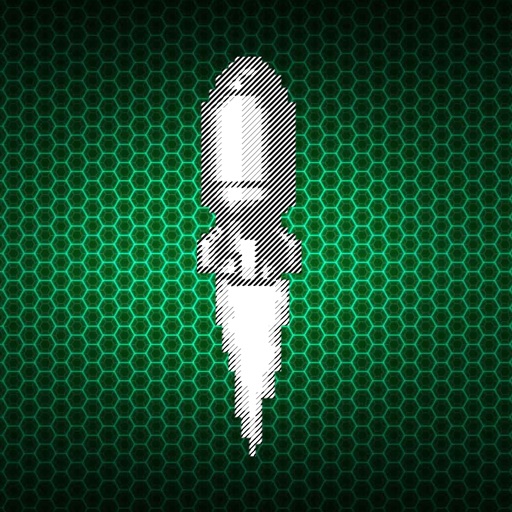App Description
Looking for a task manger and todo list app, DoTracker is the perfect one.
If you’ve tried multiple productive apps but haven’t found one that suits you need, give DoTracker a try. This beautiful app let you manage all your tasks in a simple handy way.
DoTracker serves a very simple purpose, to easily create, view, edit and track your tasks, so you never missing fleeting ideas and everyday matters.
Why you’ll love DoTracer:
Minimalist Design:
• Eliminating unnecessary elements and simplifying the interface, you are less likely to become frustrated or overwhelmed by too many options or visual distractions
Interactive Widgets:
• A quick way to view you top tasks without opening the app, and just one tap to mark a task status as completed
iCloud Syncing:
• Seamless iCloud synchronization across all your devices
Customizable Theme:
• Providing a more user friendly experience by allow to change background color, font style and size
Search & Filter:
• Quickly locating related tasks through search and filter feature, especially useful when have a long todo list
Dark Mode Switch:
•A button to quickly switch dark mode on and off to reduce eye strain and minimize eye fatigue
[How to Use]:
• Tap “+” button to create a new task
• Tap on a row to edit a task
• Swipe left on a row to delete a task
• Tap the circle on the left to mark a task status as completed
• Tap the color dot on the right to change the priority of a task
• On a widget, tap the circle on the left to mark a task status as completed
App Changes
- April 24, 2024 Initial release