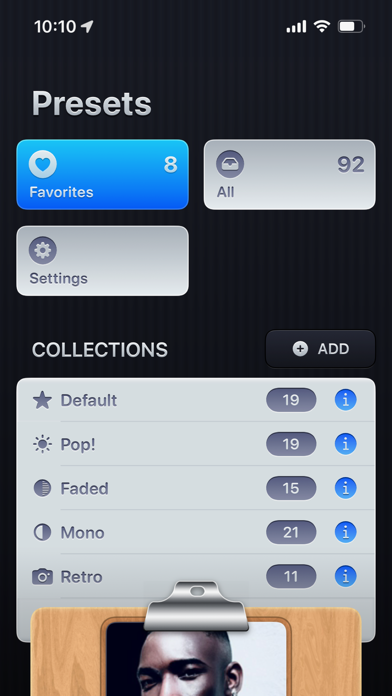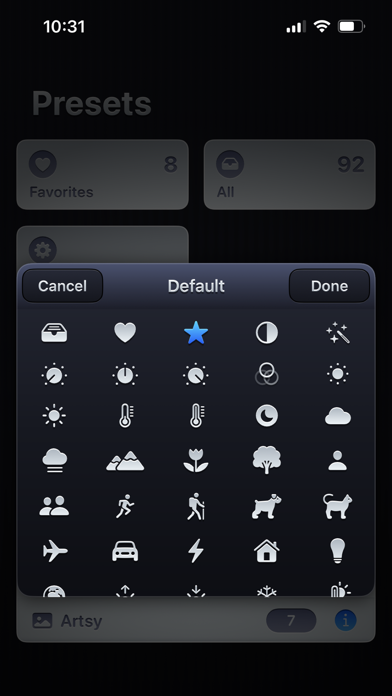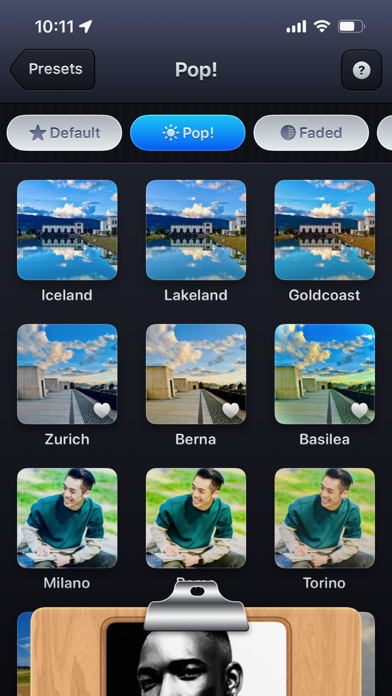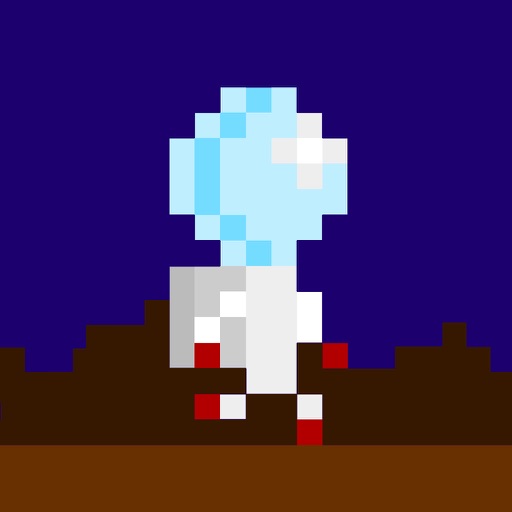What's New
- When you tap on a preset it now always brings up the clipboard
- Some other fixes and quality of life improvements
App Description
Welcome to Presets – Your Photos App Companion!
Organize, store and effortlessly apply your photo edits with ease.
Elevate your photography game by creating a library of customized presets tailored to your unique style. All for the iOS Photos app!
With Presets you build your own filters collection for the stock Photos app or choose from over 90 pre-made edits!
*How it works*
- Adjust and edit a picture in the iOS Photos app
- Copy the edits using the menu
- Open "Presets" and it will automatically detect them in the clipboard
- Tap on it to insert it into one of your collections
- And to apply an edit, just select it in Presets, change to the Photos app and apply it
*Key Features*
- Create your signature style and aesthetic. Ready to apply to every photo.
- Organize and curate your own library of presets and filters
- Use the Photos app to edit and "Presets" to organize
- Includes many ready-to-use presets/edits to get you started
- Beautiful widget for quick access to your favorite edits
- Share presets with your friends
Presets is a game-changer for everyone who edits their pictures in the iOS Photos app!
It's as easy as applying filters!
*It’s free with a limited feature-set and can be unlocked with a single one-time purchase – no subscription!*
Download Presets now and start building your library of customized edits!
App Changes
- March 27, 2024 Initial release