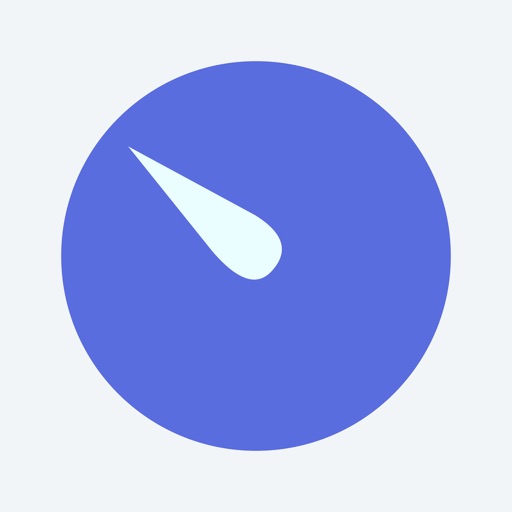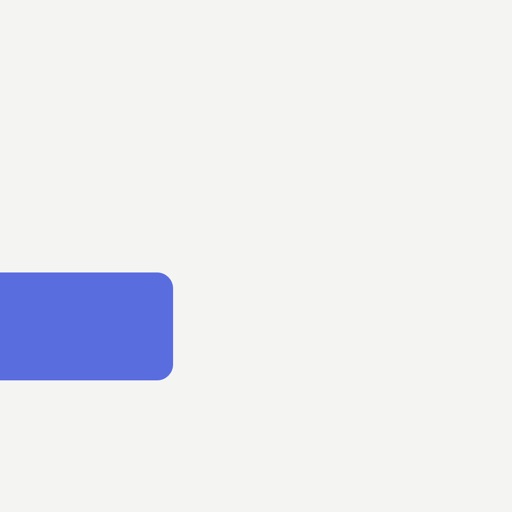What's New
- Improved stability
App Description
MADE FOR WANDERING MINDS
Enter one tiny detail of your creative work or study to the app. Then start to focus. Before you know it, your mind will drift away. It's normal.
You can glance back now at your one thing in the app.
BEFORE DOWNLOADING
Please be sure to read the followings carefully before downloading.
Use Case
The app is great for your creative work or study where you have to deal with a lot of small details. That in order to move forward, you need to take one thing and do just that before tackling another one.
Not a Traditional Todo List
You can use One Thing as a regular todo list but there will be some lacking features. For example, if you want a calendar feature where you can schedule tasks for the future, there are a lot of great apps in the App Store for that.
System Requirements
One Thing runs on iOS 17.0 or later, iPadOS 17.0 or later, watchOS 10.0 or later, Apple Silicon macOS 14.0 or later, and visionOS 1.0 or later.
Terms
By using One Thing Service, you are agreeing to these Terms (https://enteronething.com/terms).
Privacy
Your privacy is very important to us. Please read carefully our Privacy Policy (https://enteronething.com/privacy).
App Changes
- March 22, 2024 Initial release
- March 26, 2024 New version 1.1
- March 27, 2024 New version 1.2
- April 24, 2024 New version 1.10
- April 24, 2024 Price decrease: $9.99 -> FREE!