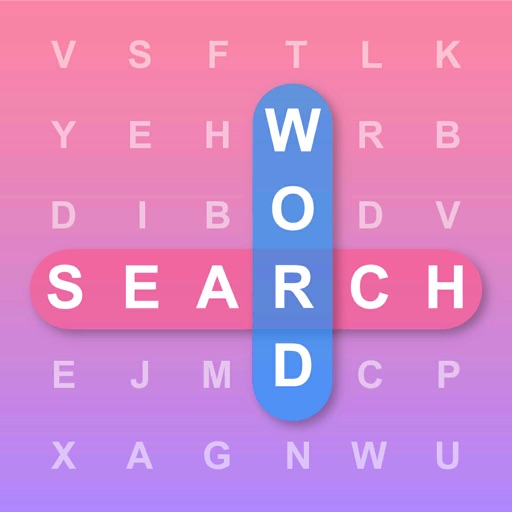What's New
Enhanced AI image generator’s performance.
Bug fixes.
App Description
Desktop Organizer – Mac App
The desktop organizer app is here to help you save from the chaos that you may often have to face due to scattered folders on your desktop. It’s quite troublesome for many people to locate their required files on time, as their Mac desktop is never organized. That’s the reason behind introducing the desktop organizer app that keeps your desktop organized all the time!
With the exceptional range of themes to make your desktop look aesthetic, you can personalize your Mac home screen the way you want! This app allows you to choose custom themes from a variety of options and apply them to your home screen with a single click.
Have you ever seen an animated or colorful cursor on the Mac of a friend or colleague? If it has caught your interest and you want to get a custom cursor, then there is no need to go anywhere else, as this app has got you covered! This desktop organizer app contains enticing cursor options to help users stay engaged and connected while doing any task on their Mac!
Things haven’t ended here, as this desktop organizer app has a lot more to offer. Are you tired of seeing the same old-fashioned folder icons lying on your desktop? This app comes with a copious amount of single folder and folder pack options as well that give you the opportunity to select your desired folder layout.
This icon pack changer app stands out from its counterparts due to its top-notch features. They include the following:
The desktop organizer provides you with a plethora of custom themes.
Its extensive library consists of custom folders, custom wallpapers, and background themes.
This icon pack changer app gives you the option to customize cursors.
This widgets app gives you access to an advanced widget kit that contains cool and stylish custom widgets.
The desktop organizer app also gives you the BG remover feature that can help you remove background from images with a single click.
This app has a user-friendly interface that won’t let you face any trouble.
Whether you need to add custom wallpapers, themes, or widgets to your desktop home screen, our desktop organizer is here to meet all your needs. You can use the desktop widget tools given in this widgets app to obtain useful content without accessing a website or app.
So, what are you waiting for? Download the desktop organizer on your Mac now and create a custom desktop home screen with its splendid features!
Note:
The price for each plan may vary according to the country from where a user gets subscribed. The actual cost of the plan may get converted to the currency of the country you’re residing in.
Payment will be charged to your iTunes account at confirmation of purchase. Your subscription will automatically renew unless auto-renew is turned off at least 24-hours before the end of the current subscription period. Your account will be charged for renewal within 24-hours prior to the end of the current subscription period. Automatic renewals will cost the same price you were originally charged for the subscription. You can manage your subscriptions and turn off auto-renewal by going to your Account Settings on the App Store after purchase. Read our terms of service and Privacy Policy for more information.
Privacy policy:
https://www.contentarcade.com/privacy
Terms of use:
https://www.contentarcade.com/terms
App Changes
- October 04, 2023 Initial release
- November 03, 2023 New version 2.2
- November 15, 2023 New version 2.3
- November 21, 2023 New version 2.5
- March 19, 2024 New version 3.4
- April 24, 2024 New version 3.5