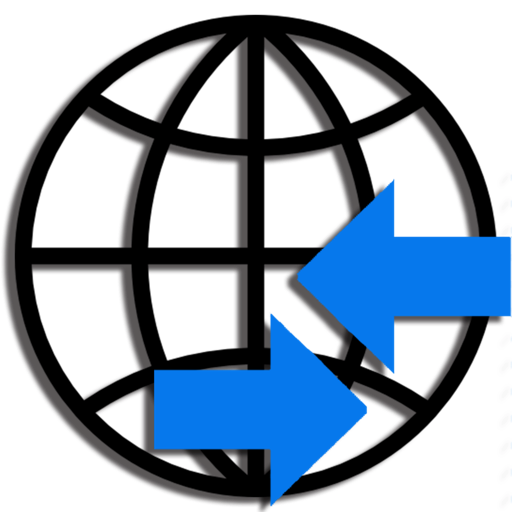What's New
This version updates the scale picker.
- Adds new favorite section and lets you mark the favorite scales.
- The favorite scales will be universal between the Bud apps.
- Scale picker shows the current scale with a checkmark.
- Fixes the scale picker search bar's case sensitive search.
- Fixes the "rate app" link on the settings menu for iOS 17+.
- Adds scale picker button to the bottom toolbar
App Description
Auto Bass is a MIDI generator app with an editable algorithm. You can create basslines or melodies automagically with Auto Bass.
Set the algorithm parameters in your taste for generating the best basslines.
- Complexity breaks the longer notes into shorter notes.
- Density sets the note/rest ratio.
- Spread sets the range of the notes in the piano roll.
- Offset shifts the notes on the piano roll.
- Swing shifts the start position of the every other note in the sequence.
- Slide sets the percentage of the sliding notes in the sequence.
You can change the gate length and velocity of the notes globally with the gate and velocity parameters.
Gate variety and velocity variety knobs introduce randomisation to the notes.
The edit menu provides basic editing tools:
- Accent mode lets you add accented velocity to the tapped note on the piano roll.
- Slide mode lets you add slide to the tapped note on the piano roll.
- Move mode lets you drag the notes on the piano roll up and down to change their pitch.
- Transpose changes the key of the whole sequence.
- Nudge moves the whole sequence left or right.
You can set your bassline pattern's duration with between 1-bar long to 64-bars long.
Walk type rearranges the notes on the piano roll without regenerating the whole sequence.
With a MIDI keyboard or a MIDI sequencer, you can transpose your bassline. Also, there's an edit menu on the top right side of the app which you can add accents to your notes, transpose them or nudge them to left or right.
You can also export a MIDI file of your pattern and import it to your DAW for further editing or sharing.
The AUv3 plugin exposes all parameters as AU parameters, so you can modulate/automate them with a compatible AUv3 host app.
Auto Bass has a music theory engine with +100 scales, you can also use your custom ScaleBud 2 scales as well.
With BrainBud, you can change the key/scale of Auto Bass along with other compatible apps.
Auto Bass is a MIDI app and it does not produce any sound on its own. You need an audio/synth app in order to use it. For using the AUv3 plugin, you need an AUv3 host app such as AUM, Cubasis, Logic Pro, Nanostudio etc.
App Changes
- July 10, 2023 Initial release
- July 10, 2023 New version 1.1
- July 11, 2023 New version 1.0
- September 16, 2023 New version 1.2
- March 26, 2024 New version 1.5
- April 24, 2024 New version 1.6