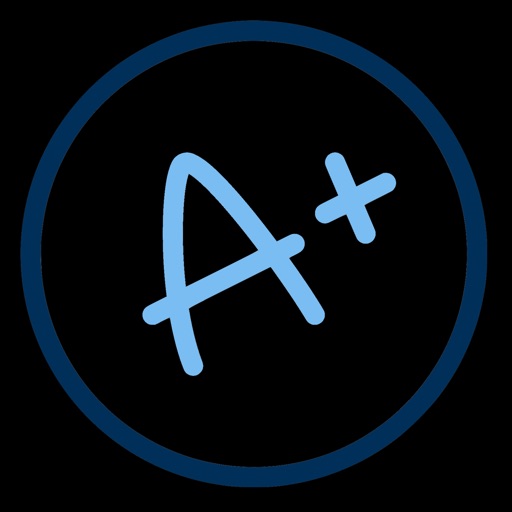What's New
Fixed issue that caused vehicle data to fail during loading
App Description
Elevate your Tesla owning experience with Climate for Tesla. Say goodbye to manual climate adjustments and hello to effortless comfort.
With Climate for Tesla, you can save your preferred climate settings and activate them with just one touch. Whether you prefer a warm or cool cabin, our app makes it easy to set and start your climate control.
Our user-friendly interface makes it easy to navigate and control your Tesla's climate system, even when you're away from your vehicle. You can start your climate control before you even get in the car, ensuring that your vehicle is at the perfect temperature as soon as you get in.
Experience the convenience of effortless climate control with Climate for Tesla. Download now and start enjoying a more comfortable driving experience today.
Climate for Tesla requires logging in with your Tesla credentials. Login is done securely through Tesla's own authentication system. Climate for Tesla will never know your login credentials.
Tesla Permissions
Vehicle Information - Climate for Tesla uses this permission to get your vehicle information, like the name, and features that your vehicle supports(like heated seats/steering wheel, etc.). This permission is also required to wake up the vehicle, which is necessary before turning on climate controls.
Vehicle Commands - This permission is required to send commands for the climate system. Without this permission, the app won't be able to do it's primary purpose.
iOS Permissions
- Notifications - Climate for Tesla may request permissions for notifications. Since Climate for Tesla sends vehicle commands in the background, it won't always be able to display error messages. Climate for Tesla will use local notifications to notify of an issues that occur during the processing of climate commands.
App Changes
- January 13, 2024 Initial release
- March 27, 2024 New version 2.4