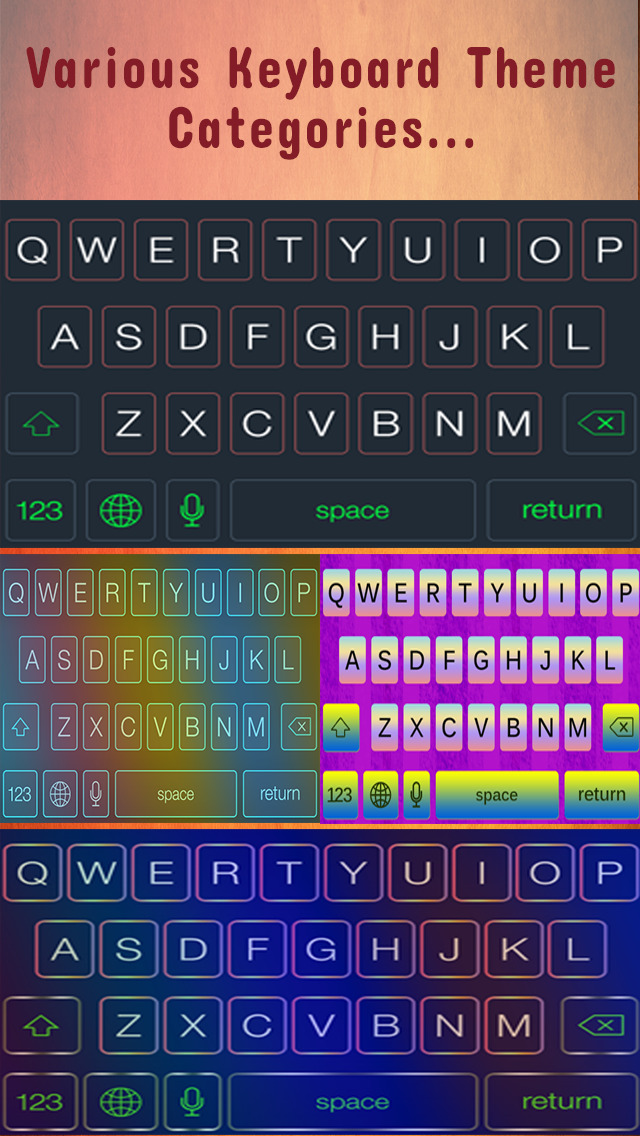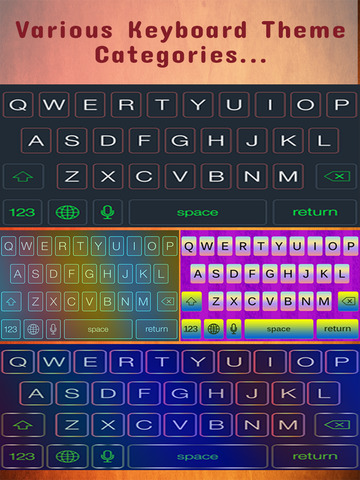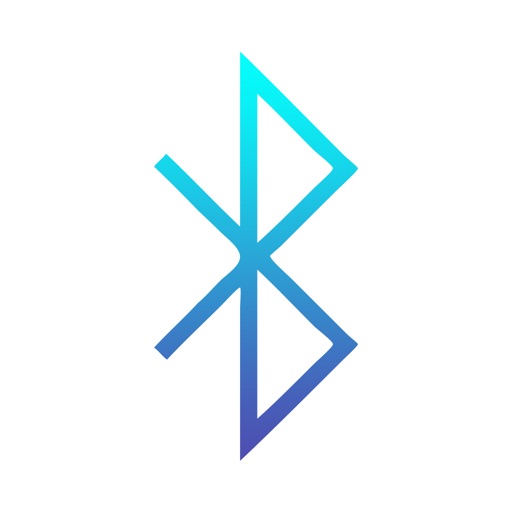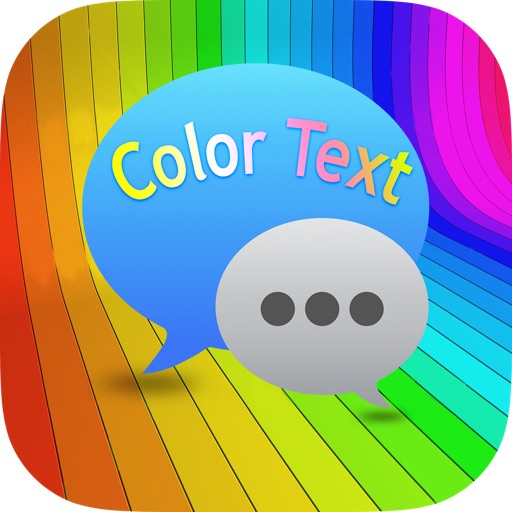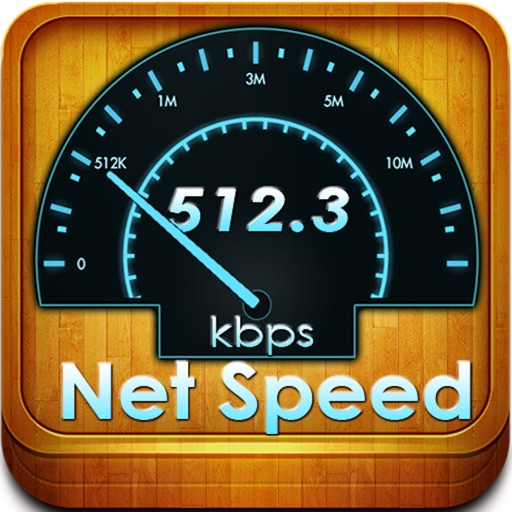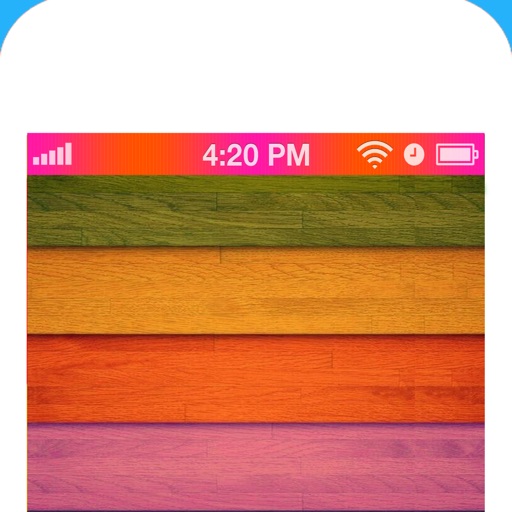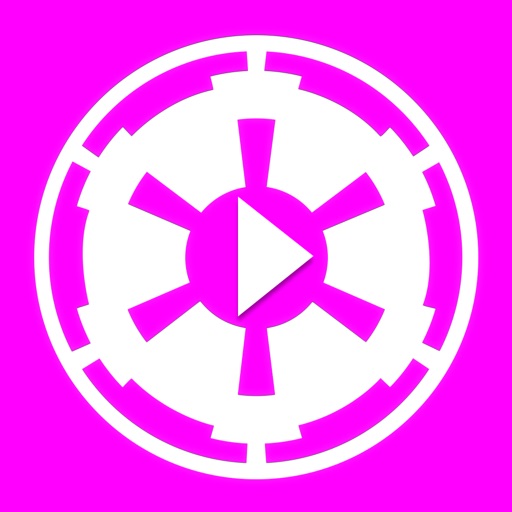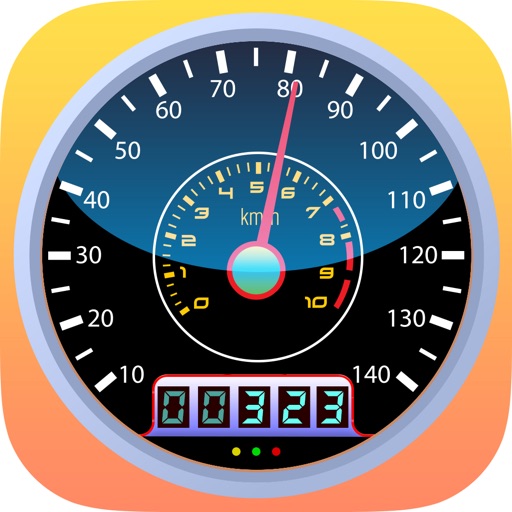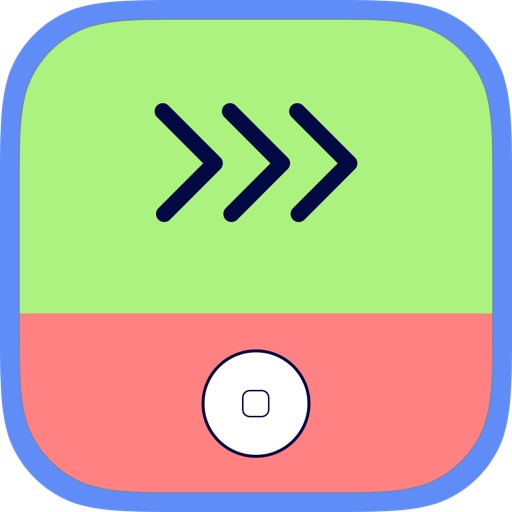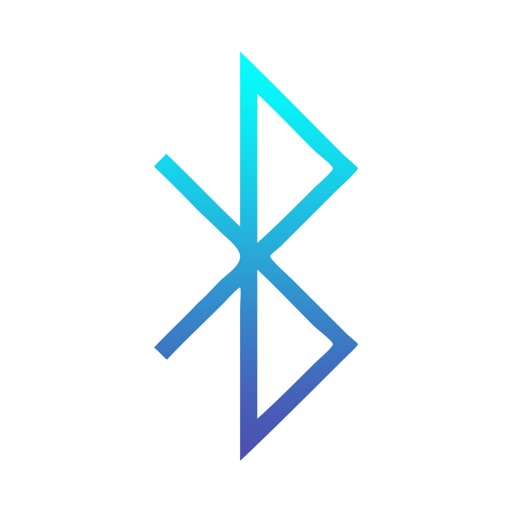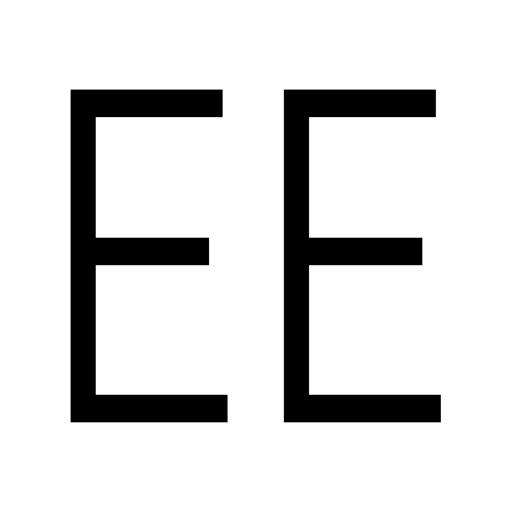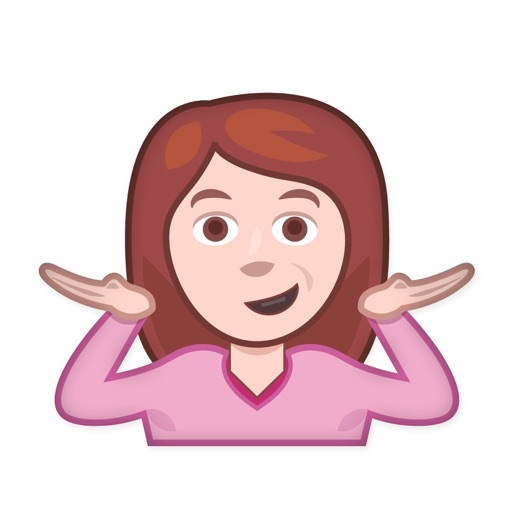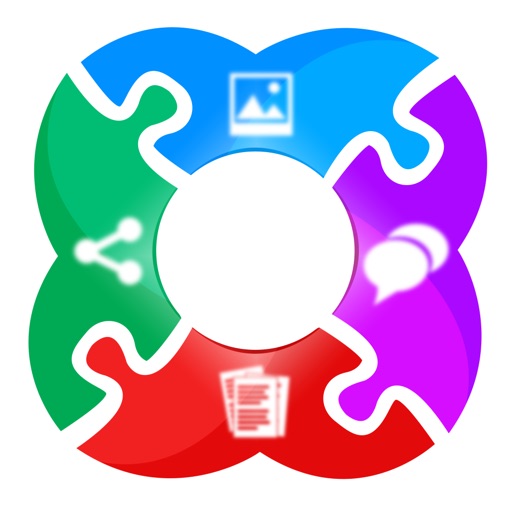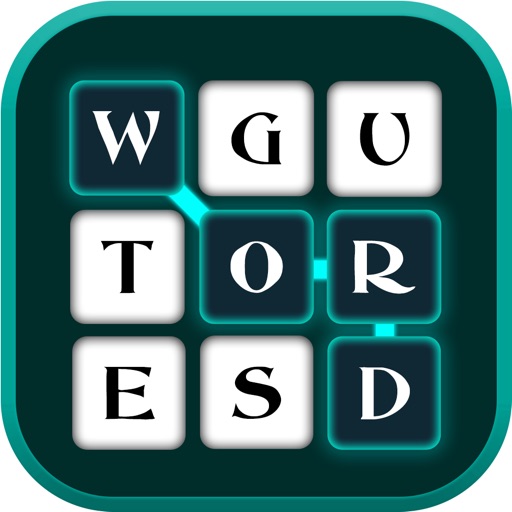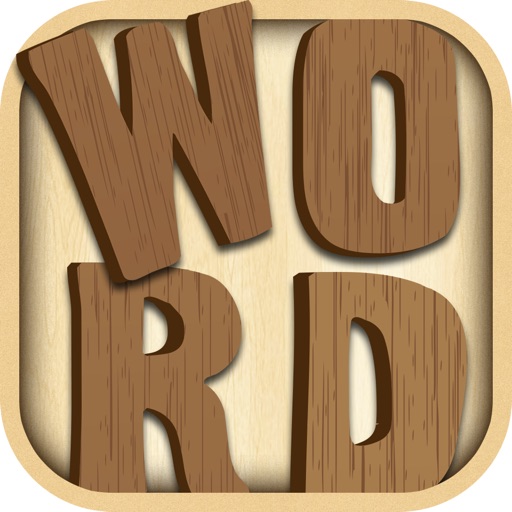App Description
Magic Keyboards Now you can customize your keyboard by easily selecting your desired color, font, design.
Magic Keyboards gives you a whole new look and feel while typing, texting, messaging. The keyboard is no longer boring as it used to be.
Your color keyboard can be installed within moments. You'll be able to use the keyboard everywhere.
HOW TO ACTIVATE
1. Go to system settings>general>keyboard
2. Click ‘Magic Keyboards’
3. Enable ‘Allow full access’
4. Congratulations & have fun!
Features
- Over 20 keyboard colors.
- Compatible on iPhone, iPad, and iPod touch.
- Easily install the keyboards within moments.
Please note that this app is only compatible on iOS 8 devices and later.
App Changes
- October 15, 2014 Initial release