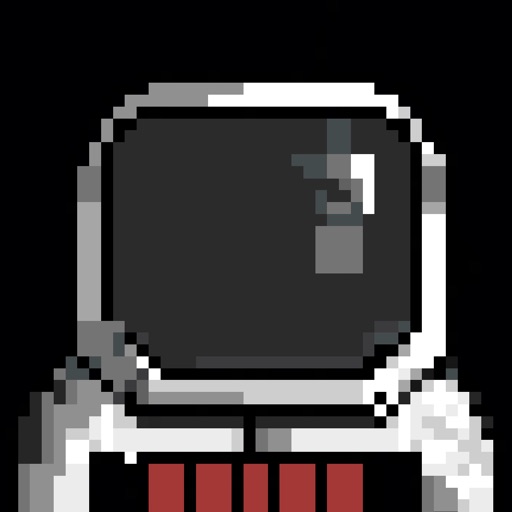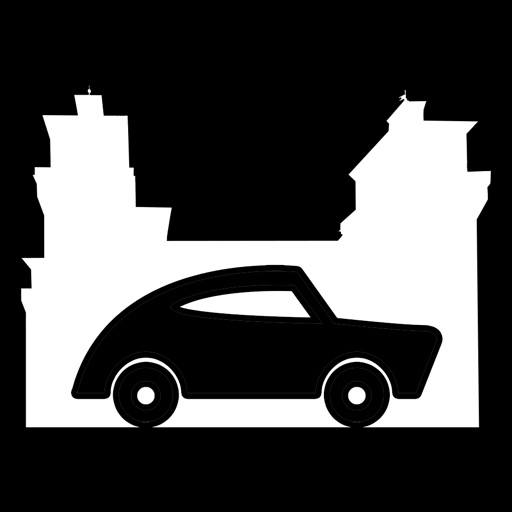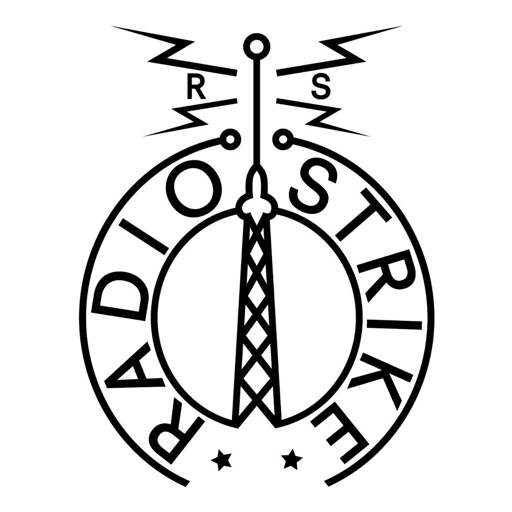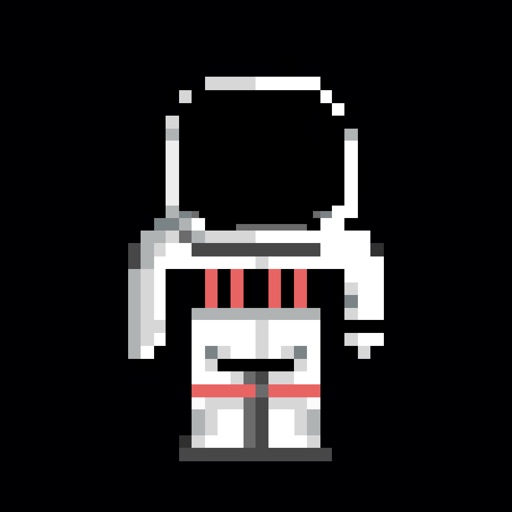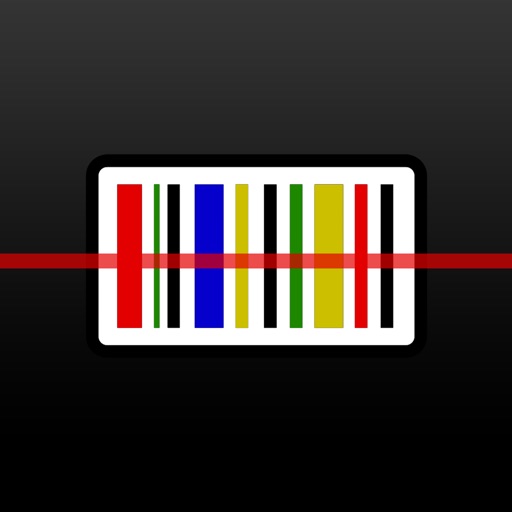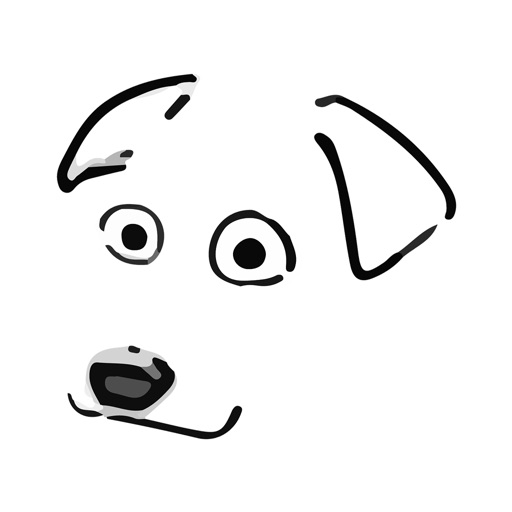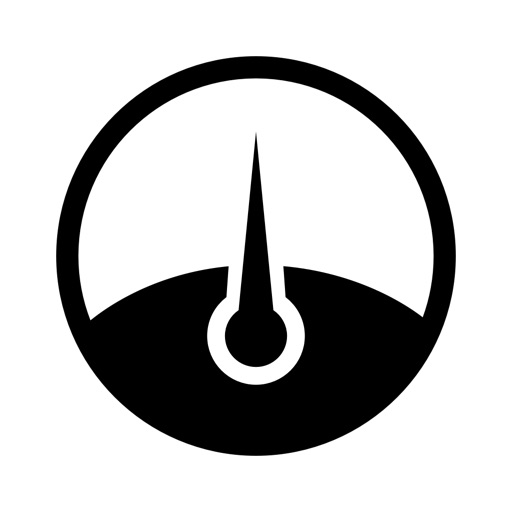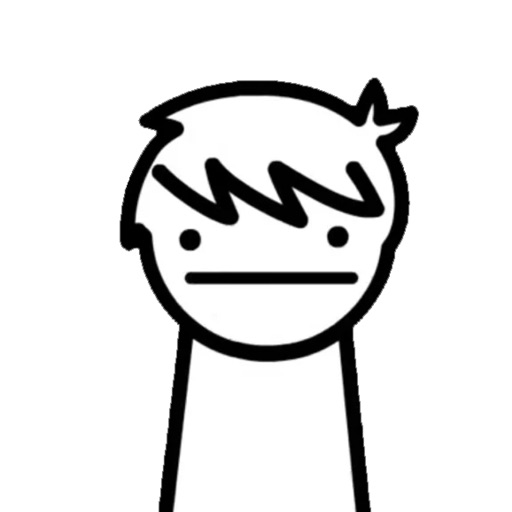What's New
- iOS 7 graphics.
- Fixed a issue with some links.
App Description
Gregg is the first new generation RSS reader.
Let's stop reading useless news. With Gregg you can filter feeds by keyword and read only what really matters.
Gregg has a simple interface, clean and fully customizable.
You can add your feed:
- Simply clicking on the feed's link in your browser (Safari, Chrome, etc). Gregg will automatically recognize it and will introduce you to the screen for adding the feed.
- By choosing from a pre-populated list, with more than 50 addresses already entered and divided into 9 categories.
- By manually entering the URL.
For each feed you can:
- Assign a keyword that will filter the content to only read the contents that have value for you.
- Do not associate any keyword, so you can read all the news.
- Assign a picture that will help you identify the feed on the home page of the app.
Gregg does not display images in the feeds for our choice. We intend to minimize the traffic consumed to read your favorite news, considering that in many countries around the world the subscription is very expensive.
We are working on a system that allows to choose whether to display them or not.
Gregg is your friend. He will help you filter your RSS feeds by keyword like no one else.
Tell your friend about him!
We can not respond to reviews on the App Store, so for any problem with the app, bugs, requests or suggestions you can email us at [email protected] or visit the Facebook pages "Bepsoftware" and "Gregg".
App Changes
- April 01, 2013 Initial release
- April 22, 2013 New version 1.1
- November 02, 2013 New version 1.1.1