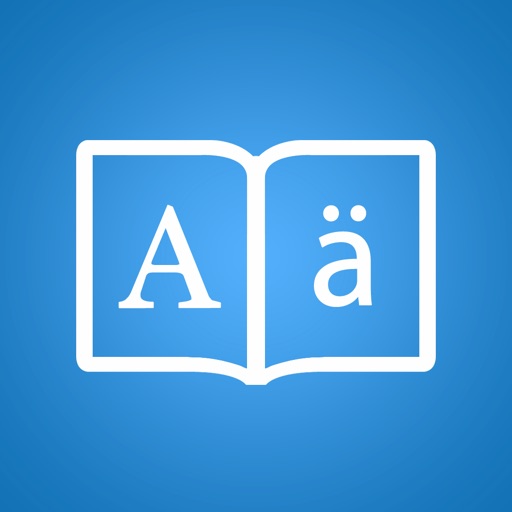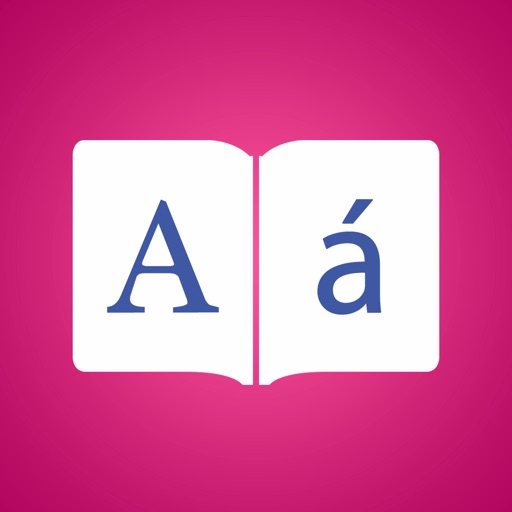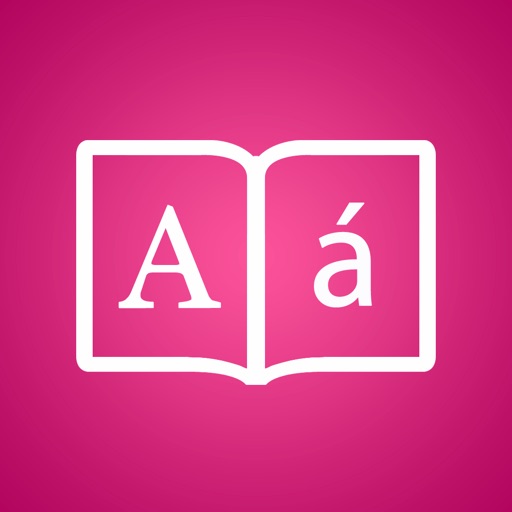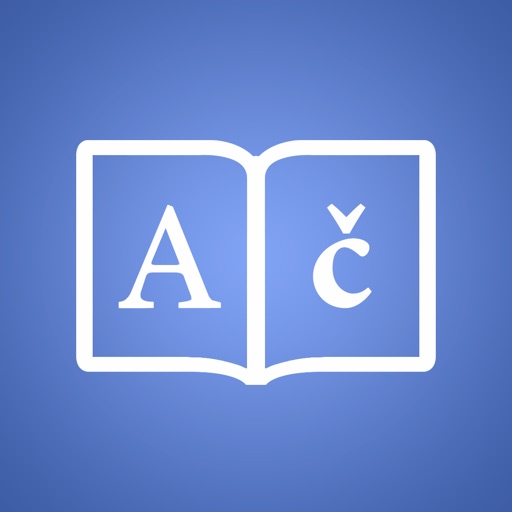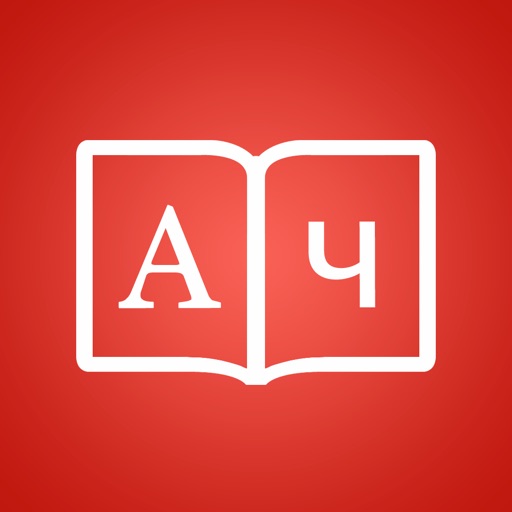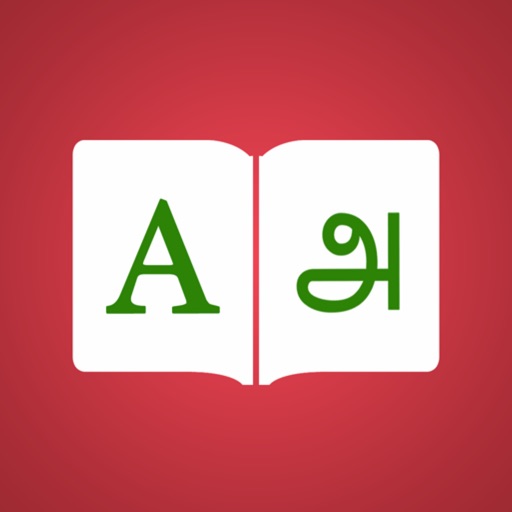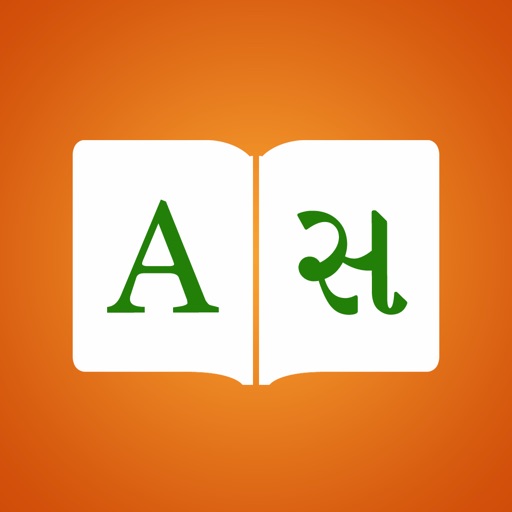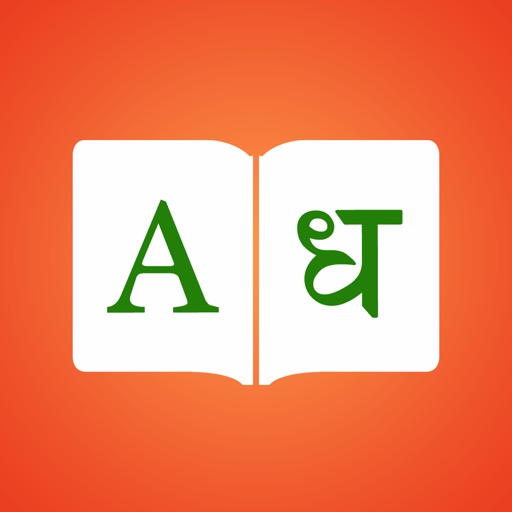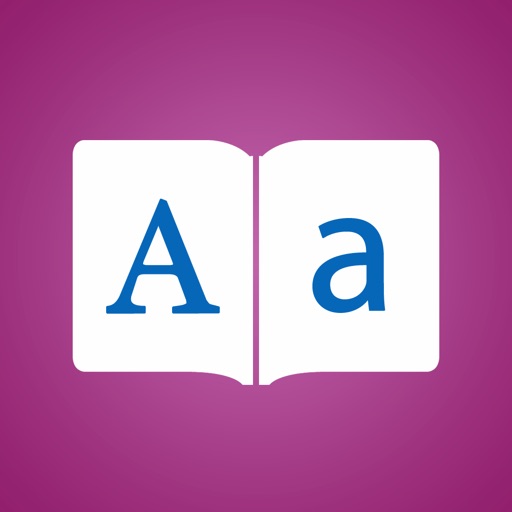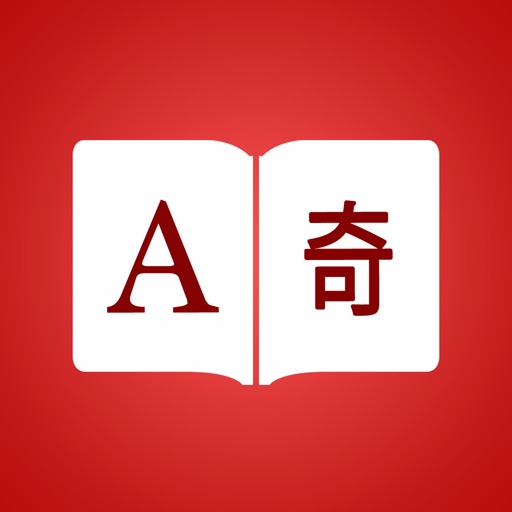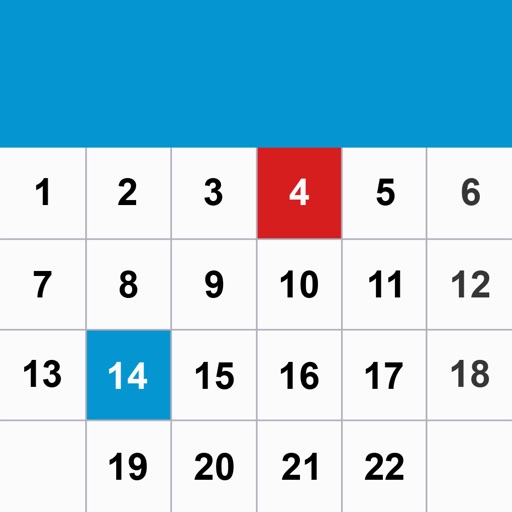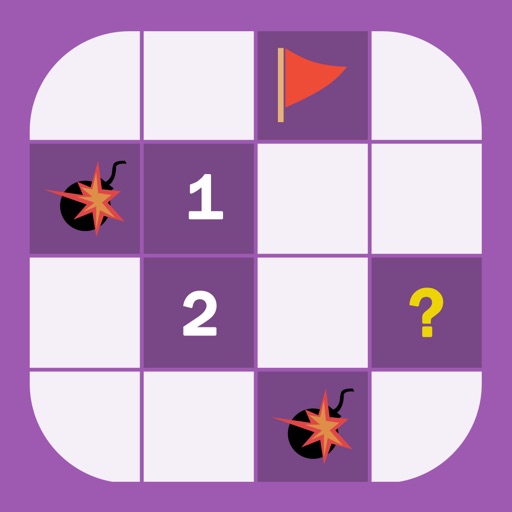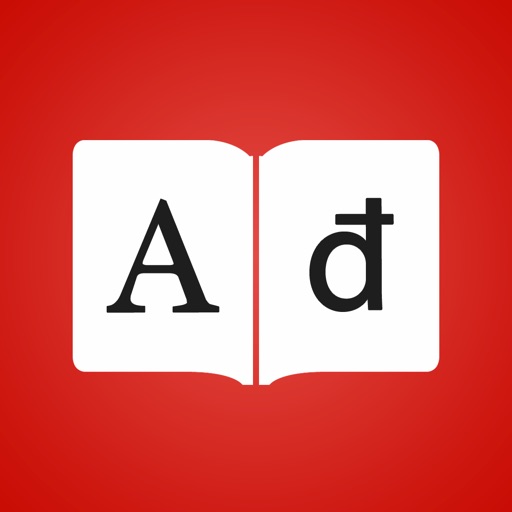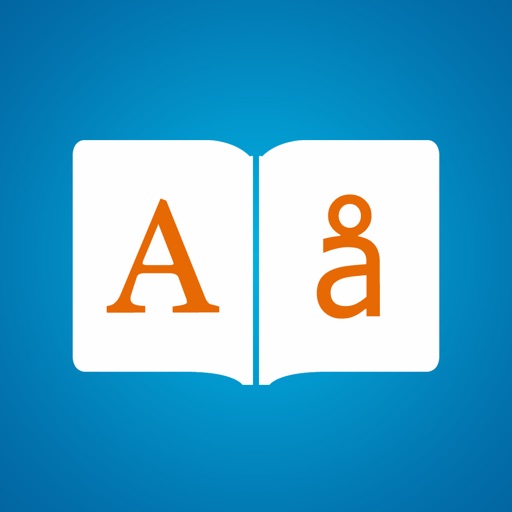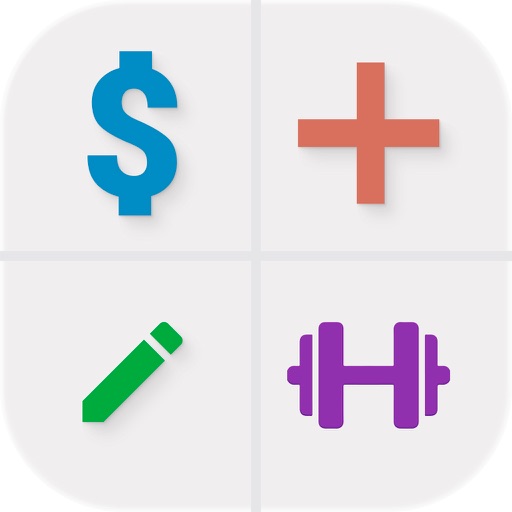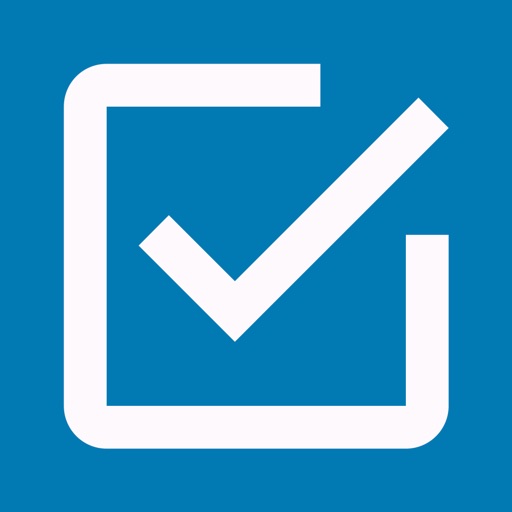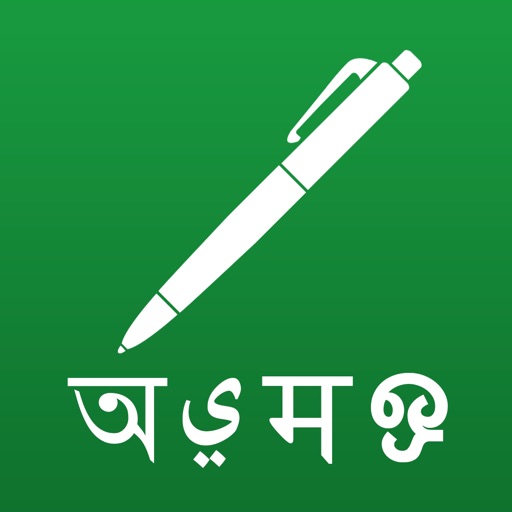What's New
Bug fixed. Now Clear and Export buttons moved at the top in history page.
App Description
Track how much time you spend on different activities to eliminate waste and measure your productivity.
Key Features:
--------------------------------
• Tracks an unlimited number of activities each day using a simple timer.
• Keeps track of activities in the background so you can still use your device for other tasks.
• Lifetime history and .CSV export format compatible with all major spreadsheets to help you measure your progress or generate time-based invoices.
• Share your activities with your friends via Facebook or your followers via Twitter.
If you need to track your productivity to get more done—or make sure you get paid for every minute you work—Track Activities will record each activity you undertake without wasting any of your time on unnecessary app buttons or features.
Simply start tracking events. The count-up timer starts the moment you tap it and stops when you tap it again. In the meantime, you can use your iPhone, iPad, or iPod Touch like normal—the timer will keep counting up.
After you record all of your tasks for the day (or week), you can review your tasks in the History screen or export them to a Comma-Separated Values (CSV) text file which you can import into any spreadsheet program for additional analysis or to help you create bills for your clients.
Track Activities will help you meet professional and personal goals. Knowing that a clock is running will help you do more in less time at work and will make sure you actually put in the hours you committed to for exercise and study. And it does it all without over-complicating the task of simply tracking activities.
App Changes
- June 15, 2014 Initial release