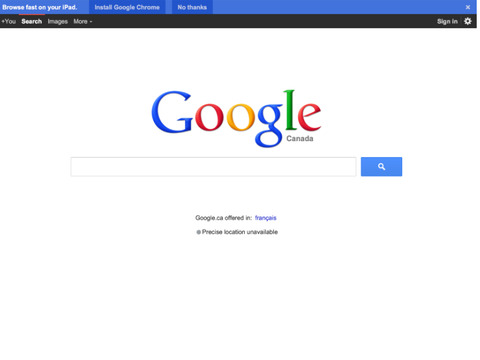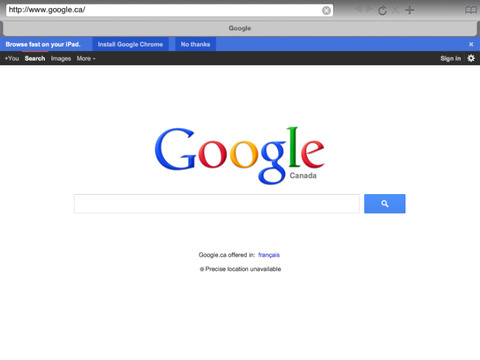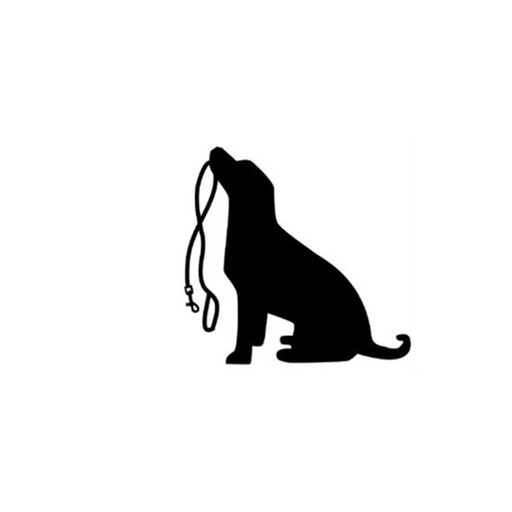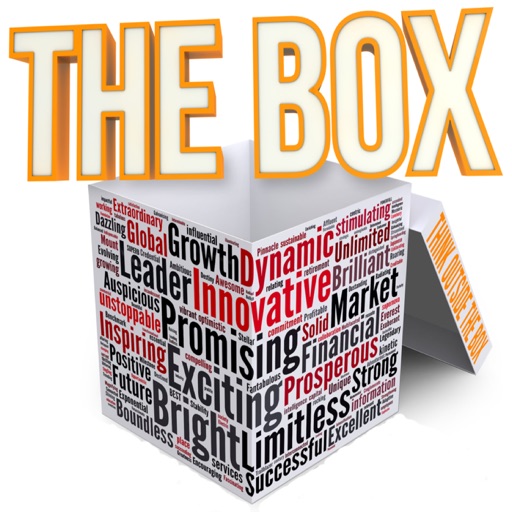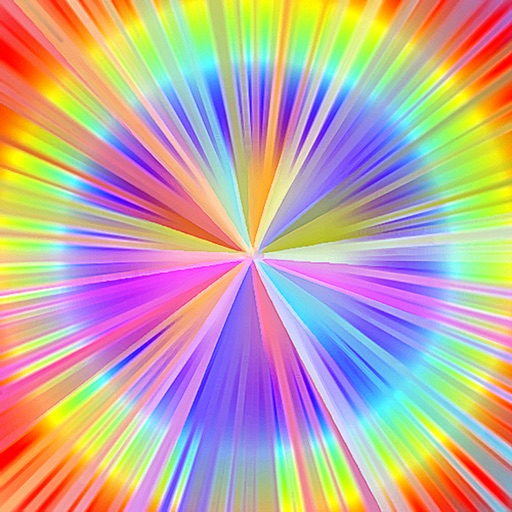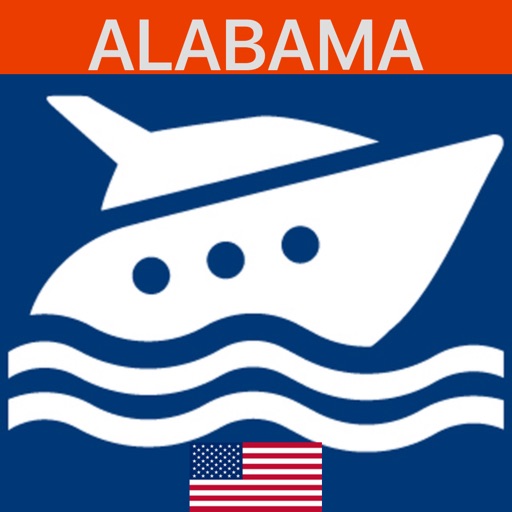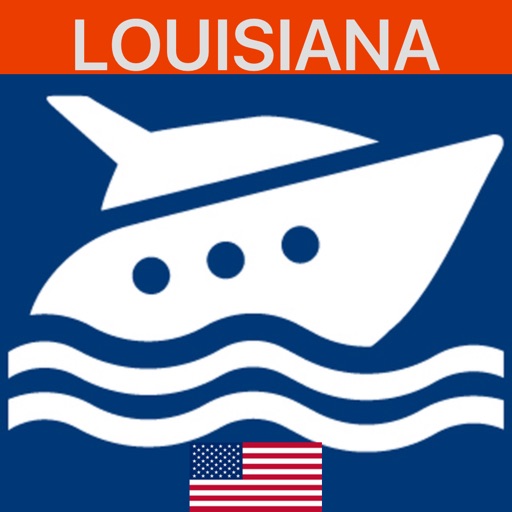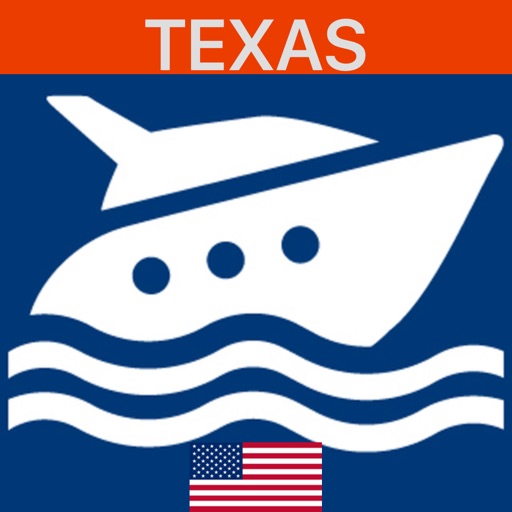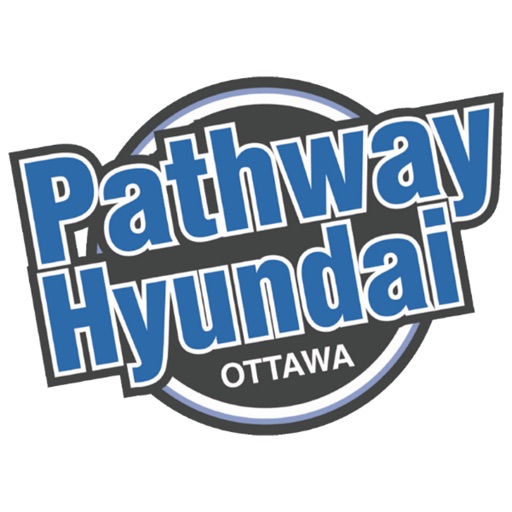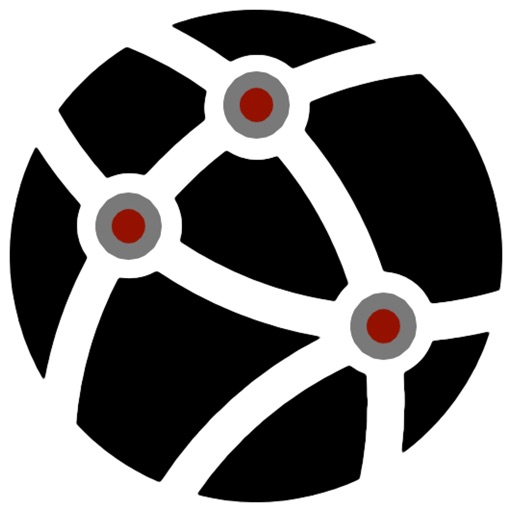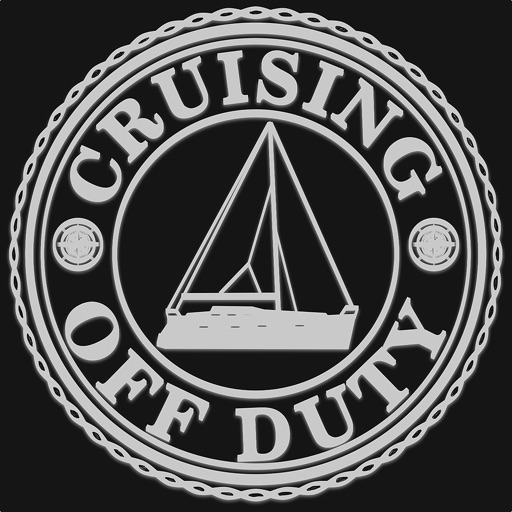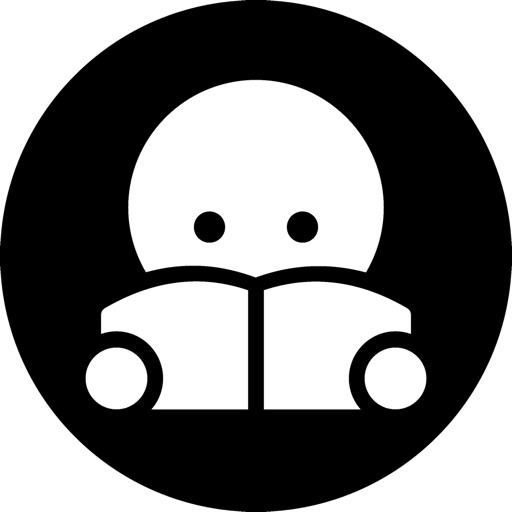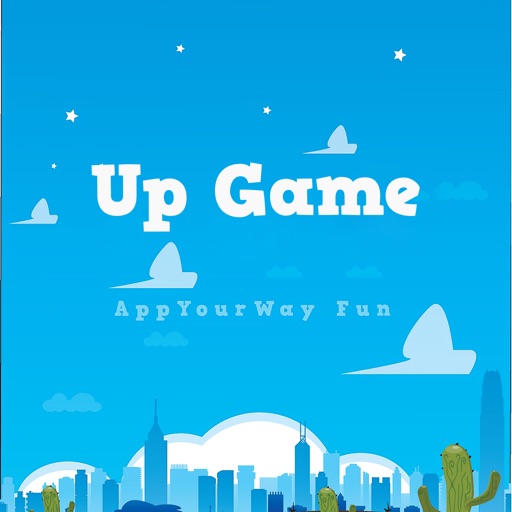What's New
This app has been updated by Apple to display the Apple Watch app icon.
Thank you for all your feedback on using TTI Browser. We're excited about this new release as it offers more flexibility then ever. Still the same tap 2 fingers on the screen to reveal the menu bars, otherwise you have full screen access to every website you visit.
- New sign up method allows storing and retrieving bookmarks and history across all devices, keeping them all in sync.
- The previous version of TTI Browser did not allow storage or retrieval of site specific login credentials. We've now added the plugin for 1Password that permits you to store and retrieve all sign in information securely.
- Removed Dropbox integration as it was unreliable across devices.
- Added a new navigation bar at the bottom of the screen that provides back and forward, home, additional tabs, 1Password access and bookmarks along with history access.
- You can now swipe left or right to navigate forward or backward between pages you visited.
App Description
TTI Browser is a full page browser experience. The toolbar is hidden from view until you tap two fingers on the page to reveal it.
Once you reveal the toolbar, you can add bookmarks or synchronize bookmarks between all your IOS devices. Add multiple tabs and default bookmarks.
Unlike other browsers, this one has been designed for speed, it's not burdened with unnecessary seldom used features.
We've also incorporated cool animation when accessing drop down lists or entering information.
TTI Browser is FREE because we think everyone deserves to browser without distraction.
Enjoy.
App Changes
- June 14, 2014 Initial release
- December 13, 2014 New version 1.31
- July 08, 2016 New version 2.0
- June 15, 2019 New version 2.1