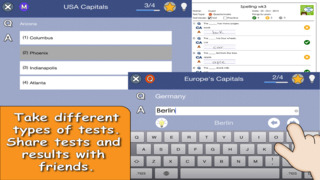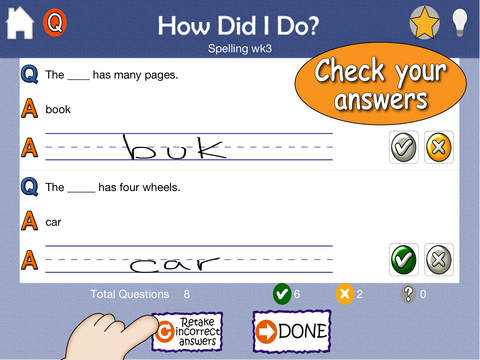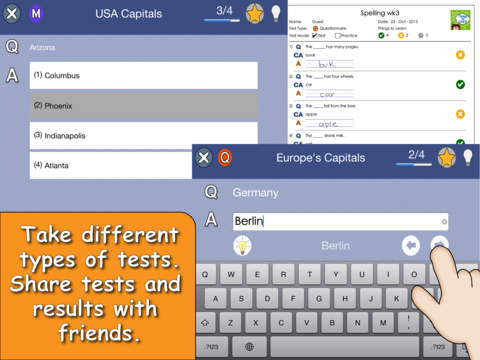What's New
This upgrade is to support the newest iOS with no problem and best of all, you can still use it in your classroom as last 10 years ago!
Thank you to all Schools and everyone to support us all this time.
App Description
Use your iPad for something more than games.
Need to study for your English spelling test? No problem! Create a spelling test by typing the words you will be tested on. With Things to Learn (T2L) you may even record your voice and hear it when you take the test.
Need to study for your Spanish spelling quiz? Create a spelling test and use the Text to Speech option to hear the spelling words read in Spanish. With over 27 languages to choose from, you can also study for your English, German or Chinese class.
Need to study word definitions? How about creating a multiple choice test! How about biology? You can create a Q&A test and include pictures and a cool experiment video. T2L also has a flashcard option which will help you memorize things better.
T2L enables students to practice spelling lists using handwriting or a keyboard. With this app, they are able to check their answers on their own, practice incorrect ones and send an email to parents who can see their progress and accomplishments.
T2L is a great tool for elementary to high school students and it is not limited to spelling lists, tests can be created to be answered as Q&A, multiple-choice or be studied as Flashcards. Photos, videos and recordings can also be added to each question and/or answer in a test. As a bonus, students can choose from over 27 languages to hear questions read in the selected language.
T2L enables children with little or no keyboard skills to study also using an iPad.
Choose the way to take the test that best suits your needs by writing the answers using a stylus, your hand or a keyboard. Answer questions in random or sequential order. Grade your test automatically or manually. Retake the whole test or just missed questions. And best of all, send test results to your parents or teachers via e-mail and other supported media.
----------------------
Characteristics:
----------------------
** Create Questionnaire (Q&A), Multiple-choice, Spelling, Flashcard test all in the same app.
** Do not limit your study to only flashcards, modify the test any time, change the test format between Q&A, multiple-choice, spelling and flashcard with out having to create a new test.
** Have tests read in over 27 languages (no additional purchases required for different languages) Great for learning new languages.
** No logins or wi-fi required
** Include videos, pictures and sounds in questions and/or answers.
** Print, upload and share test results.
** Share tests with email, airdrop, dropbox or other supported media.
** Create the tests that meet your needs. Great for older students and simple enough for elementary students.
** Voice Over compatible
** Landscape and Portrait mode
** Choose default text to speech language
** No Social Media, all personal information is kept within the app.
** Multi-user application
=============================================
For more information: Full demo available in our website
=============================================
*** Free to try with full functionality, but taking test is restricted to 4 questions.
*** Things to Learn - School Edition, has all the same functionality with no restrictions and no In-Apps.
App Changes
- June 08, 2014 Initial release
- December 18, 2014 New version 2.20
- August 07, 2015 New version 3.0
- October 03, 2015 New version 3.10
- June 22, 2016 New version 3.20
- June 13, 2019 New version 3.40
- September 26, 2019 New version 3.50
- July 14, 2020 New version 3.60
- October 05, 2021 New version 3.70
- September 16, 2023 New version 3.80