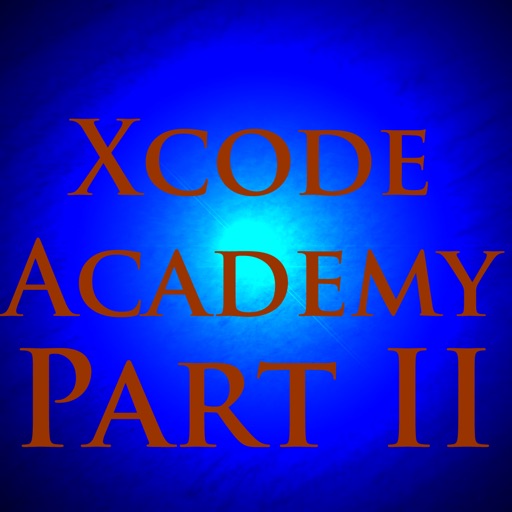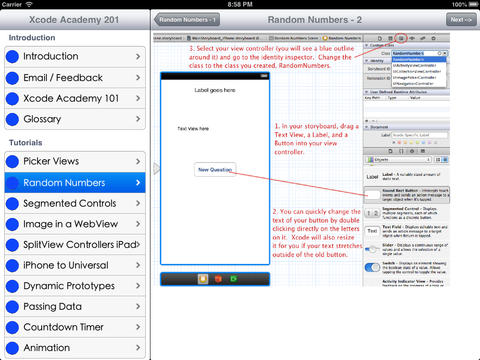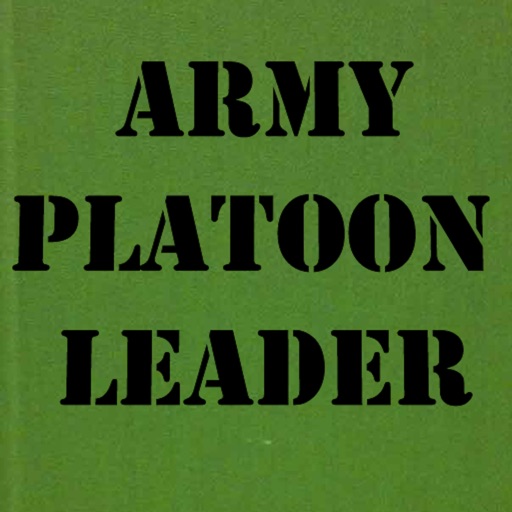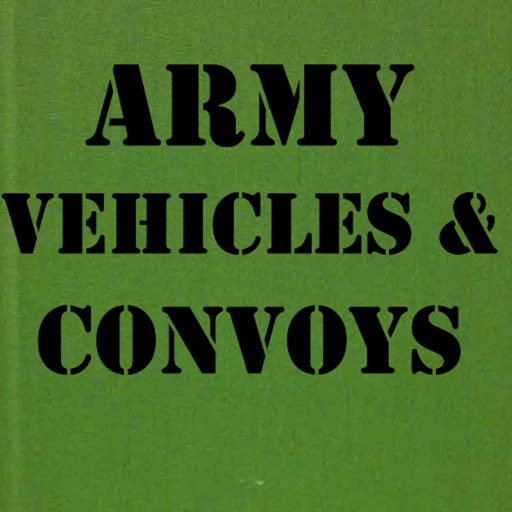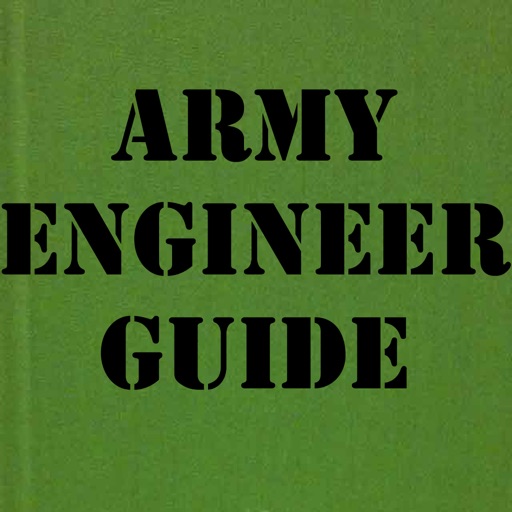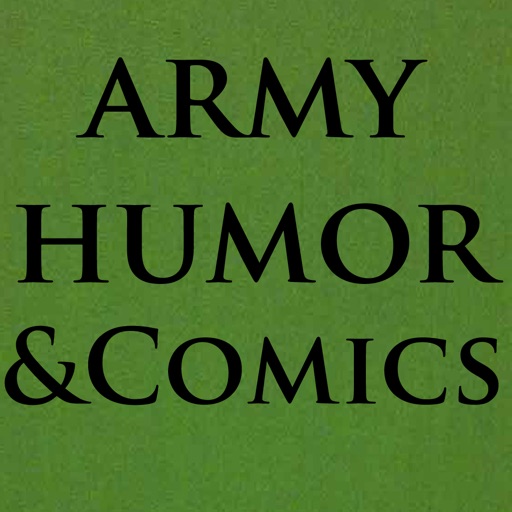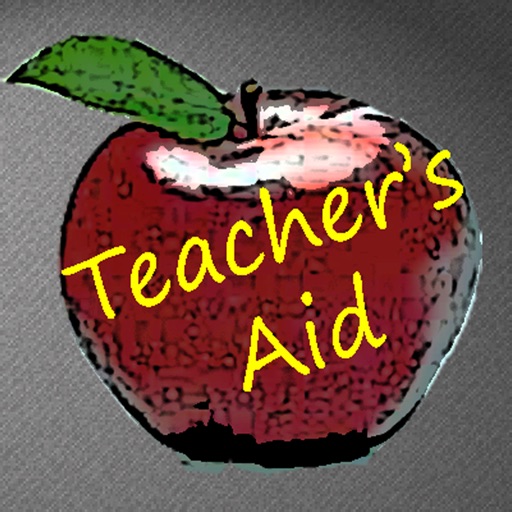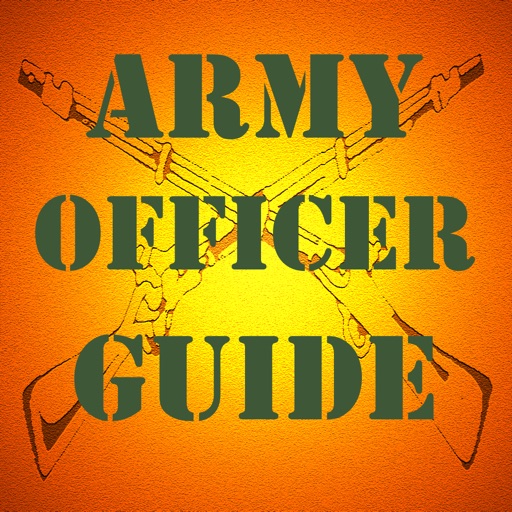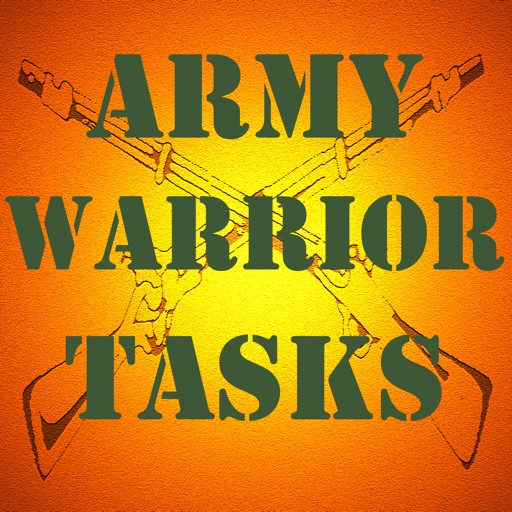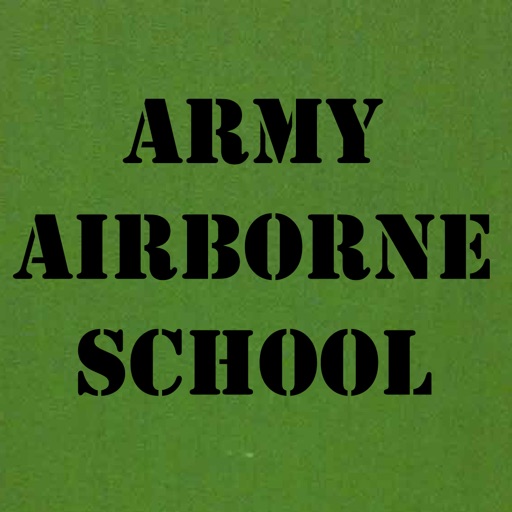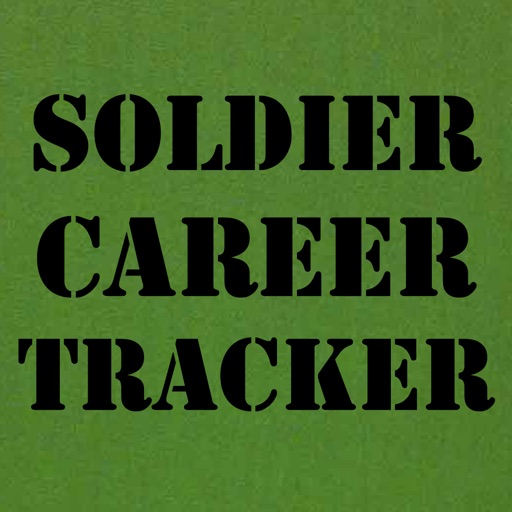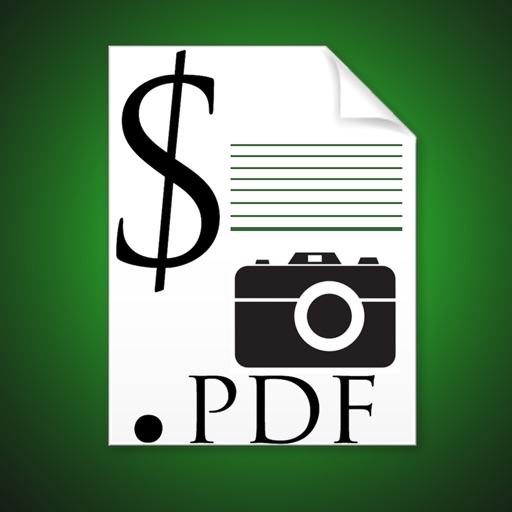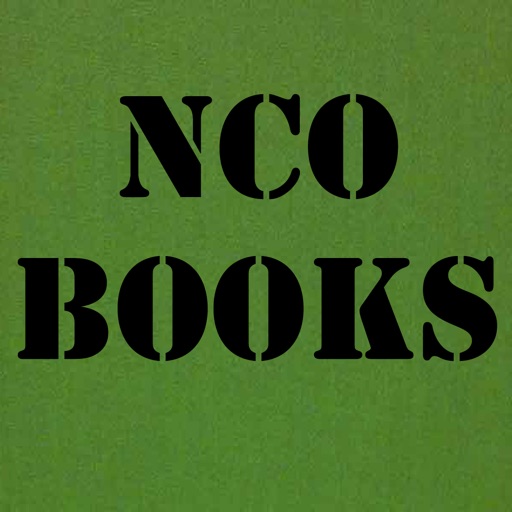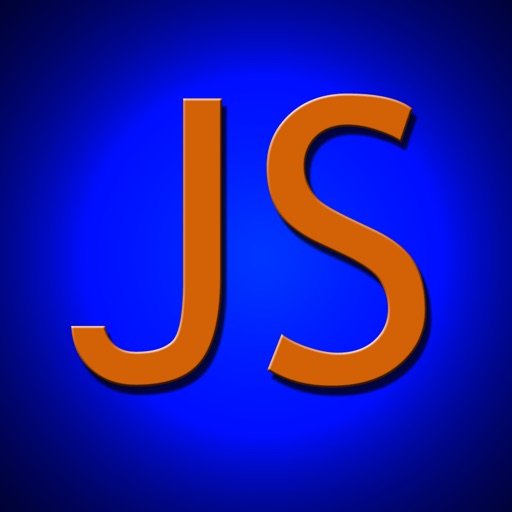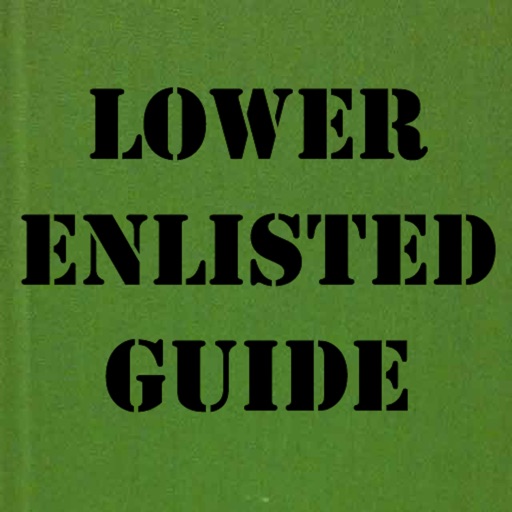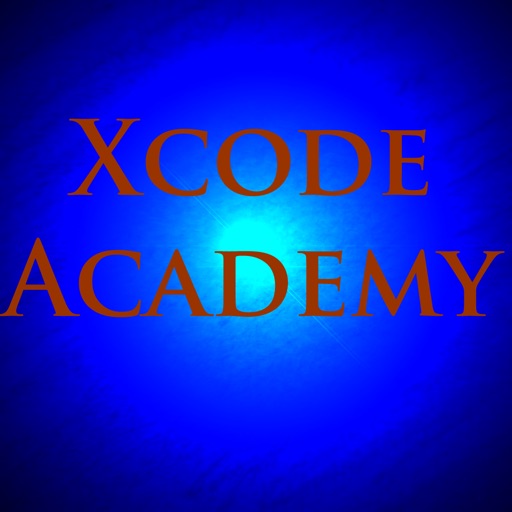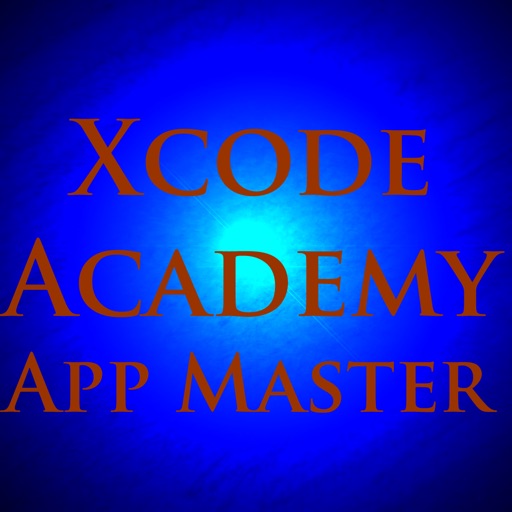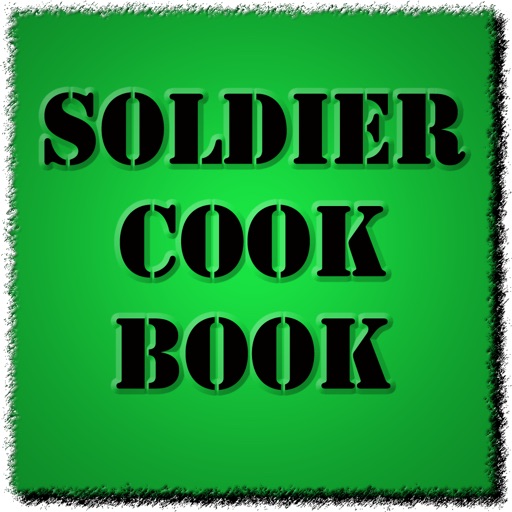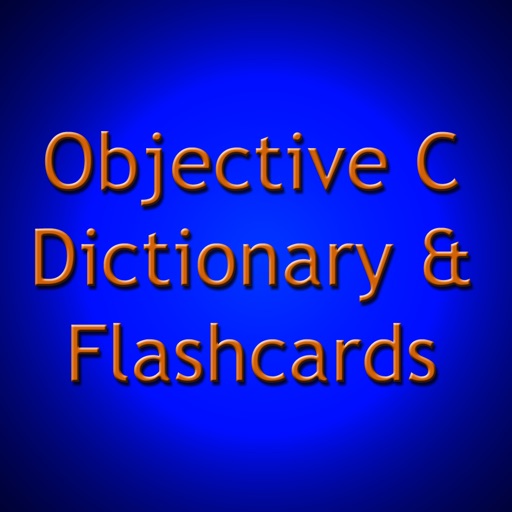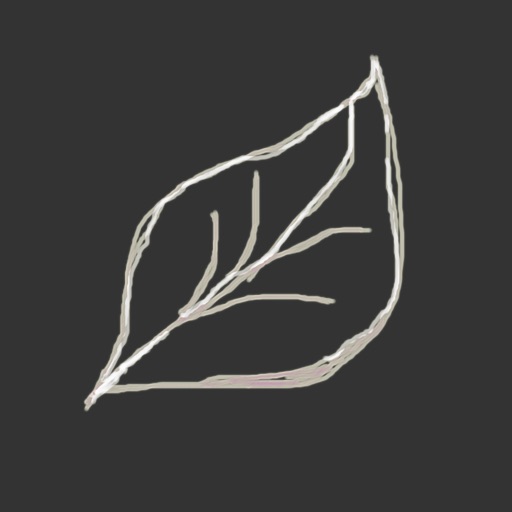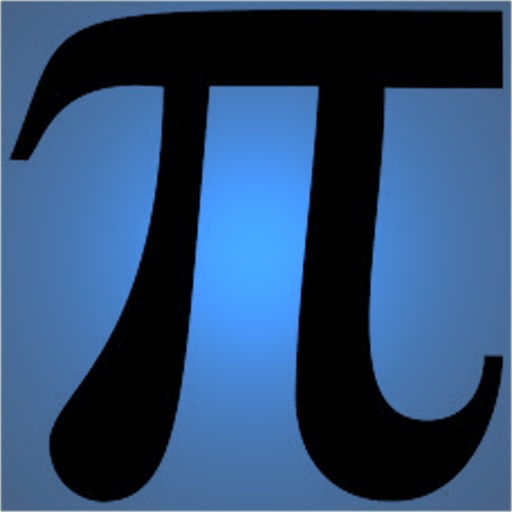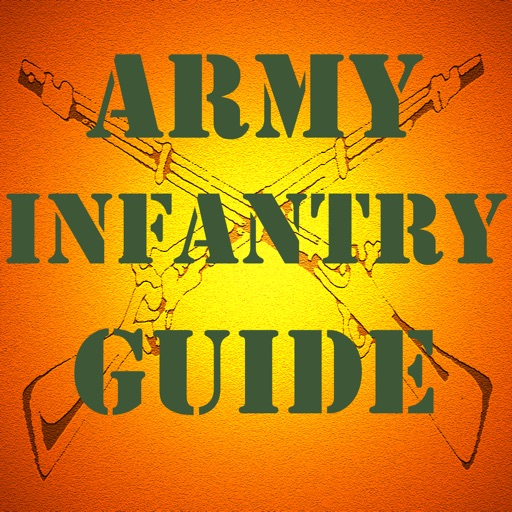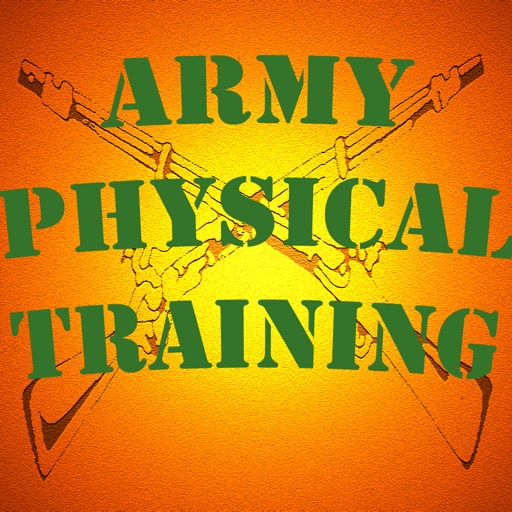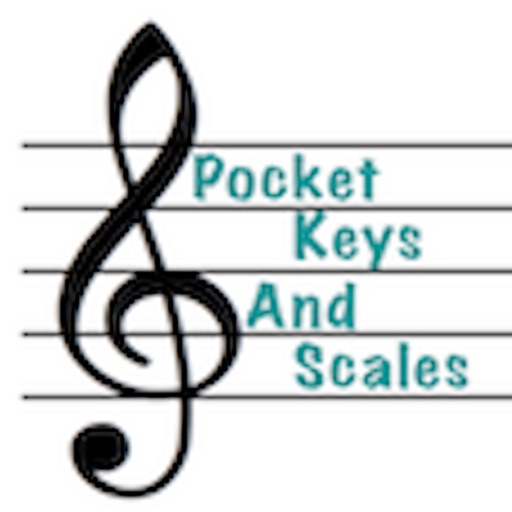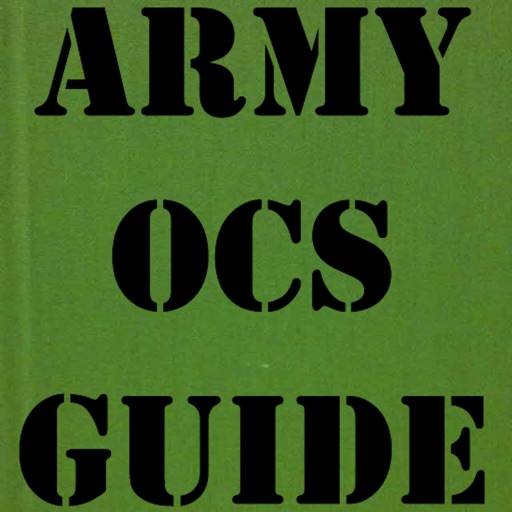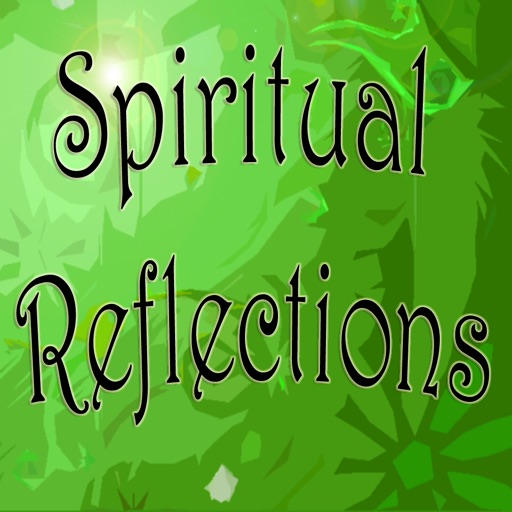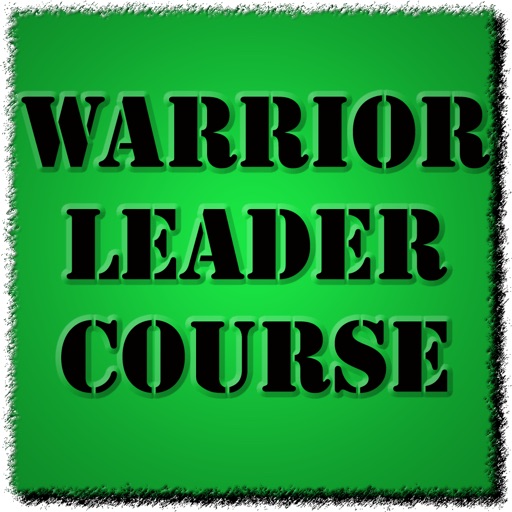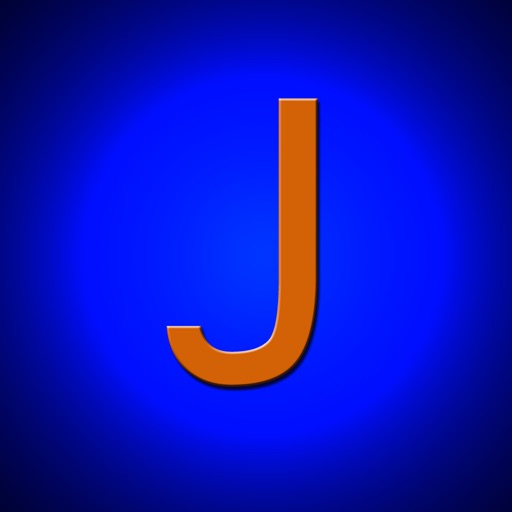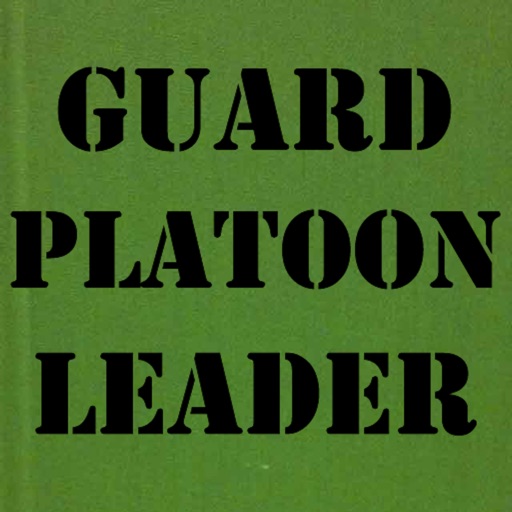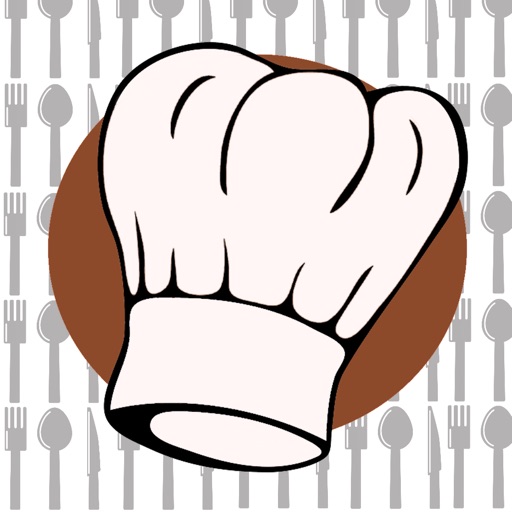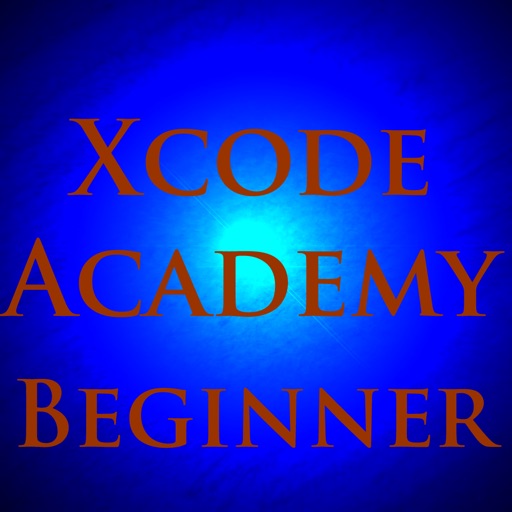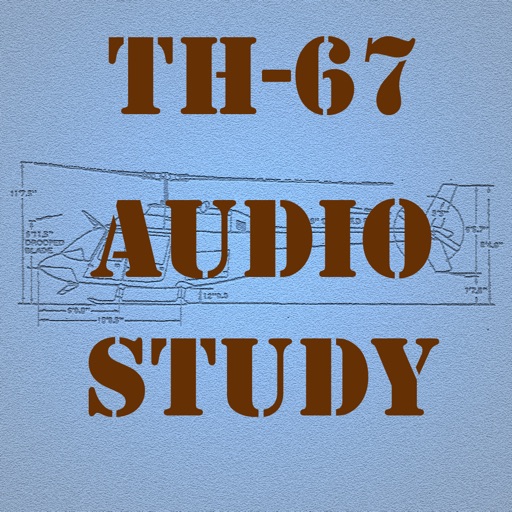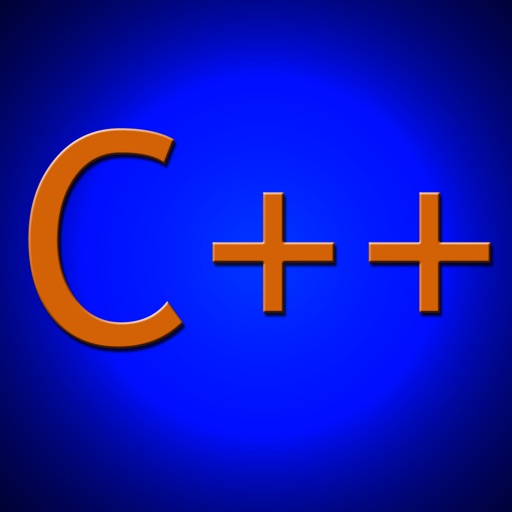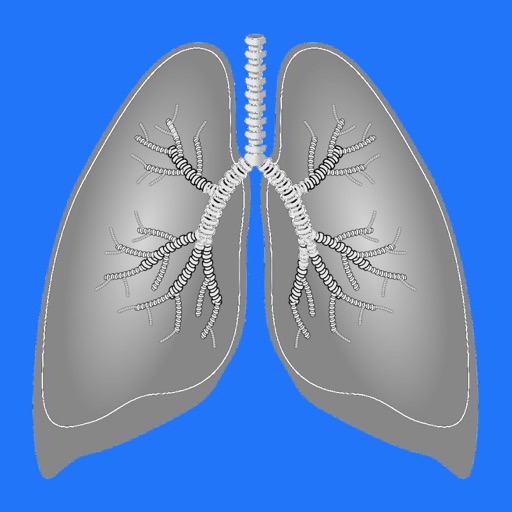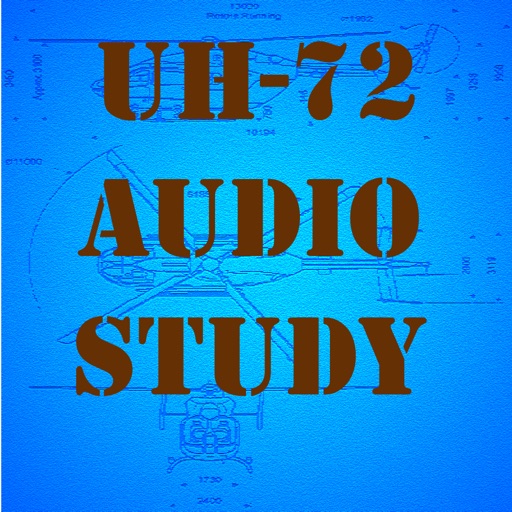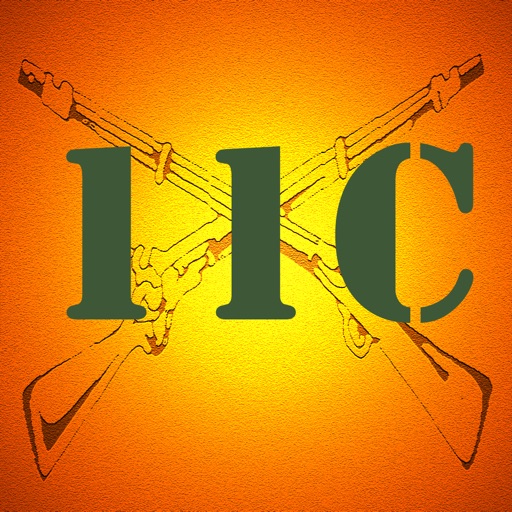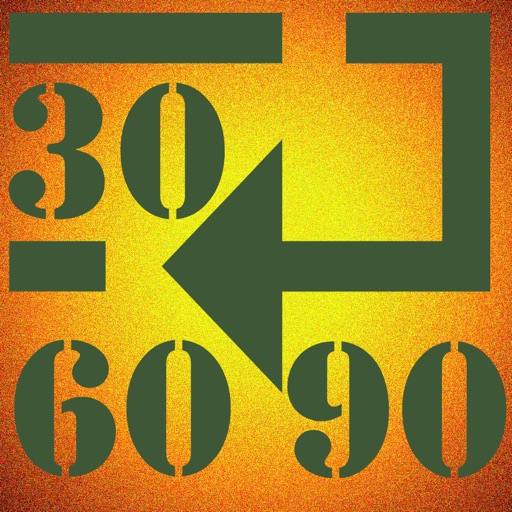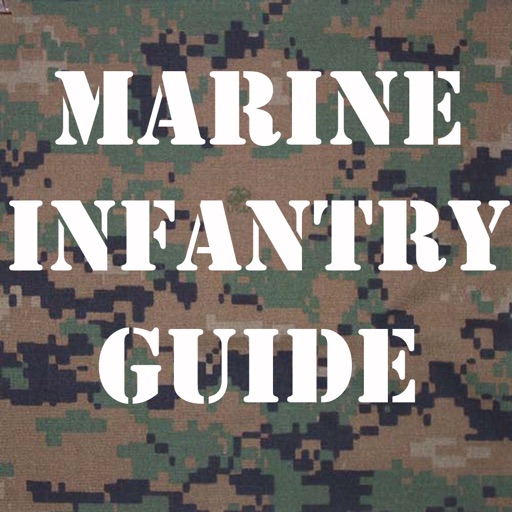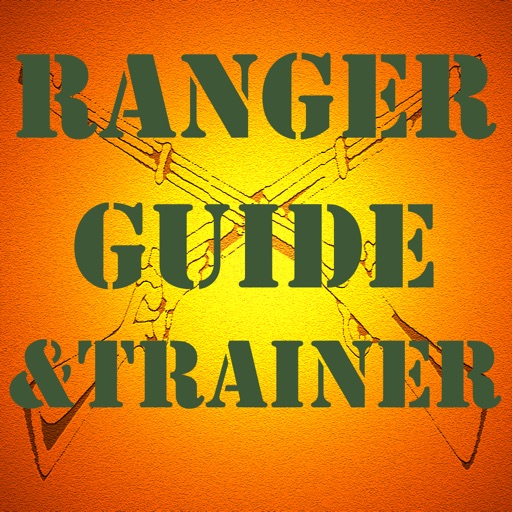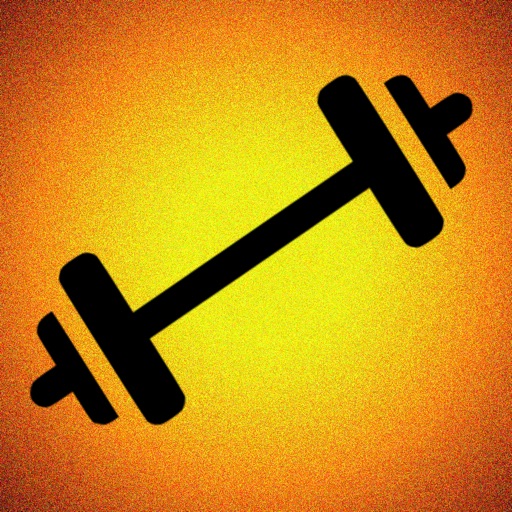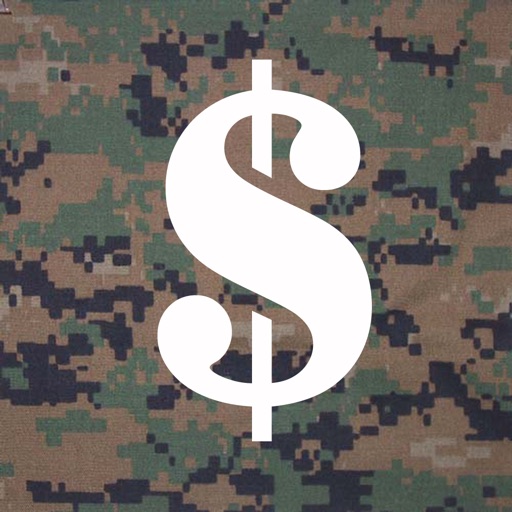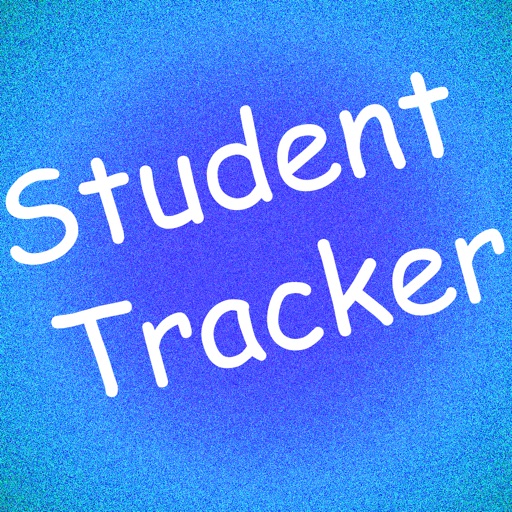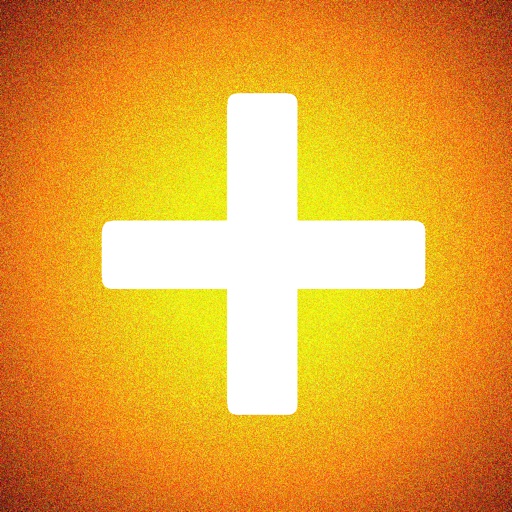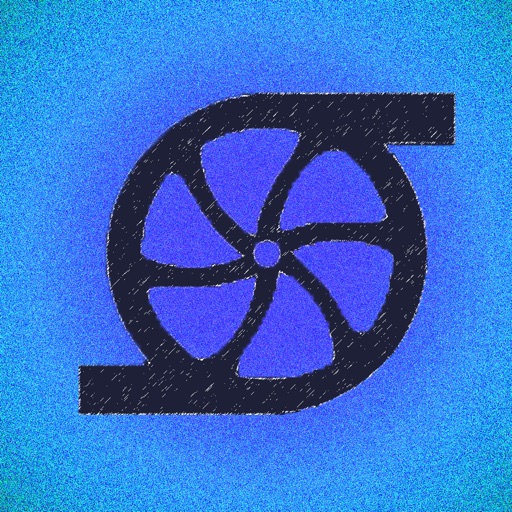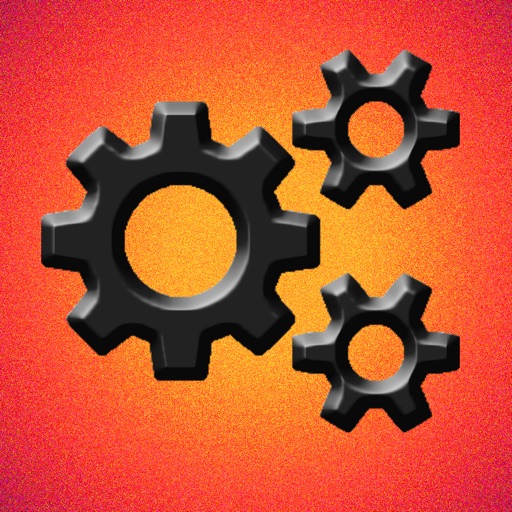What's New
-Added Alert View Tutorial
-Added Gifting and Sharing of Xcode Academy 201
App Description
Polemics Applications presents Xcode Academy 201. This is the second in a series of apps to teach iPhone/iPad developers how to perform specific functions in Xcode (and Objective-C). Our motivation came from buying expensive books that contained outdated or irrelevant code and information. You can spend $20 - $40 on a book on Objective-C or Xcode that you might use a little bit of or you can spend $1 to get tutorials that show you how to do common tasks in App programming.
Xcode Academy 201 takes you through the tutorials step by step and then explains how the code is working so that you can modify it to your own needs. In order to use Xcode Academy 201 you will of course need a Mac computer, Xcode (free on the App Store), and a basic understanding of Xcode's interface. Objective-C experience is not required; precise code is provided the performs the tasks you need.
Xcode Academy was developed in Xcode version 4.5.2 with iOS 6.
Tutorials Include:
- Setting Up a Picker View
- Generating Random Numbers
- Segmented Controls / if Statements
- Displaying a local Image in a Web View (for zoom in / out purposes)
- iPad: Split View Navigation
- Converting an iPhone only App to iPad / iPhone
- Table View with Dynamic Prototypes
- Passing Data Between Views
- Creating a Countdown Timer / Timers
- Animation - Moving and Fading Objects
-AlertViews
- Dictionary of Common Terms
App Changes
- June 10, 2014 Initial release