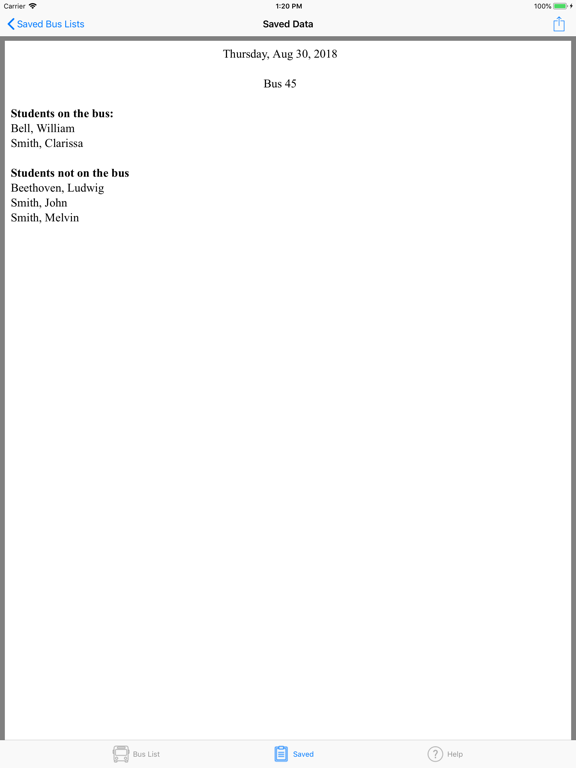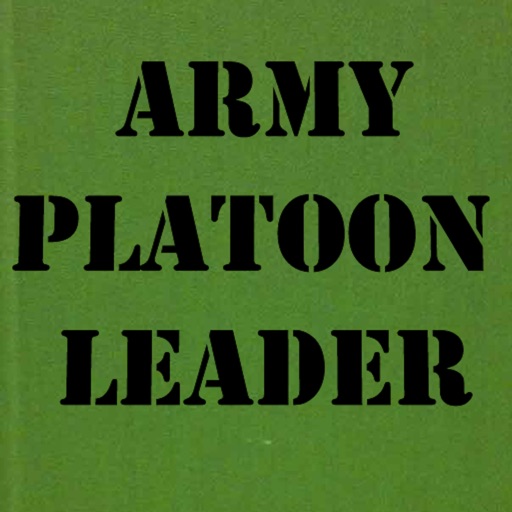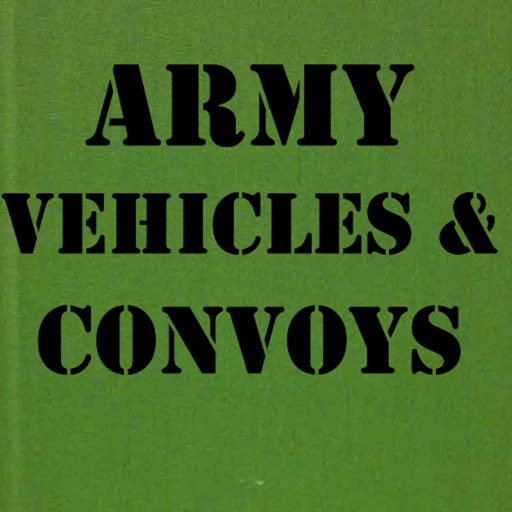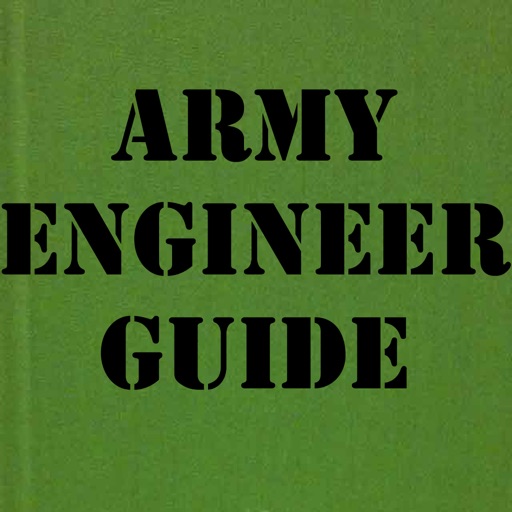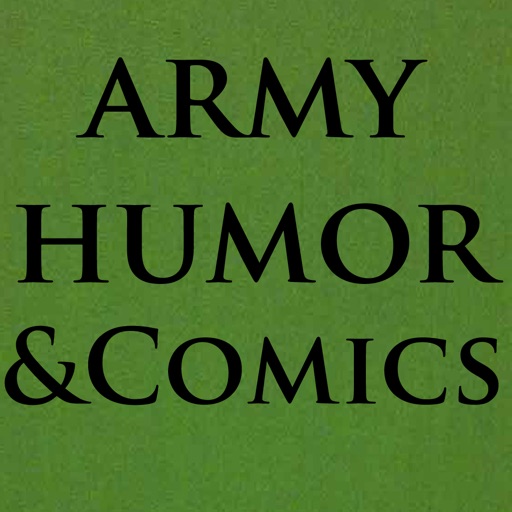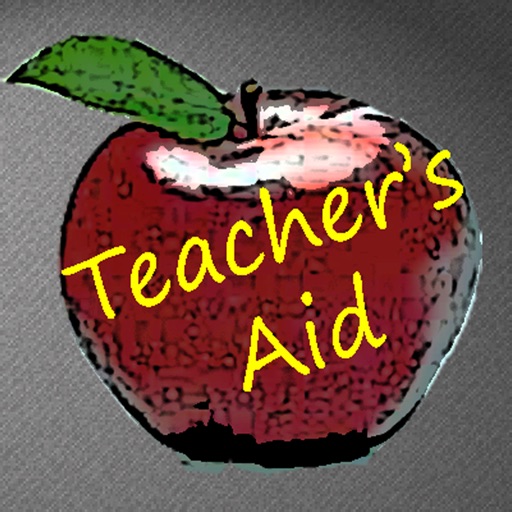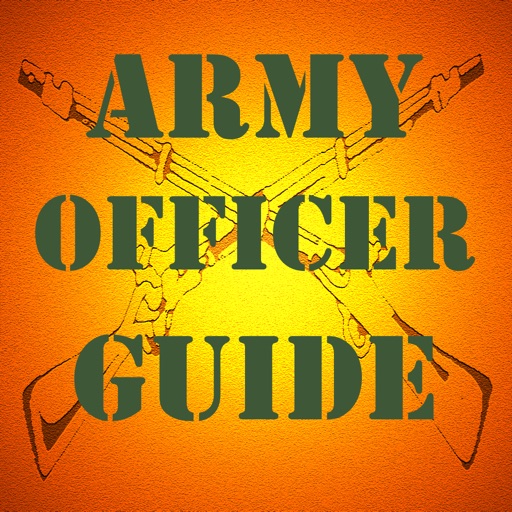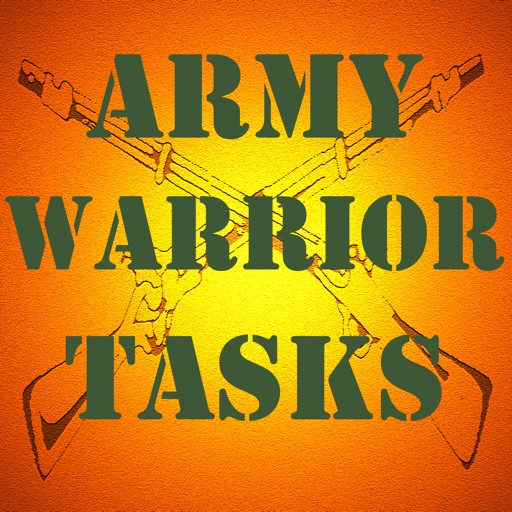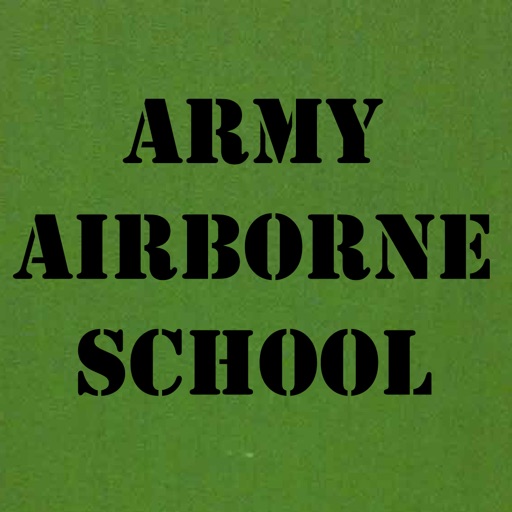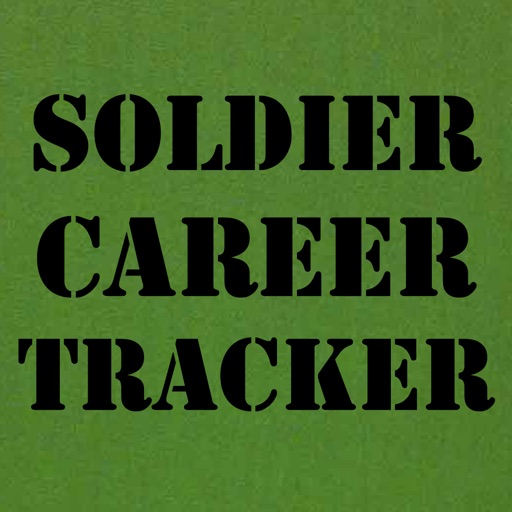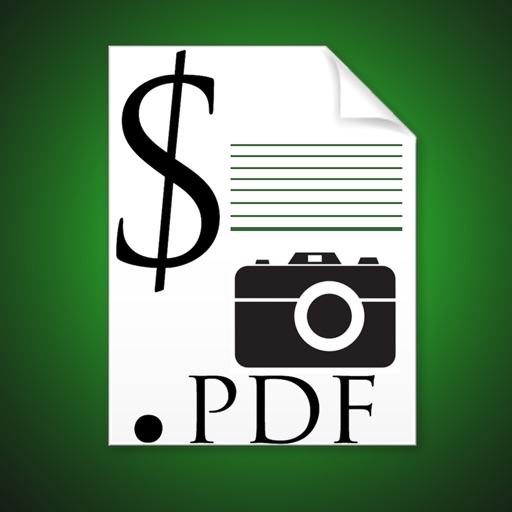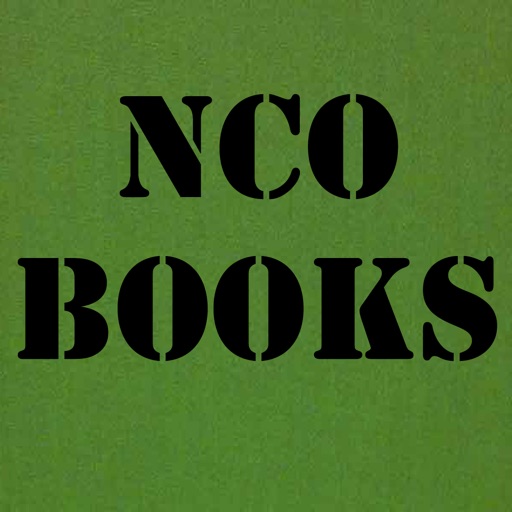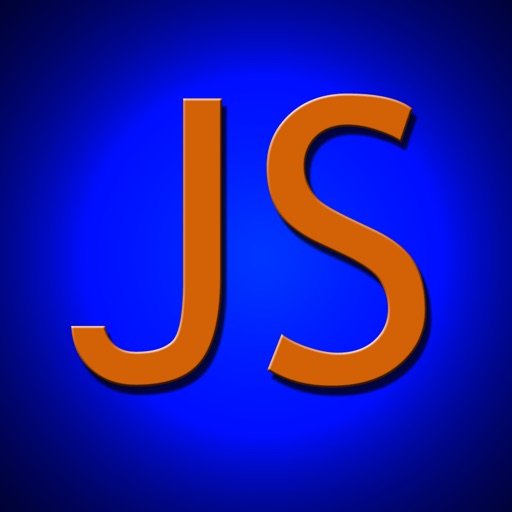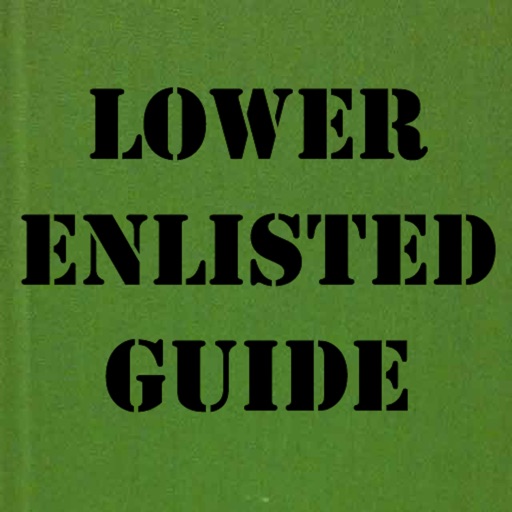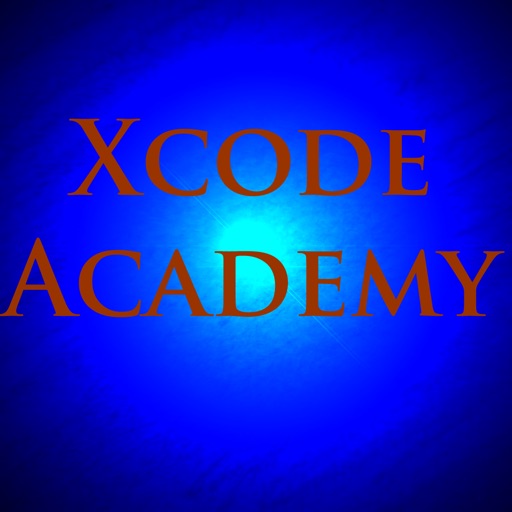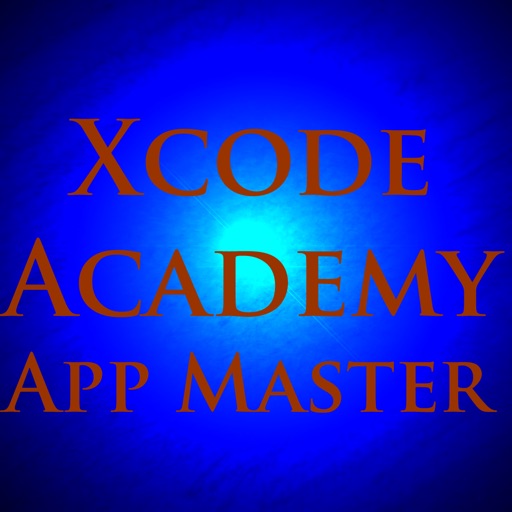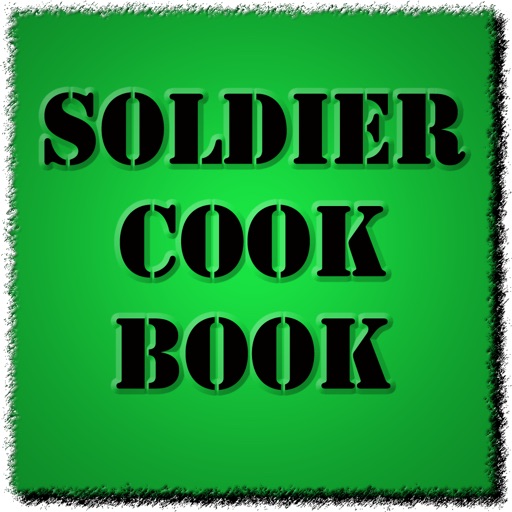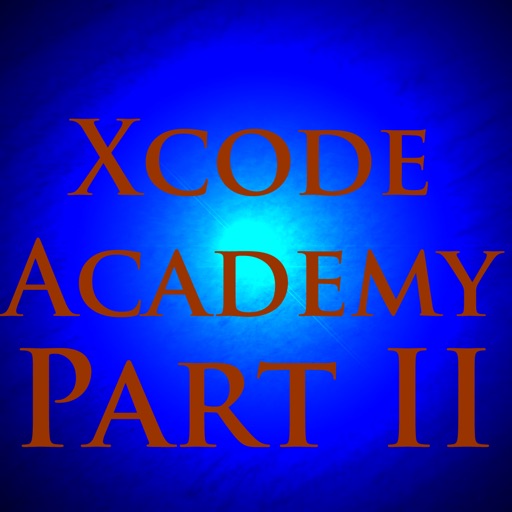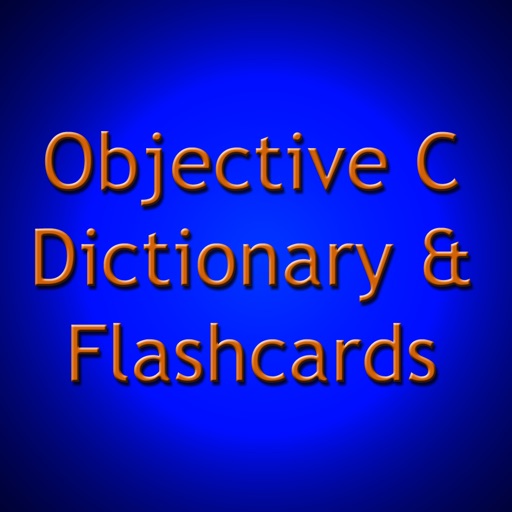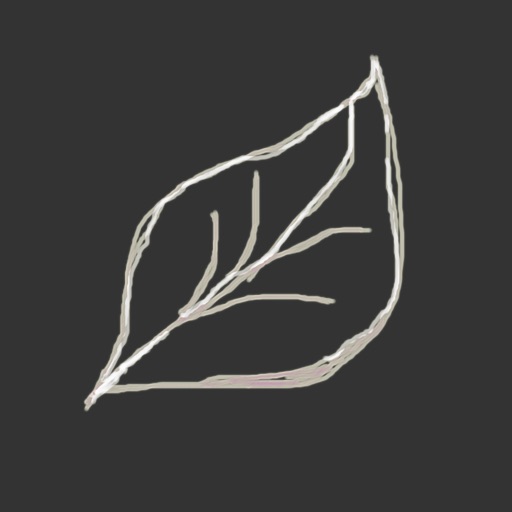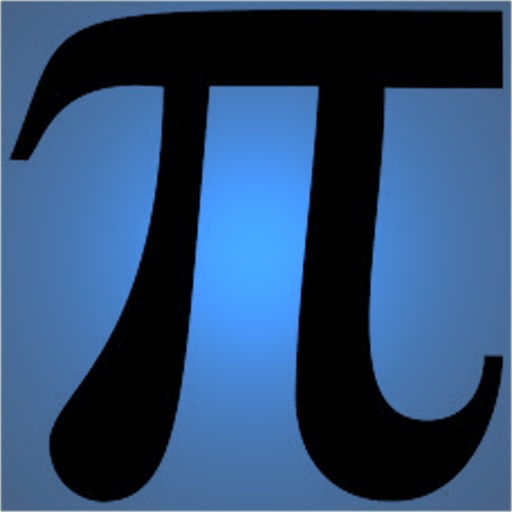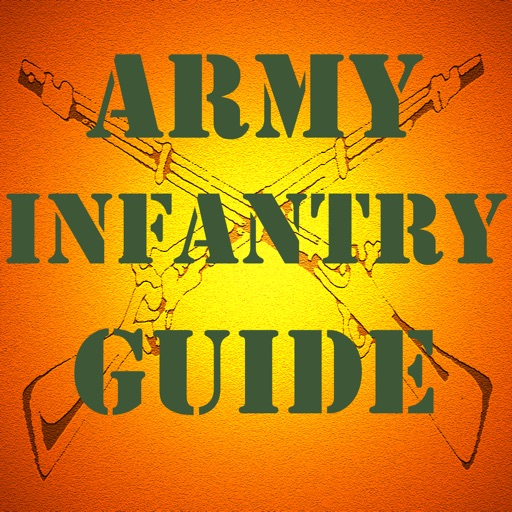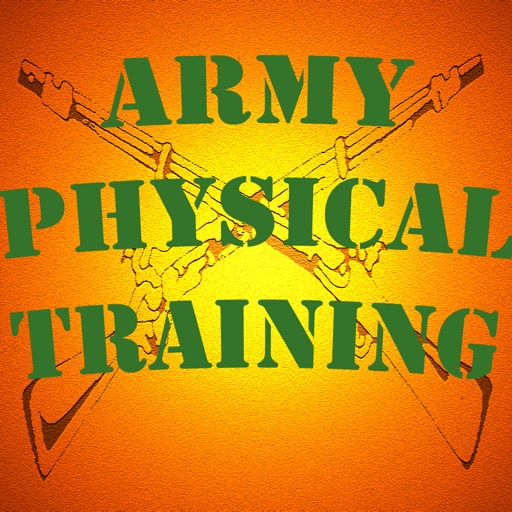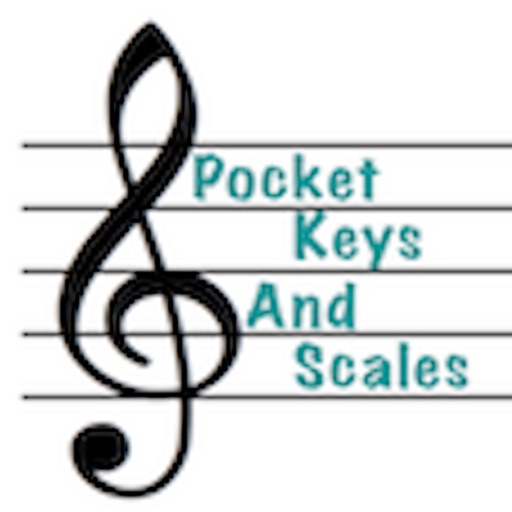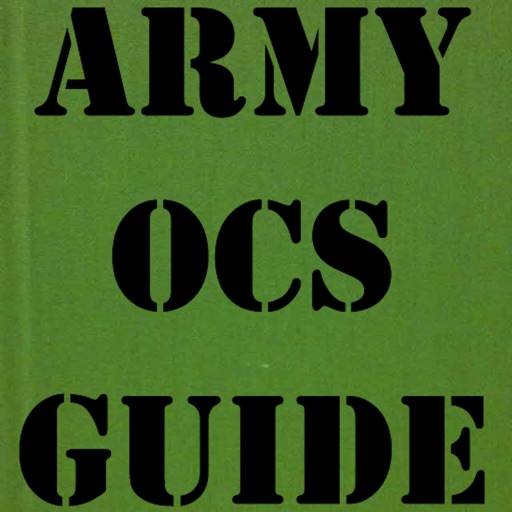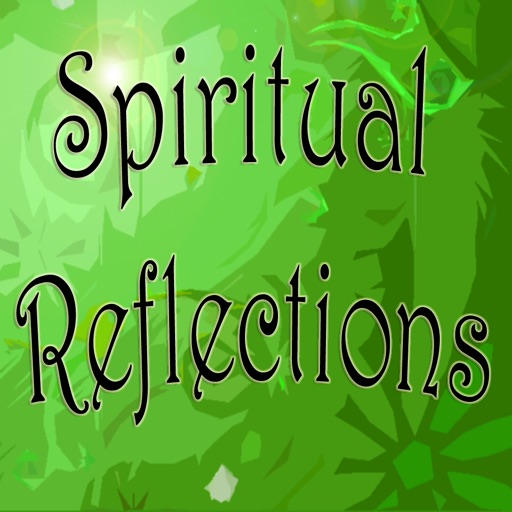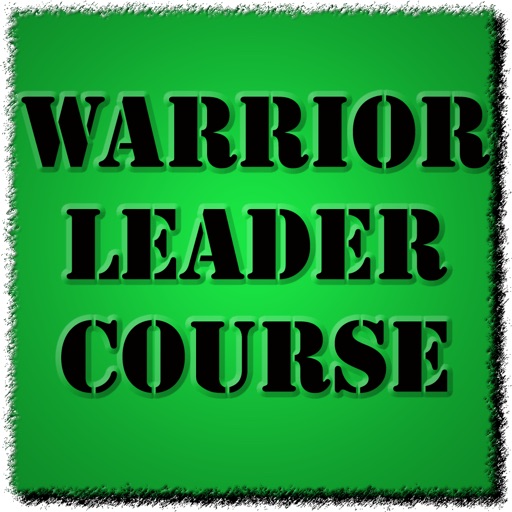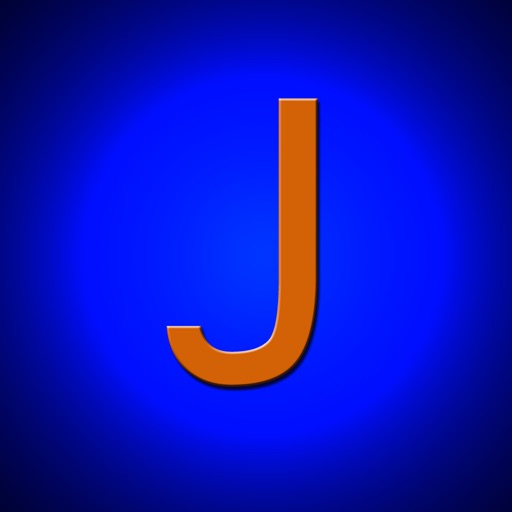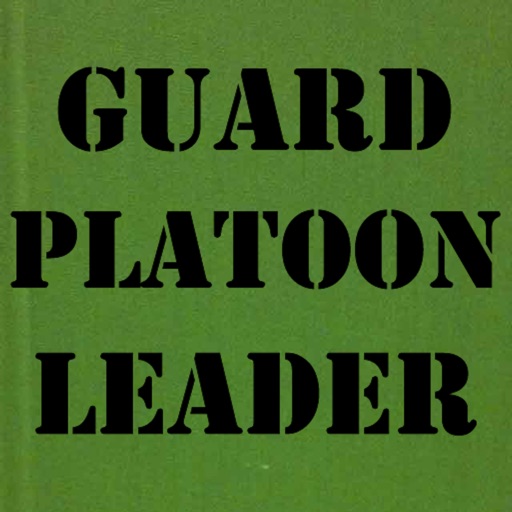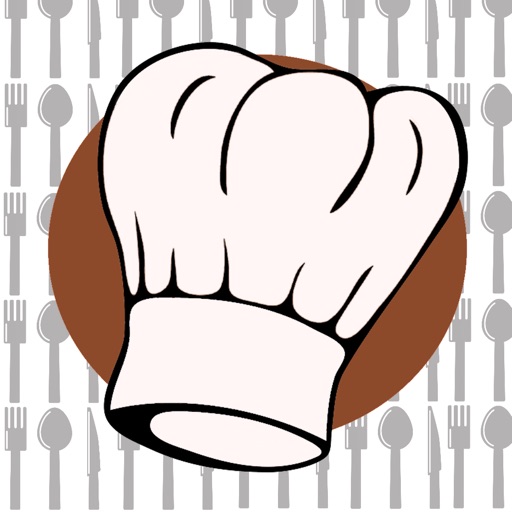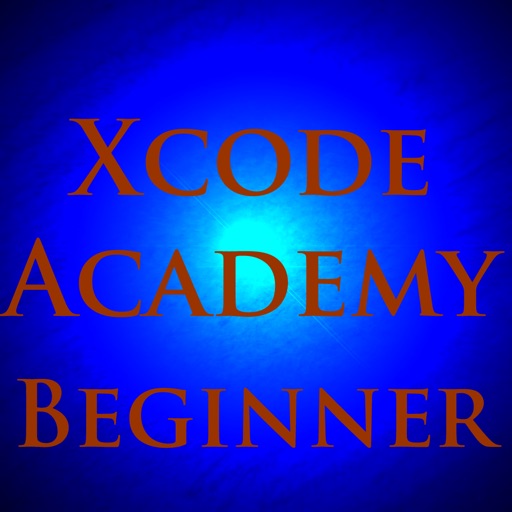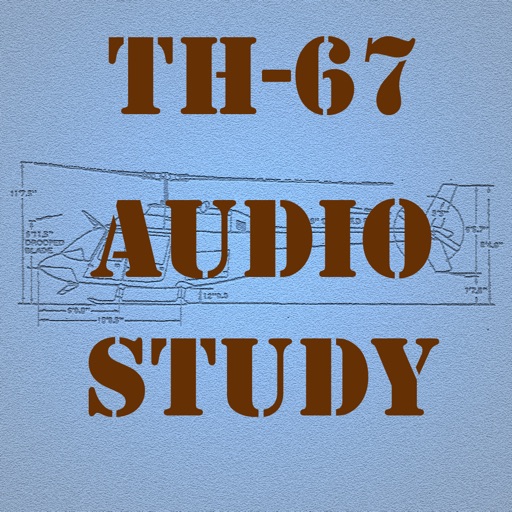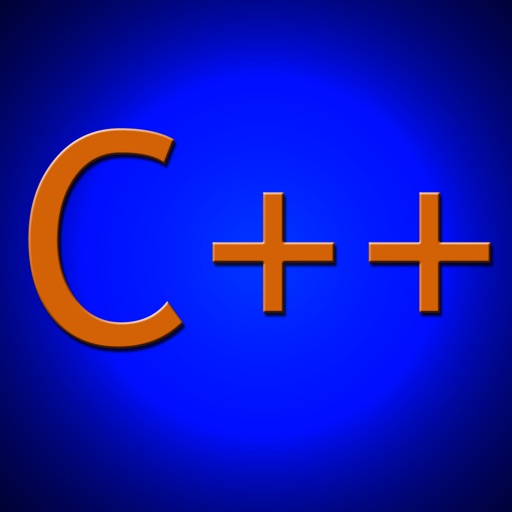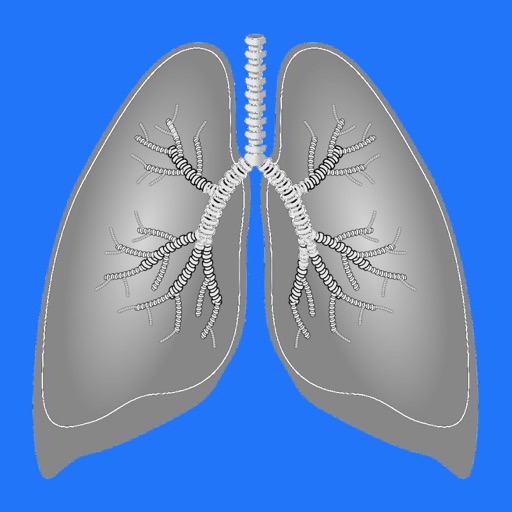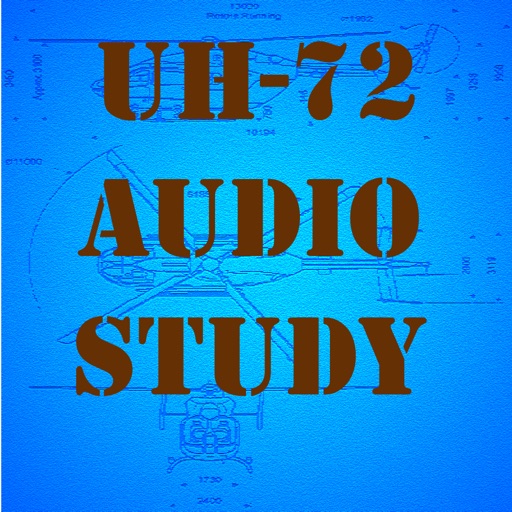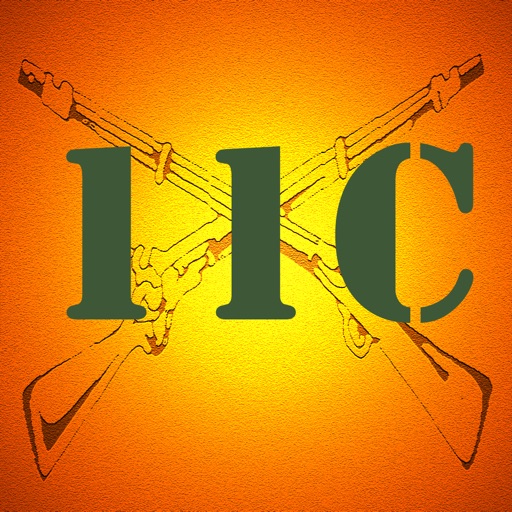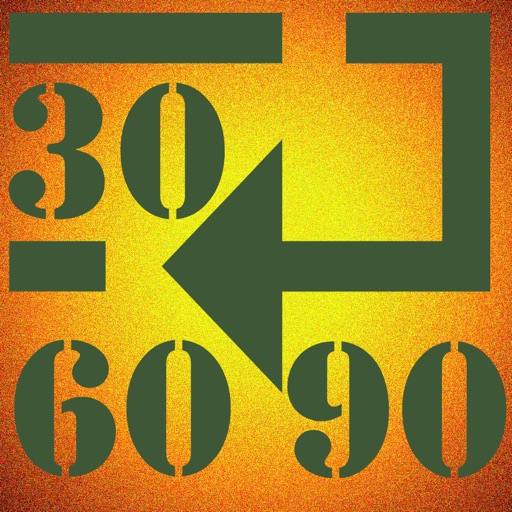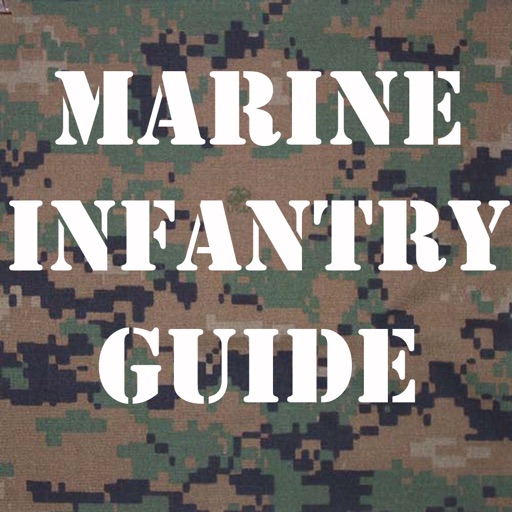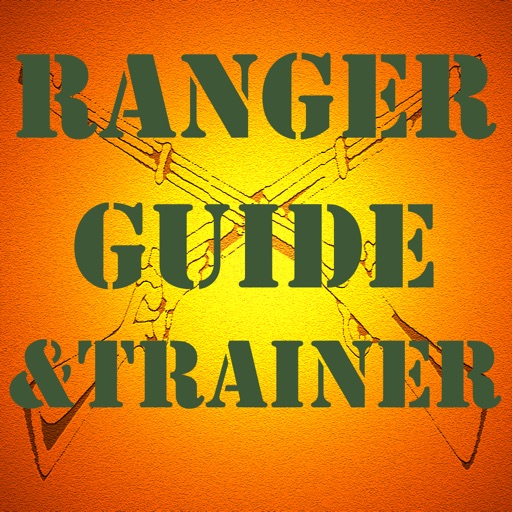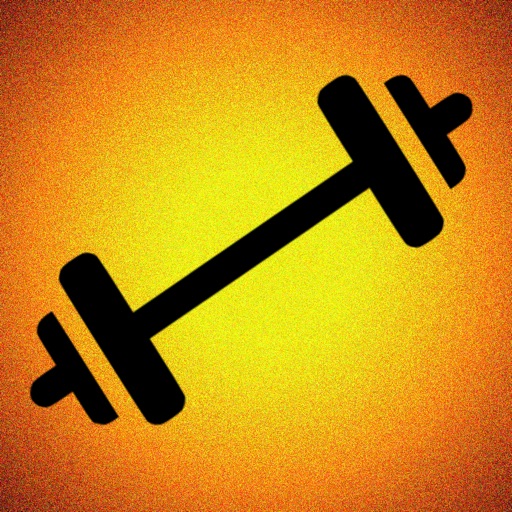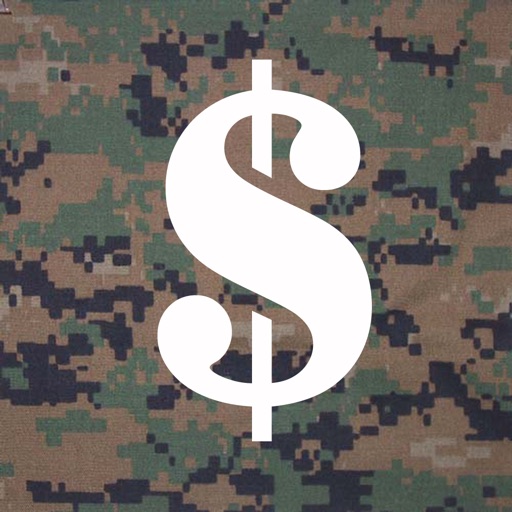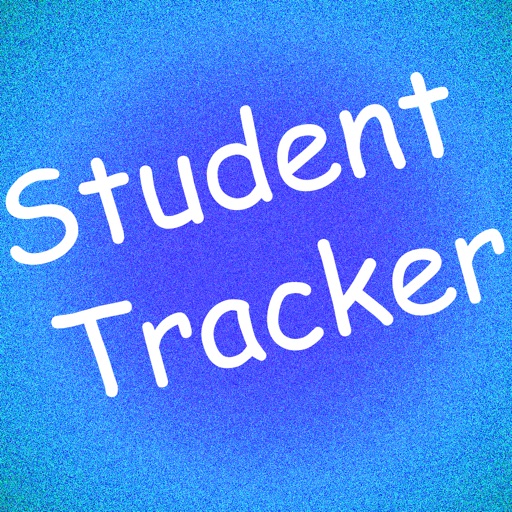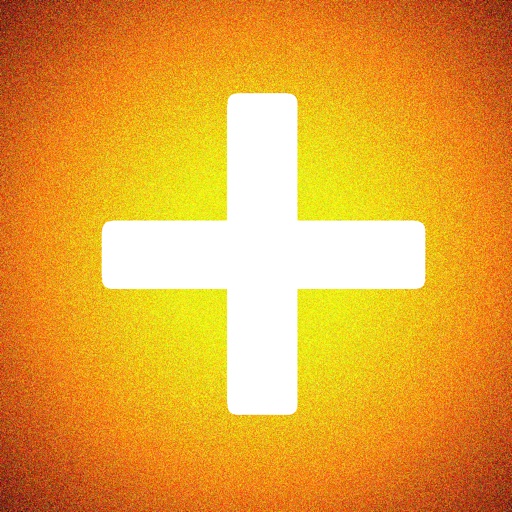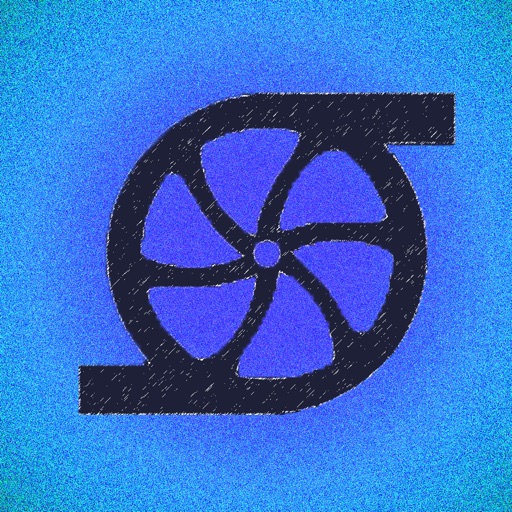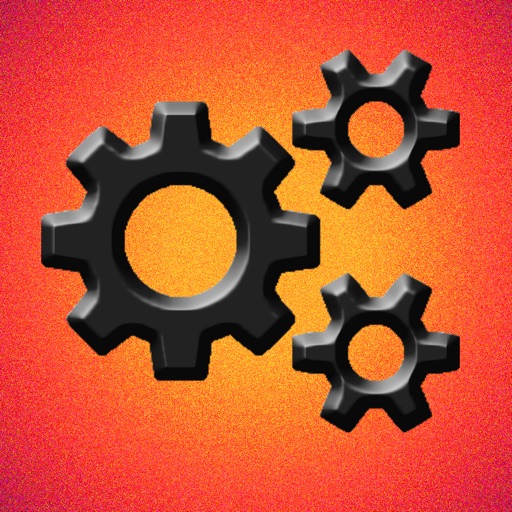What's New
Revised for iOS 9 Compatibility
App Description
The bug logger app provides a way for you to check off a daily list of students that are getting on the bus. If you currently use a clipboard to keep track of who boarded a bus, the bug logger app will make your process much easier - no paper and no printing!
The bus logger app works by importing a csv file that you can easily create using Microsoft Excel or Google Sheets. Setup your spreadsheet with your students’ names, bus numbers, teachers, and addresses and then you are ready to import that data into Bus Logger. Export your spreadsheet as a CSV file and then email that to any of your staff that will be monitoring students for dismissal. Each staff member imports the day’s data and they can then quickly view any bus list (or even car rider lists). Check off students that get on the bus, then save the list of students on or off the bus as a PDF and email out as needed.
- Add buses and students by hand or import lists
- Email bus lists to staff members and import into the app as often as you like
- See lists of students and their teachers and addresses
- Mark students as on the bus and save as a PDF
- Email generated PDF lists out or keep saved on the app
App Changes
- June 17, 2019 Initial release