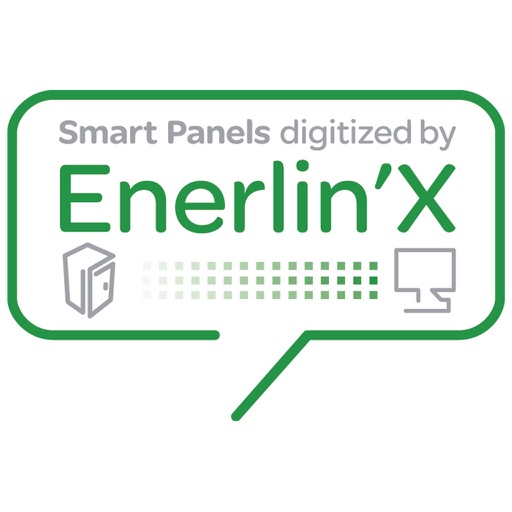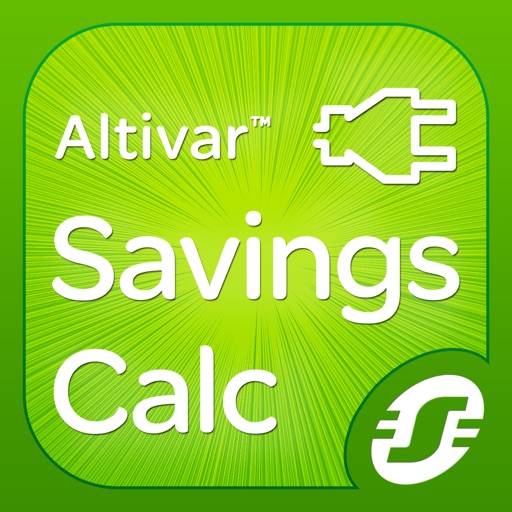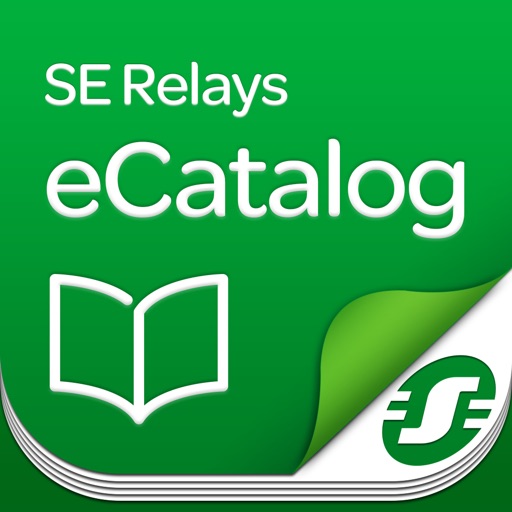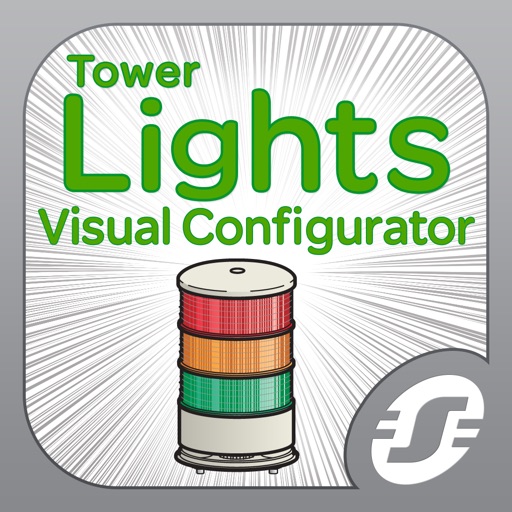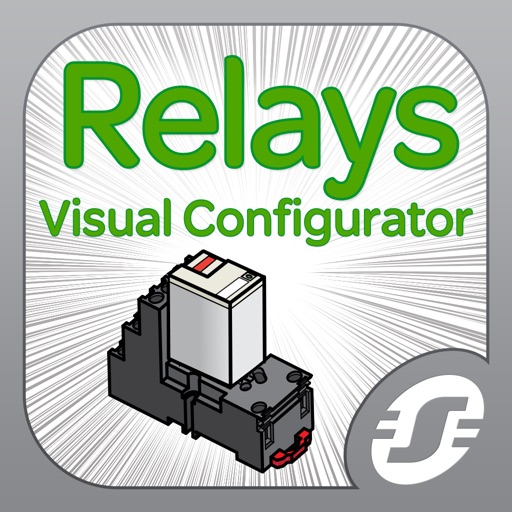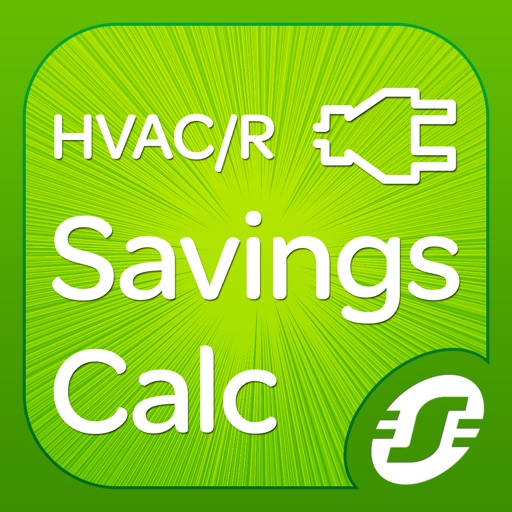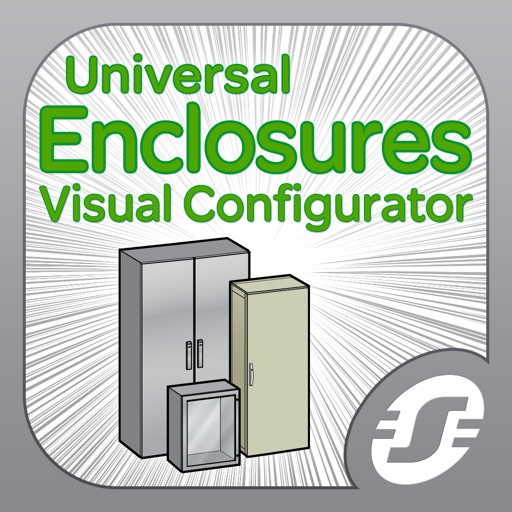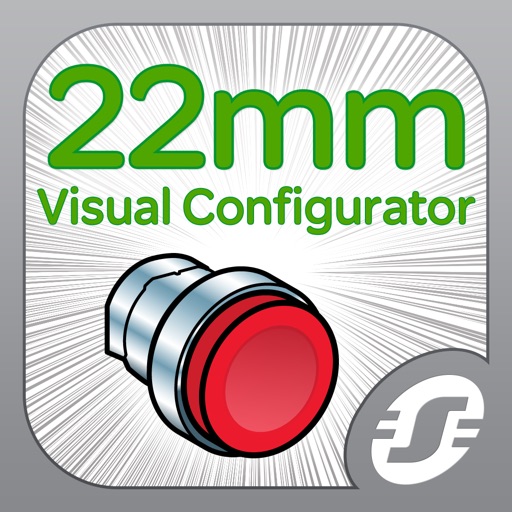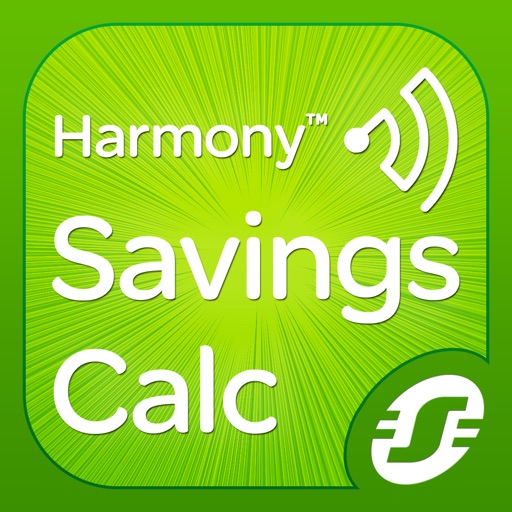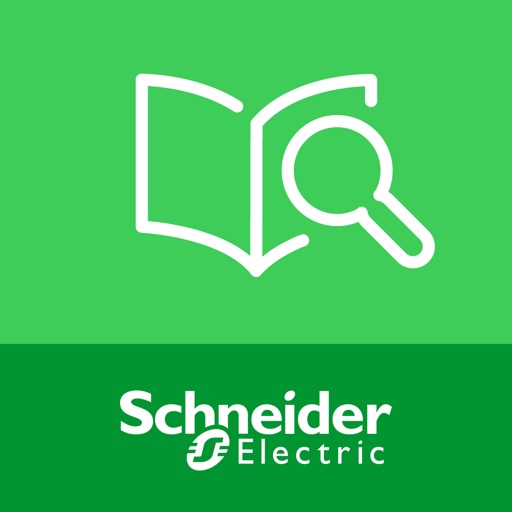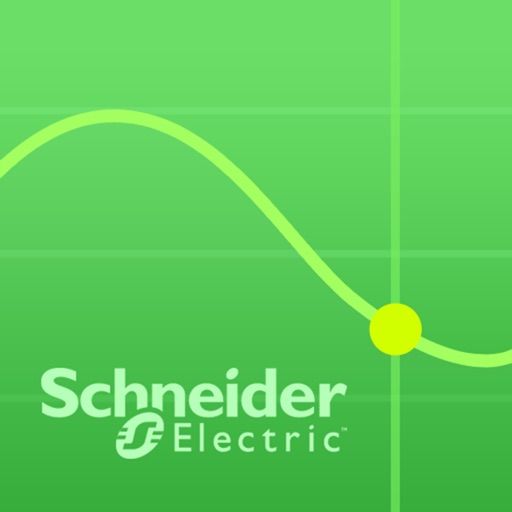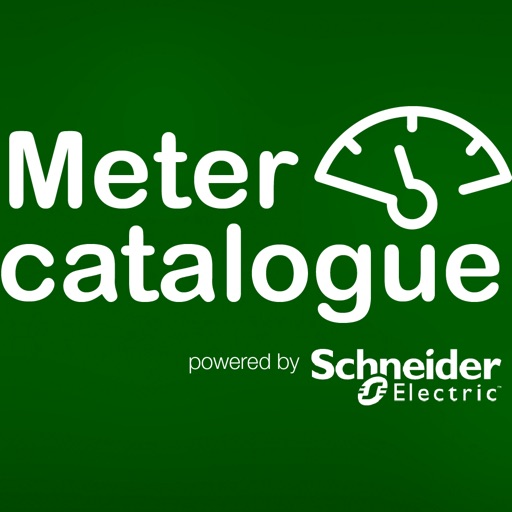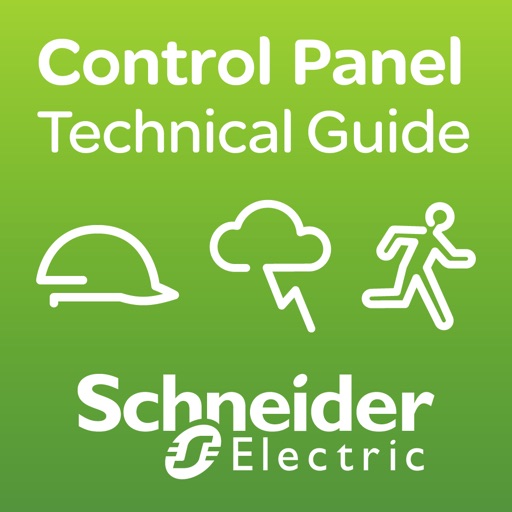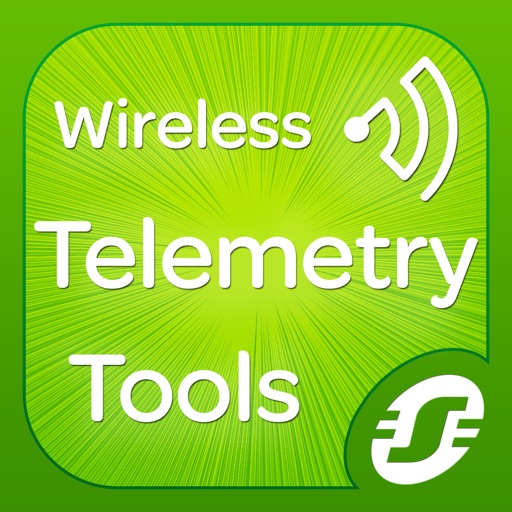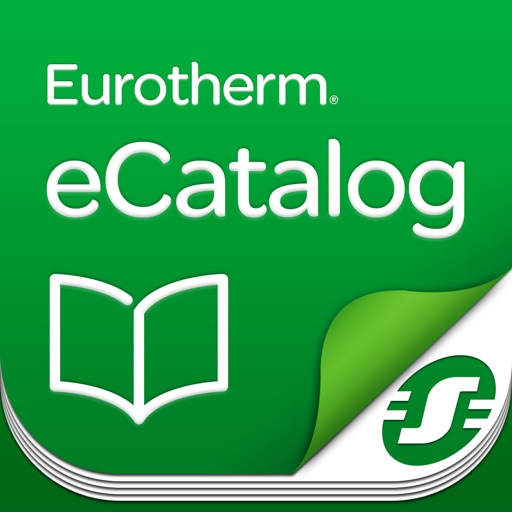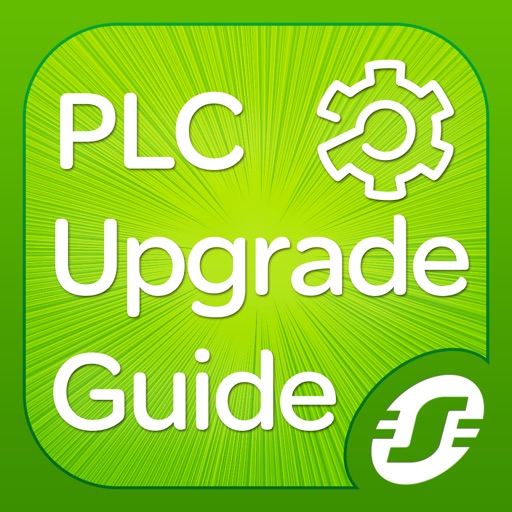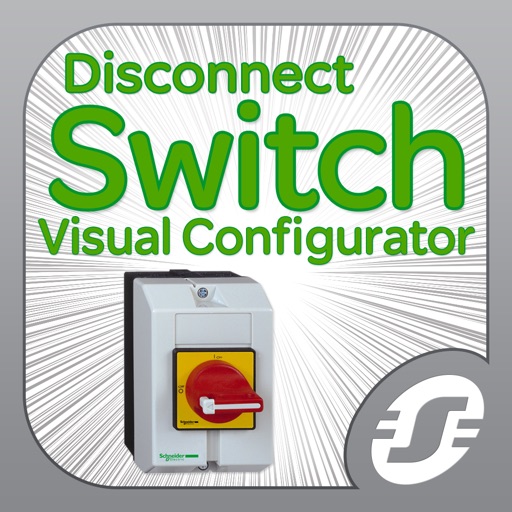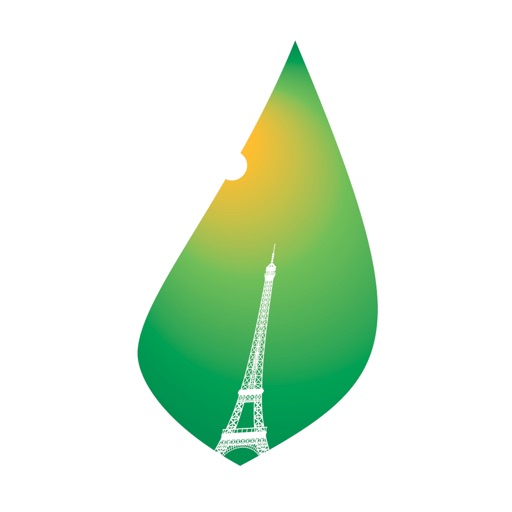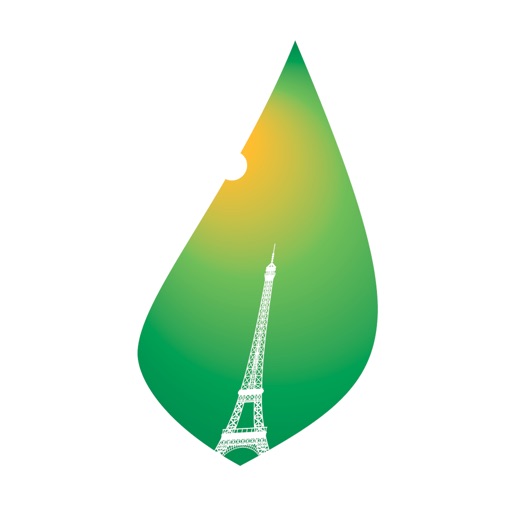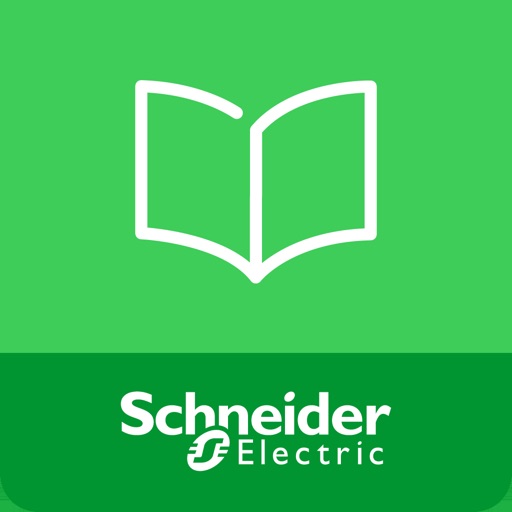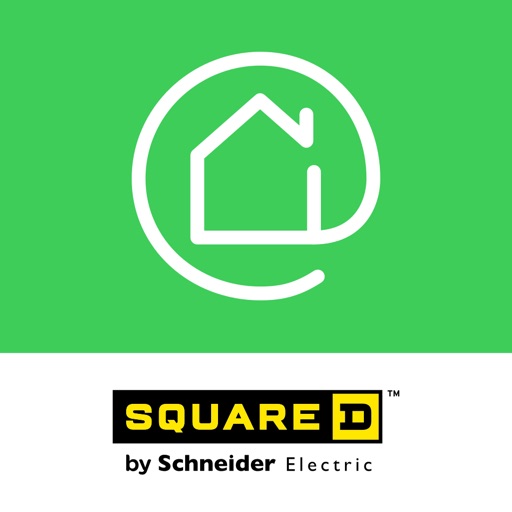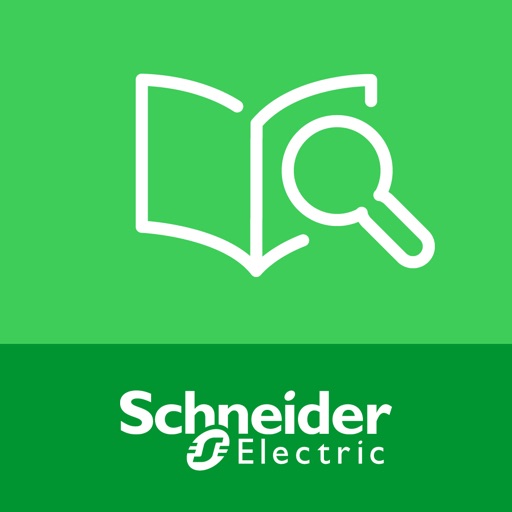What's New
Universal
iPhone version added
App Description
ored with white switches on your walls? No idea how to select switches for your home? With this fascinating and fun app you can easily match your switches with your décor.
Via Augmented Reality (AR), the switch pops up right there in front of you in 3D. You can view the switch in 360-degree and select styles, colors and materials.
The visualizer function lets you choose various styles, colors, functions and features of the switch to match with a real interior design. Take a picture to review how the overall interior design looks like before you choose a switch.
It’s the details that count in interior design. Get the details right with the Switch Pop app.
IT’S SO EASY
Visit http://www.homeanew.com/switchpop/ and print out the tracker image page that goes with this app.
Put the tracker image page on a table and point your iPad camera at it. The virtual switch images pop up on your screen.
App Changes
- June 10, 2014 Initial release