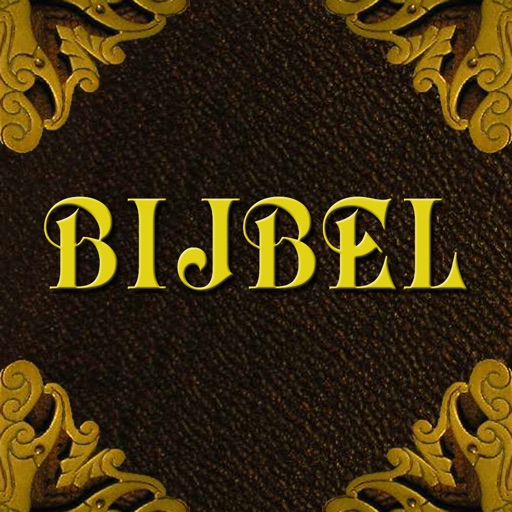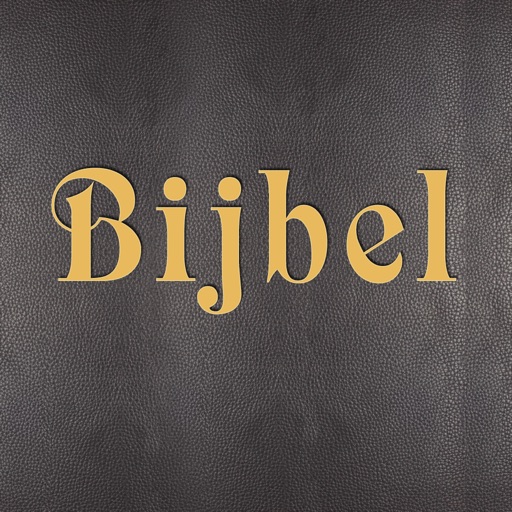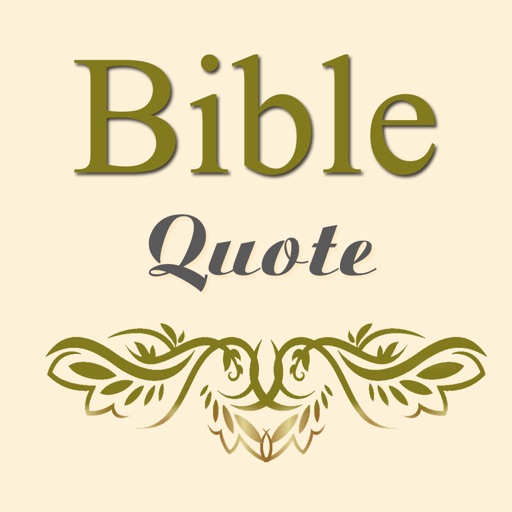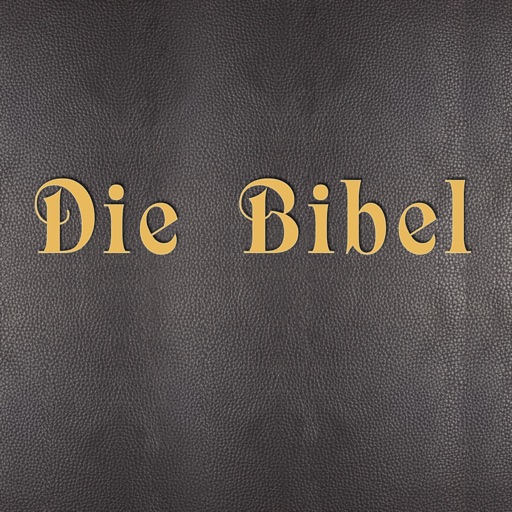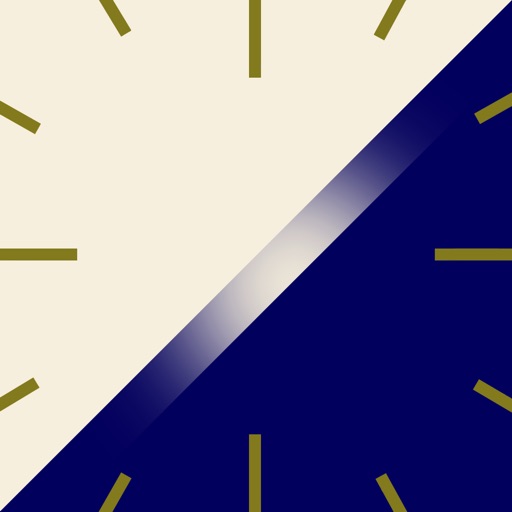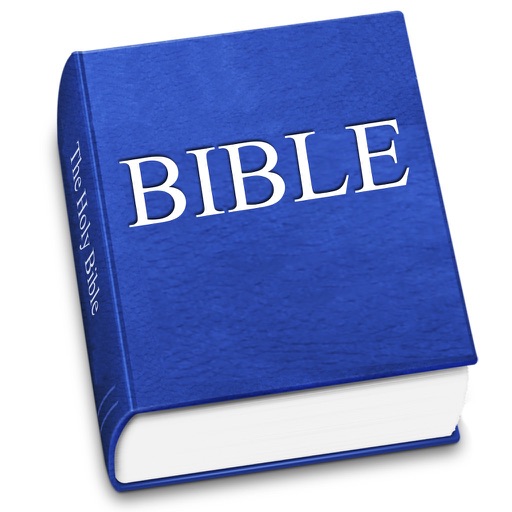What's New
1) Lao keyboard
2) Improvements
3) Font size adjustment
4) working with Diacritic or accent marks.
App Description
UniKey New is designed for newest versions iPhone, like iPhone 5 and later. UniKey is an Universal Keyboard. UniKey lets you create own keyboard using characters, allowed by iOS on your device.
You can paste into your keyboard the characters from the presented list, Internet, e-mail and other Apps also.
Now you can share your own keyboard with friends via e-mail (export and import of keyboards).
• • It is possible to work with Diacritic or accent marks.
• • Any characters from Unicode ver. 4.
• • Simple editor.
Preset keyboards:
• Persian (Farsi)
• Maltese
• Armenian
• Georgian
• Afrikaans
• Esperanto
• Azerbaijani (Azeri) - Latin and Cyrillic
• Монгол (Mongolian)
• Chess keyboards e.t.c.
• Lao
Video: http://www.youtube.com/watch?v=m1F0JvTJbtY or see on the support website.
NOTE for Persian (Farsi): Please install system Arabic keyboard to change the direction of writing "right to left".
The symbol ⁞ is using for Zero-width non-joiner character (ZWNJ).
See video http://www.youtube.com/watch?v=vdjVhGD4zcs
or http://vimeo.com/31054623
______________
ATTENTION PLEASE:
This App does not an intervention inside iOS due restrictions. So, the keyboard will be NOT integrated in iOS keyboard list.
You will be able to write any text inside UniKey and paste this text anywhere you want outside this app.
______________
• For iPad: please see the app "UniKey for iPad" http://itunes.apple.com/app/id435355382
• For first generations of iPhone and iPod Touch: please see the app "UniKey" http://itunes.apple.com/app/id435047880
__________
Feel free to send your custom keyboard to [email protected] . It will be available everybody for next update free of charge.
App Changes
- June 12, 2014 Initial release