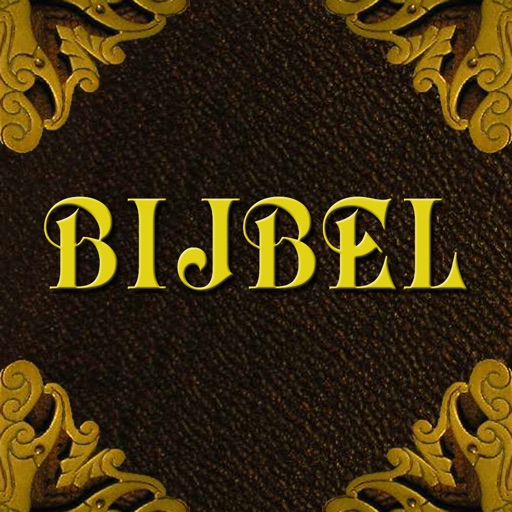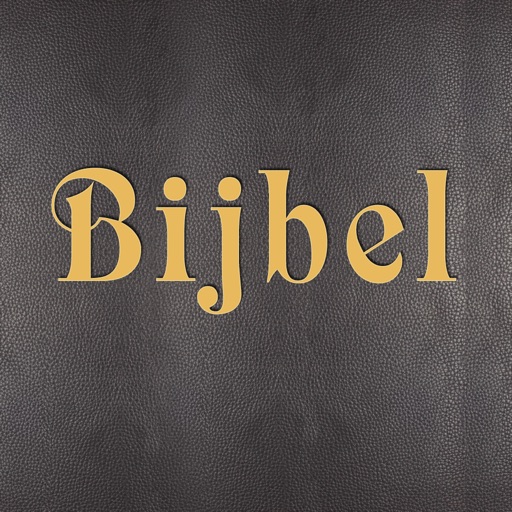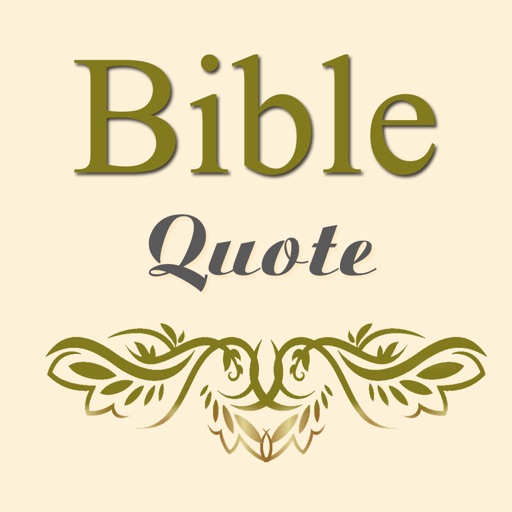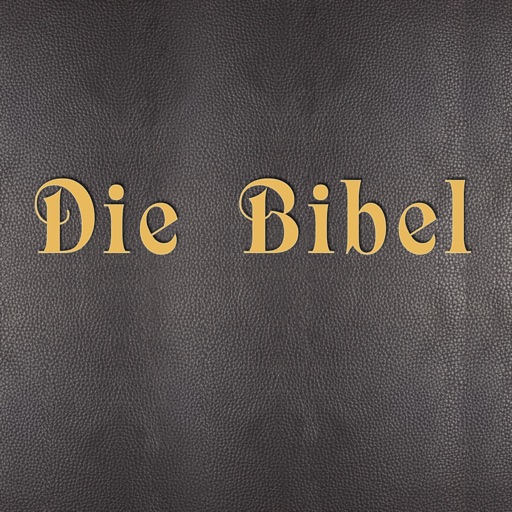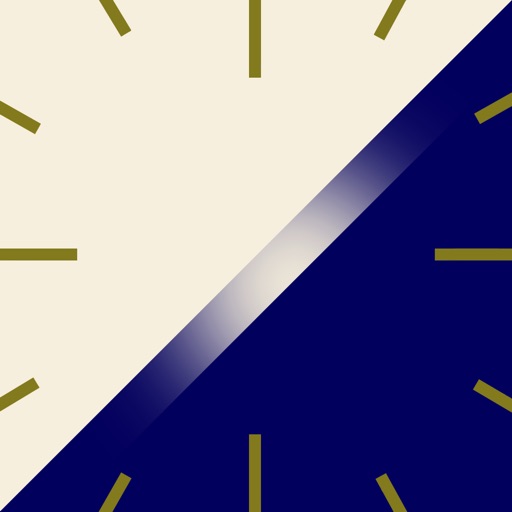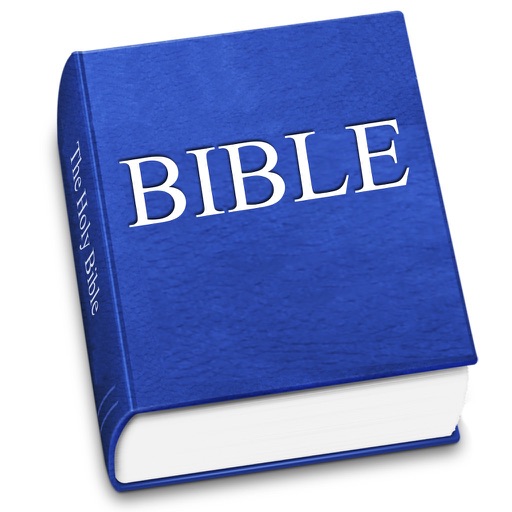App Description
Would you like see inside a rare or discontinued type of file like .tex (A LaTeX document file) or .pgn (Portable Game Notation) etc.? There you go.
• Use Opener to easily open any kind of plain text file
• Use Editor to easily edit any kind of plain text file
• Content Sharing (the selected text)
• FTP protocol support
• Download & Save Any File Type onto Your iPhone or iPad
• iCloud - Browse Contents Of plain text File and Share any file type
• Undo and redo for all open files.
The app opens any files that contain a plain text. For example, the file types like .plist, ..json, html, .txt, .css, .c, .rss, .csv, .xml, sql (Structured Query Language) — standard text files (NOT opens .sql databases because of not standard applications specific format).
The app tested also with file extensions (plain text only): .asax, .asc, .ascii, .asp, .aspx, .bak, .bat, .c, .c++, .cc, .cf, .cfc, .cfg, .cfm, .class, .cnf, .config, .con, .conf, .cpb, .cplusplus, .cpp, .c, .csv, .cxx, .h, .htm, .j, .java, .jhtml, .js, .jsp, .log, .lua, .m, .msg, .nib, .note, .notes, .pbxproj, .pbxuser, .pch, .pdb, .perspectivev3, .php, .pl, .pref, .prefs, .py, .settings, .sh, .sql, .storyboard, .strings, .temp, .tmp, .vcard, .vcf, .vb, .vbs, .vbe, .txt, .text, .xib, .xht, .xhtm, .xhtml, .$$$, .h, .m.
This app not opens files that not contain a plain text (.pages, .doc, .xls and e.t.c.).
With the app:
- You've a full iCloud support;
- You can download files from the Internet or public FTP.
- You can open files as an email attachment.
- You can create any plain text type file.
- You can edit your files.
- You can copy and paste texts.
- You can upload files to the Internet using an FTP.
- You can test your files like .html in the internal Web Browser and copy text from the Internet.
- You can send email with your file as an attachment and as text.
- You can save your files locally in the app.
- You can rename, duplicate or delete your files locally in the app.
Actually a really simple and easy to use app.
App Changes
- June 16, 2019 Initial release