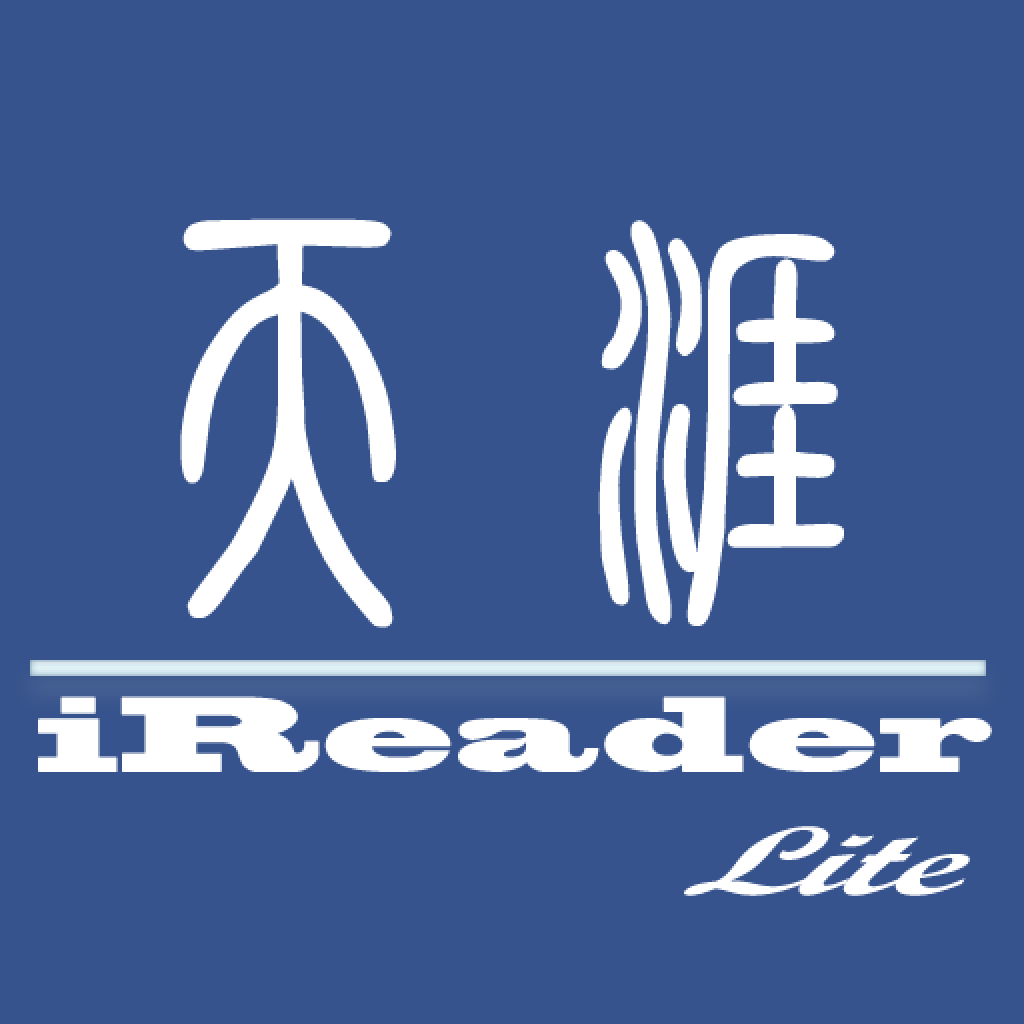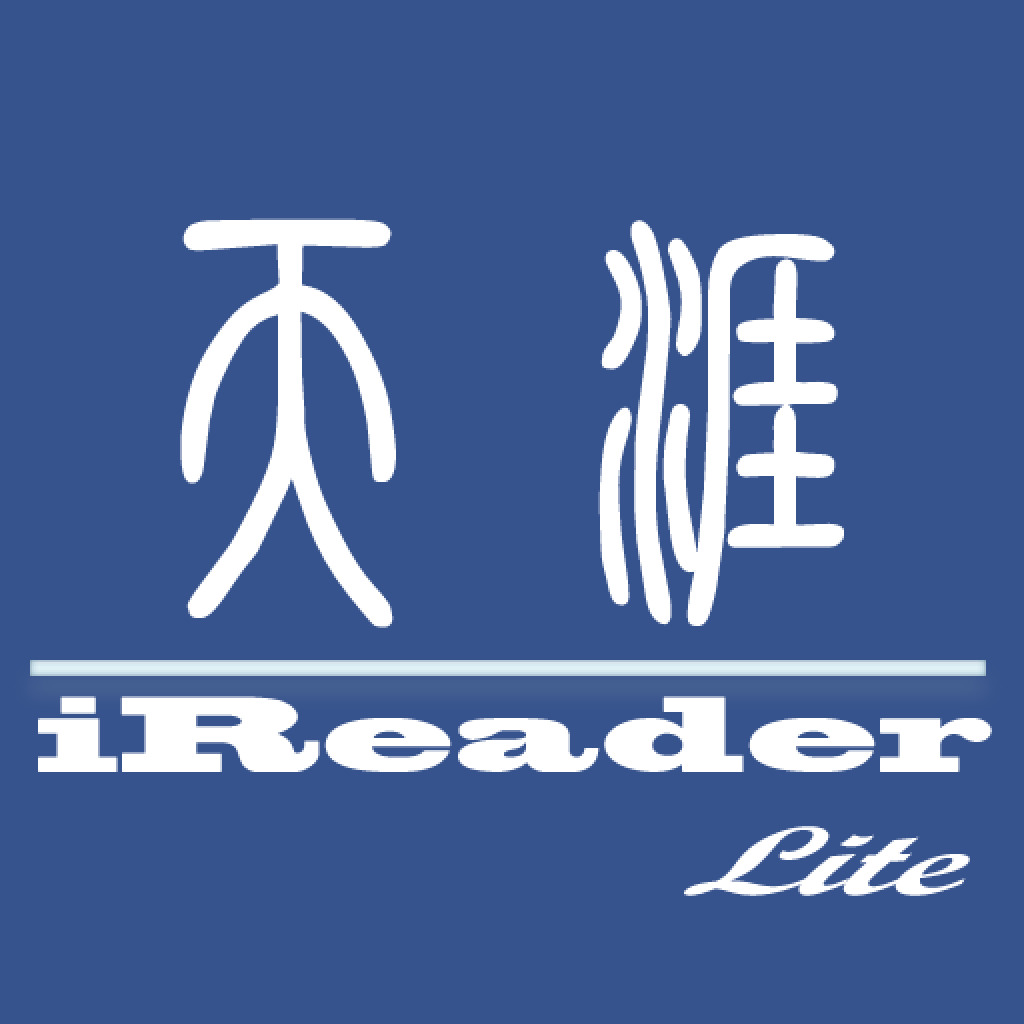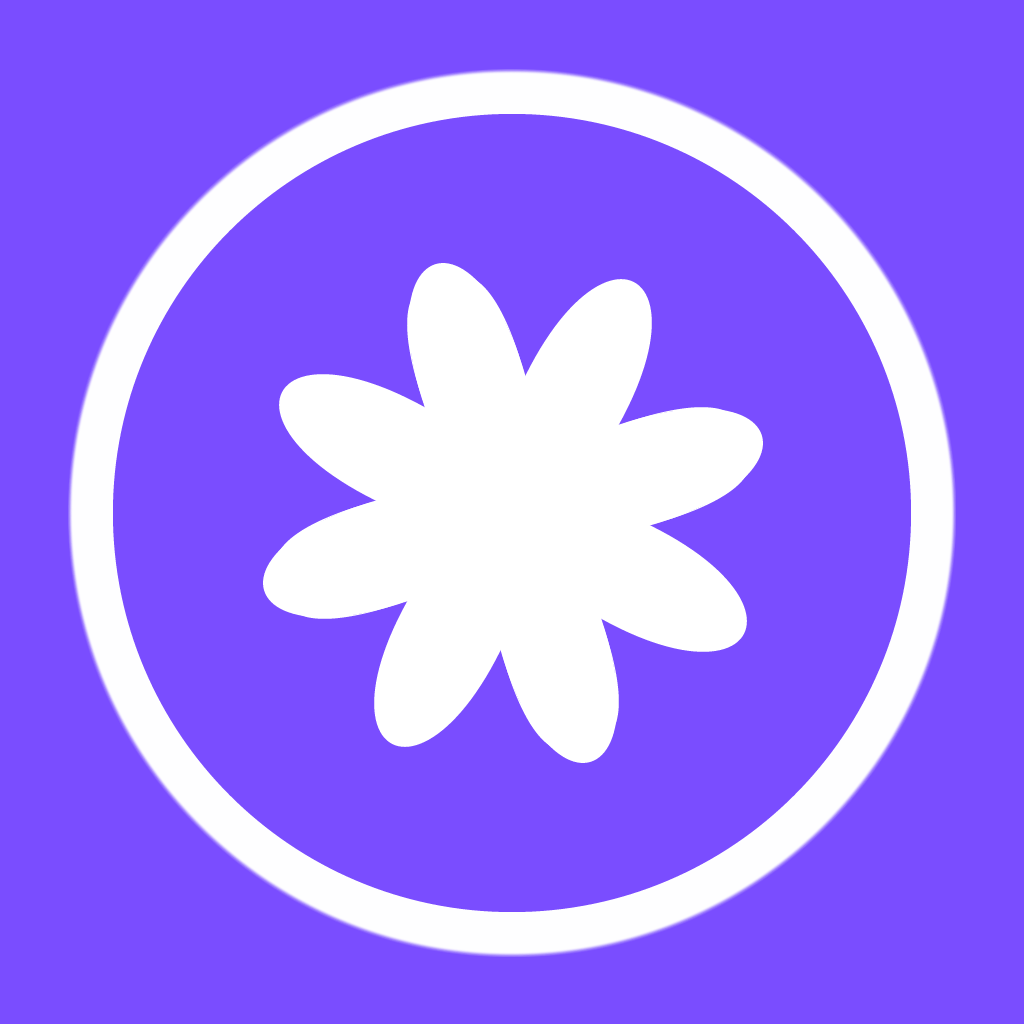What's New
iOS 7 Optimized
App Description
Magicollage for Flickr is designed to give its users the convenience and ability to wirelessly sync both your web Flickr photos and your devices photo all into one place. Flickr Collage allows you to view and show your friends your Flickr photos at anytime, even without an internet connection. That is once you have synced your photos to the app of course. Thanks to Flickr Collage, when Wi-Fi is not available, there will be no more wishing that you could look at that incredible photo once again. Not only can you share your photos, you can easily access your friend’s public albums as well. This app is well equipped and offers you everything you need. It is easy to save, delete, upload, download, and email photos.You can also save photos to your favorites, search for photos, and save and edit your search history. It also lets you view your flickr photo stream, photo sets, photo groups, photo galleries, and contacts all inside the app. A unique feature to Flickr Collage is that lets you view photos on a map. Curious to see what is going on a few cities away, just click on the map and view away! That’s not all this app offers you. The Collage Explorer gives the user the ability to design creative and unique slideshows. On the Flickr Collage app you can choose your template, background, layers, text, frames, effects, masks, background music, and more. This app offers everything! Download it today and enjoy the convenience and fun that Flickr Collage offers you!
FEATURES
- Universal iPhone, iPod and iPad App
- View thousands of Picasa featured photos
- Photo slideshow
- View photo meta data
- View photo in map
- View friends' public albums
- Batch move photos to other albums
- Batch delete photos
- Batch download / cache photos
- Batch save photos to iPhone
- Batch email photos
- Batch upload photos to album
- Create / delete albums / photos
- Save to my favorites
- Auto cache photos / offline view photos
- Support multiple user accounts
- Comprehensive search
- Search history / edit saved searches
- Pull down to refresh
- Customized background / font size / brightness
COLLAGE FEATURES
- 3 different collage mode: Flexible, Tile and Shape mode
- Collage layers: Photo, Stamp, Text and Frame layer
- Popular background ratios 1:1, 3:2, 4:3, 8:5, 16:9
- Photo Editing: Enhance photos with stylistic effects
- Plenty of templates for each collage mode
- Hundreds of cool stamps
- Dozens of amazing background photos
- Apply different mask to different photo
- Customize collage background color / color pattern
- Customize photo frames
App Changes
- June 12, 2014 Initial release