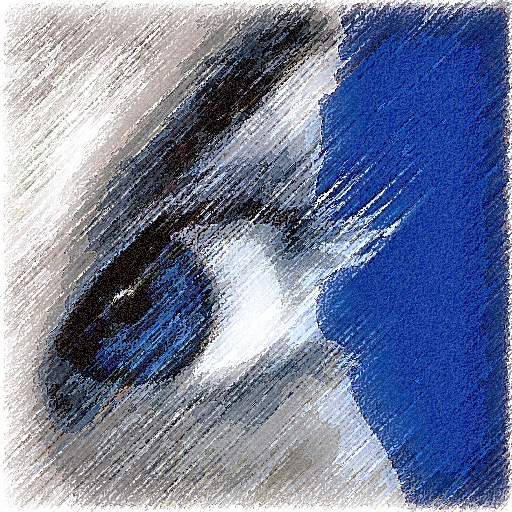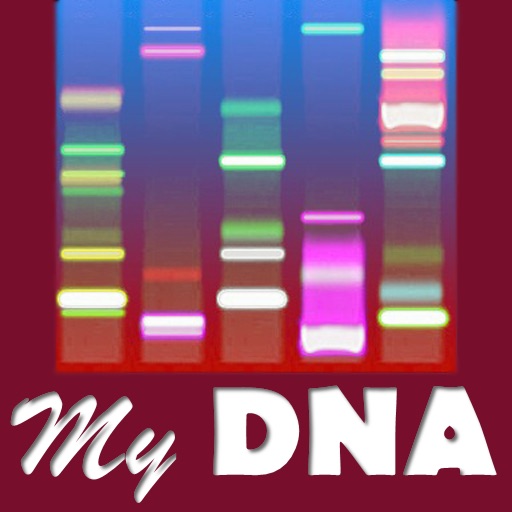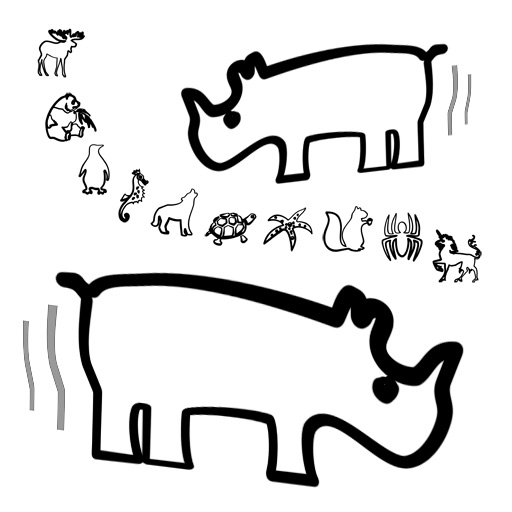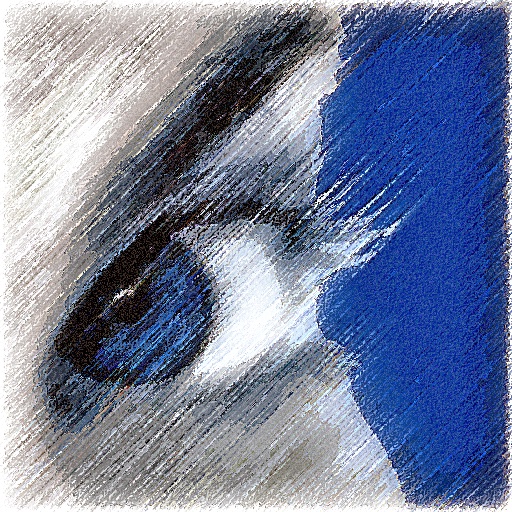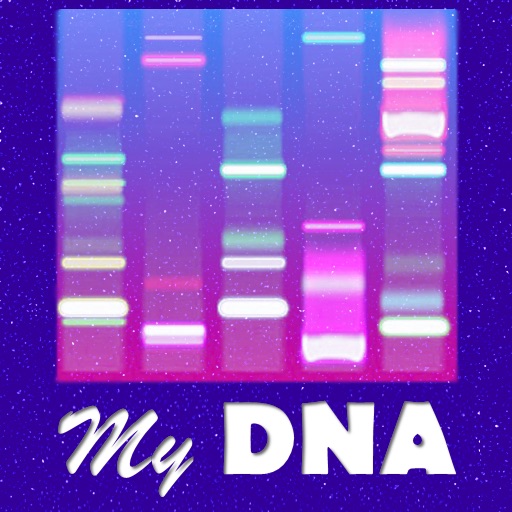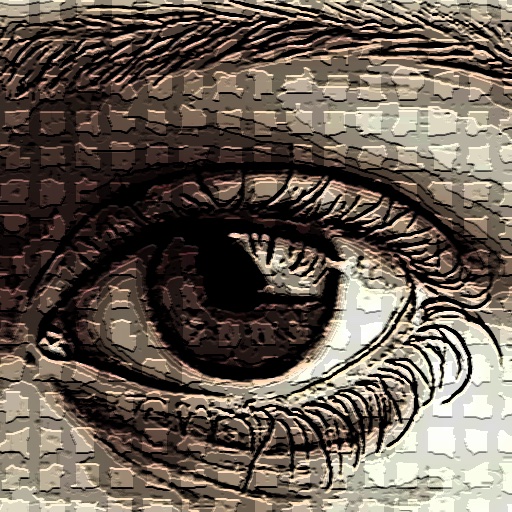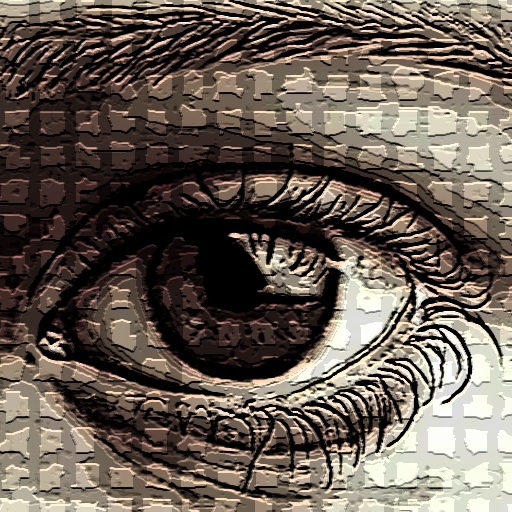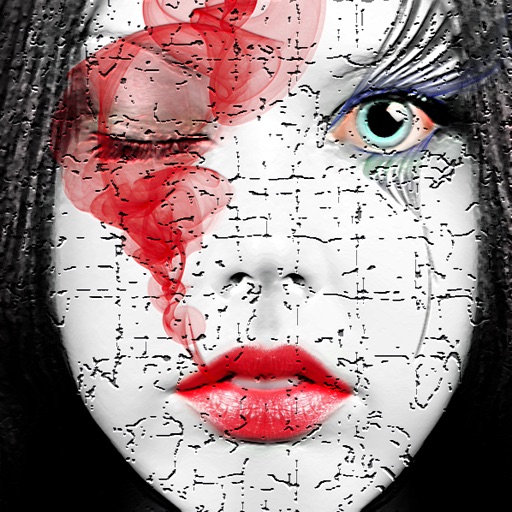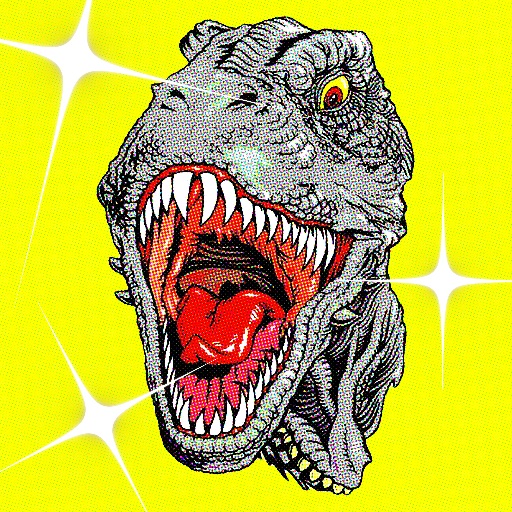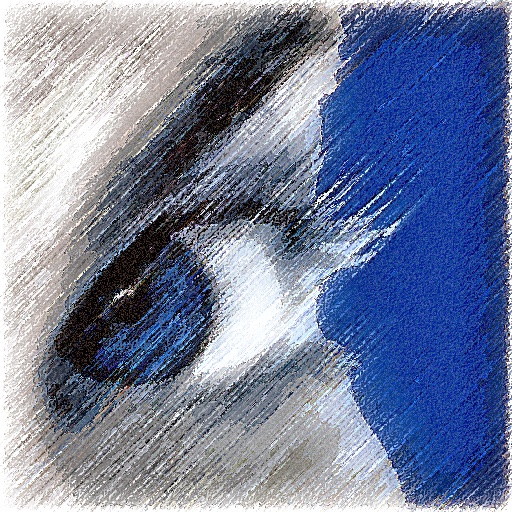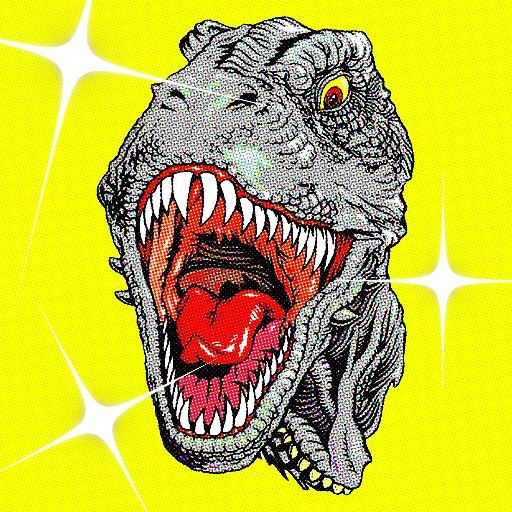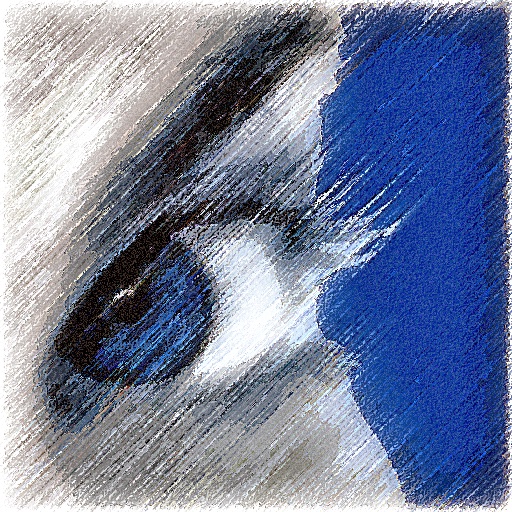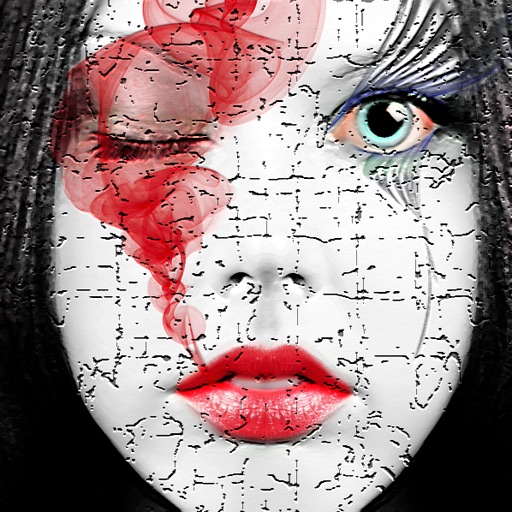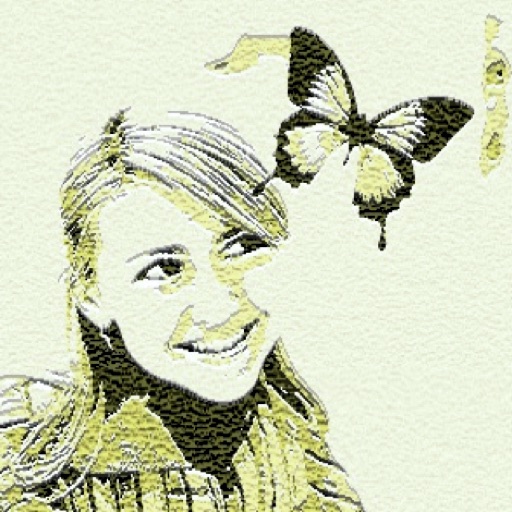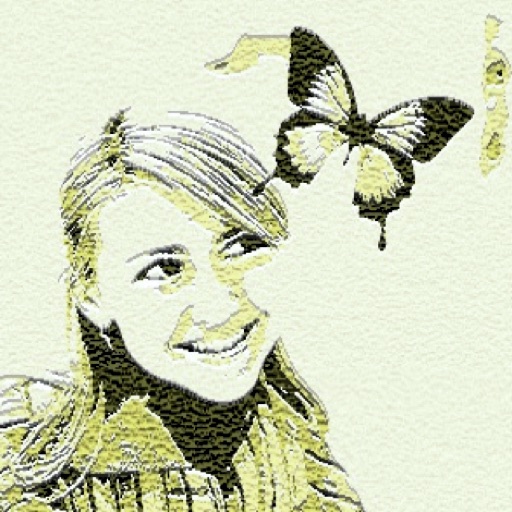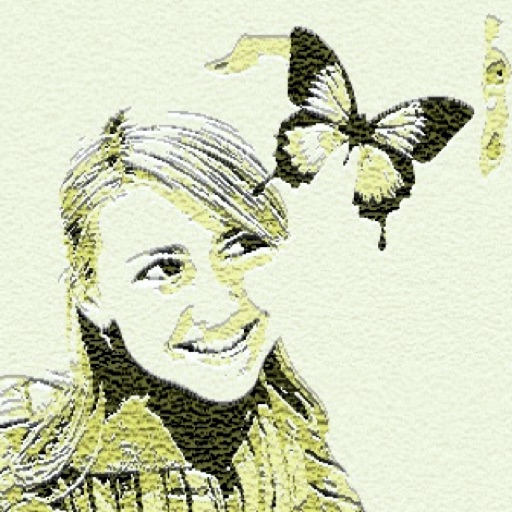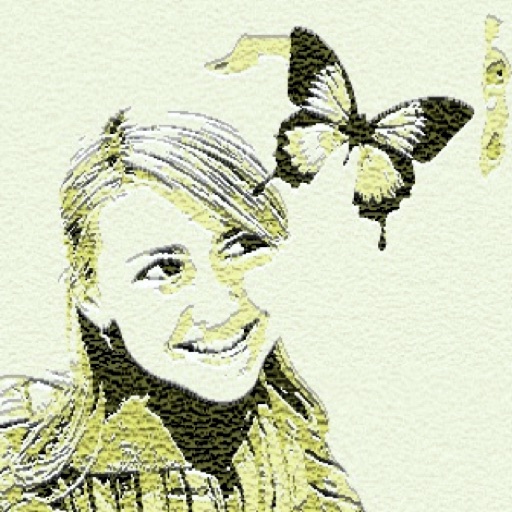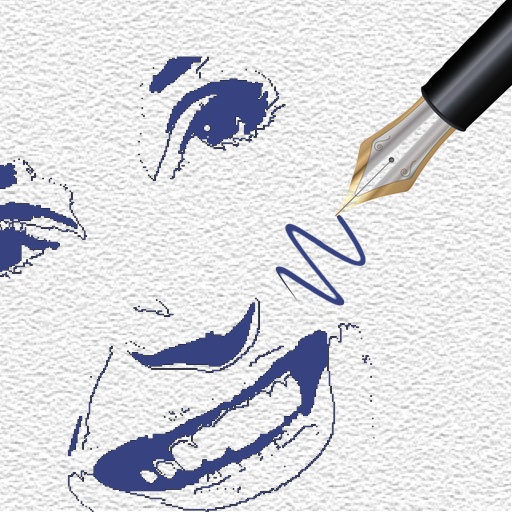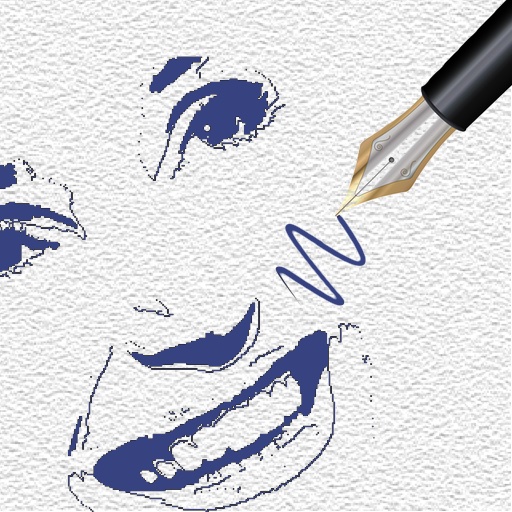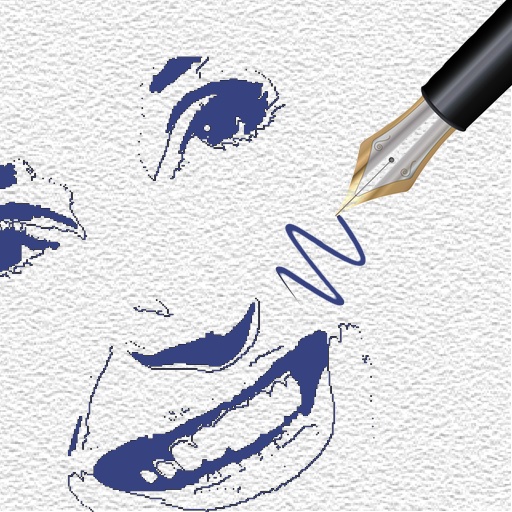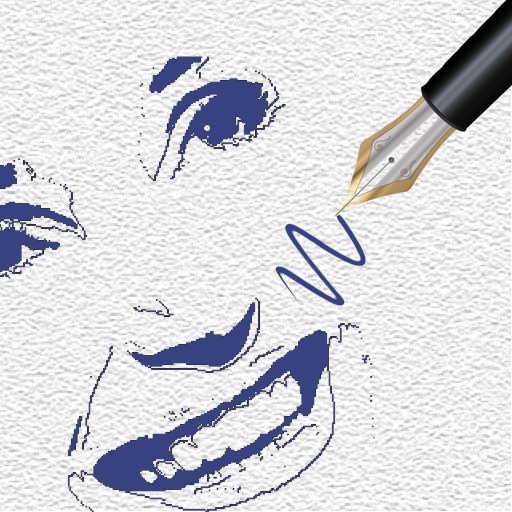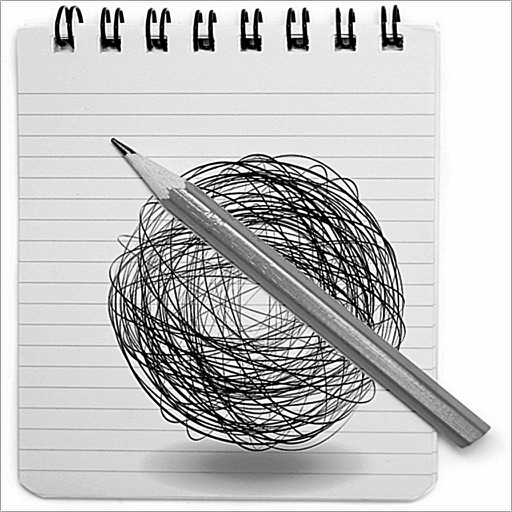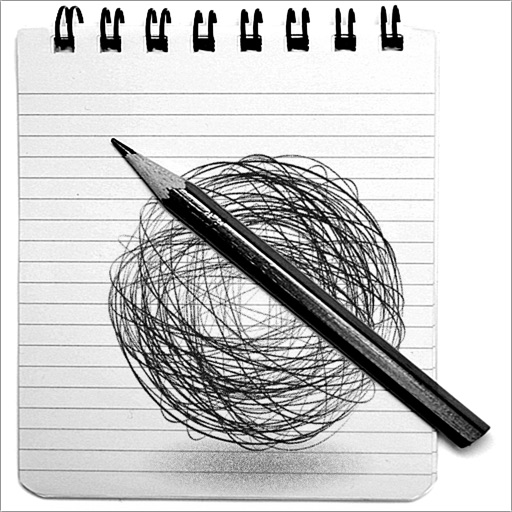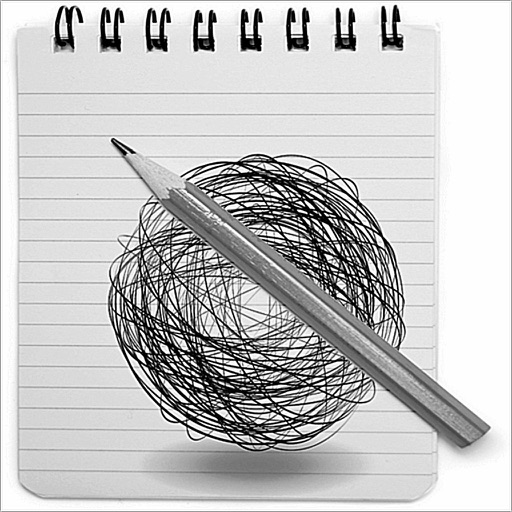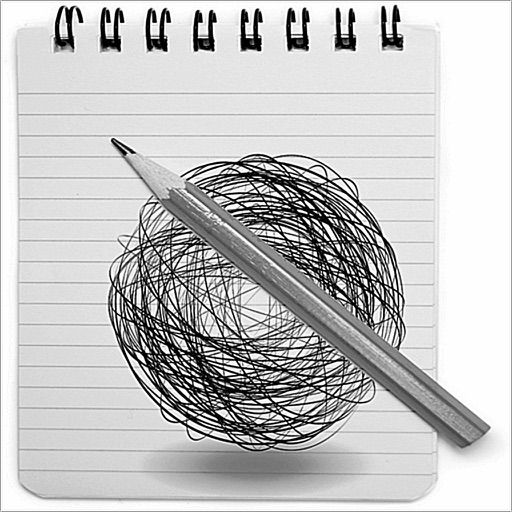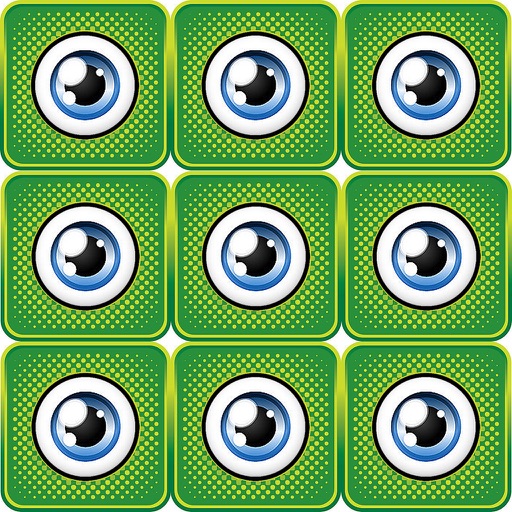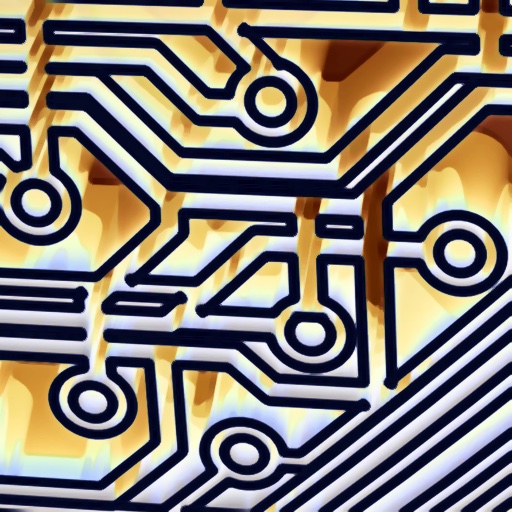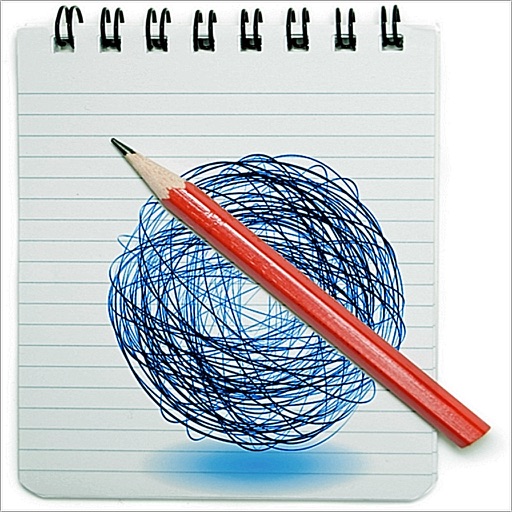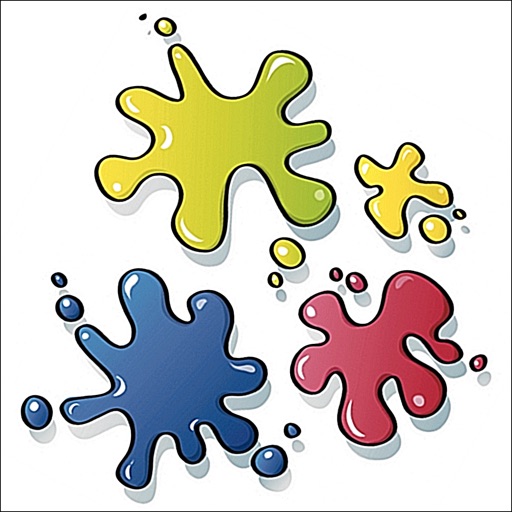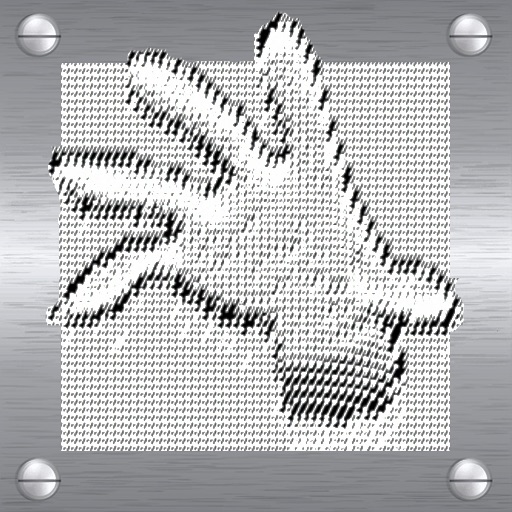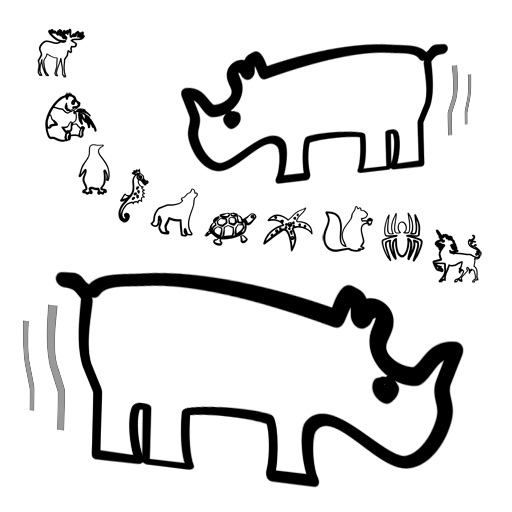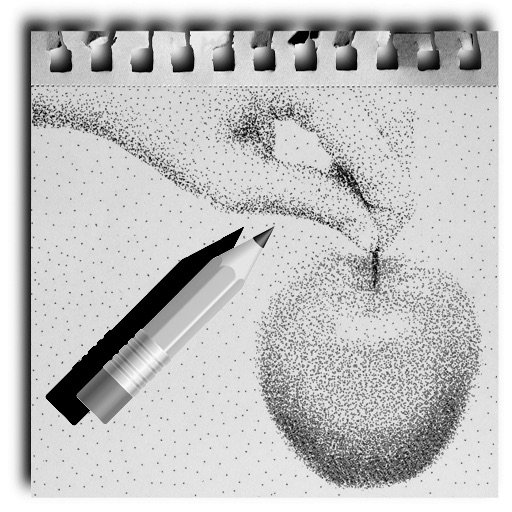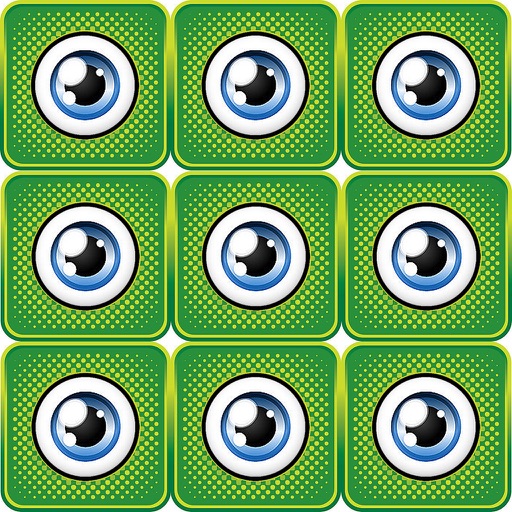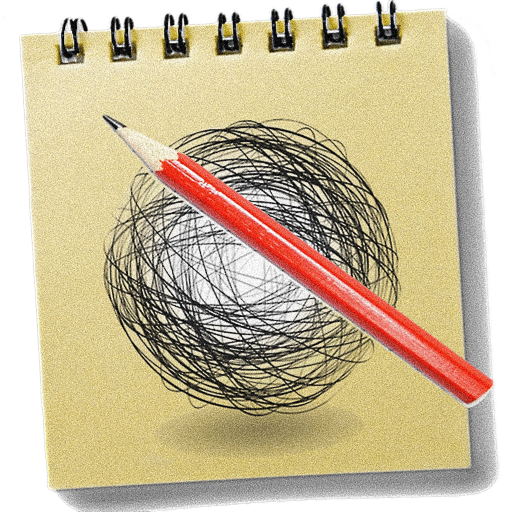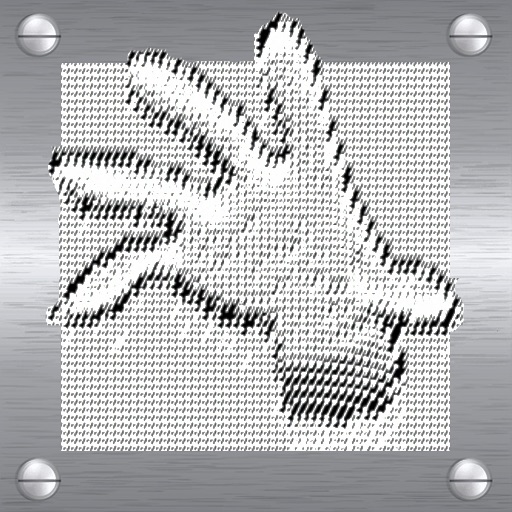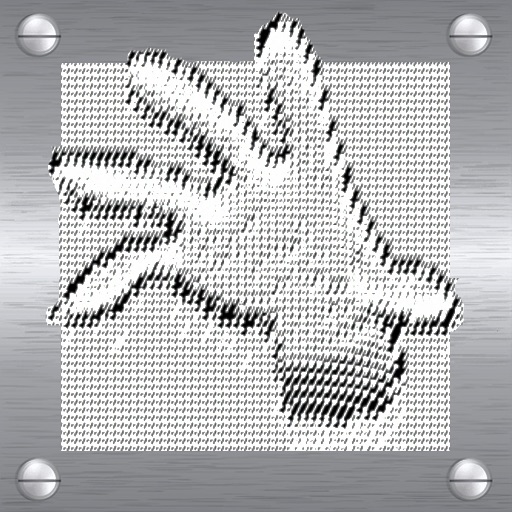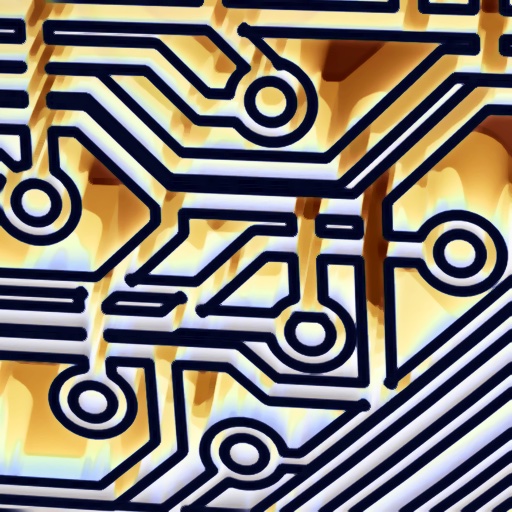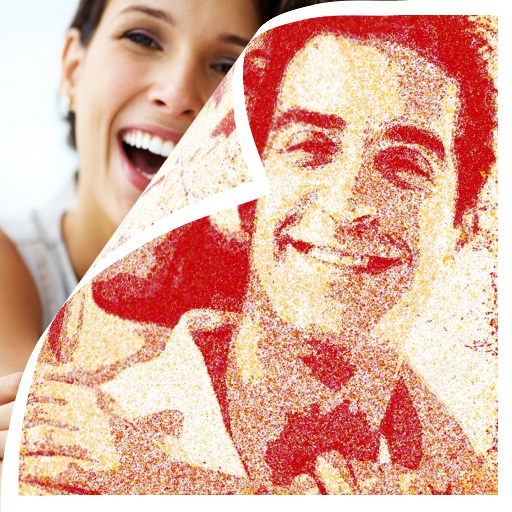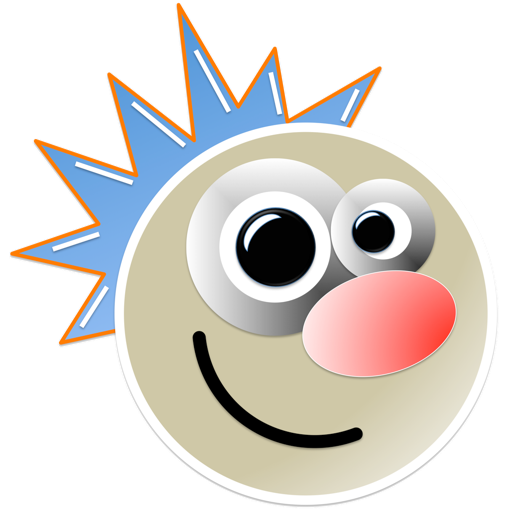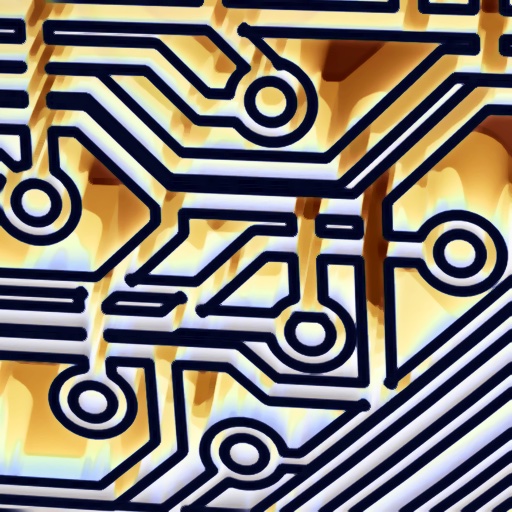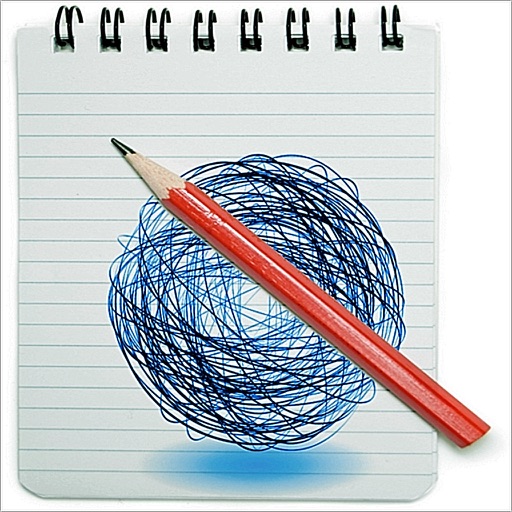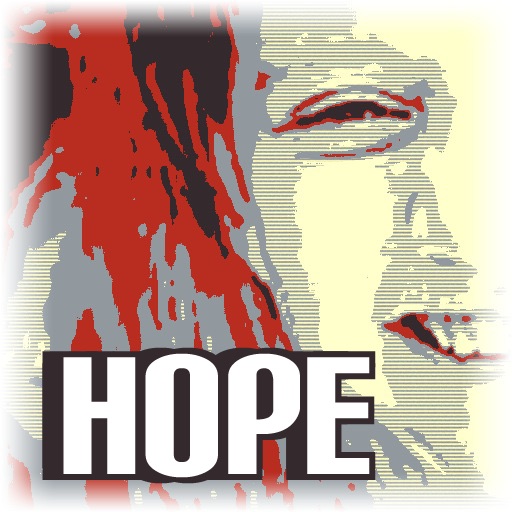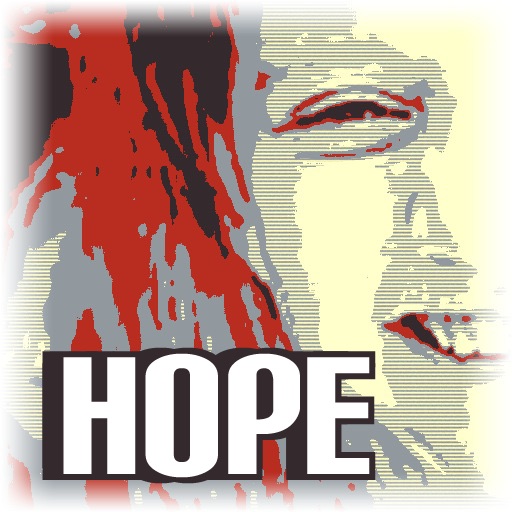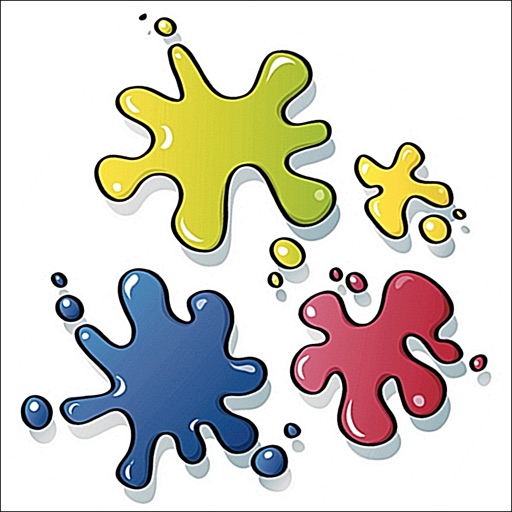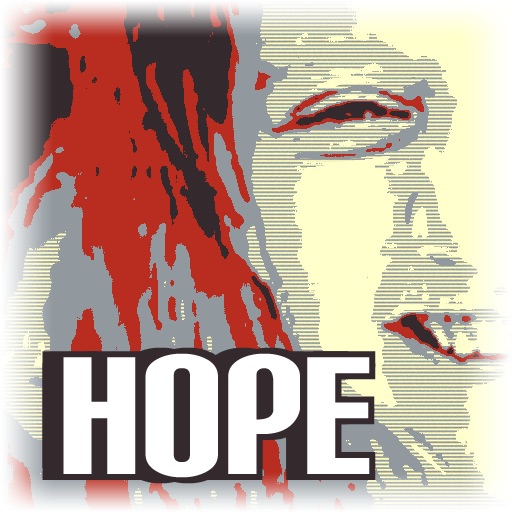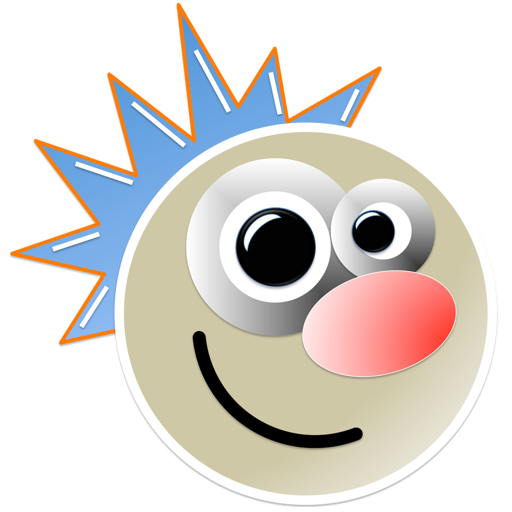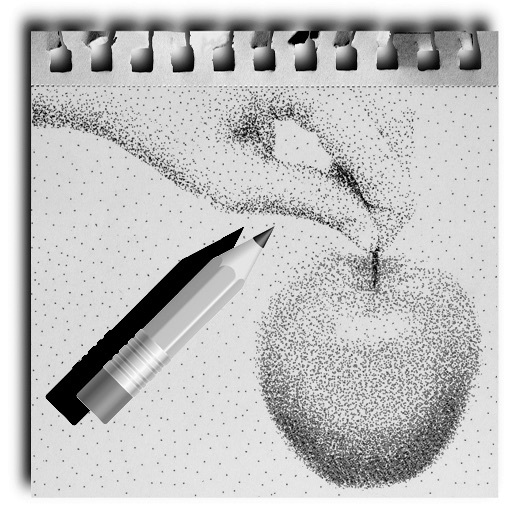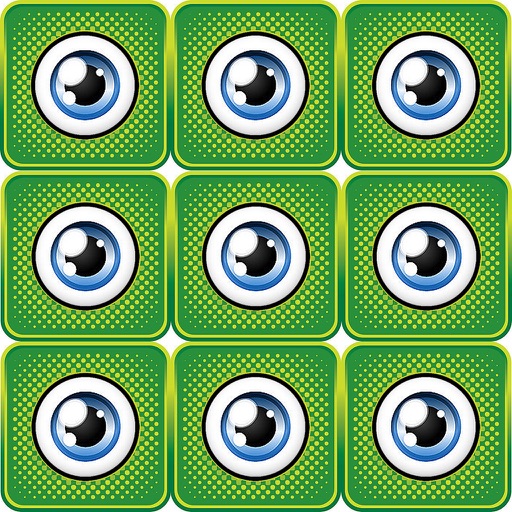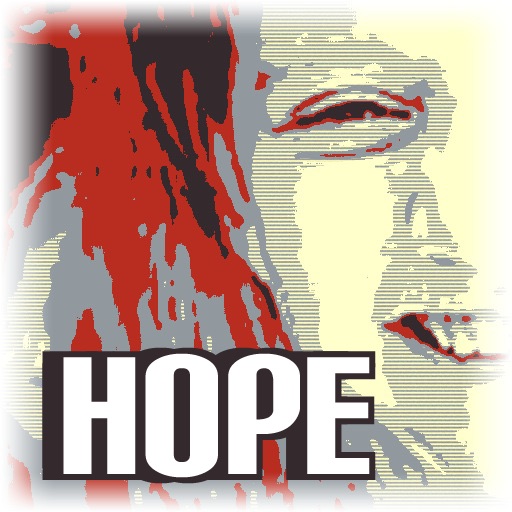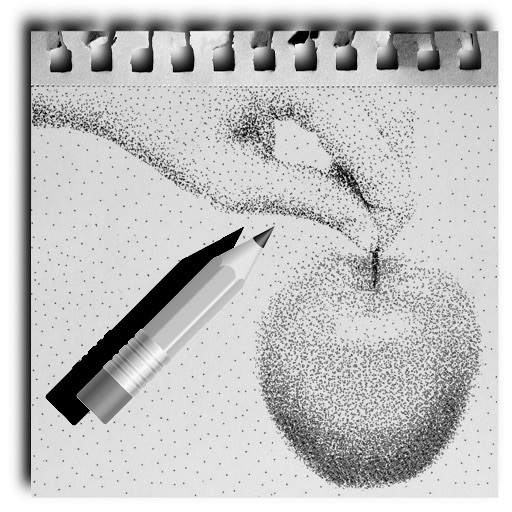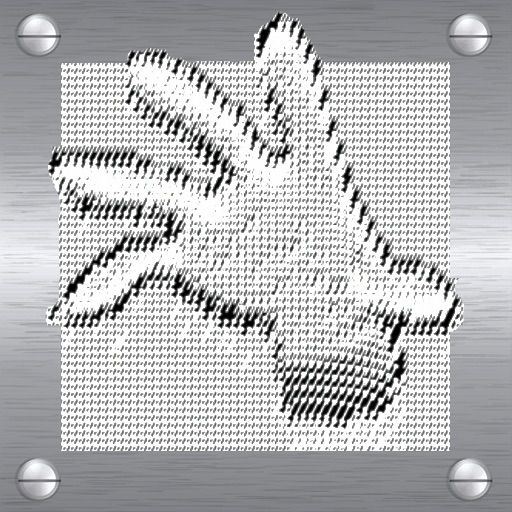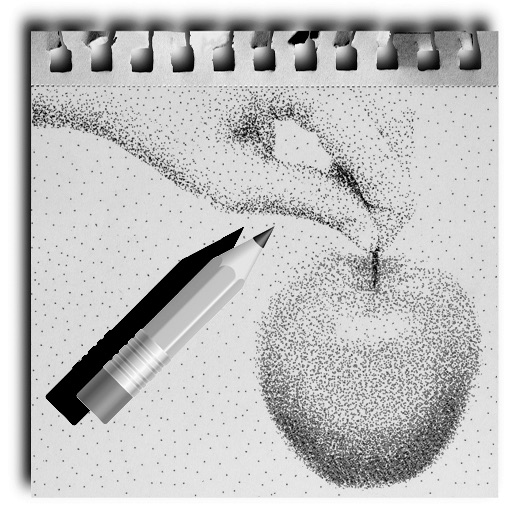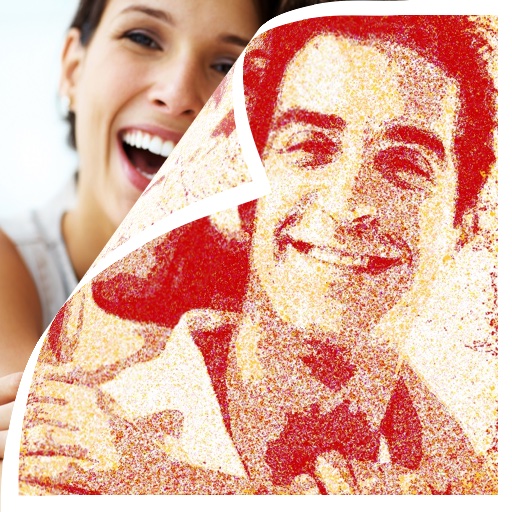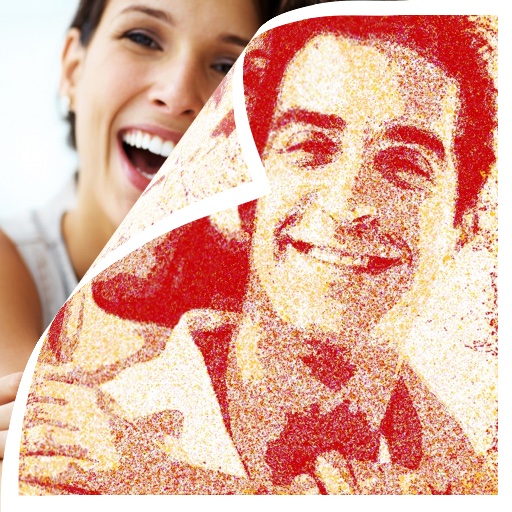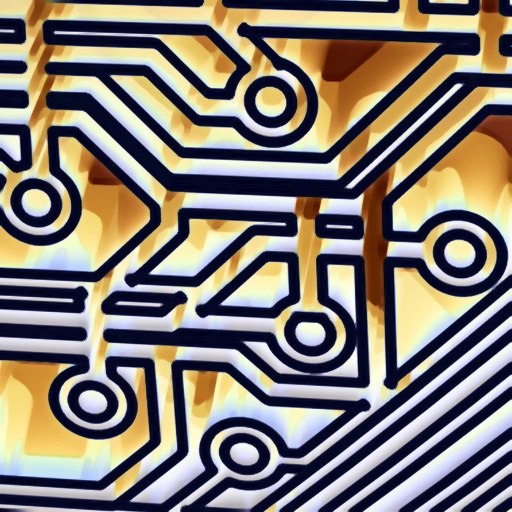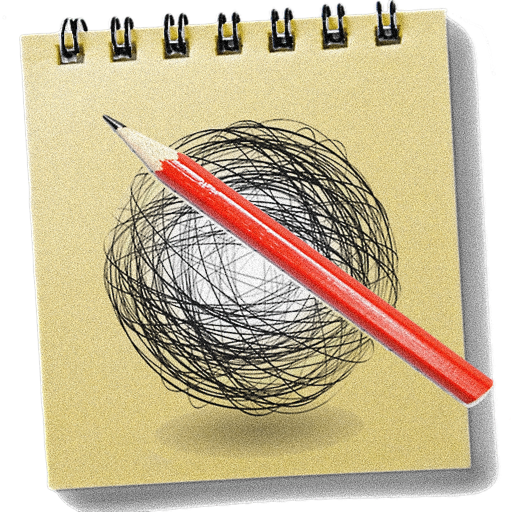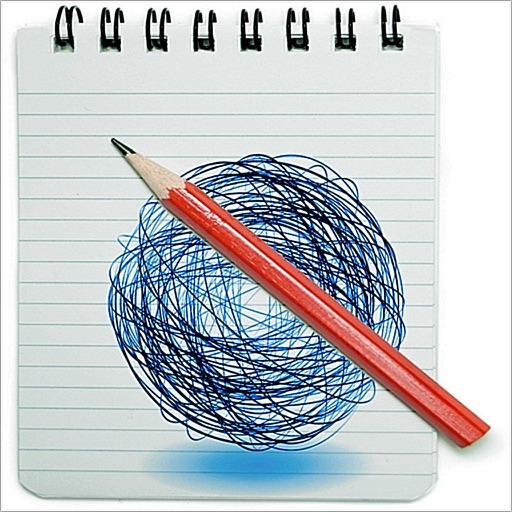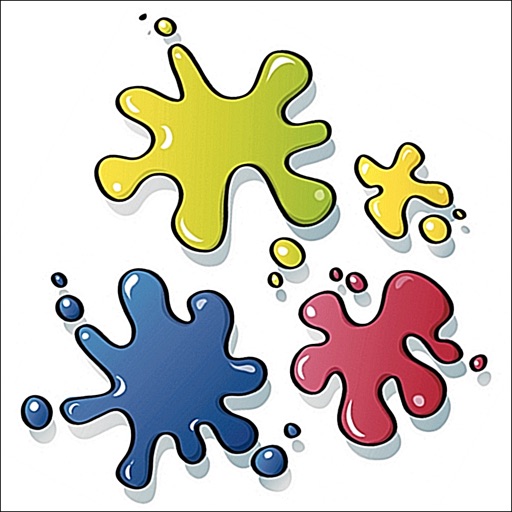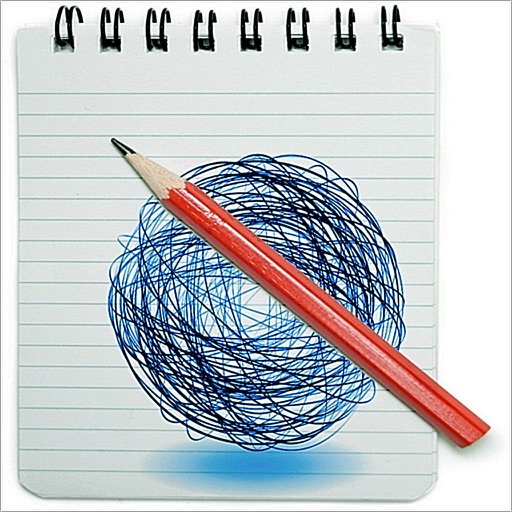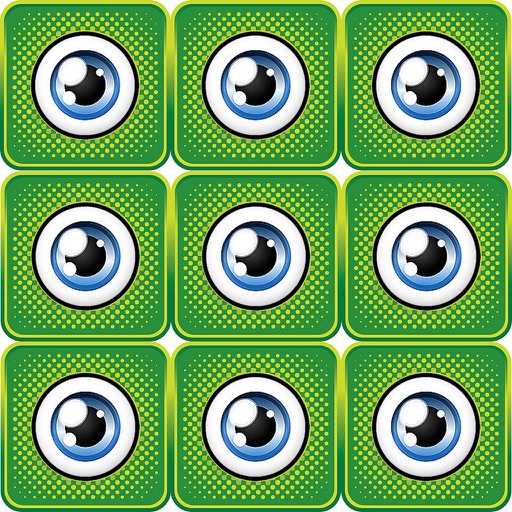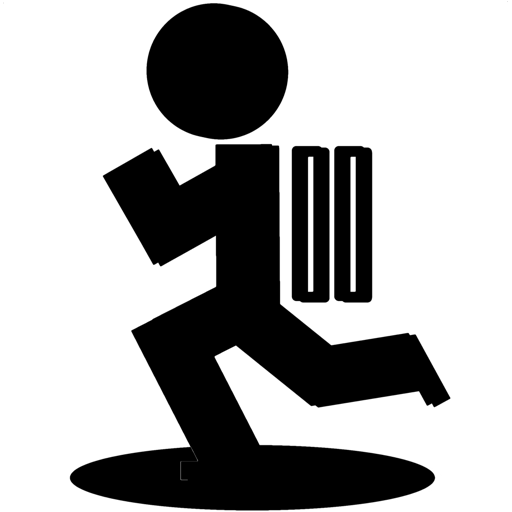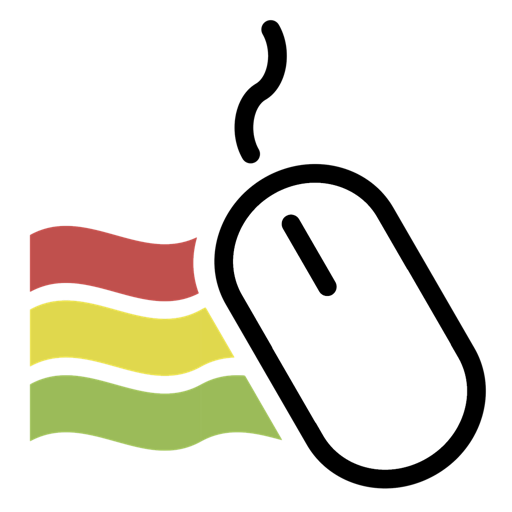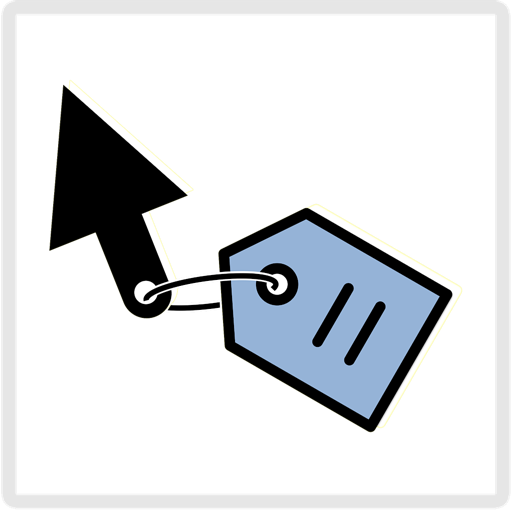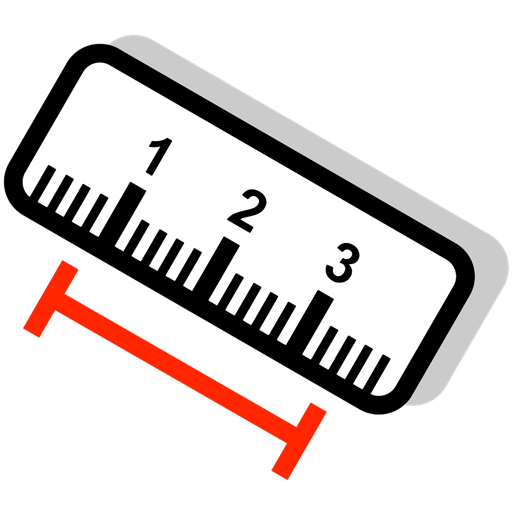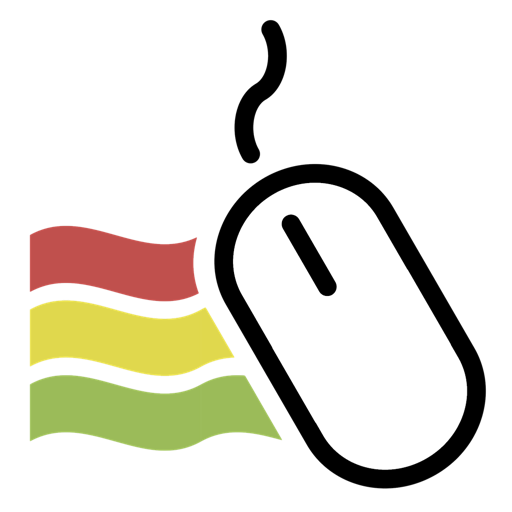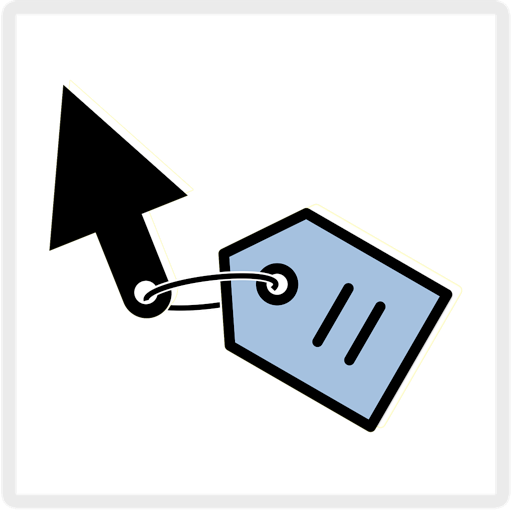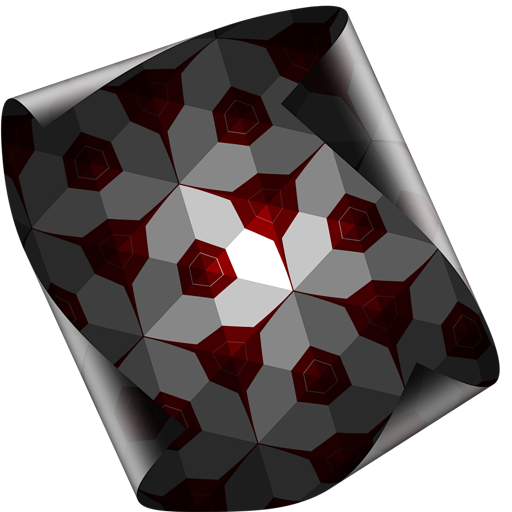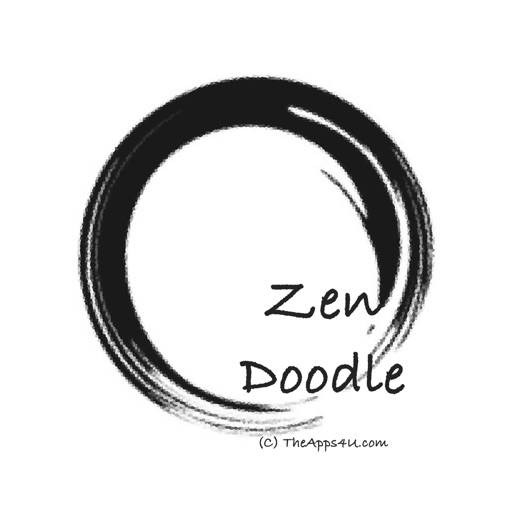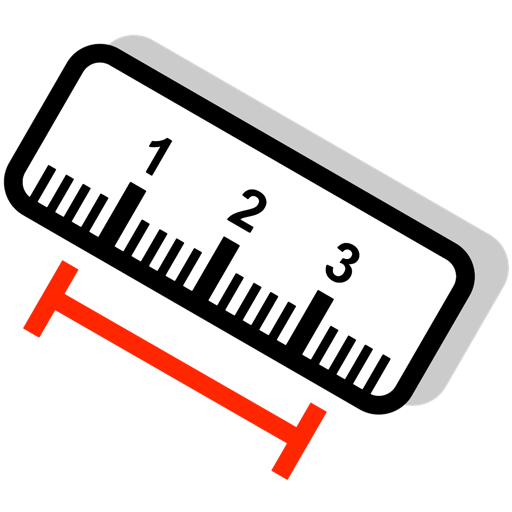What's New
* Minimal requirement for the screen size is reduced to 1024x768 in order to support smaller screens such as MacBook 13". Users with larger screens are not affected.
* Minor layout adjustment.
App Description
Create your own professional looking poster/cartoon instantly without hassles. Simply load a picture and “Photo to Poster EZ” will automatically convert it immediately.
- One-click switch of 7 flavors of poster style while keeping color theme consistent.
- Support output size up to 768x768 pixels (The Pro Version supports up to 4096x4096 pixels).
- Read and write image formats: PNG, JPG, TIF.
- Zoom or pan to inspect the poster and crop any region of interest to render.
** Note: This is the Lite version of "Photo to Poster Pro". If you like this app, don't forget to check out the Pro version for premium features.
“Photo to Poster EZ” gives you the essence of the following mobile apps. Now you can own them all for free and make beautiful poster/cartoon on your desktop. Feel free to download them from the App Store to your mobile device too!
Poster Me …….. full/paid version for iPhone/iPod
Poster Me Lite …….. lite/free version for iPhone/iPod
Poster Me HD …….. full/paid version for iPad
Poster Me HD Lite …….. lite/free version for iPad
Photo to Toon …….. full/paid version for iPhone/iPod
Photo to Toon Lite …….. lite/free version for iPhone/iPod
Photo to Toon HD …….. full/paid version for iPad
Photo to Toon HD Lite …….. lite/free version for iPad
New Hope Poster …….. full/paid version for iPhone/iPod
New Hope Poster Lite …….. lite/free version for iPhone/iPod
New Hope Poster HD …….. full/paid version for iPad
New Hope Poster HD Lite …….. lite/free version for iPad
Visit http://TheApps4U.com for all other fun apps and photo editing tools. Almost every app has a free version for you to try for free. Why not?
Enjoy!!
App Changes
- June 17, 2014 Initial release