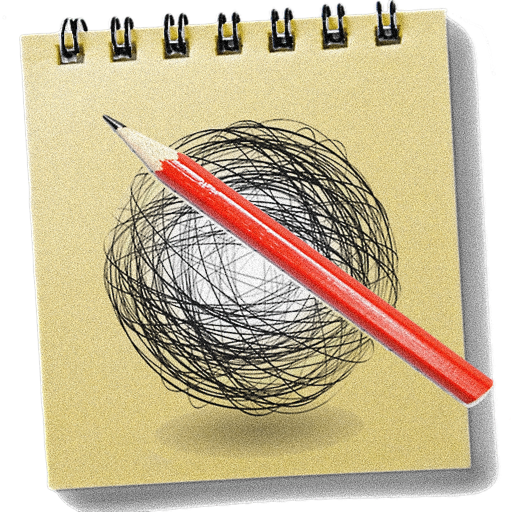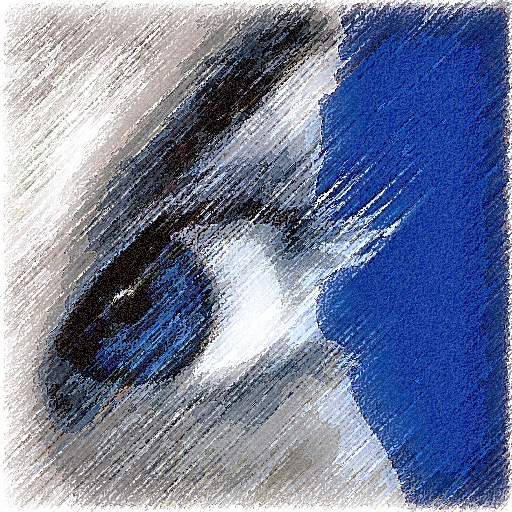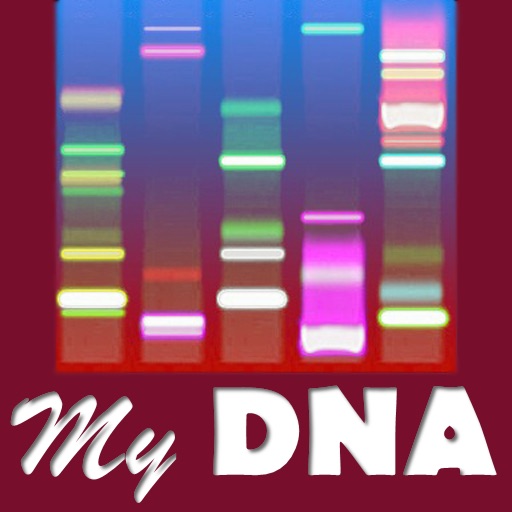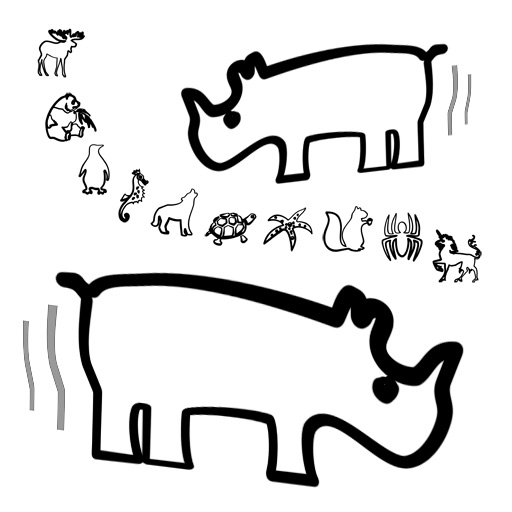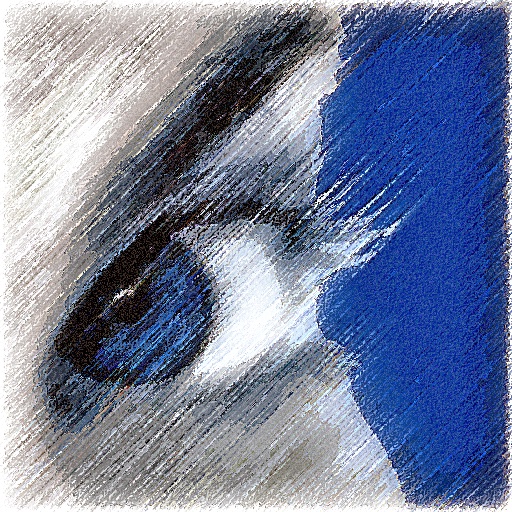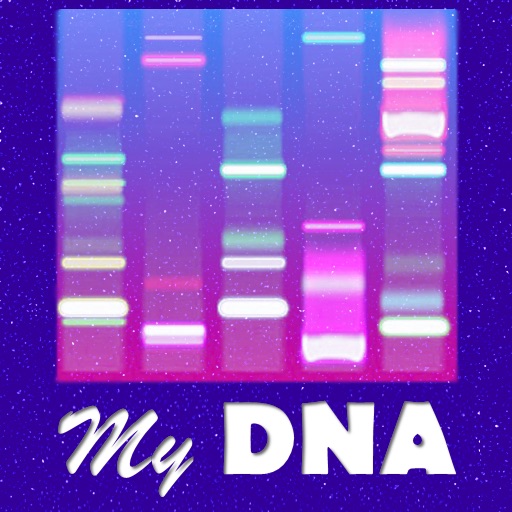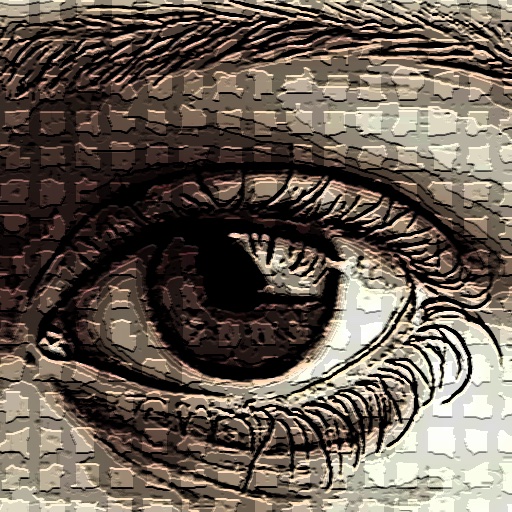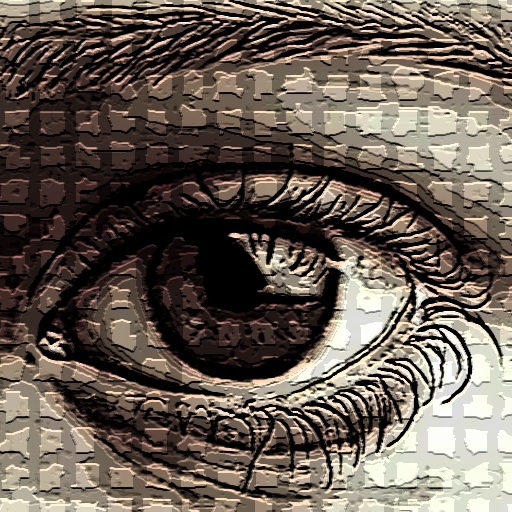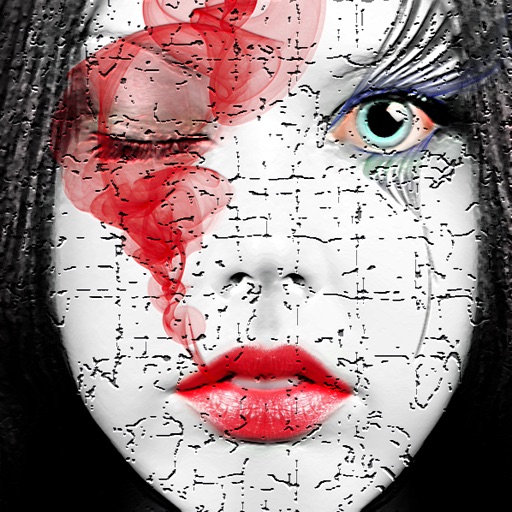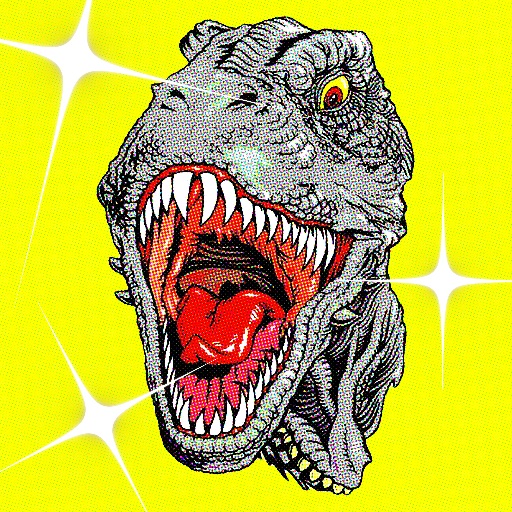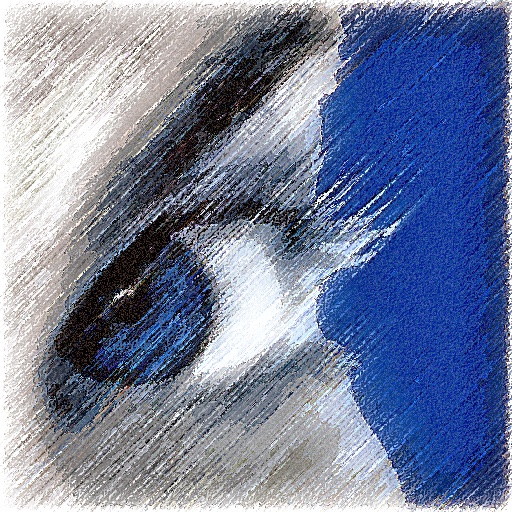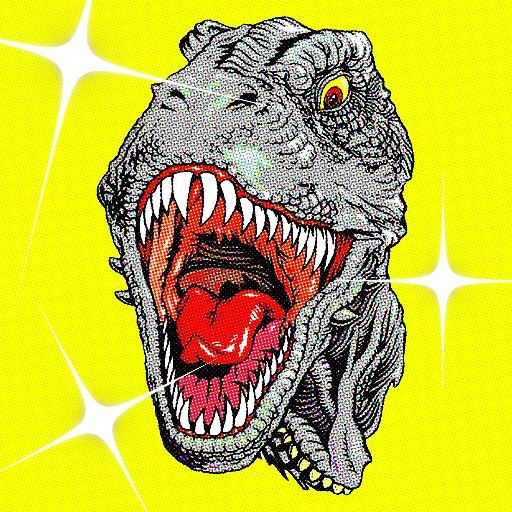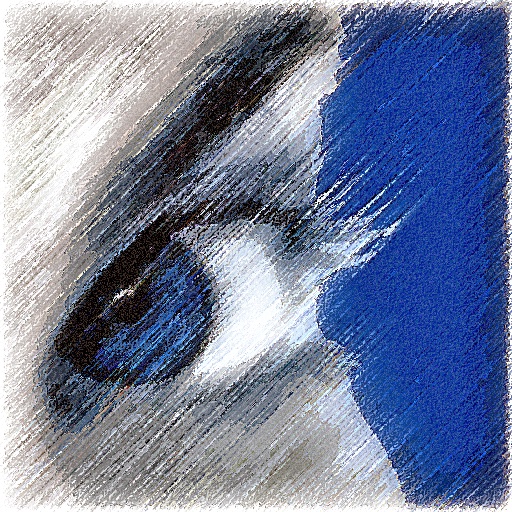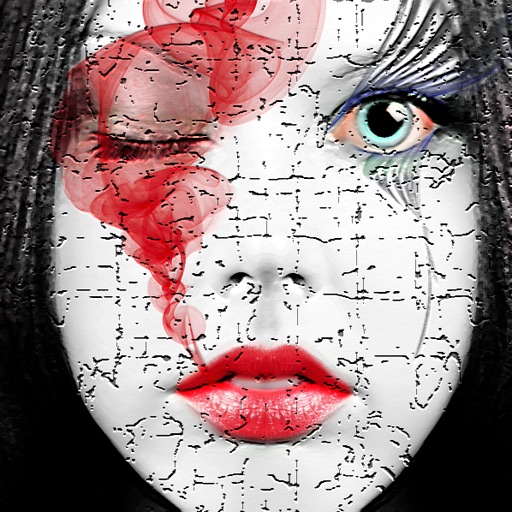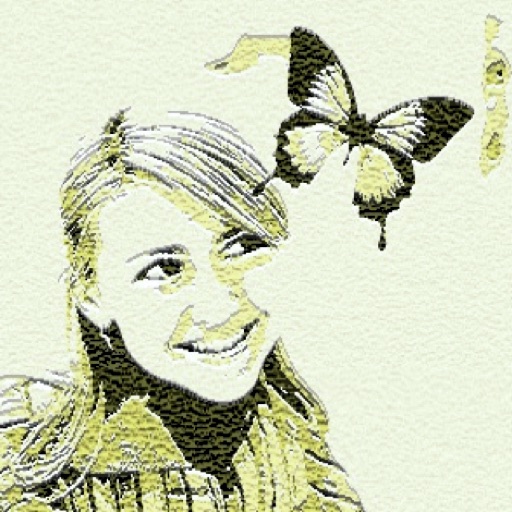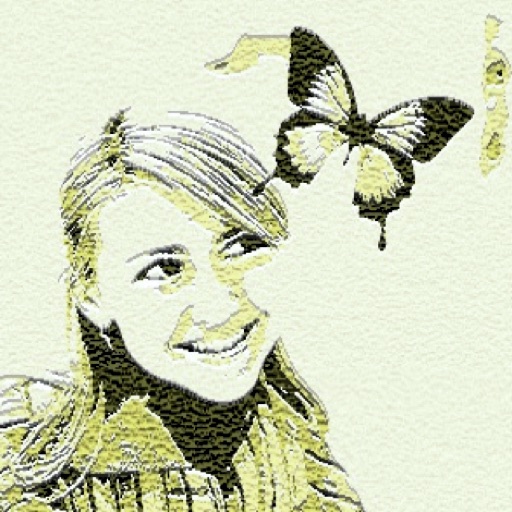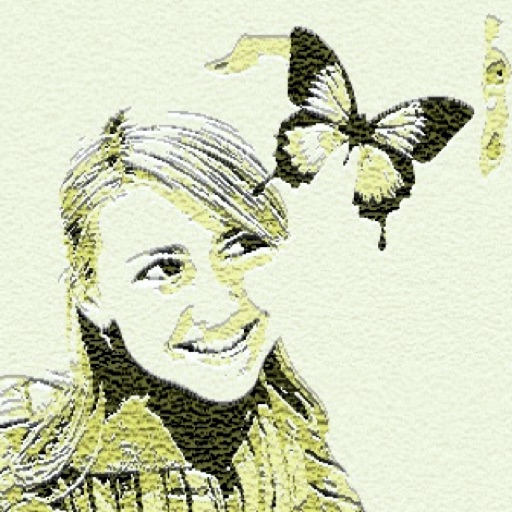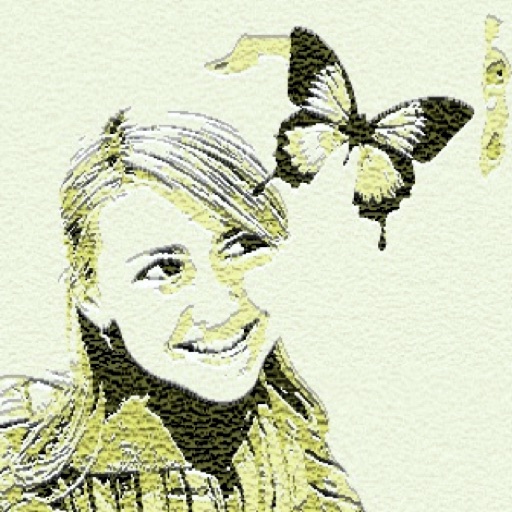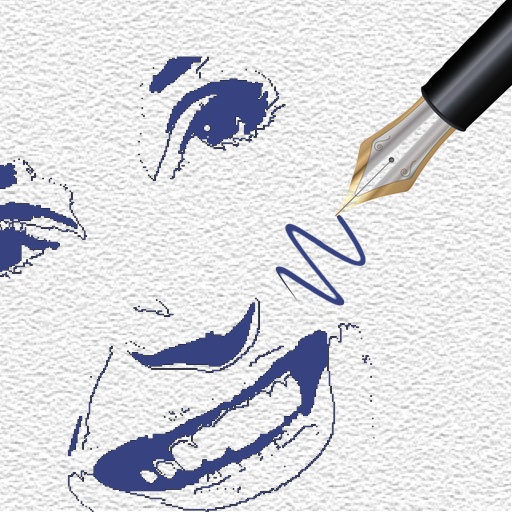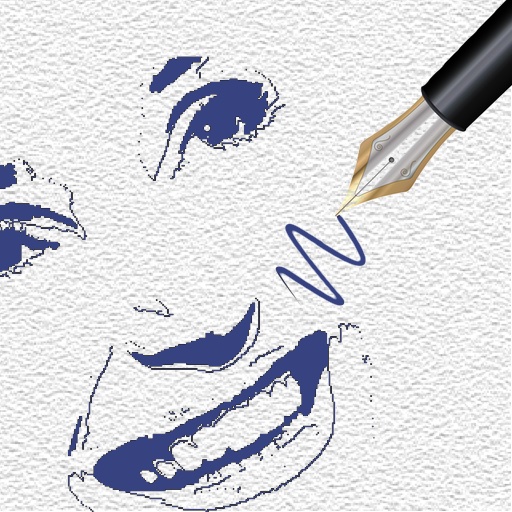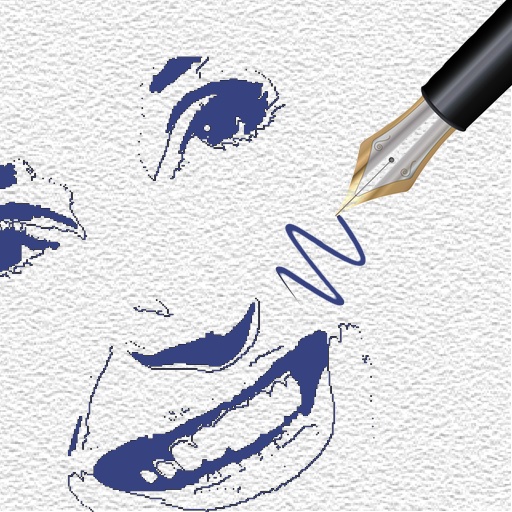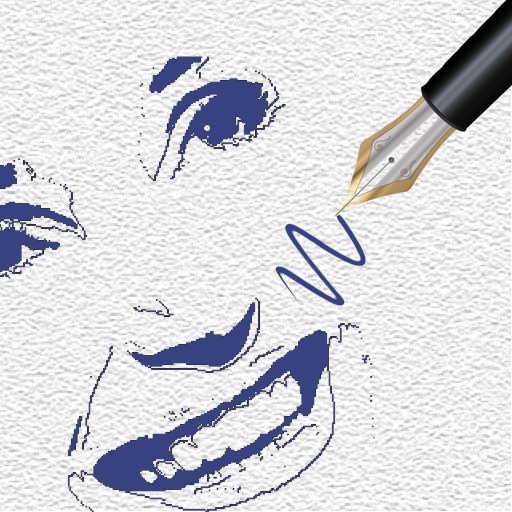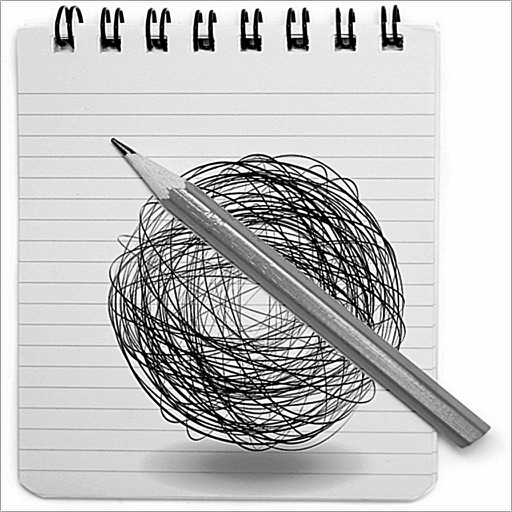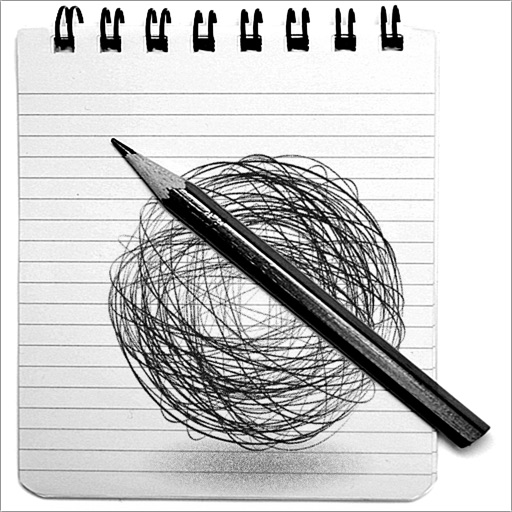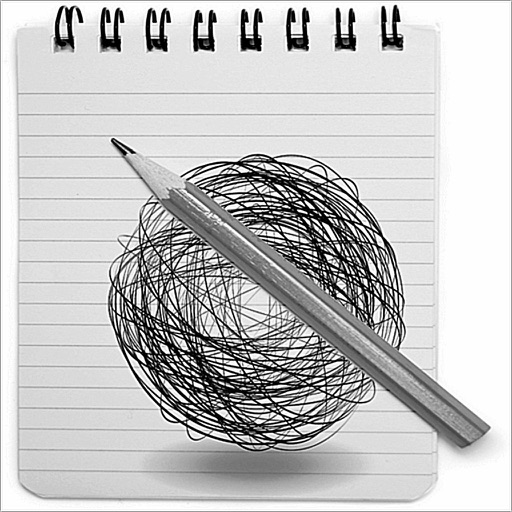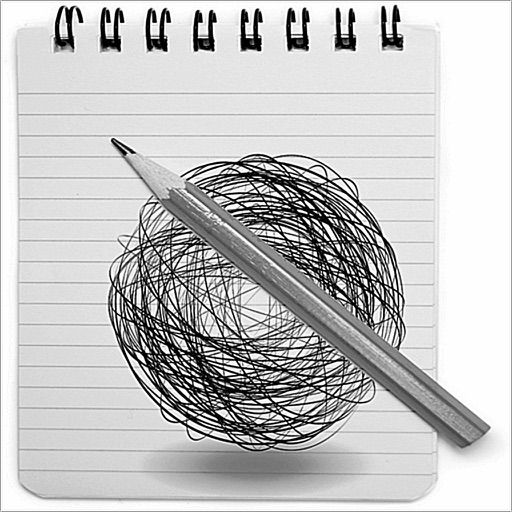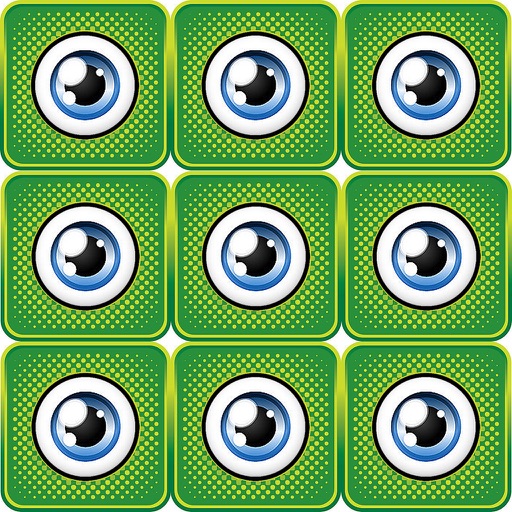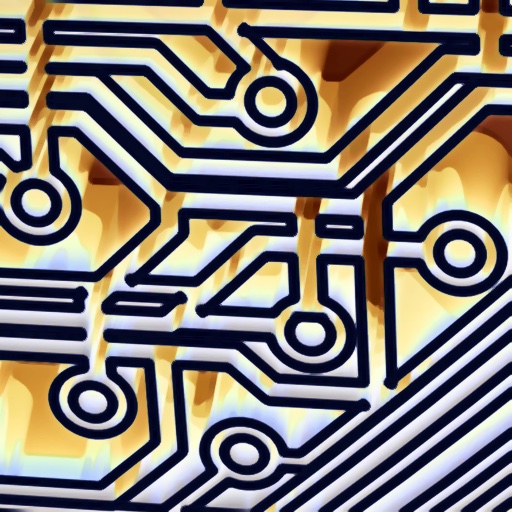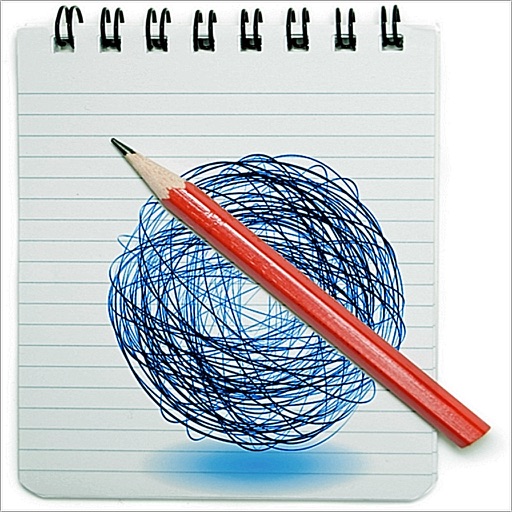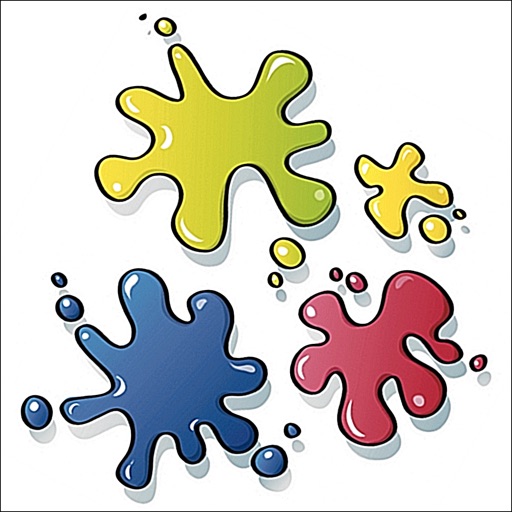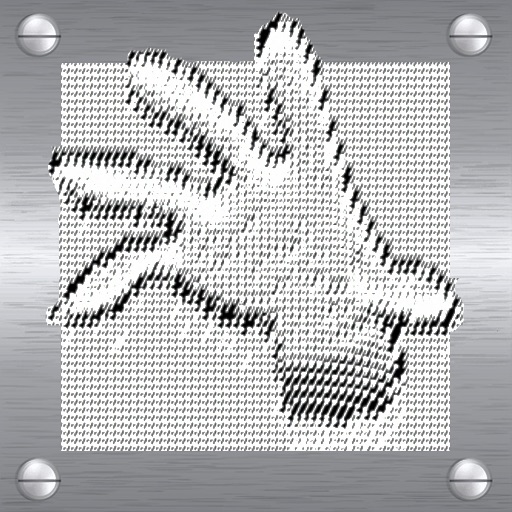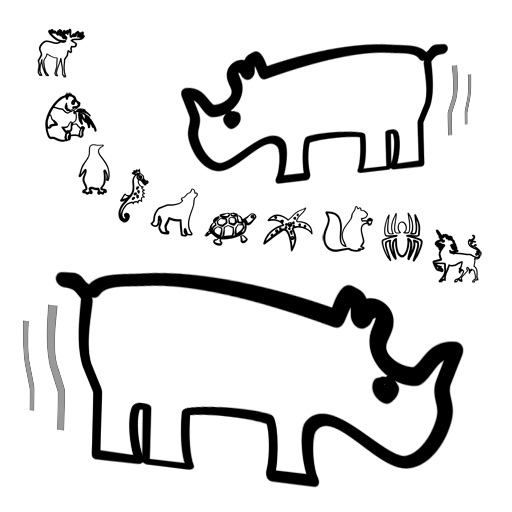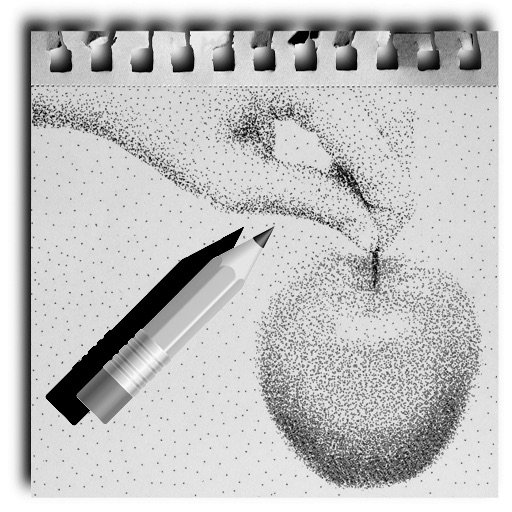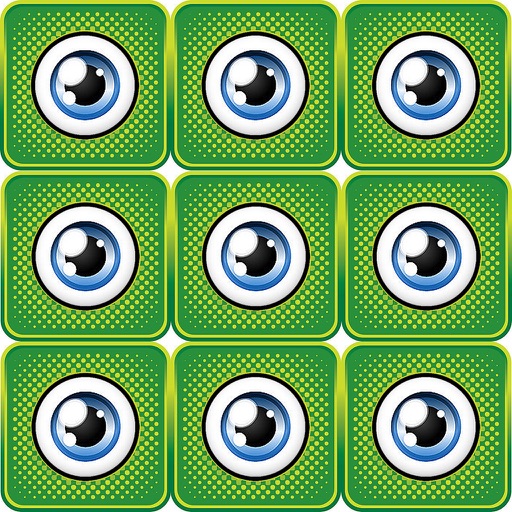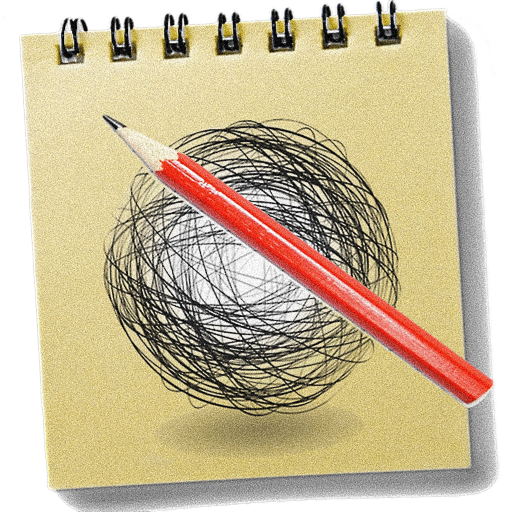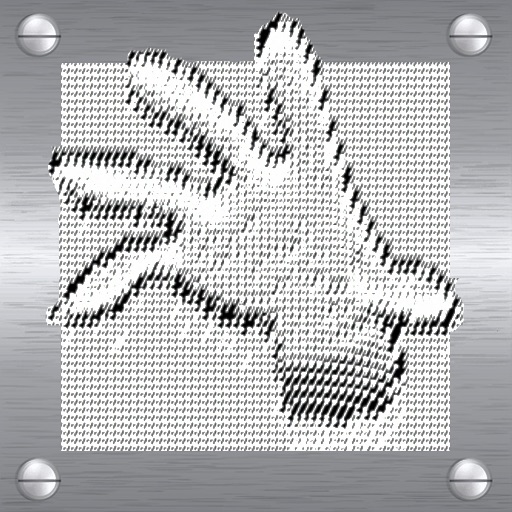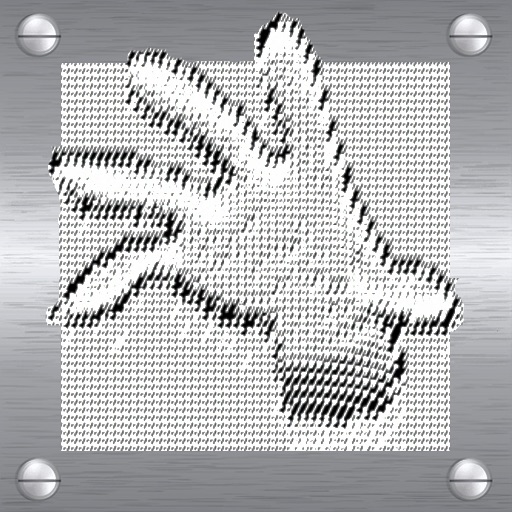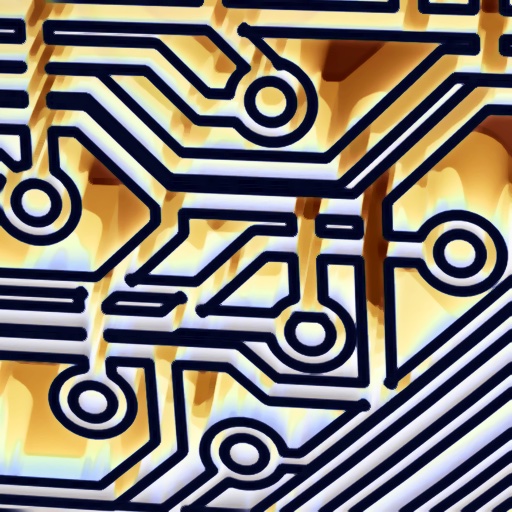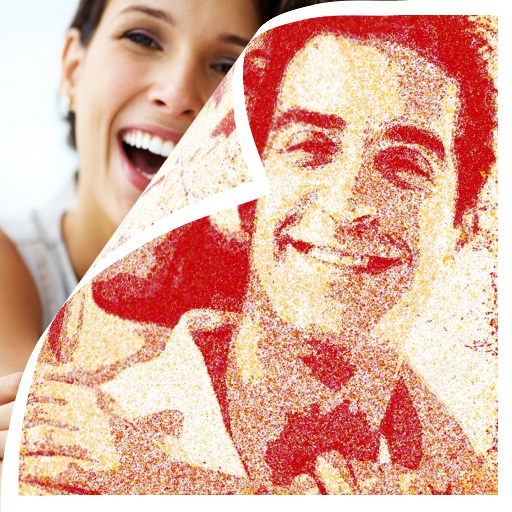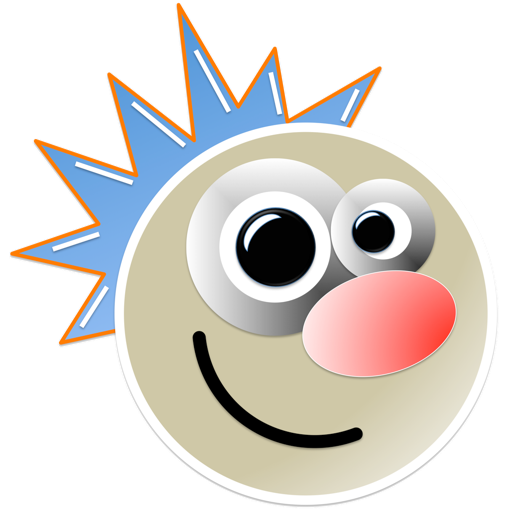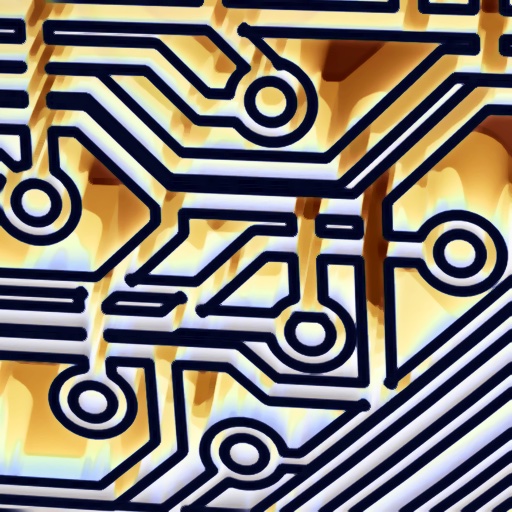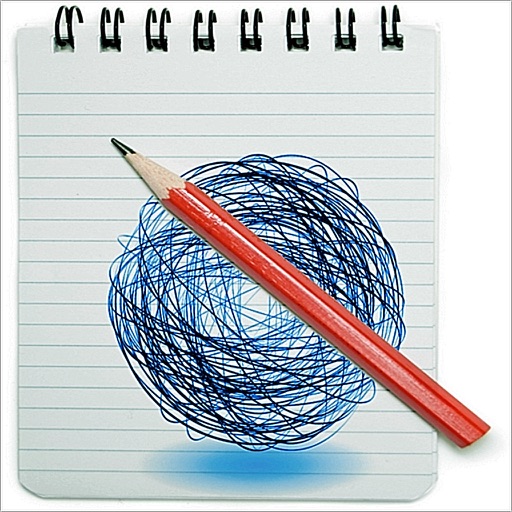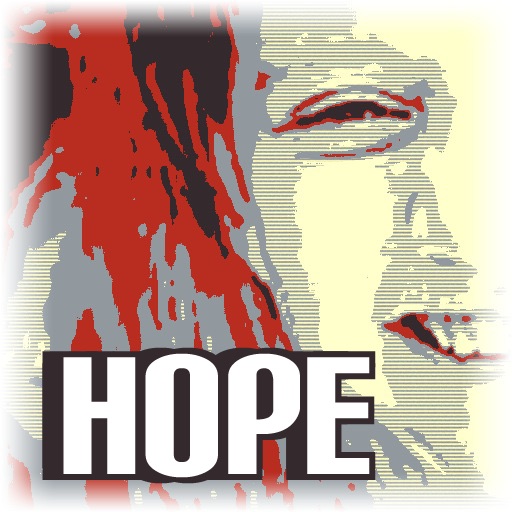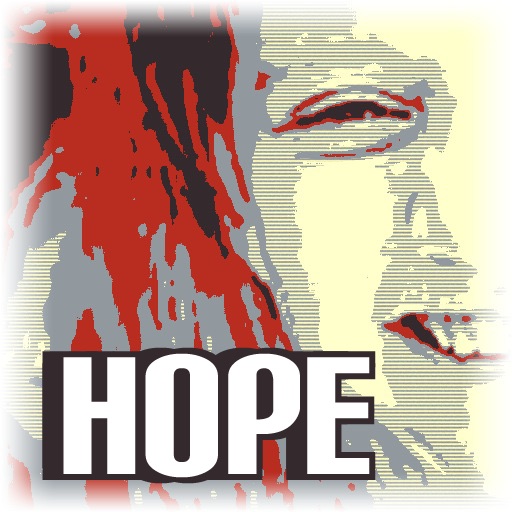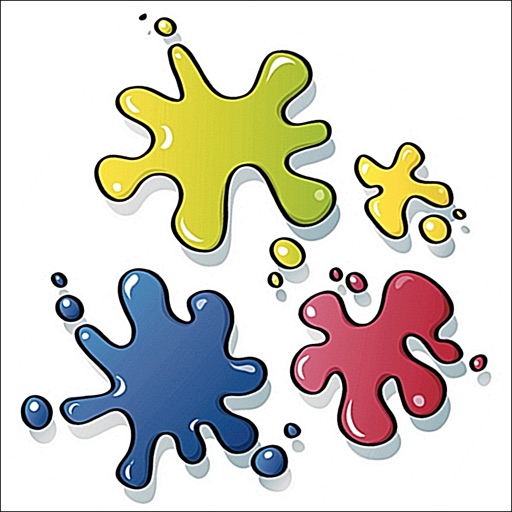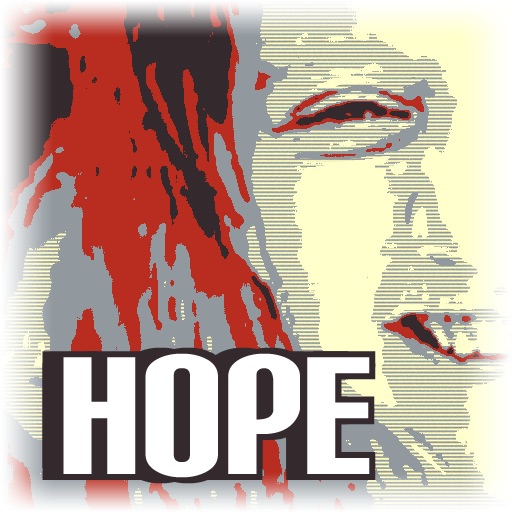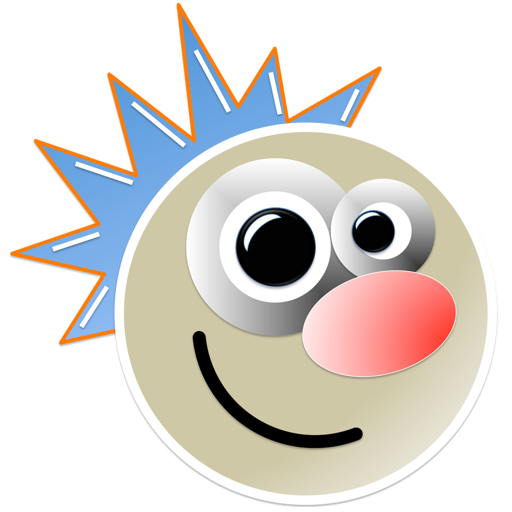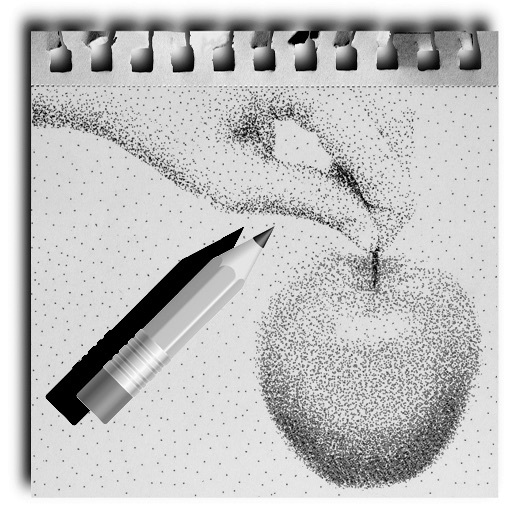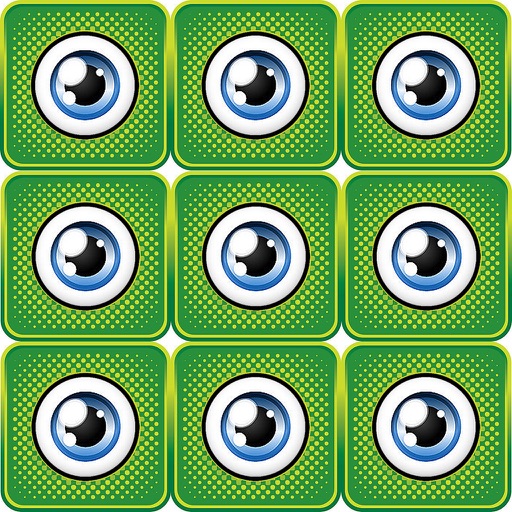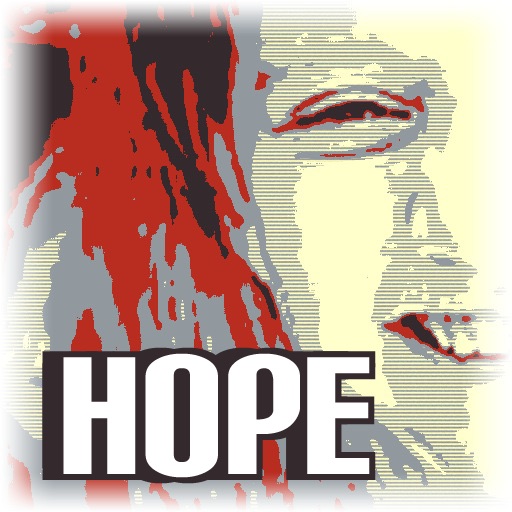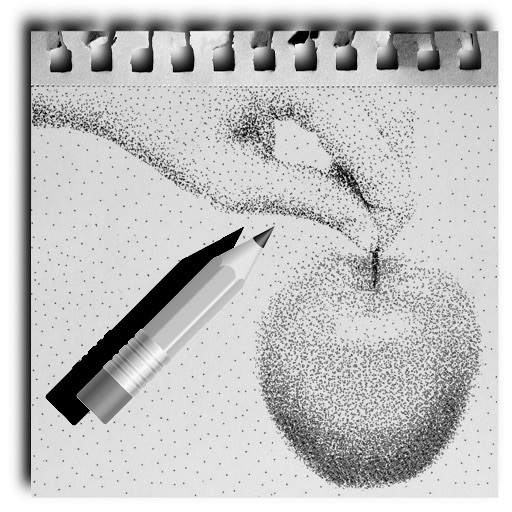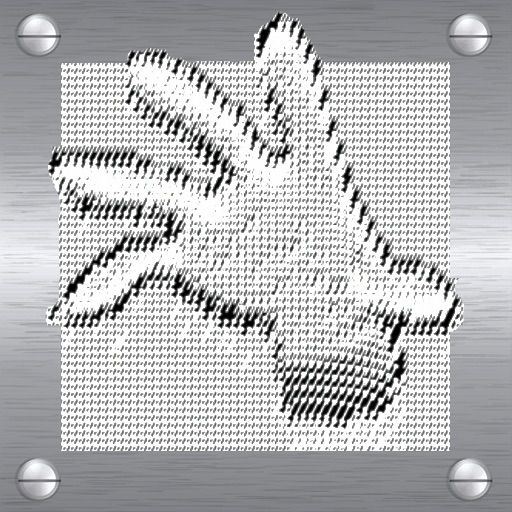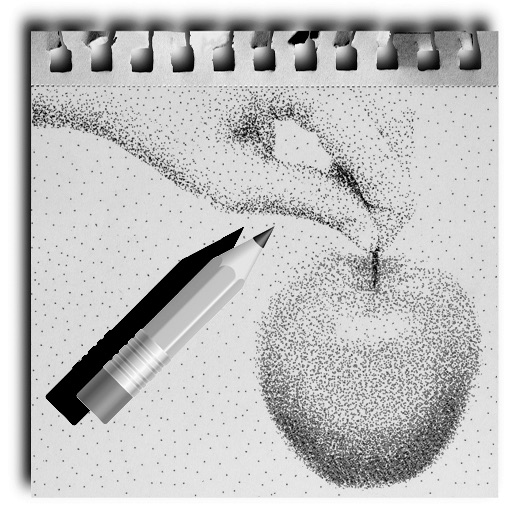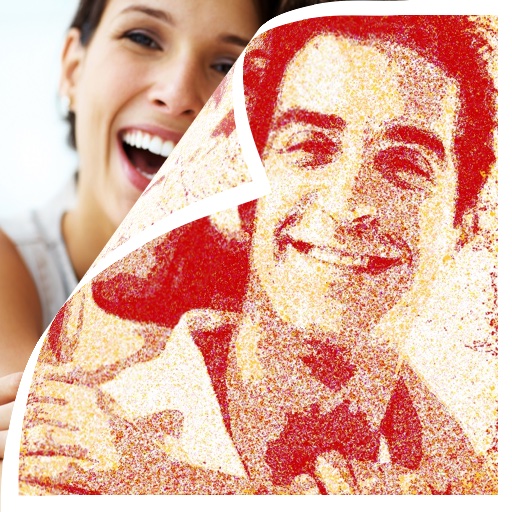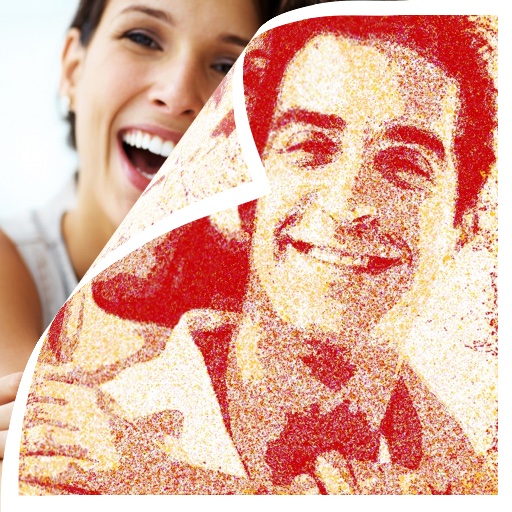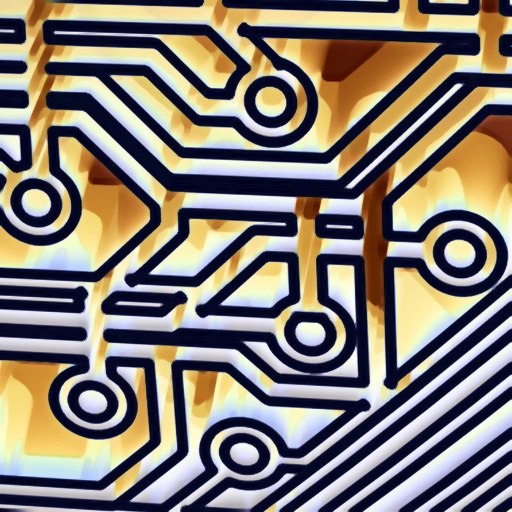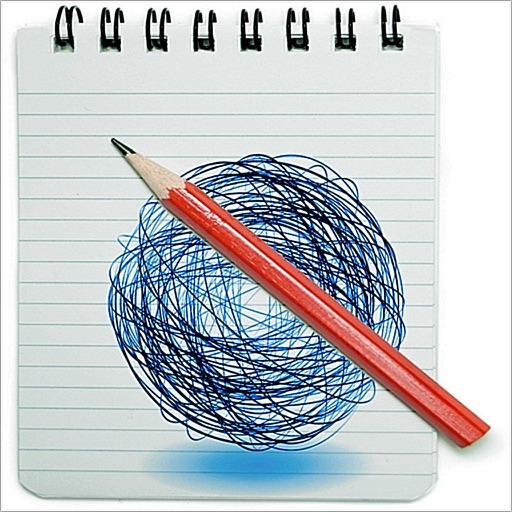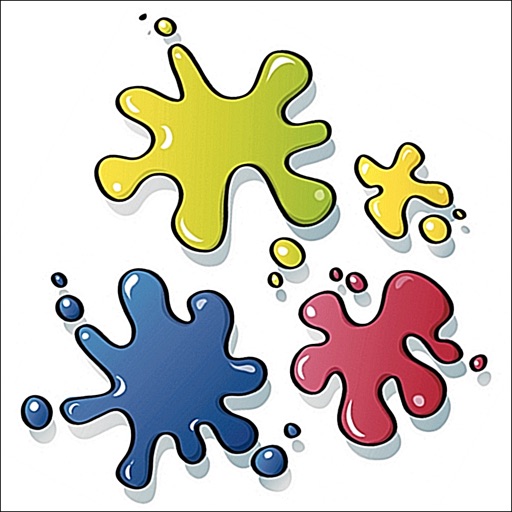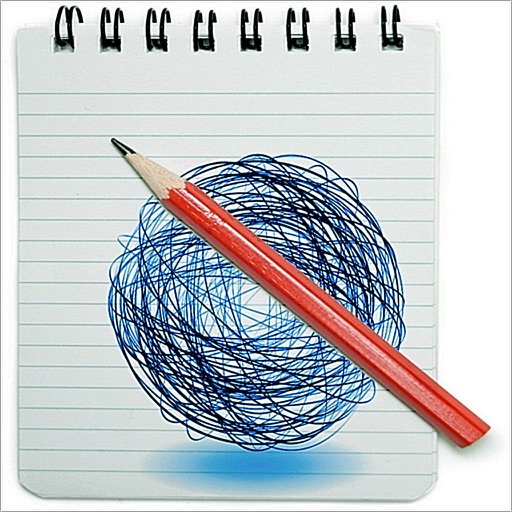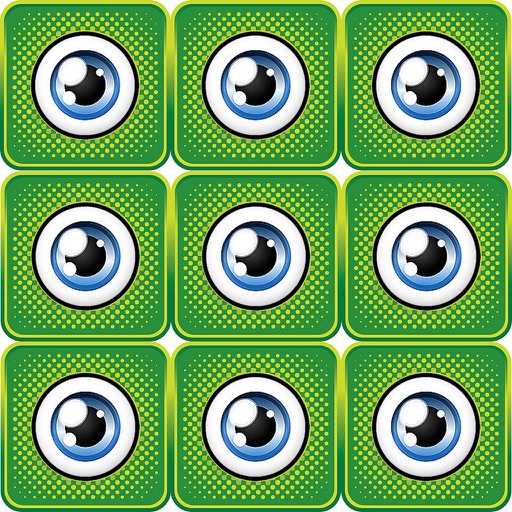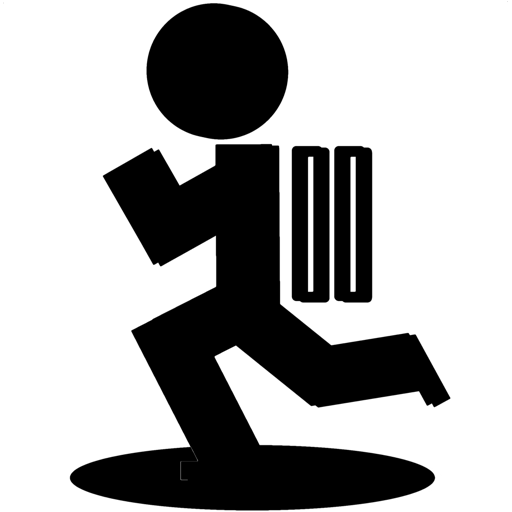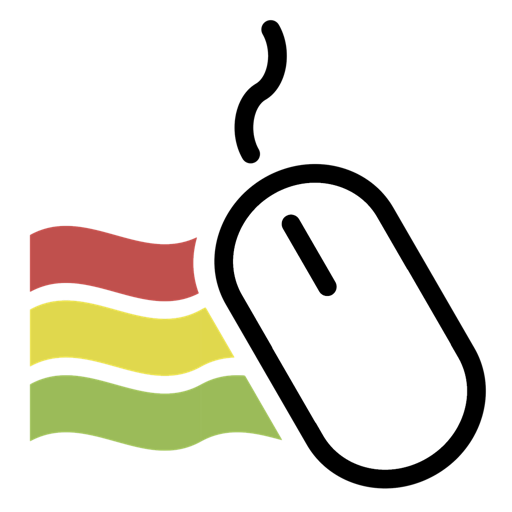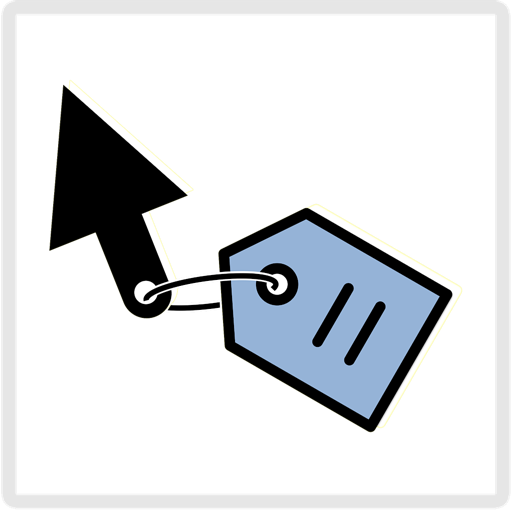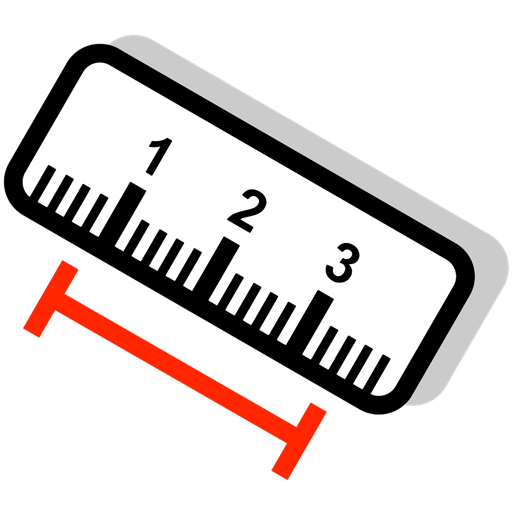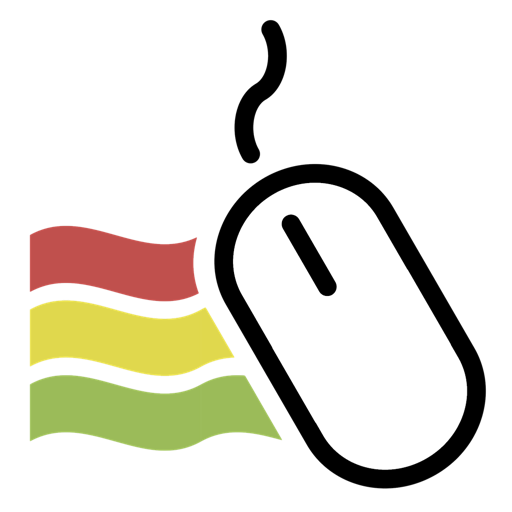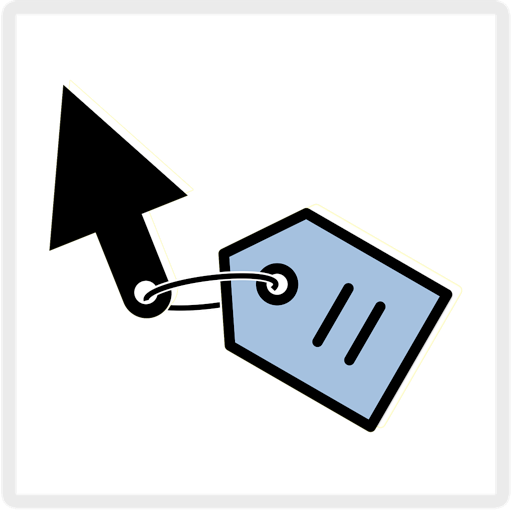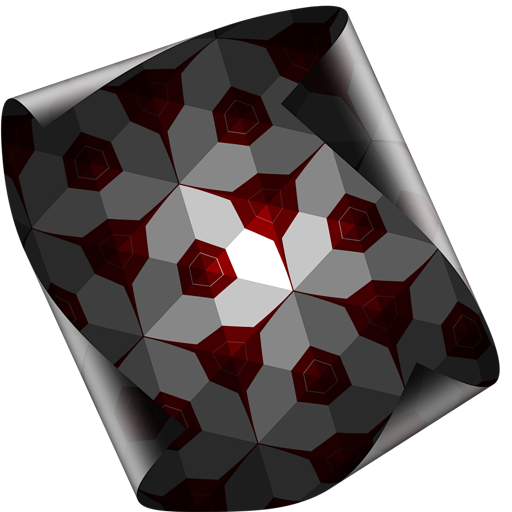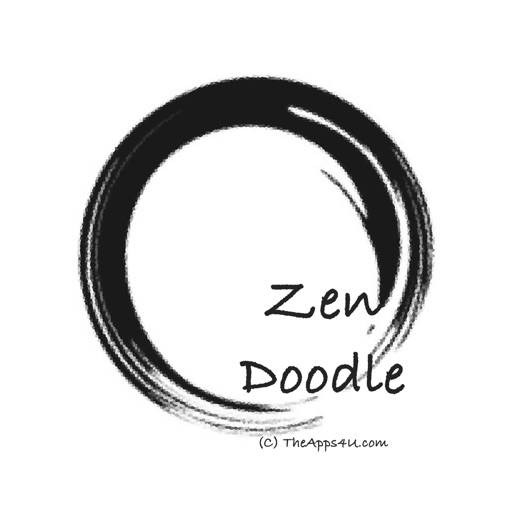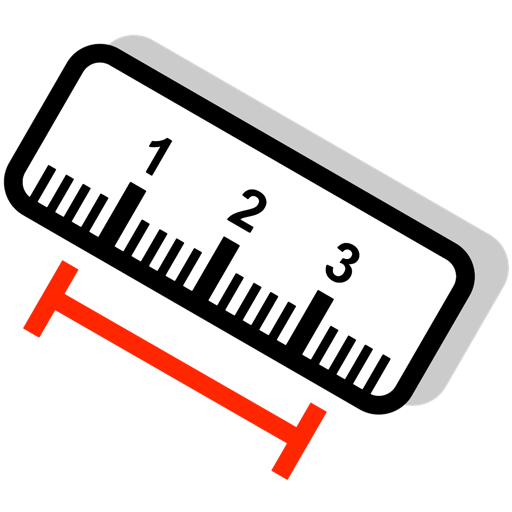What's New
Minimum OS requirement changed to 10.7
App Description
"Pencil Sketch Pro" automatically converts your picture into a sketch, with style! Now you can become an artist and create your own graphite drawing like a real professional! Simply load a picture and the sketch is created within seconds.
- Realistic sketching feel!
- Supported image formats: TIFF, JPEG, PNG.
- No output size restriction.
- Save, print and email.
- Sketch on 32 beautiful notepapers.
- Sketch on anything - Load your own notepaper or background.
- Crop, zoom and pan. Sketch anywhere you want. Examine your artwork easily.
- Use built-in ImageEdit panel to adjust original picture’s exposure, contrast, saturation, white balance, sharpness before sketching.
- 3 different sketching styles: lines, dots and curves.
- 3 different edge effects for your sketch: Hatched, gradient and none.
- Control 7 levels of line intensity by an easy-to-use slider.
- Control 7 levels of color saturation by an easy-to-use slider.
Pencil Sketch Pro is the summation of many popular mobile apps of ours (below). Now you can own them all at once on your desktop at a low price. Best deal ever!
Pencil Sketch (iPhone/iPod)
Pencil Sketch HD (iPad)
Pencil Sketch Color (iPhone/iPod)
Pencil Sketch Color HD (iPad)
Dot Sketch (iPhone/iPod)
Dot Sketch HD (iPad)
App Changes
- June 17, 2014 Initial release
- September 14, 2015 New version 15.8.28
- September 14, 2015 Price decrease: $19.99 -> $14.99
- September 16, 2015 New version 15.9.7