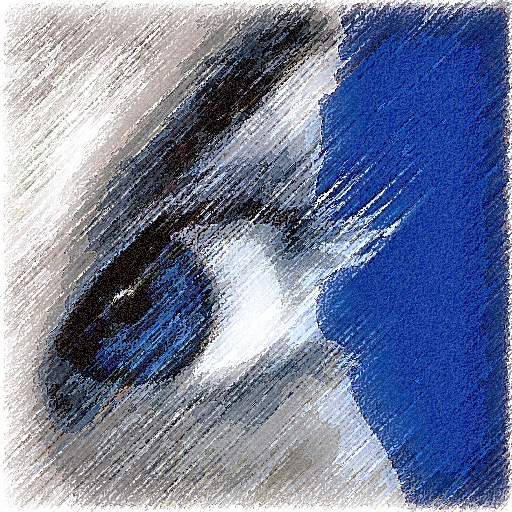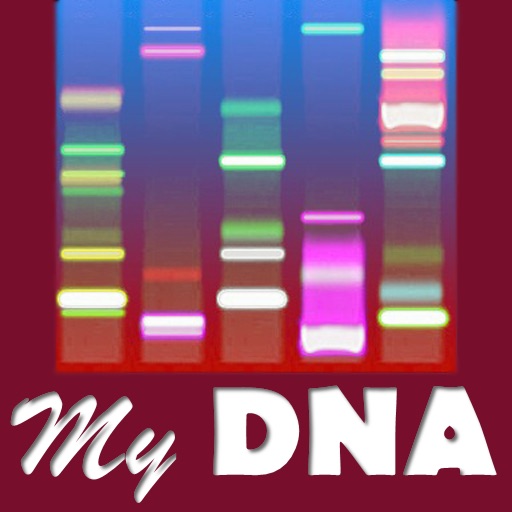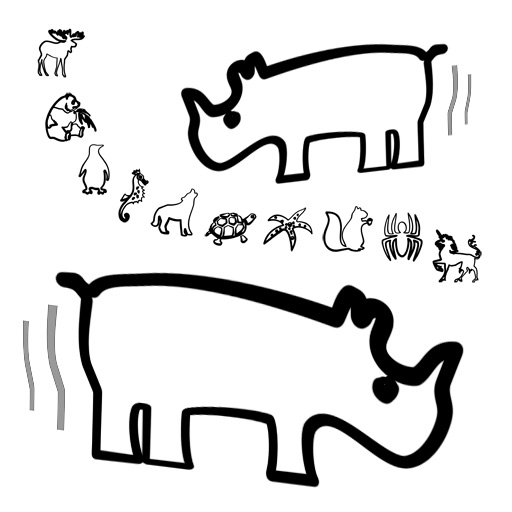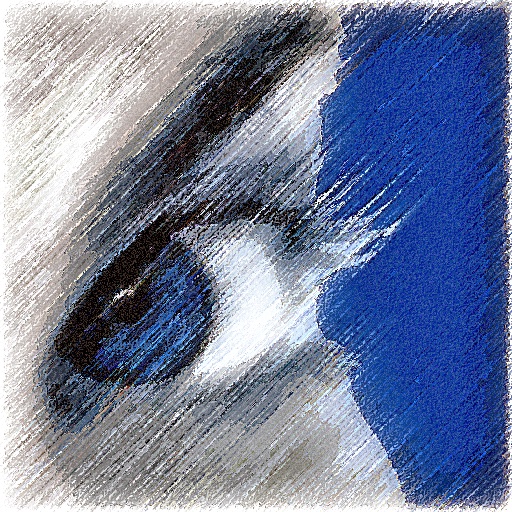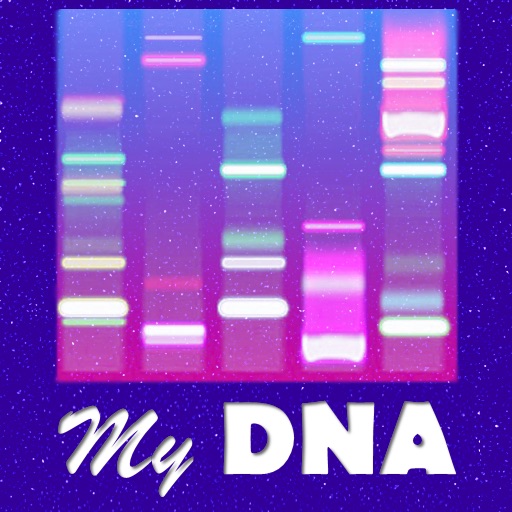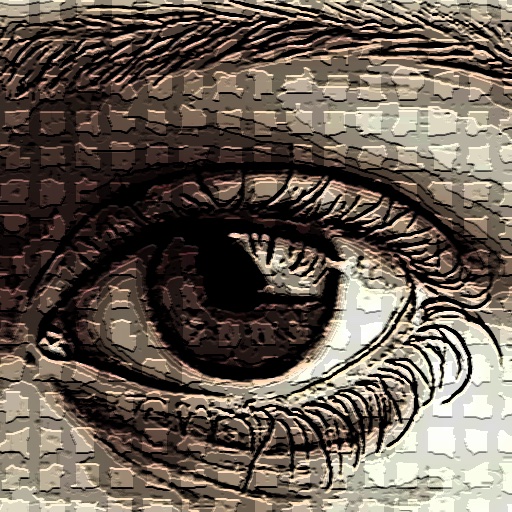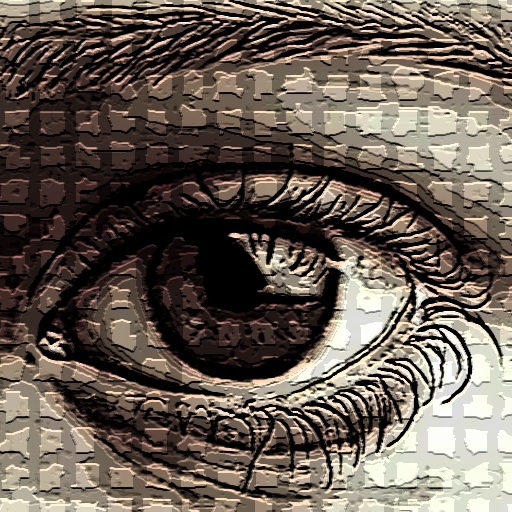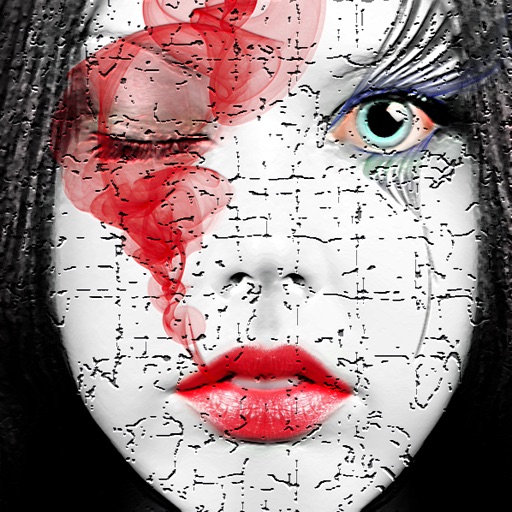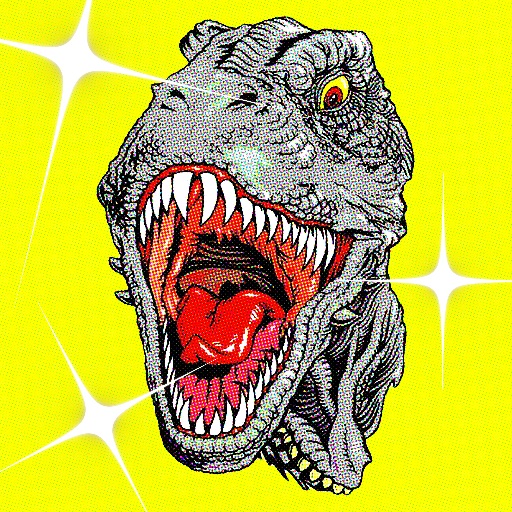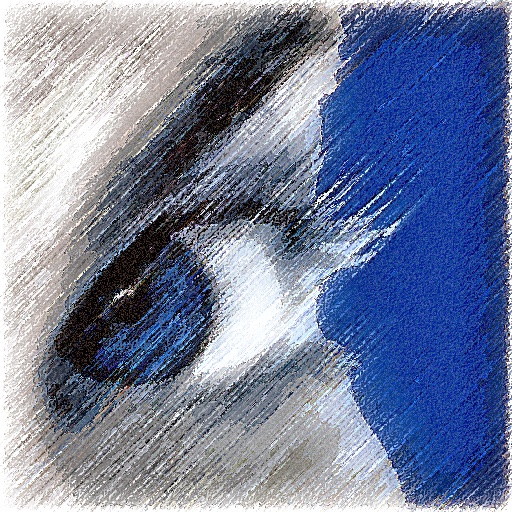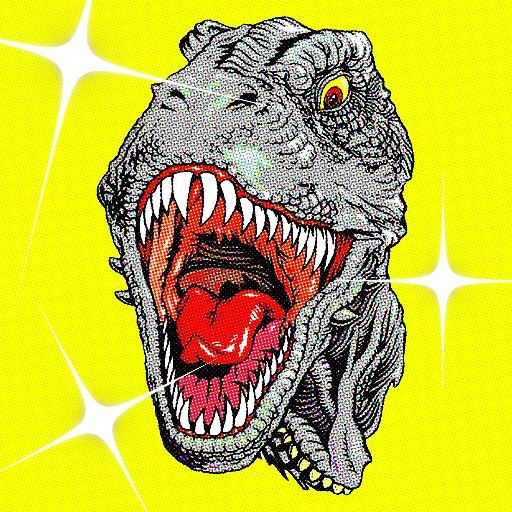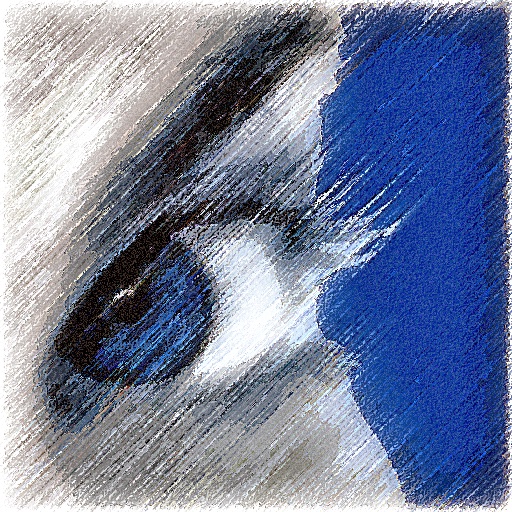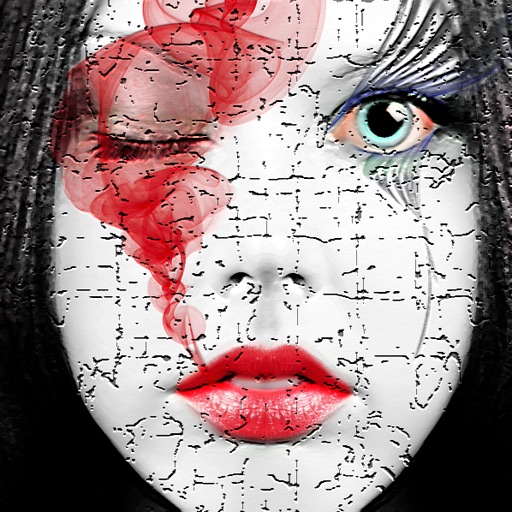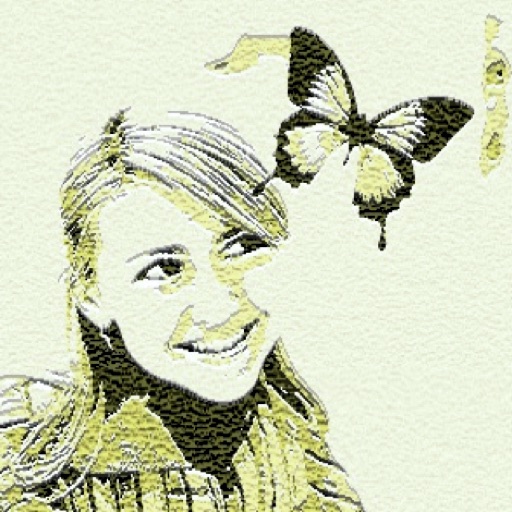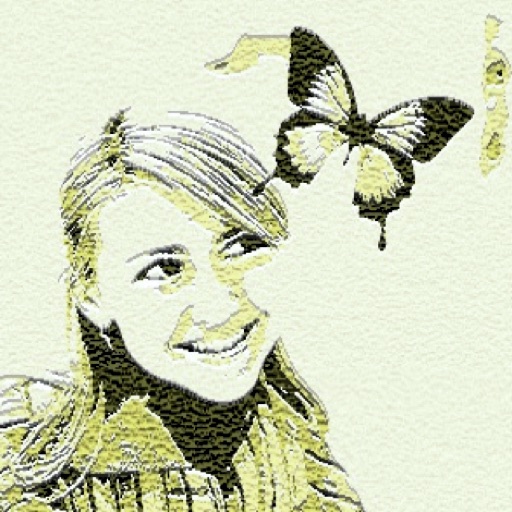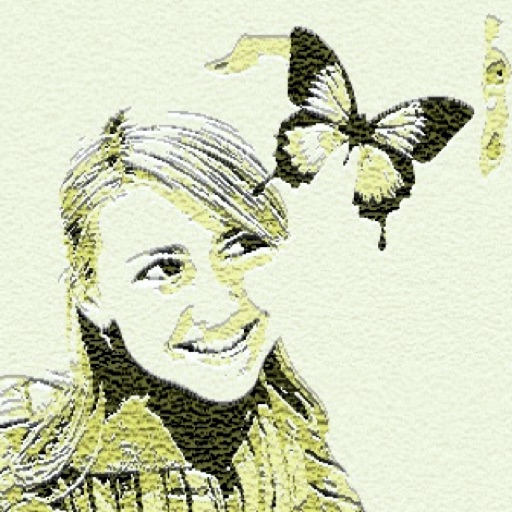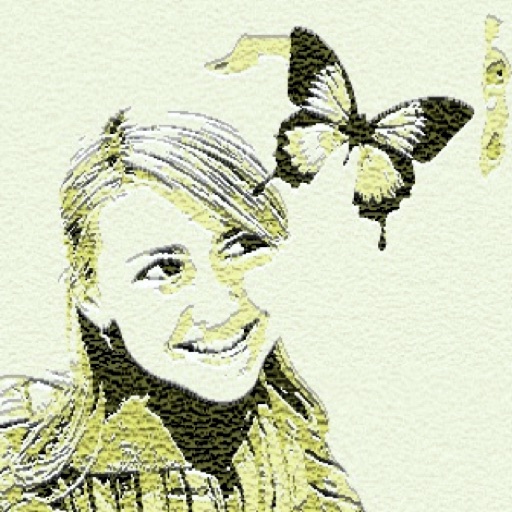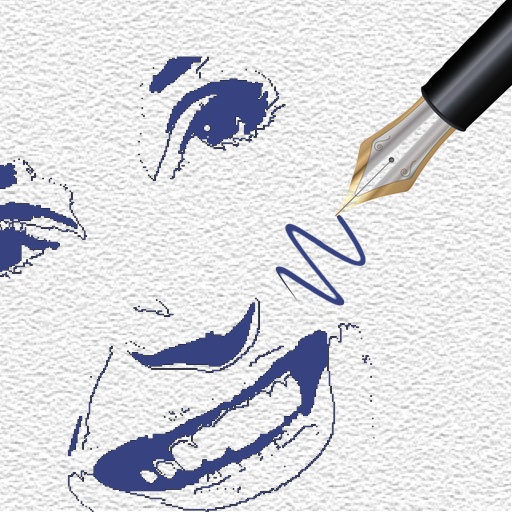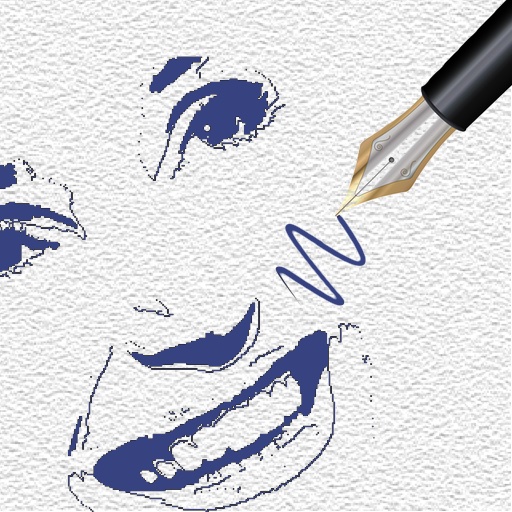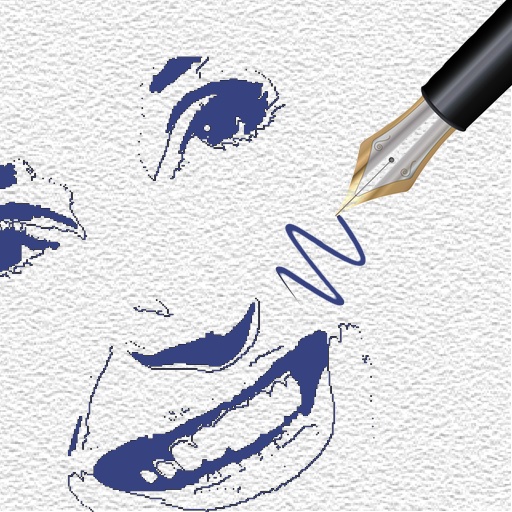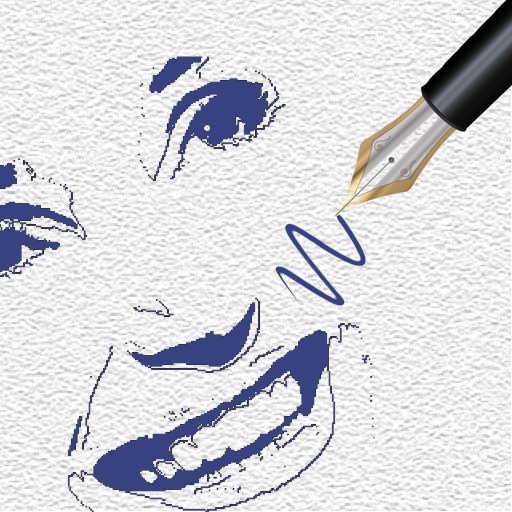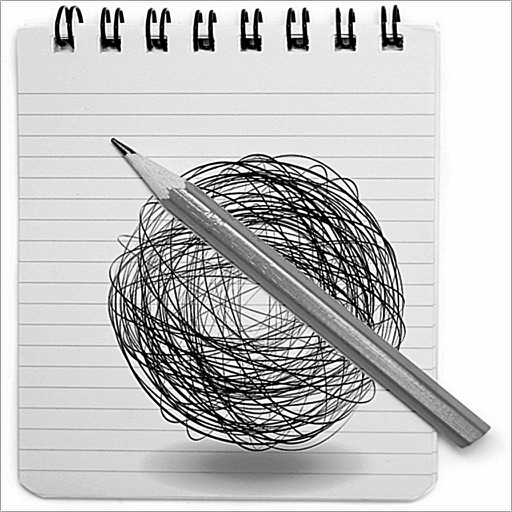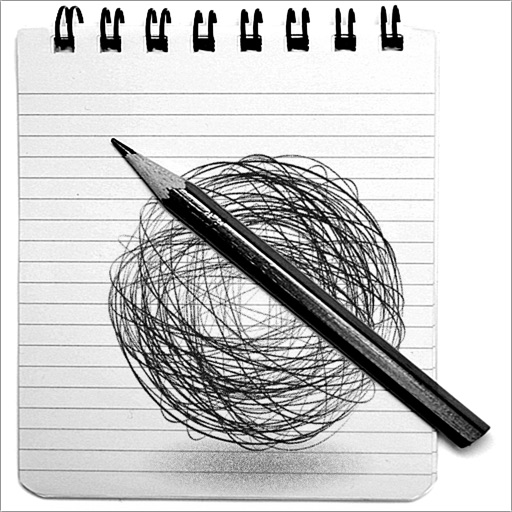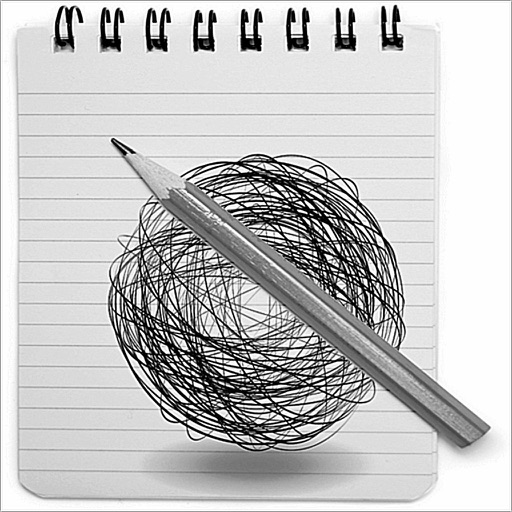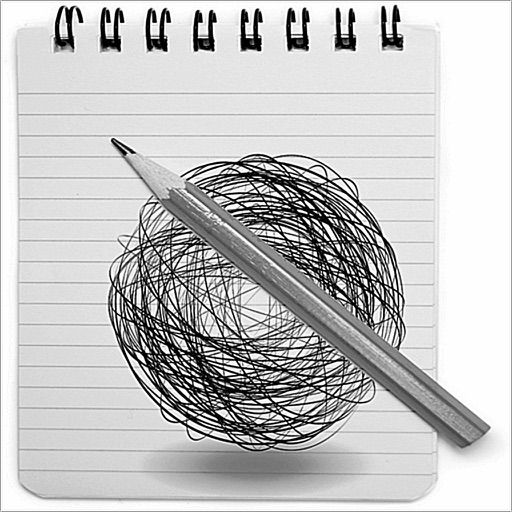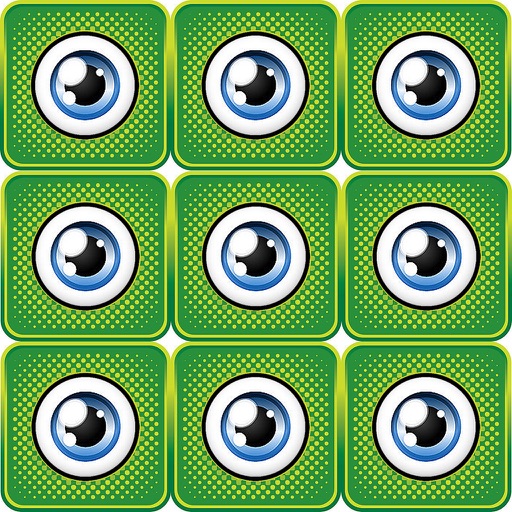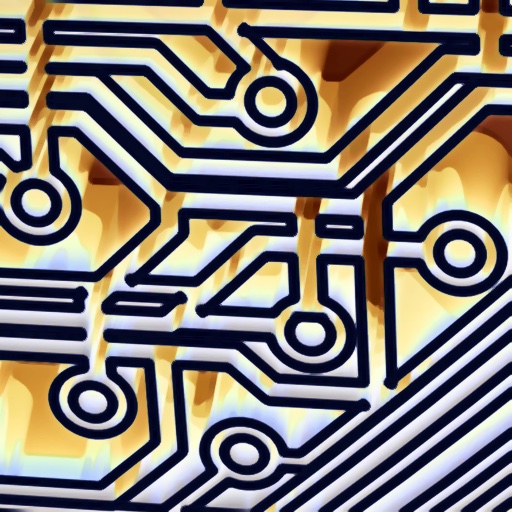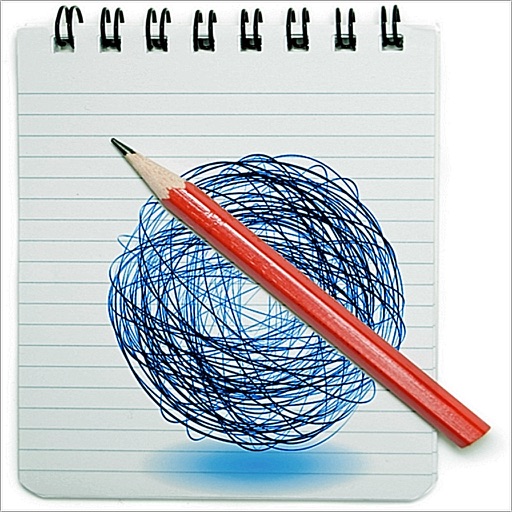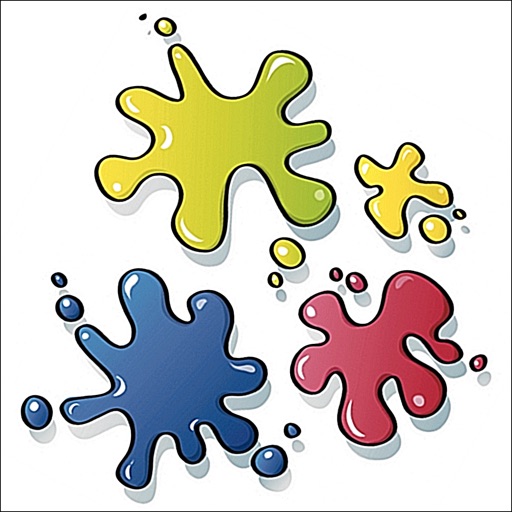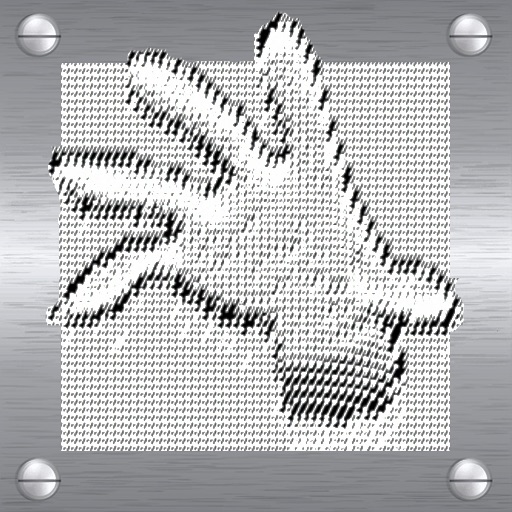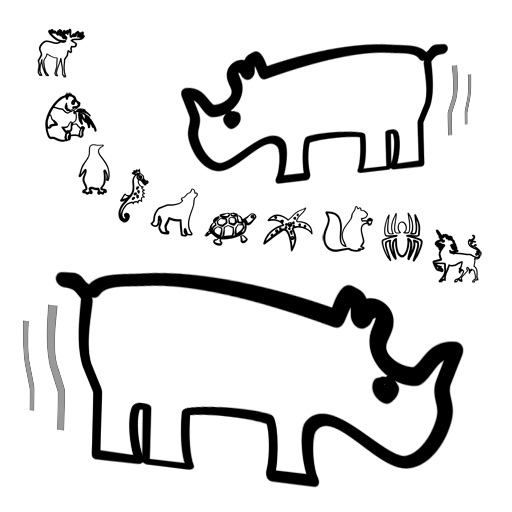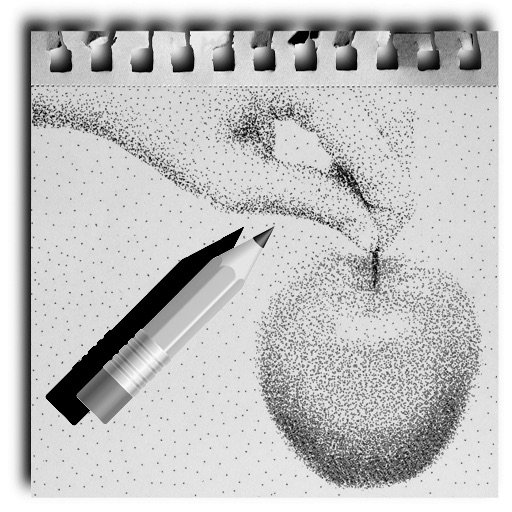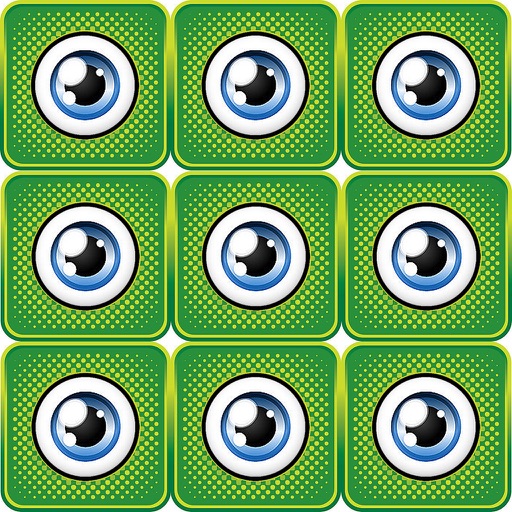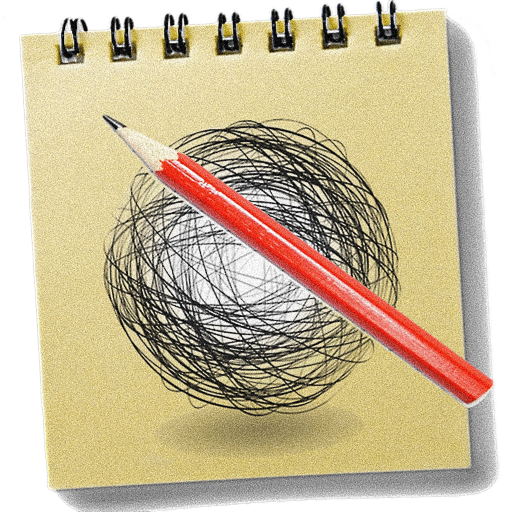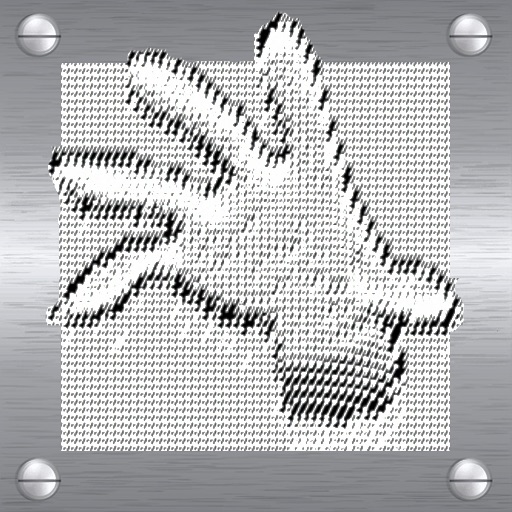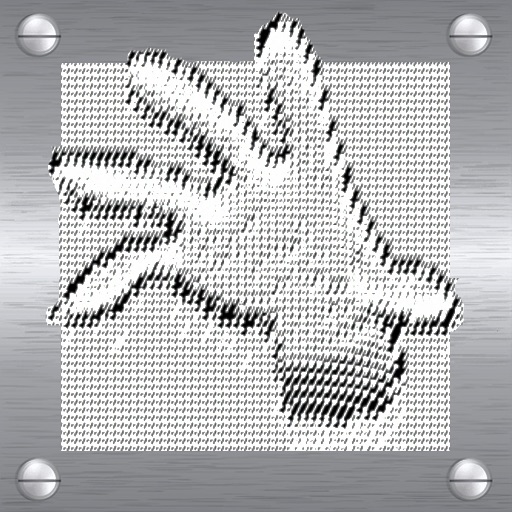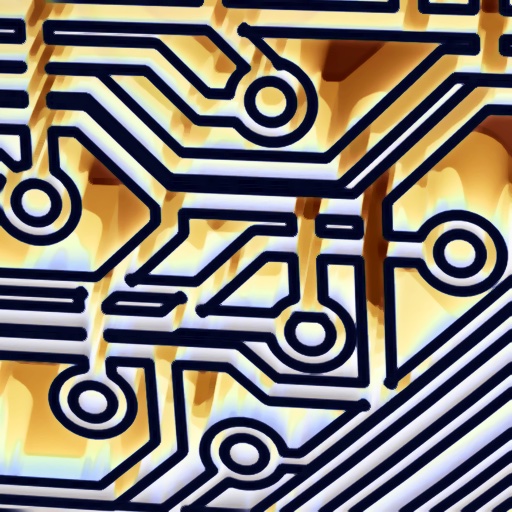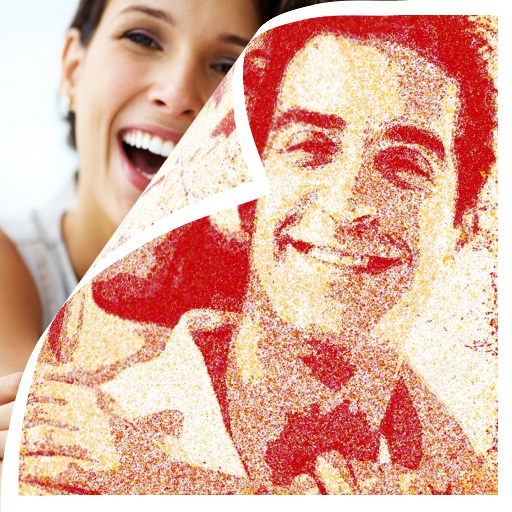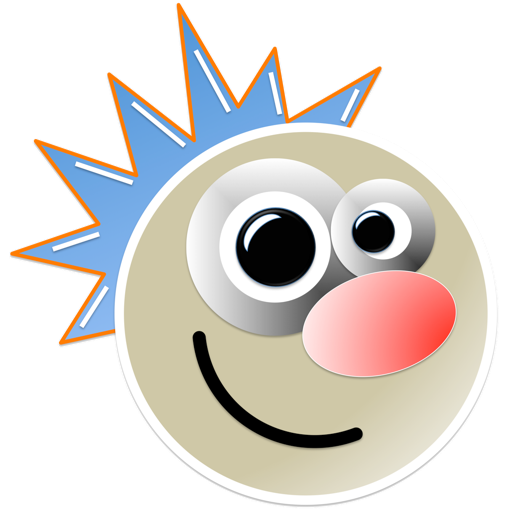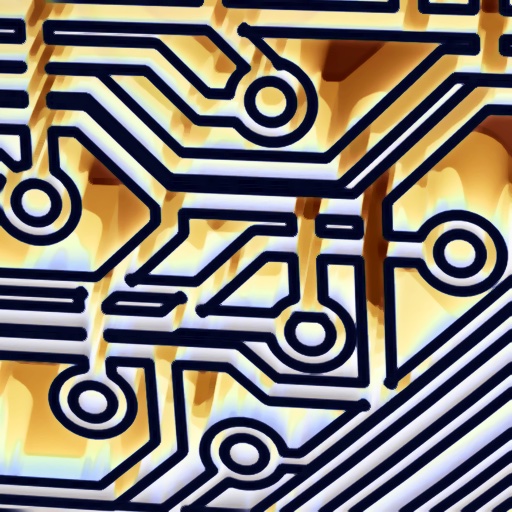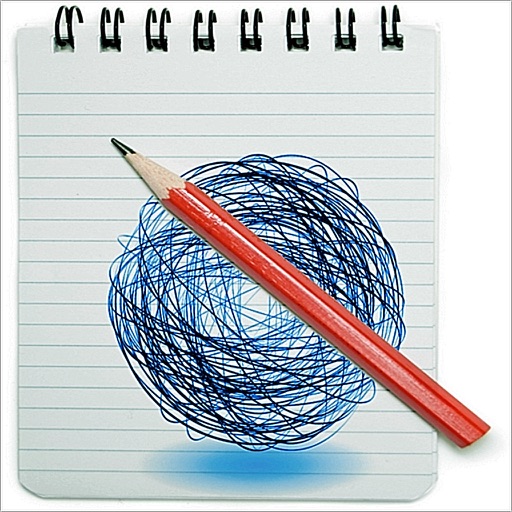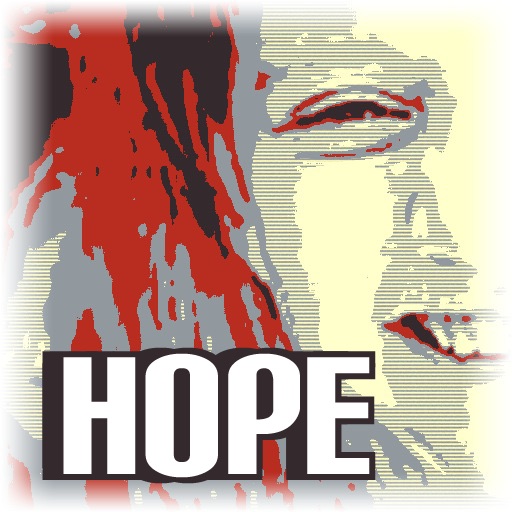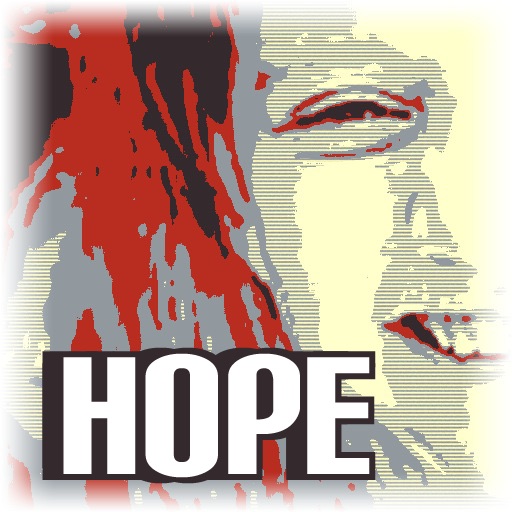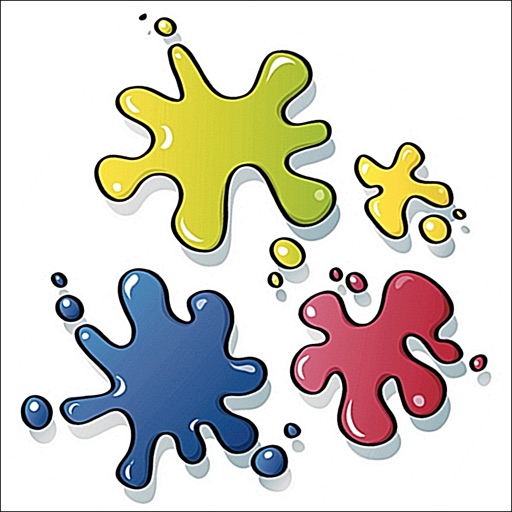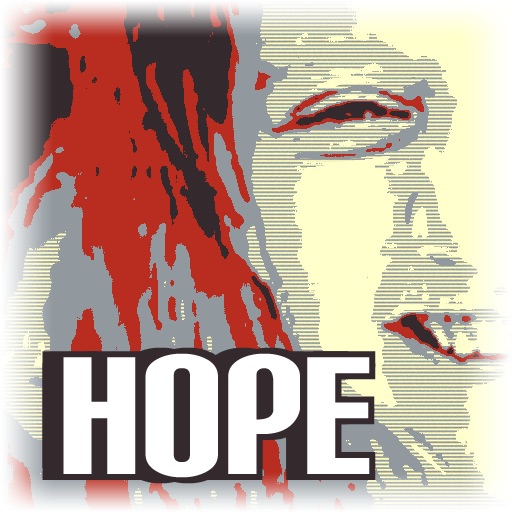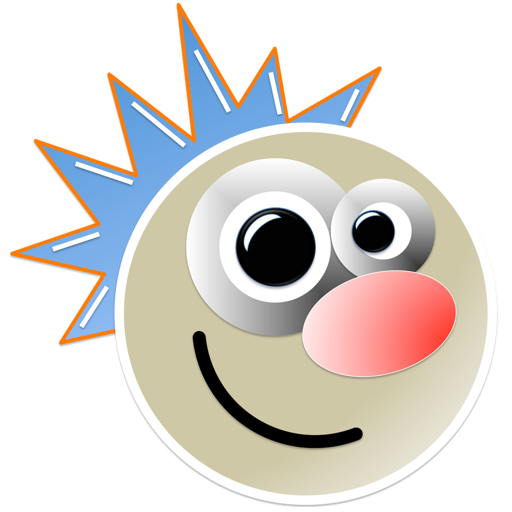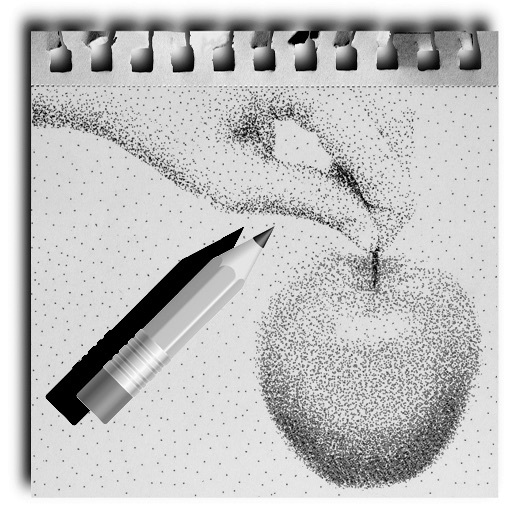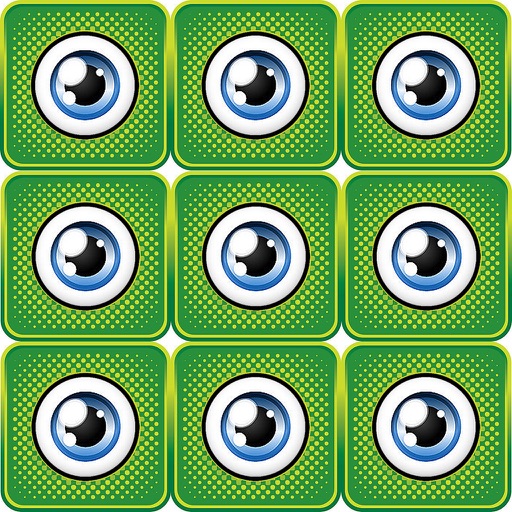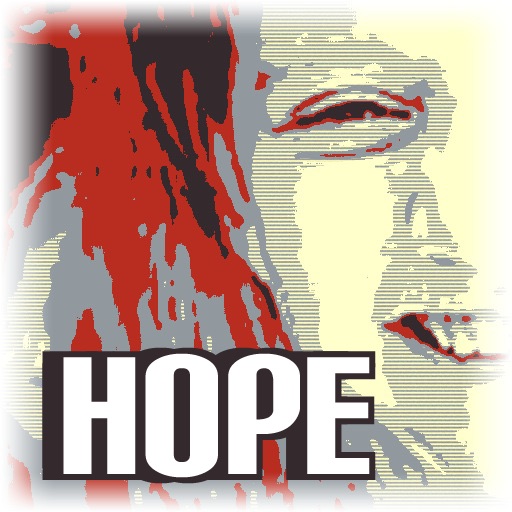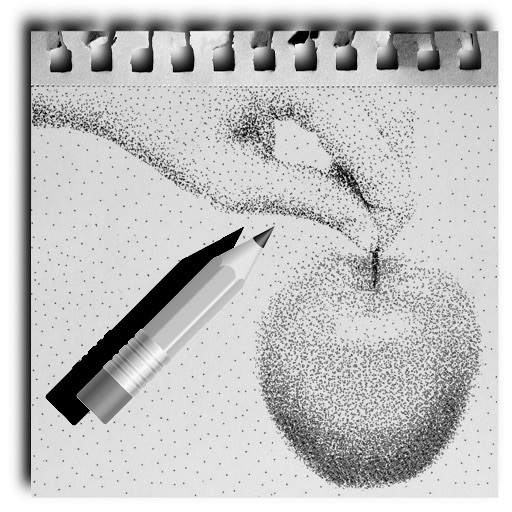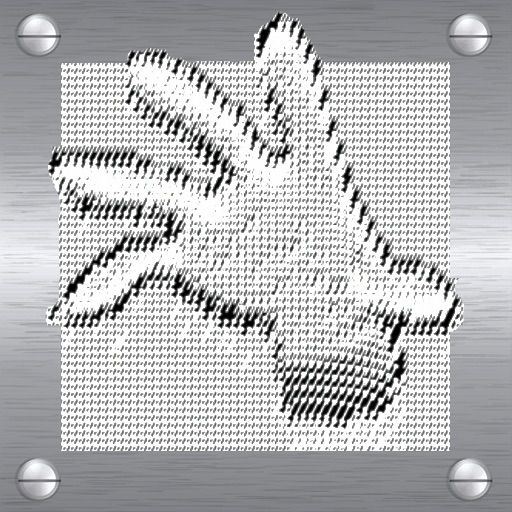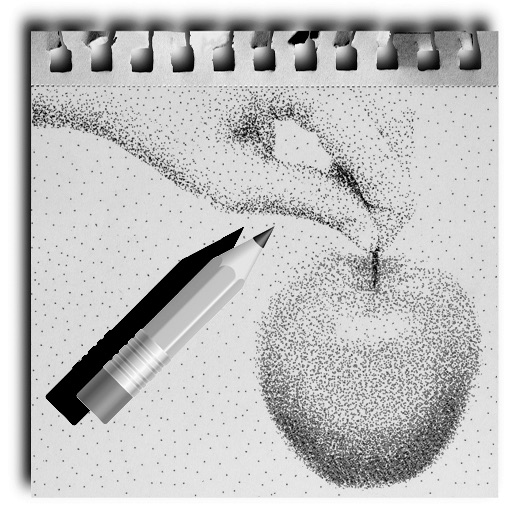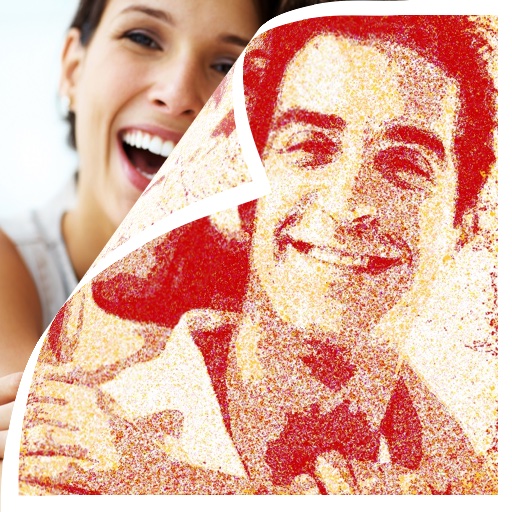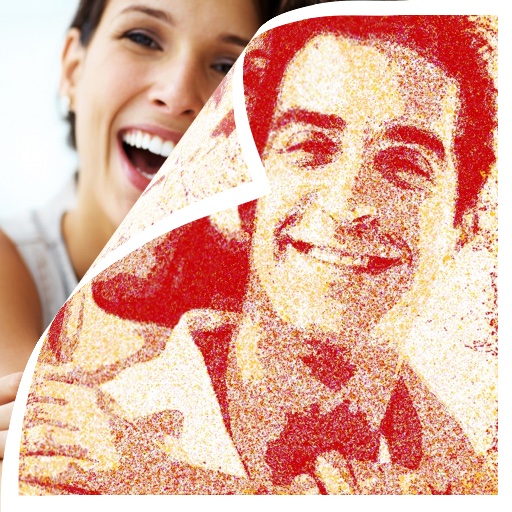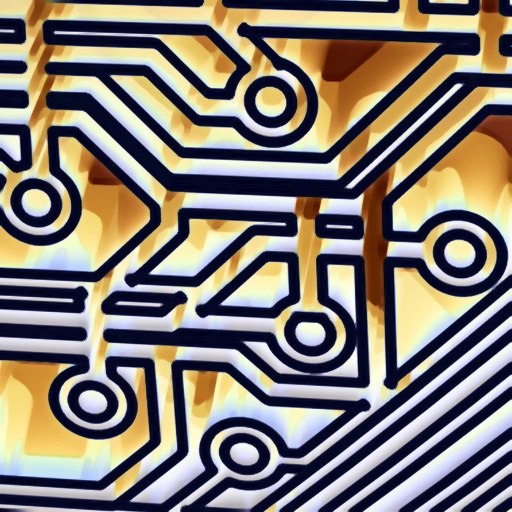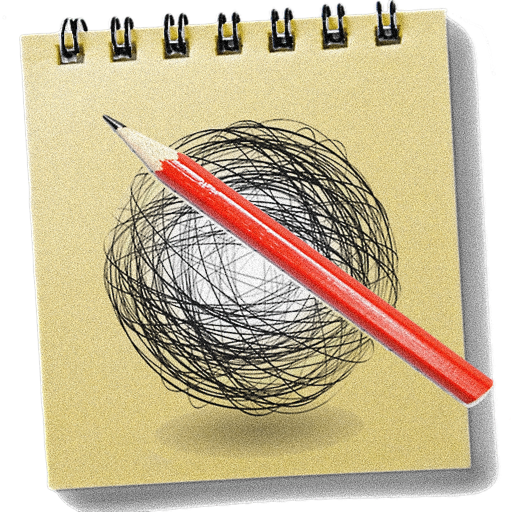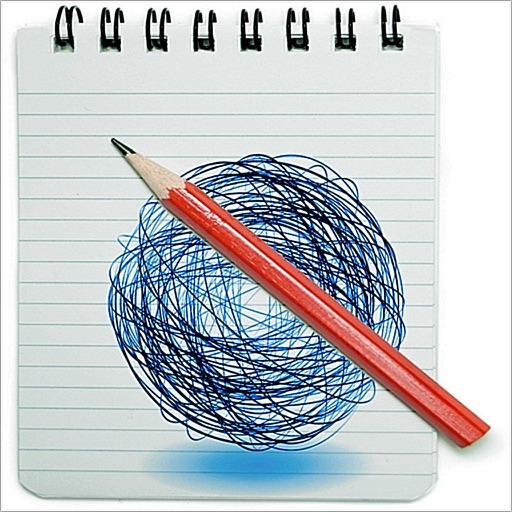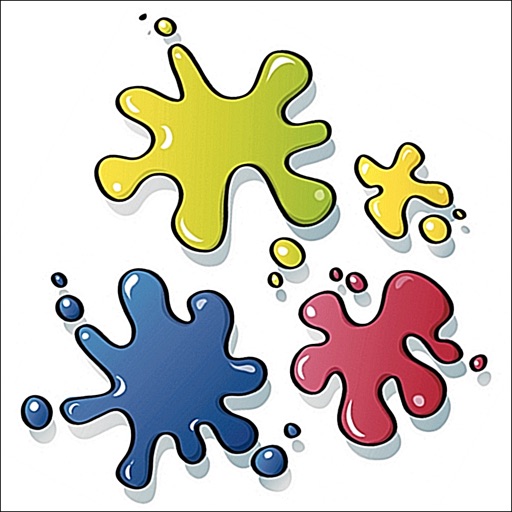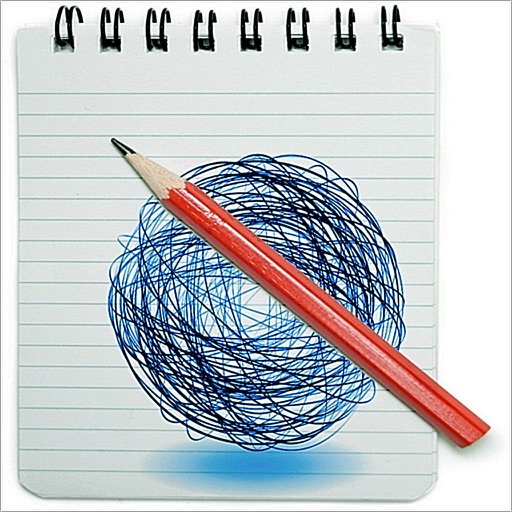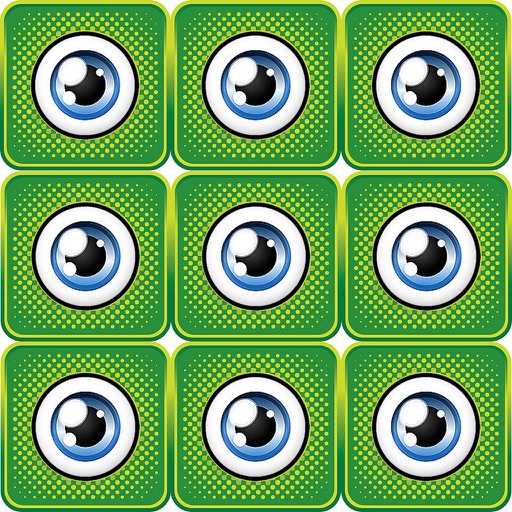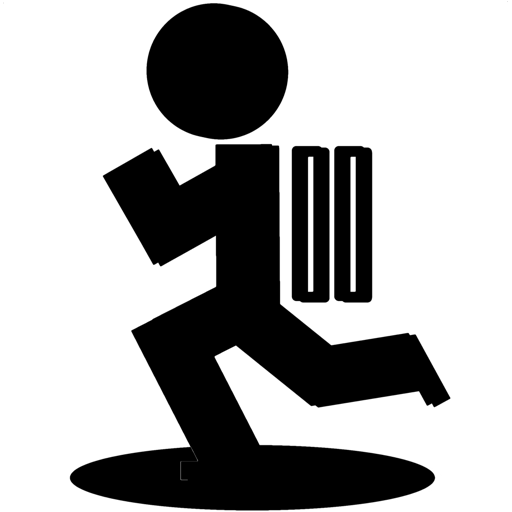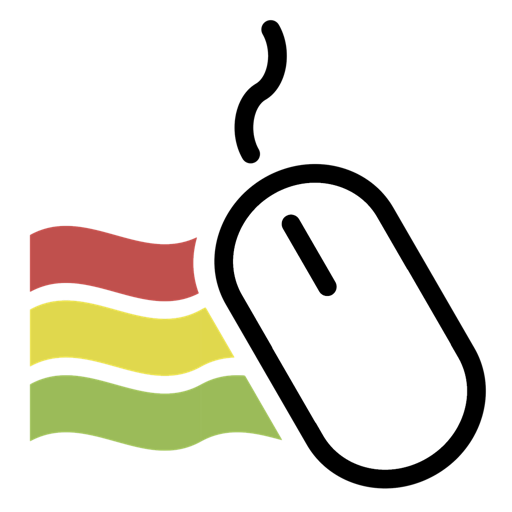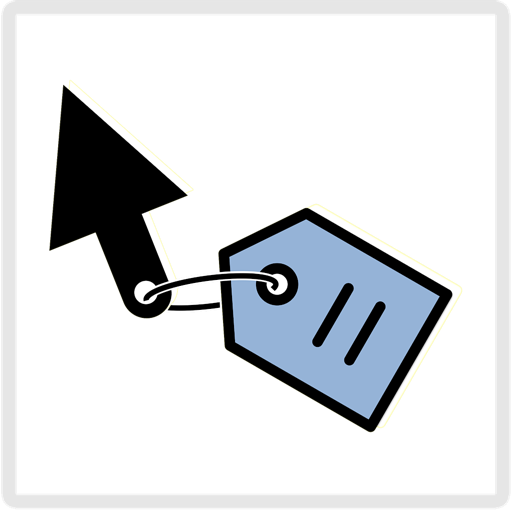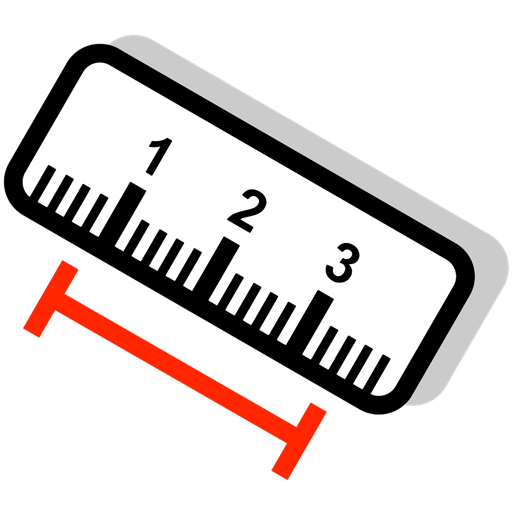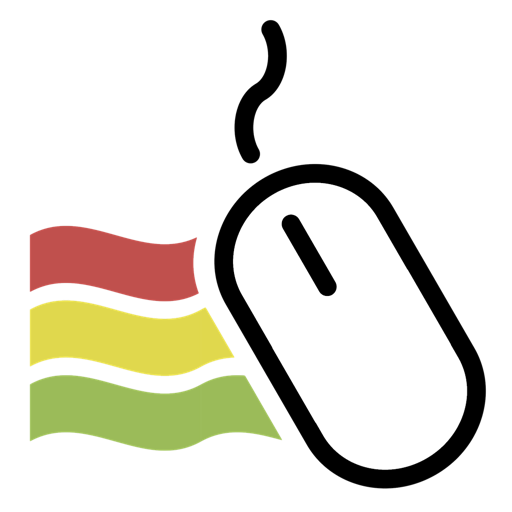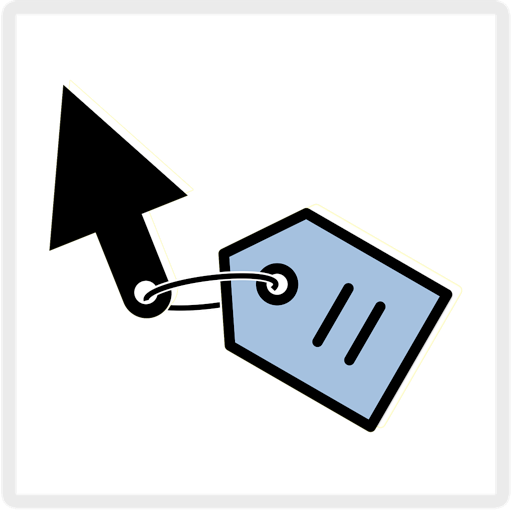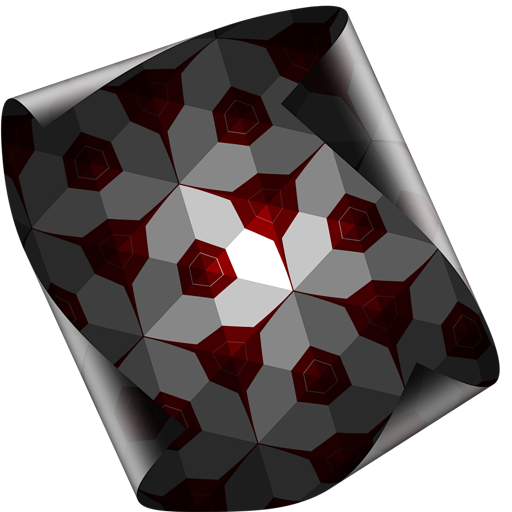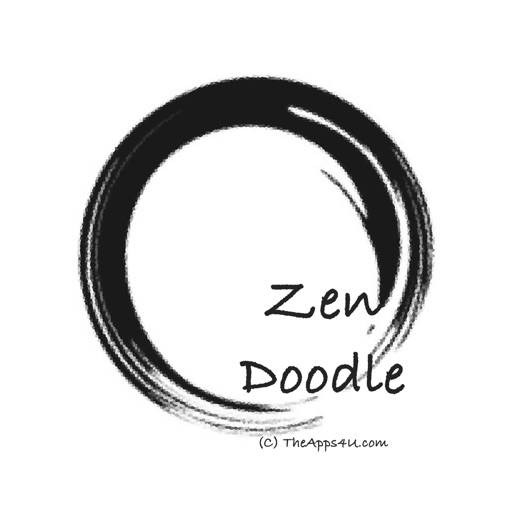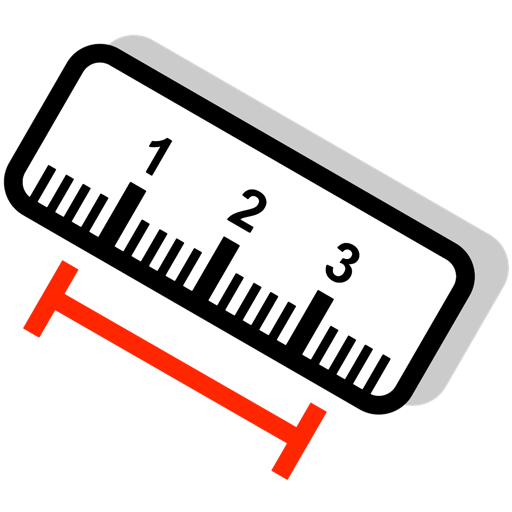What's New
* Fixed occasional crash when "No Frame" button is pressed. This issue only affected a very small number of users.
* Minimal screen resolution requirement downsized to 1024x768 and hence supports smaller screens such as MacBook 13". Users with larger screens are not affected by this change.
* Minor adjustment of layout.
* Removed unused Sandbox Entitlements.
App Description
Create your own professional looking poster instantly without hassles. Simply load a picture and “Photo to Poster Pro” will automatically convert it within seconds. You can tweak the poster/cartoon with easy-to-use controls. Custom results are just a few clicks away! Make your own poster/cartoon today.
Premium features in this Pro version include:
- 36 color presets. Use the color combinations we choose for you for a quick spin.
- All colors are customizable without limit. You may modify the existing color presets.
- 27 professionally designed frames to make your poster pop.
- One-click switch of 7 flavors of poster style while keeping color theme consistent.
- 30 patterns (e.g., dots, lines, grids) to choose from to blend with colors for an enriched feel. Pattern colors can be assigned to match any of the colors used in the current color theme.
- Quick Mode: For convenience, large pictures are automatically downsized to best fit the viewing window and make image processing much faster, especially if your original picture has a very large size. You may still print and save the poster with its original dimension and high resolution by checking this option off right before printing/saving.
- Support output size up to 4096x4096 pixels.
- Read and write image formats: PNG, JPG, TIF.
- Zoom or pan to inspect the poster and crop any region of interest to render.
- Double click to call up the ImageEdit panel for image fine-tuning such as brightness, contrast, sepia, sharpness – available for both original picture and output poster.
“Photo to Poster Pro” gives you the essence of the following mobile apps. Now for a fraction of the total price, you can own them all and make beautiful poster/cartoon on your desktop. Feel free to download them from the App Store to your mobile device too!
Poster Me …….. full/paid version for iPhone/iPod
Poster Me Lite …….. lite/free version for iPhone/iPod
Poster Me HD …….. full/paid version for iPad
Poster Me HD Lite …….. lite/free version for iPad
Photo to Toon …….. full/paid version for iPhone/iPod
Photo to Toon Lite …….. lite/free version for iPhone/iPod
Photo to Toon HD …….. full/paid version for iPad
Photo to Toon HD Lite …….. lite/free version for iPad
New Hope Poster …….. full/paid version for iPhone/iPod
New Hope Poster Lite …….. lite/free version for iPhone/iPod
New Hope Poster HD …….. full/paid version for iPad
New Hope Poster HD Lite …….. lite/free version for iPad
Visit http://TheApps4U.com for all other fun apps and photo editing tools. Almost every app has a free version for you to try for free. Why not?
Enjoy!!
App Changes
- June 11, 2014 Initial release
- July 07, 2016 Price decrease: $14.99 -> $6.99
- June 15, 2019 Price increase: $6.99 -> $7.99
- June 16, 2019 Price increase: $6.99 -> $7.99