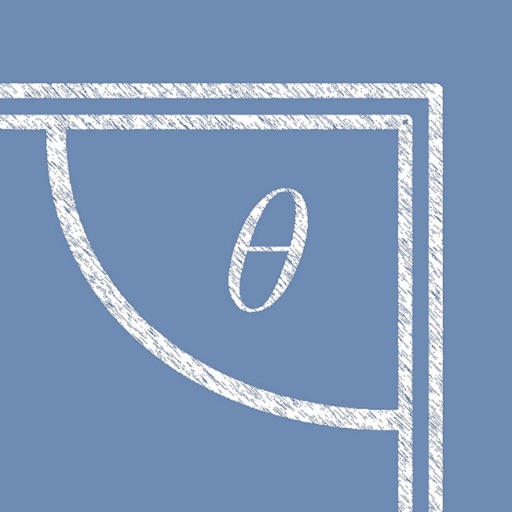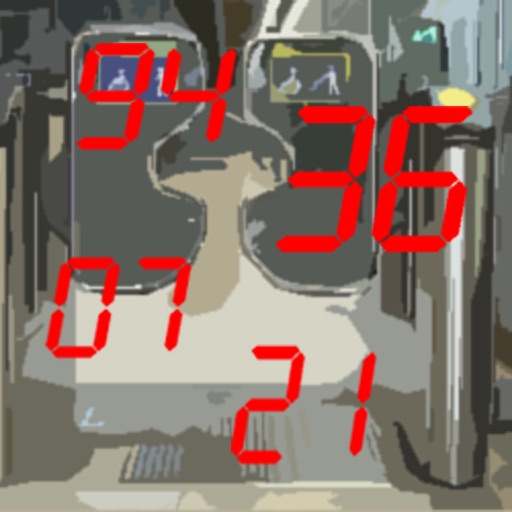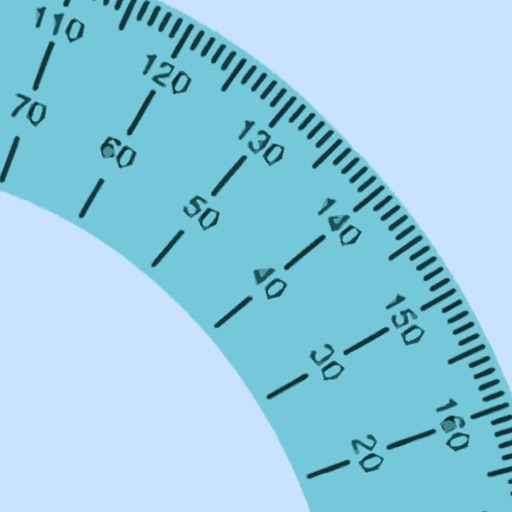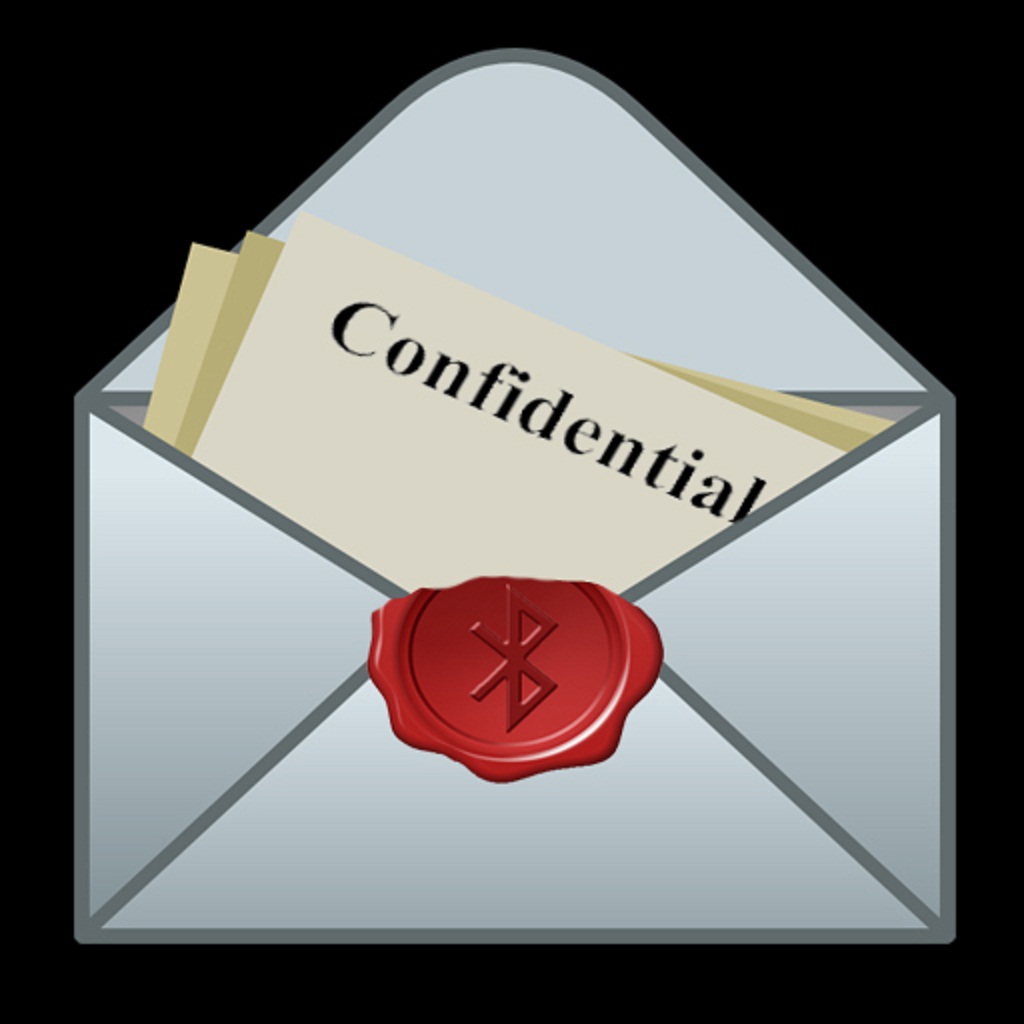What's New
*Greatly simplified UI
- App automatically zeros on launch, meaning you can use it right away
- Swipe Right to shift angle by 180 degrees. Use this when you want to measure the angle between two walls
- Swipe Left to remove 180 degree angle shift
- Press and hold to zero reading
- Tap to pause and unpause
*Removed the motion detection feature
*Phasing out the History option. Please contact me if you use this feature
*iPad and iPhone 5 versions added
*More responsive
*Other general improvements
App Description
Need to measure the internal angle between two walls? Then throw away your protractor, because all you need is Interior Angle and your iPhone!
The great thing is that these walls don't even need to be connected! Want to measure the walls either side of the room to see if they are parallel? No problem. What about the opposite walls of your house? Sure thing! Interior Angle will measure the angle between any two vertical planes, so the sky's the limit!
Interior Angle is easy to use; just hold the iPhone on one wall, zero the reading, tap to begin scanning, move it to the next wall and tap to save the angle. It will even store your results so you don't have to write them down.
Whether you're handy around the house or out on a job, Interior Angle is for you!
**Note** This app requires an internal gyro which is not available on the iPhone 3 and 3GS
App Changes
- June 12, 2014 Initial release