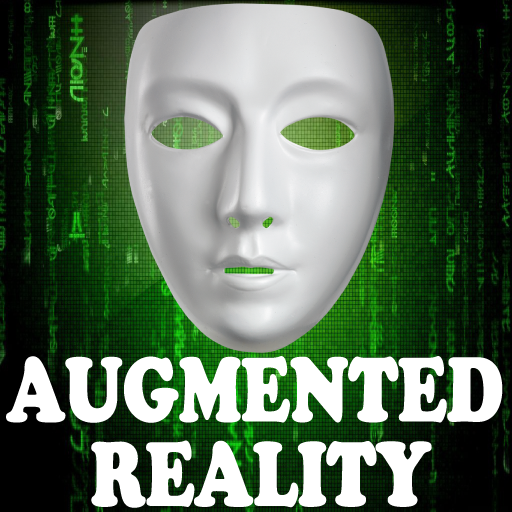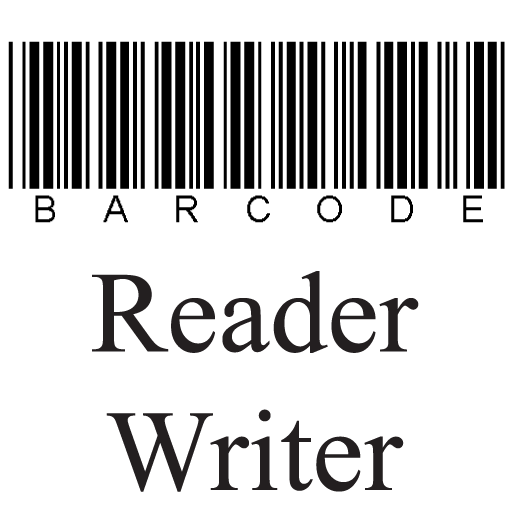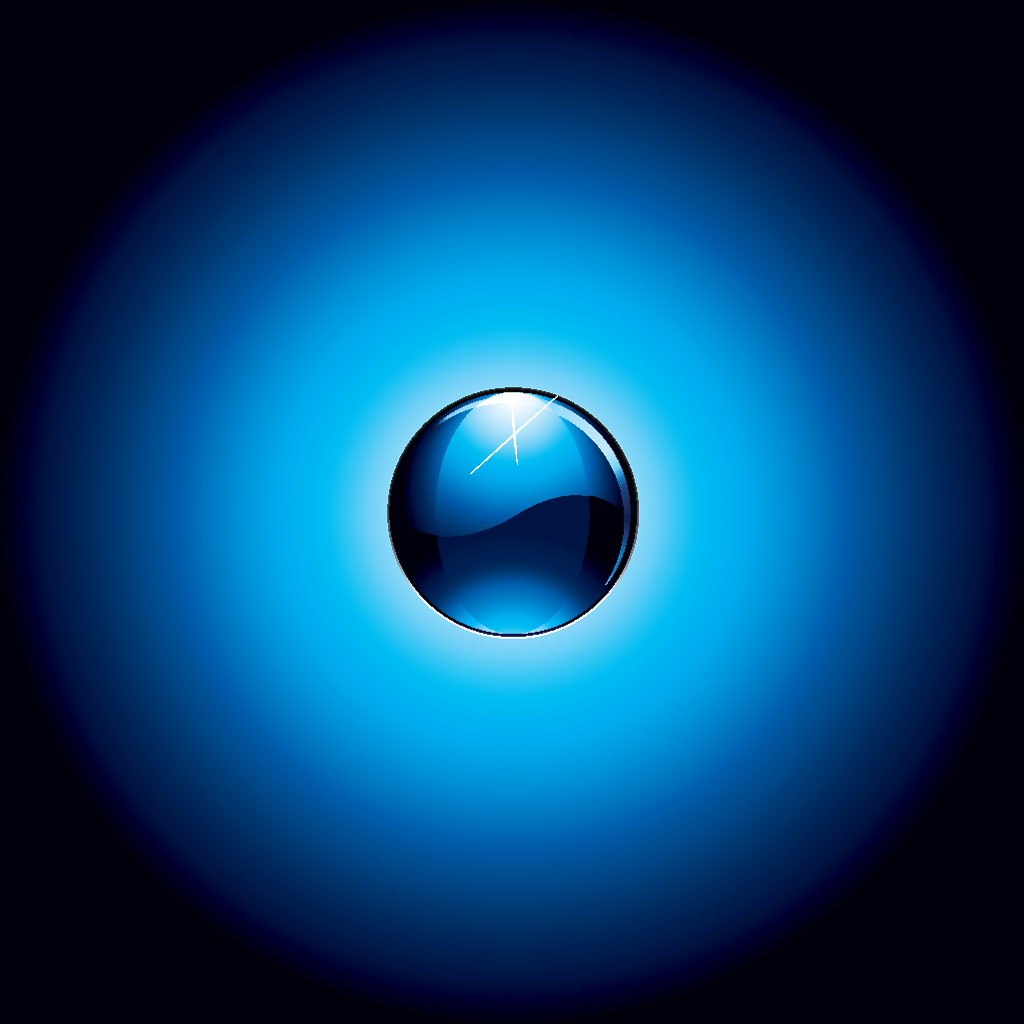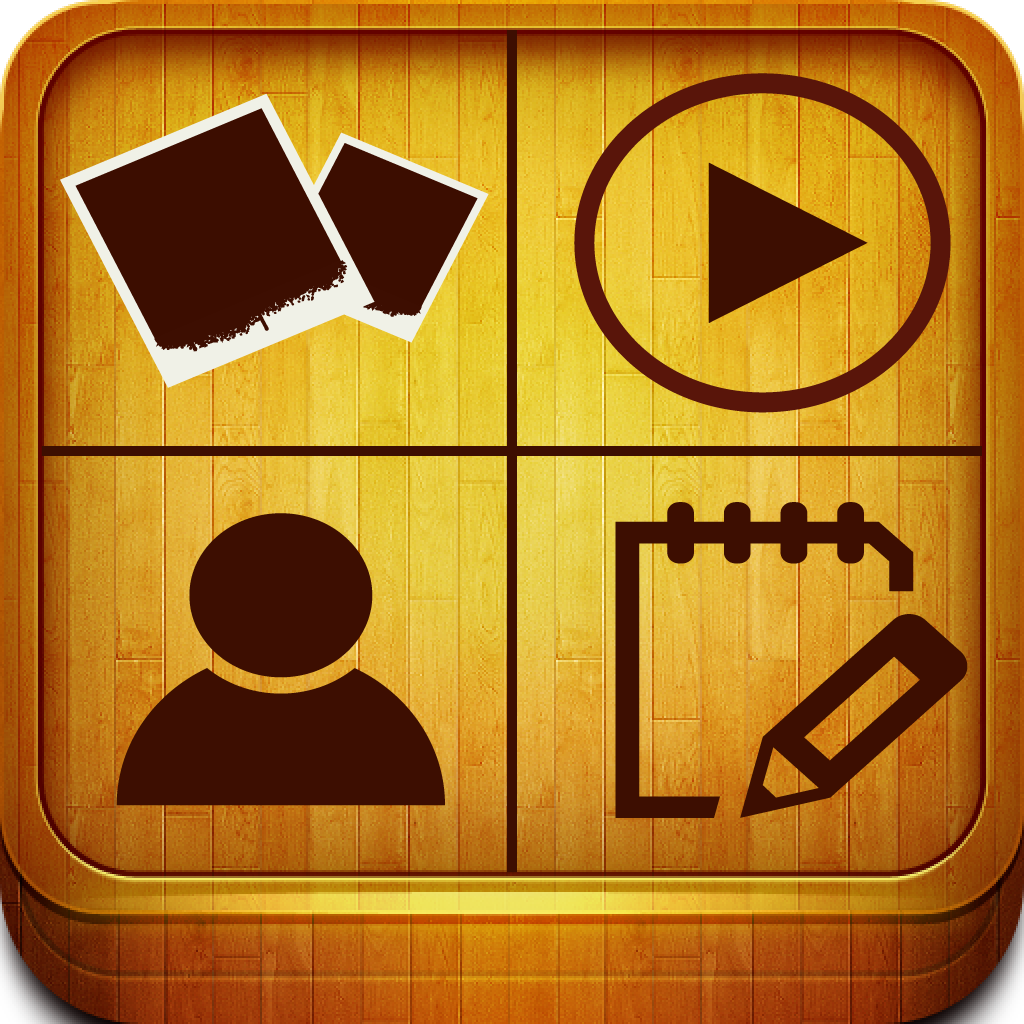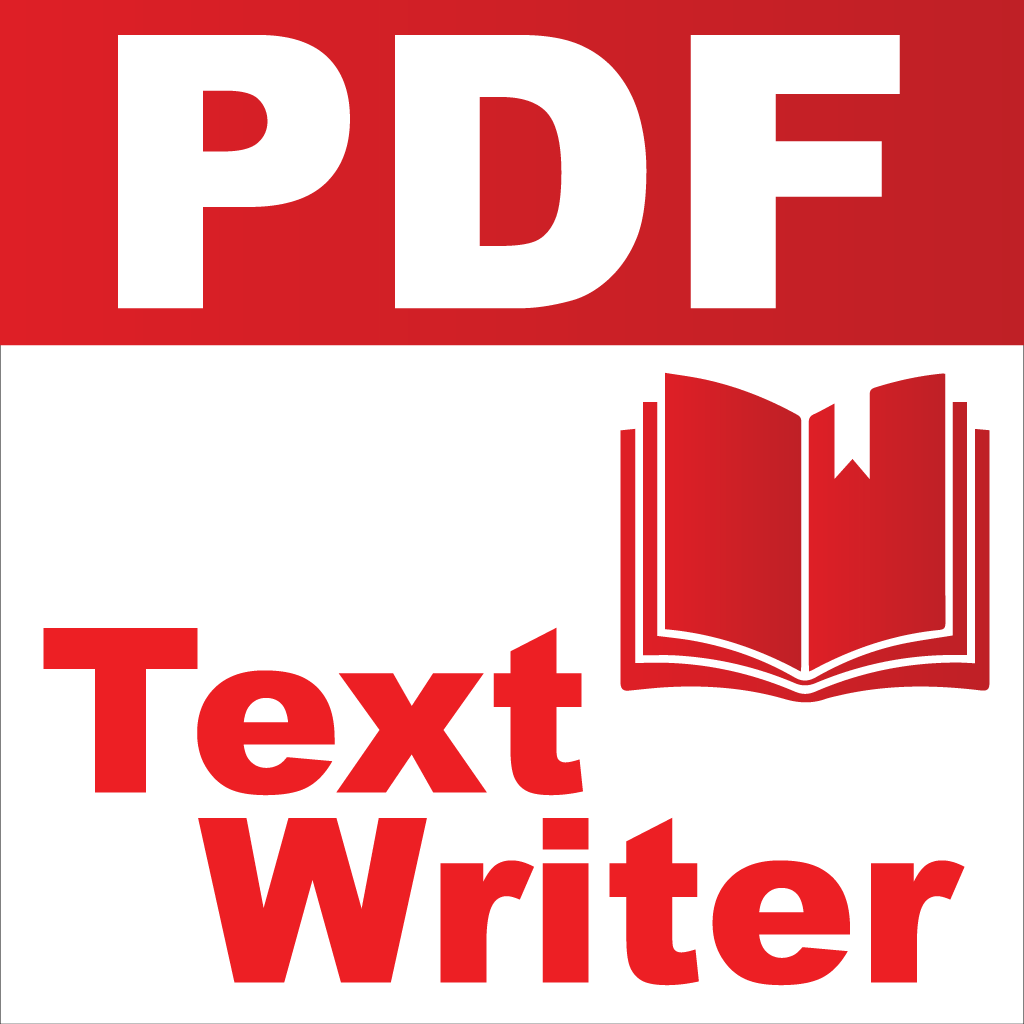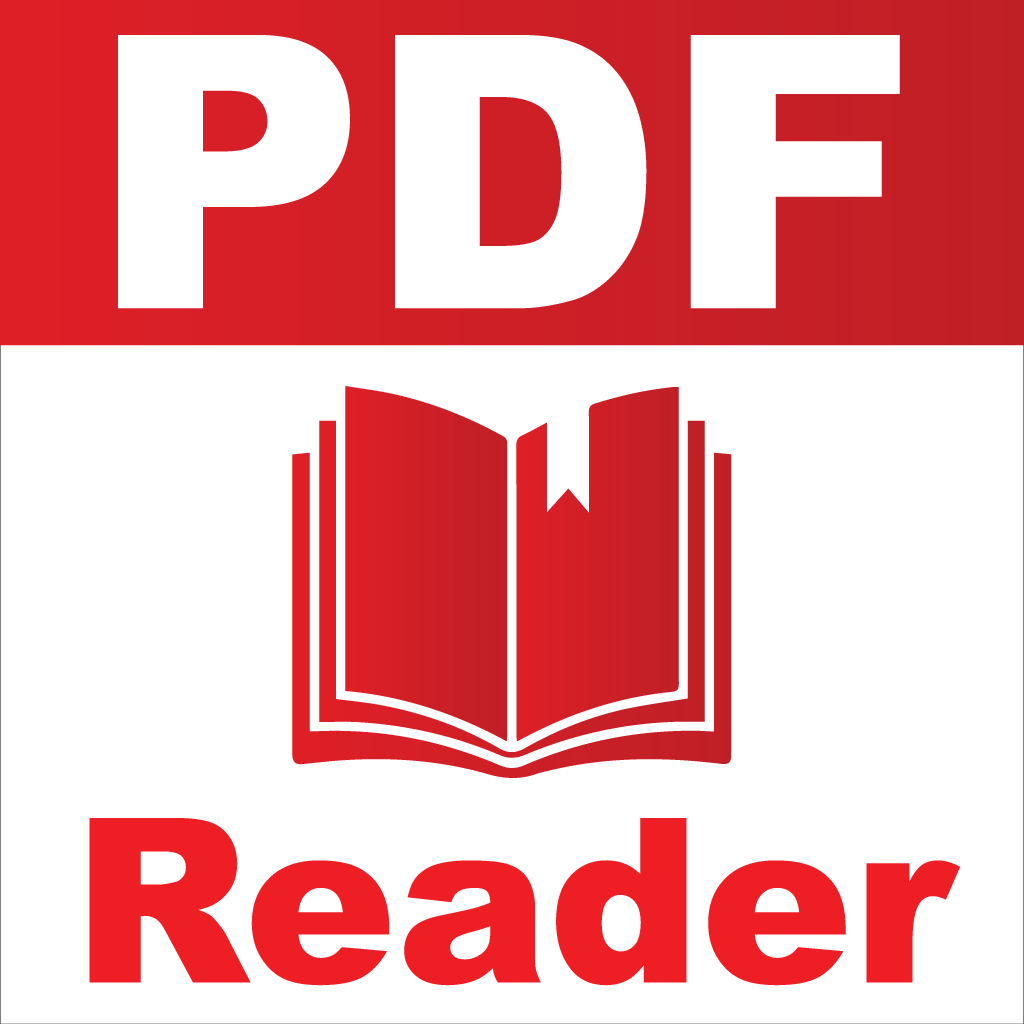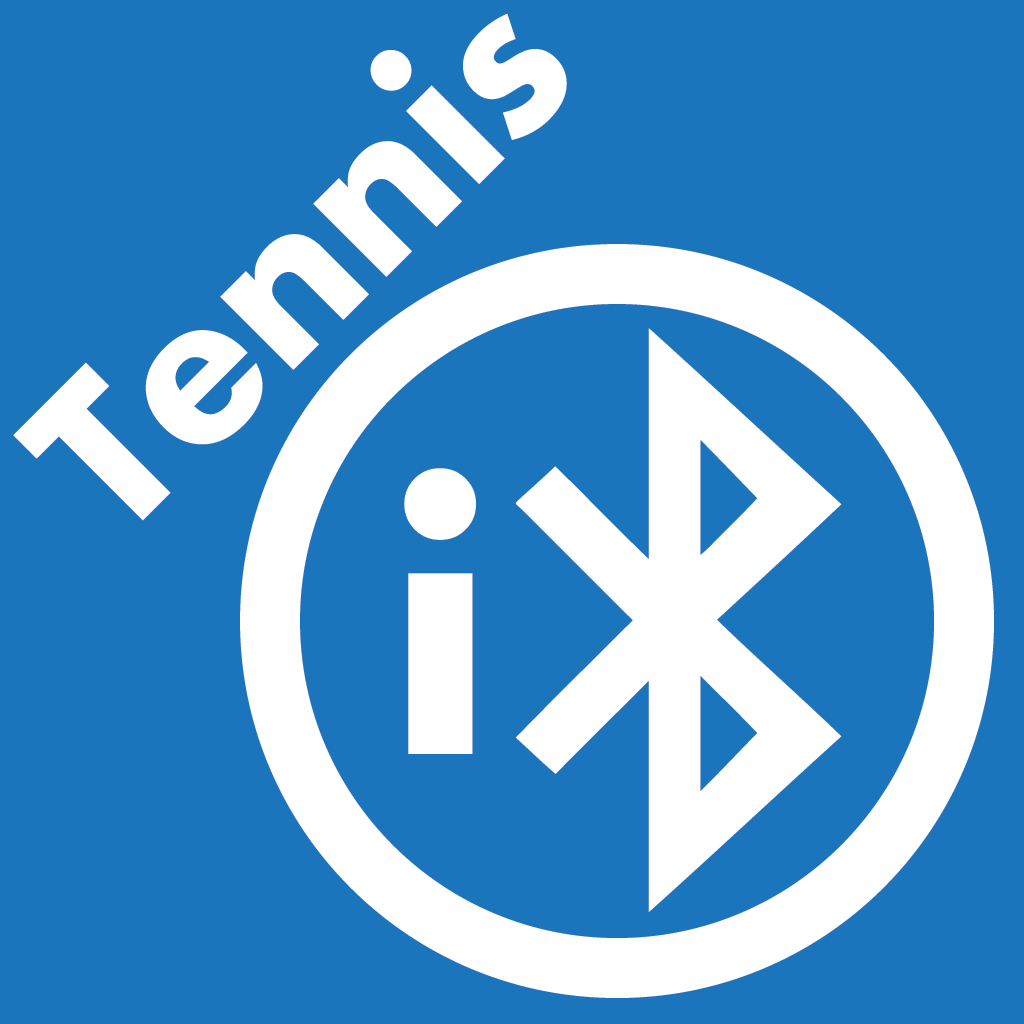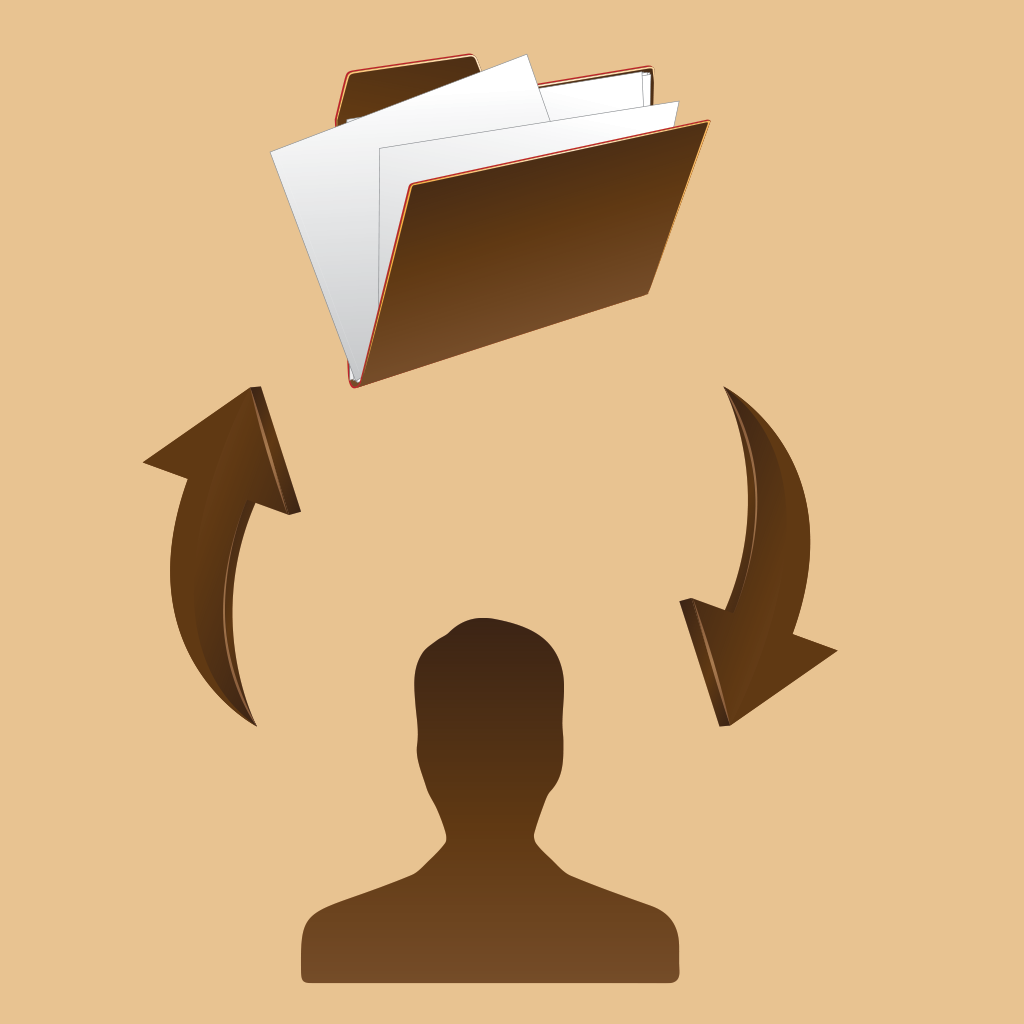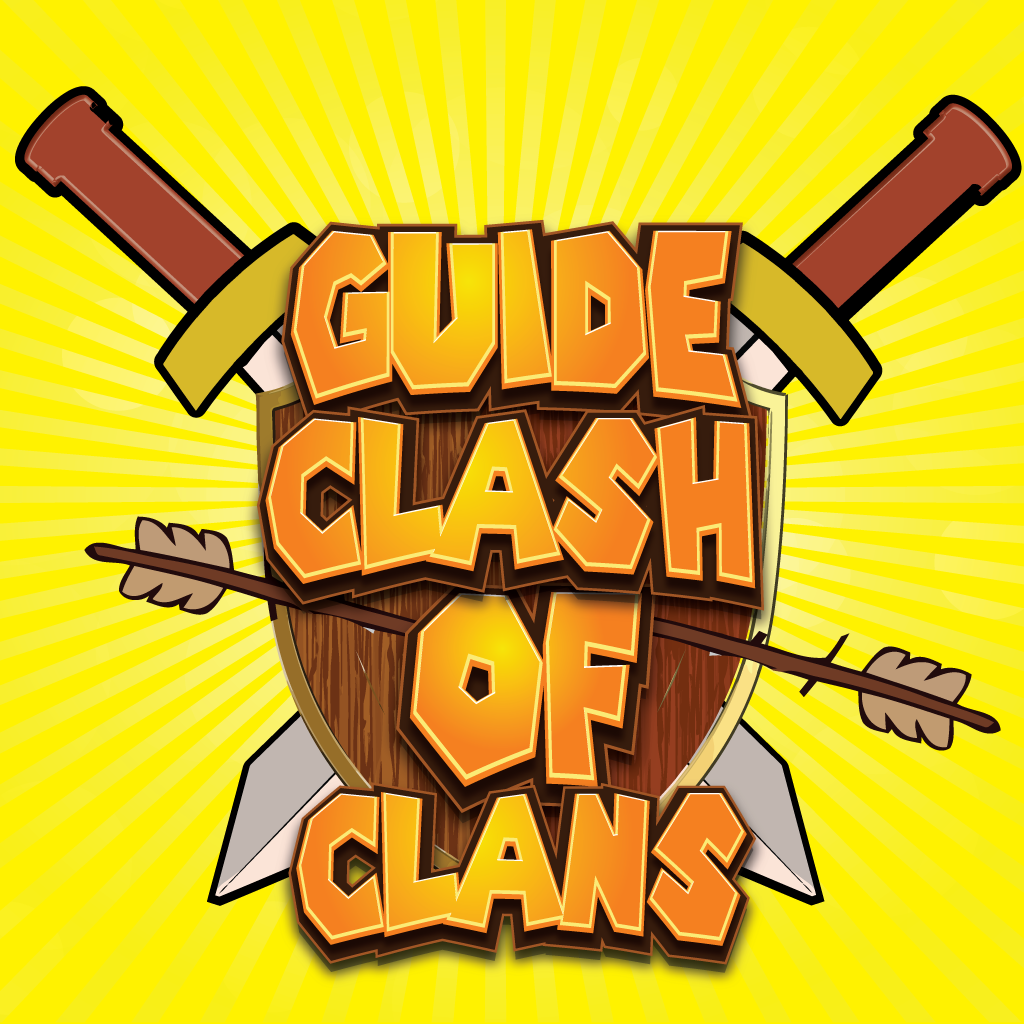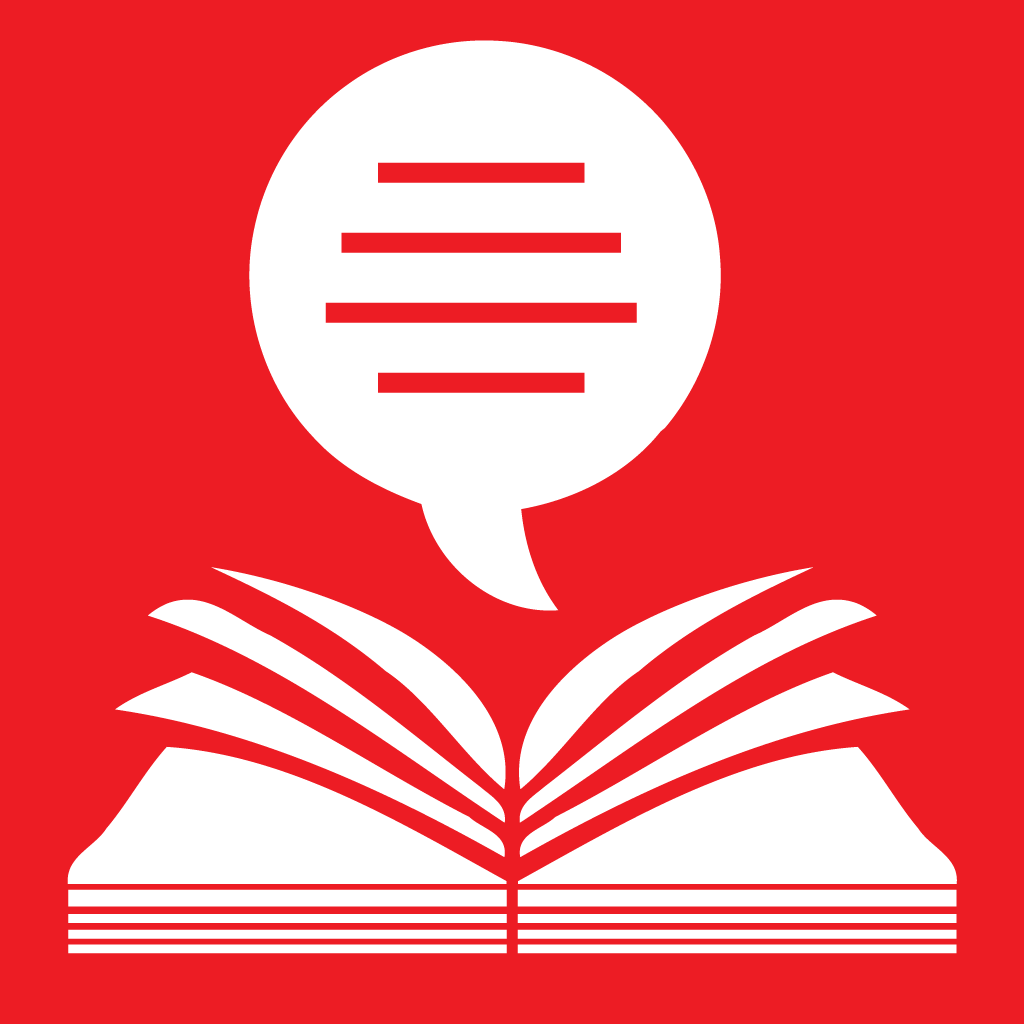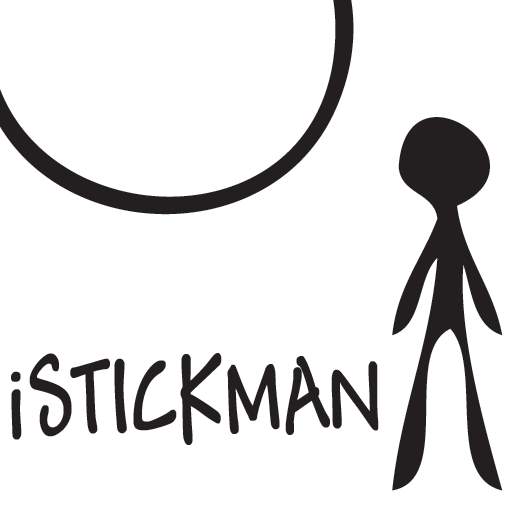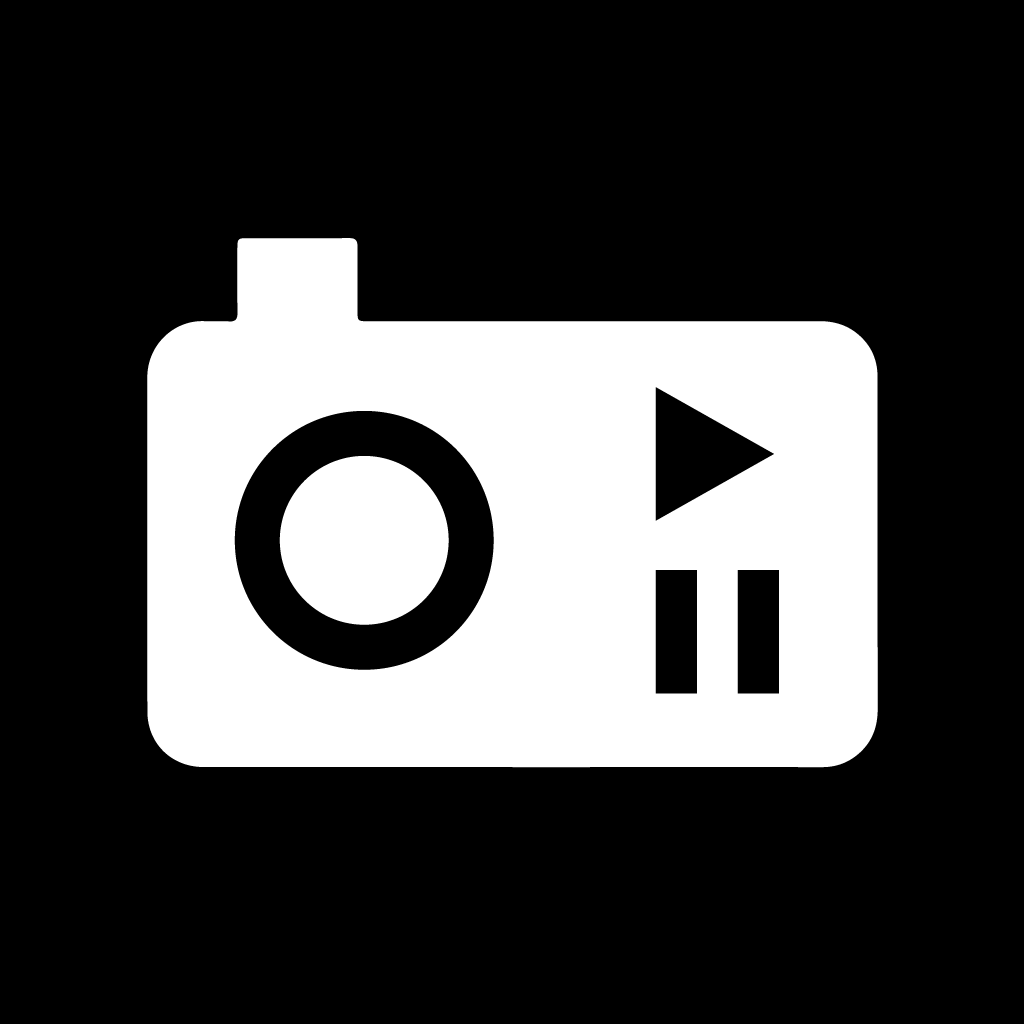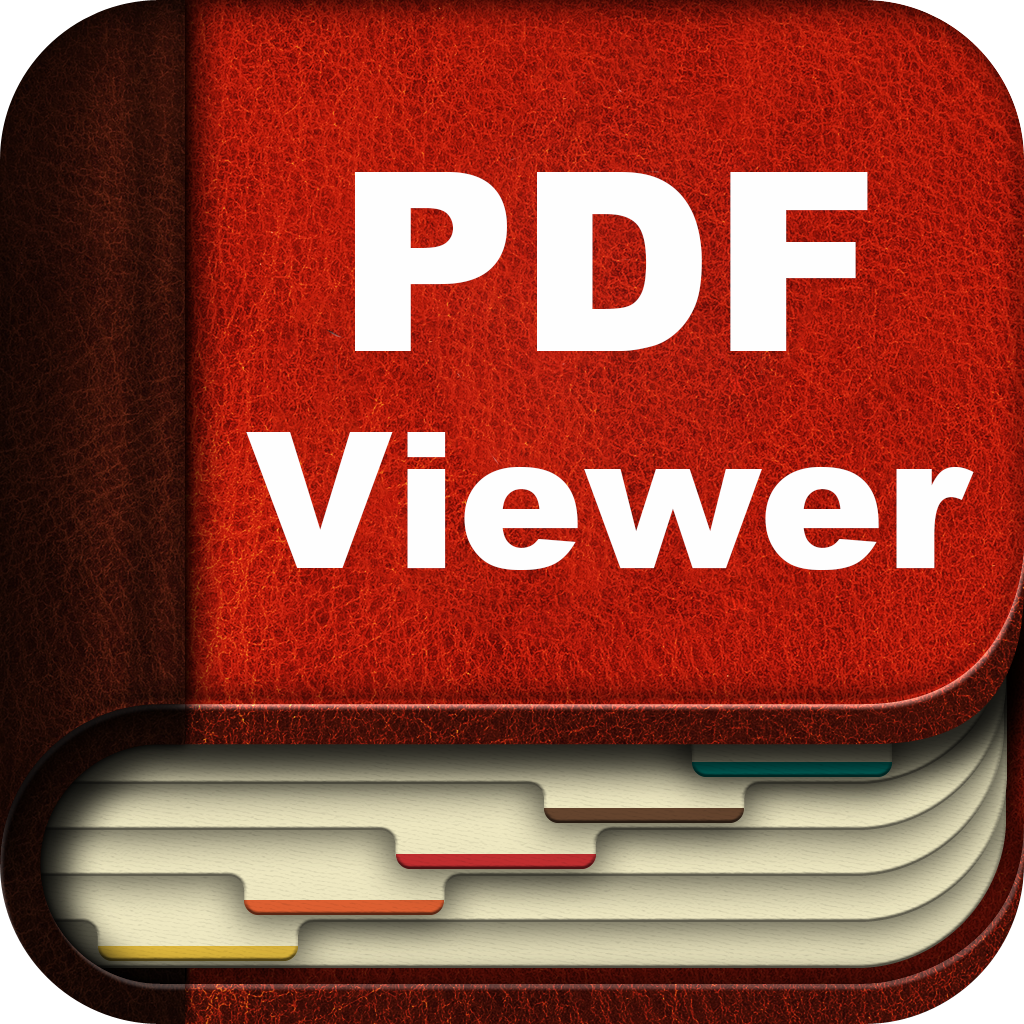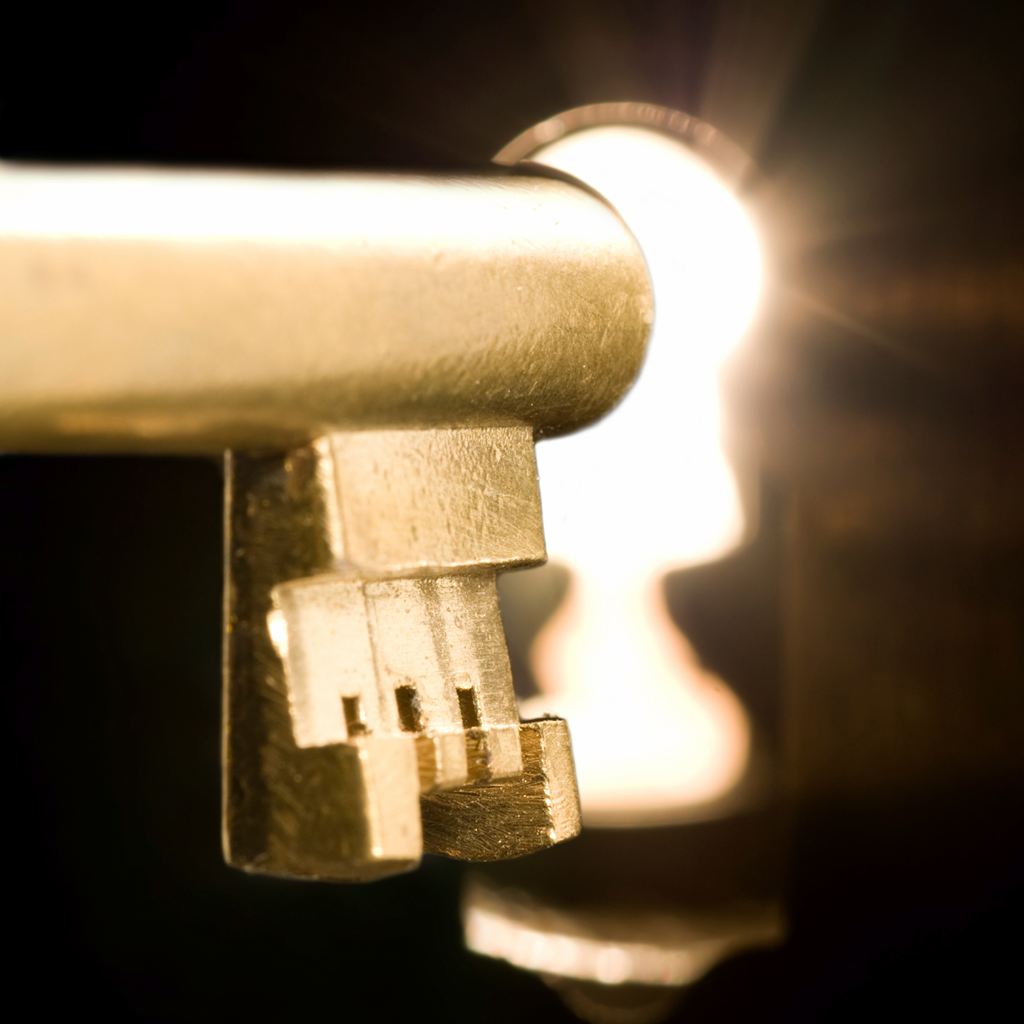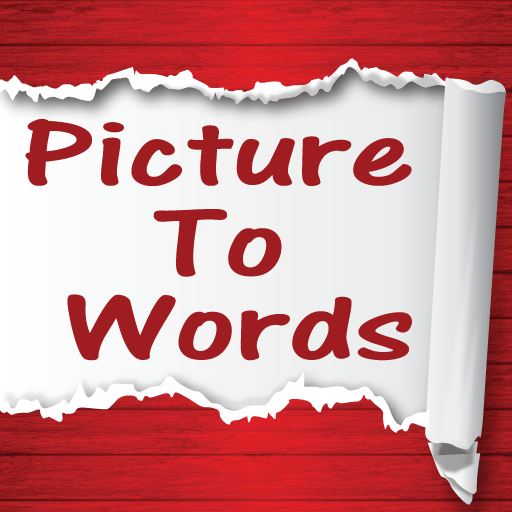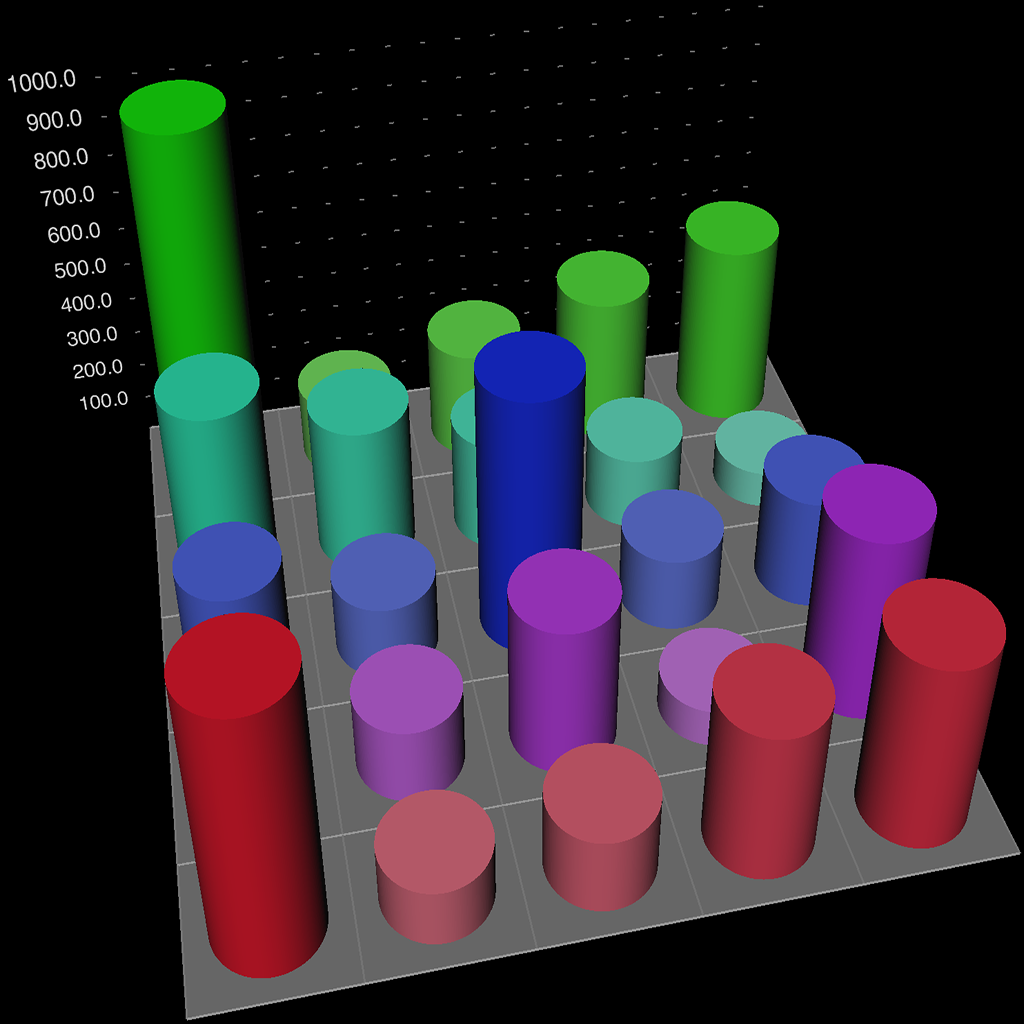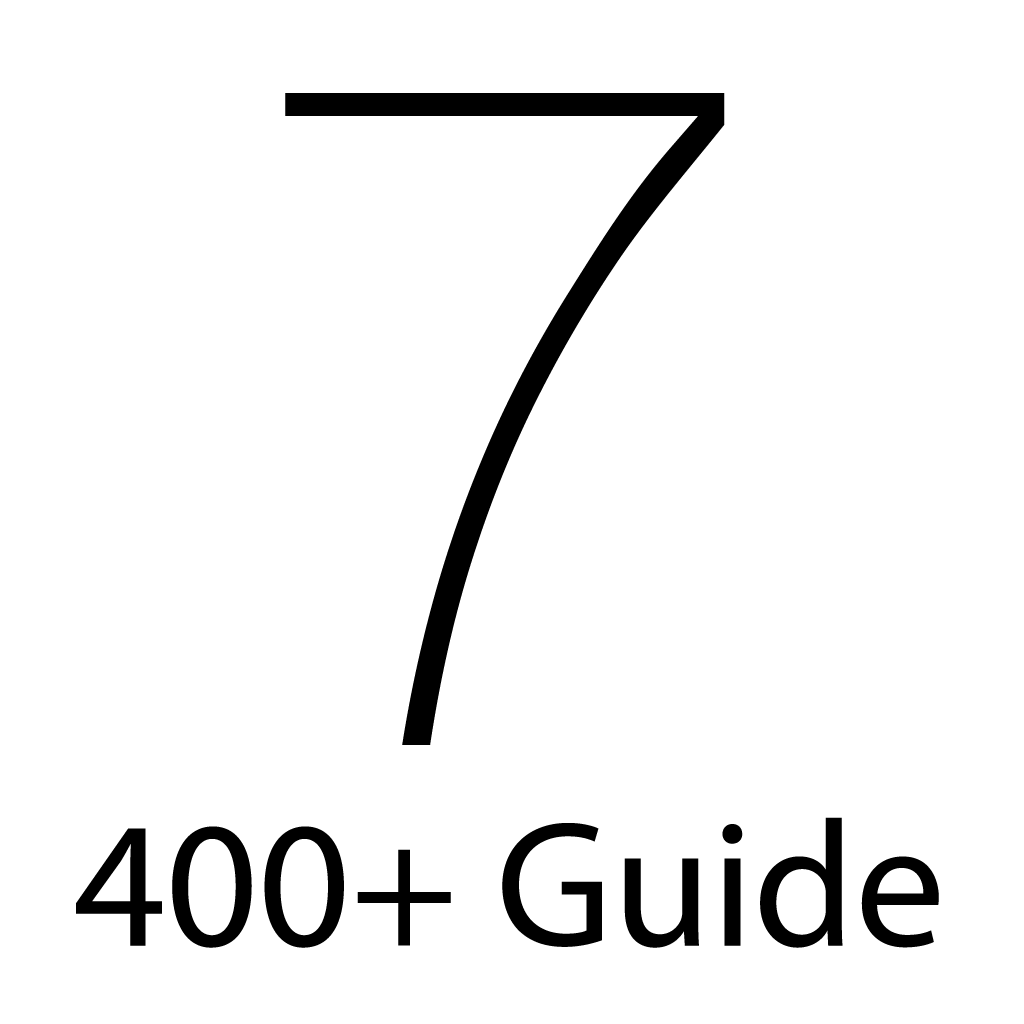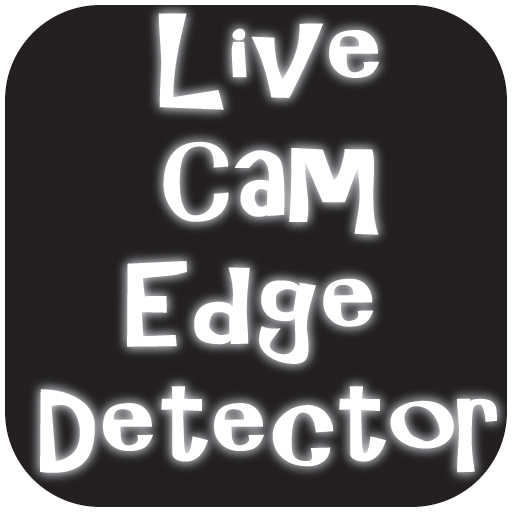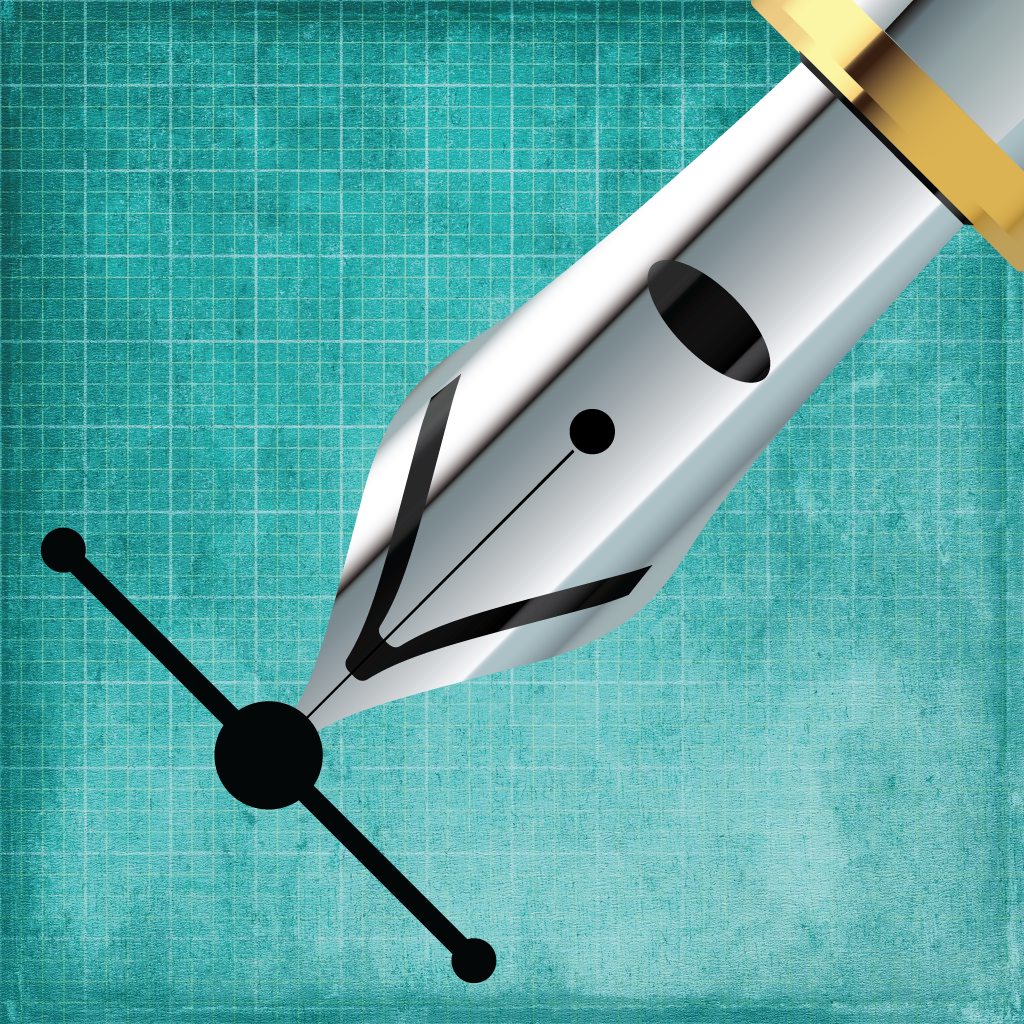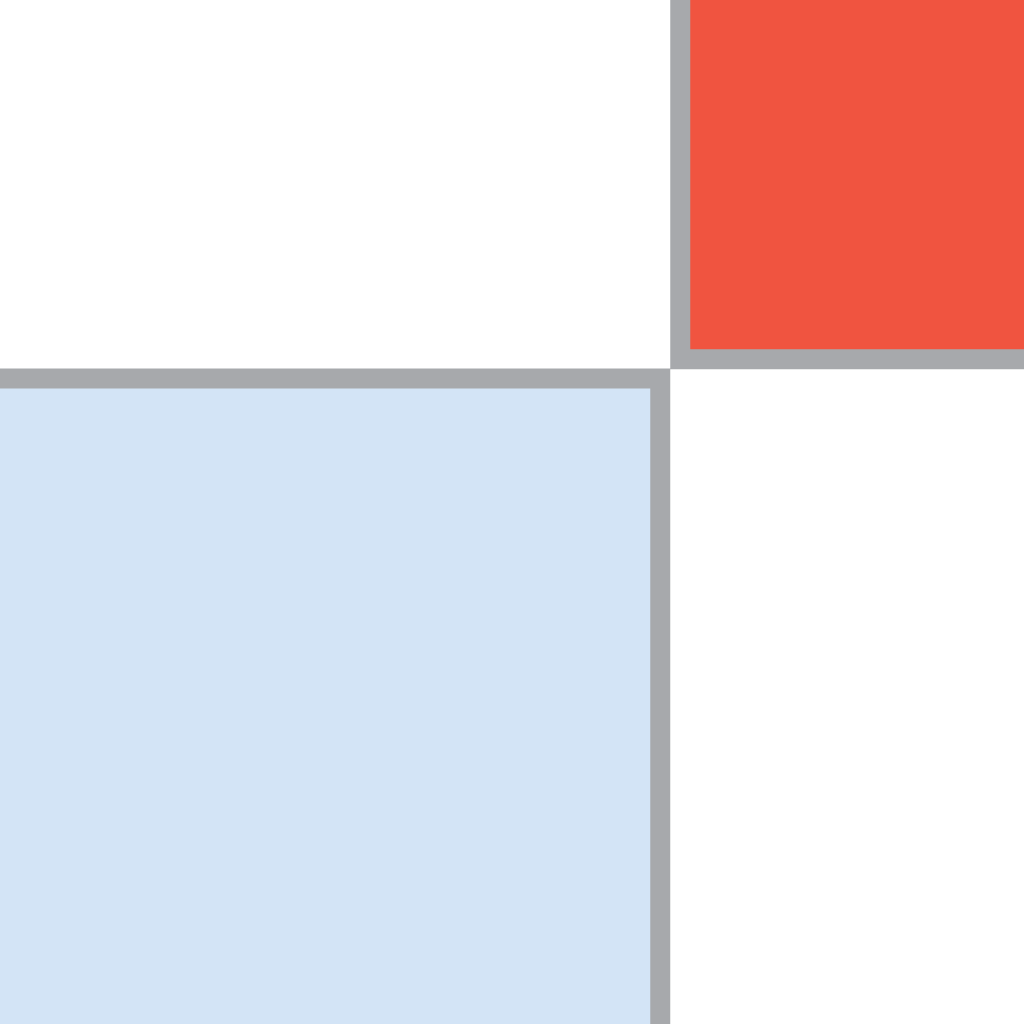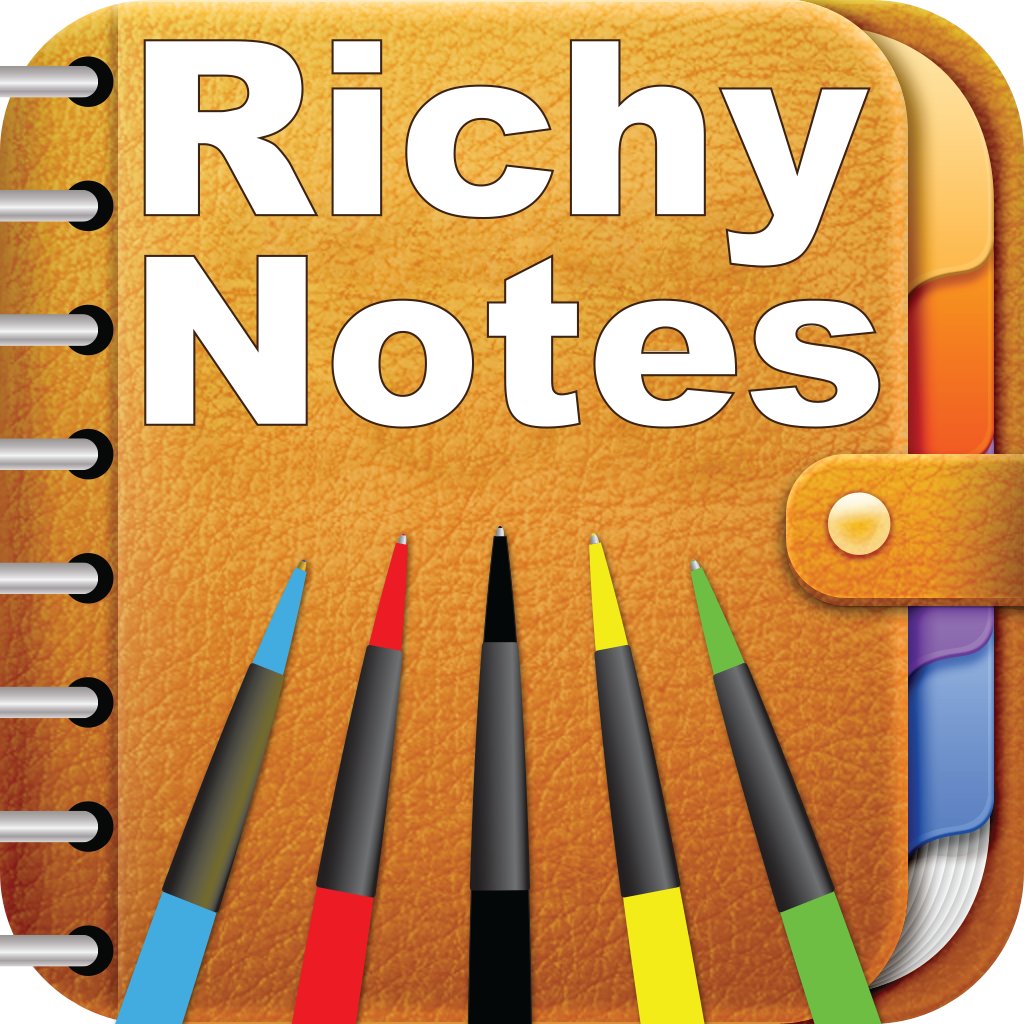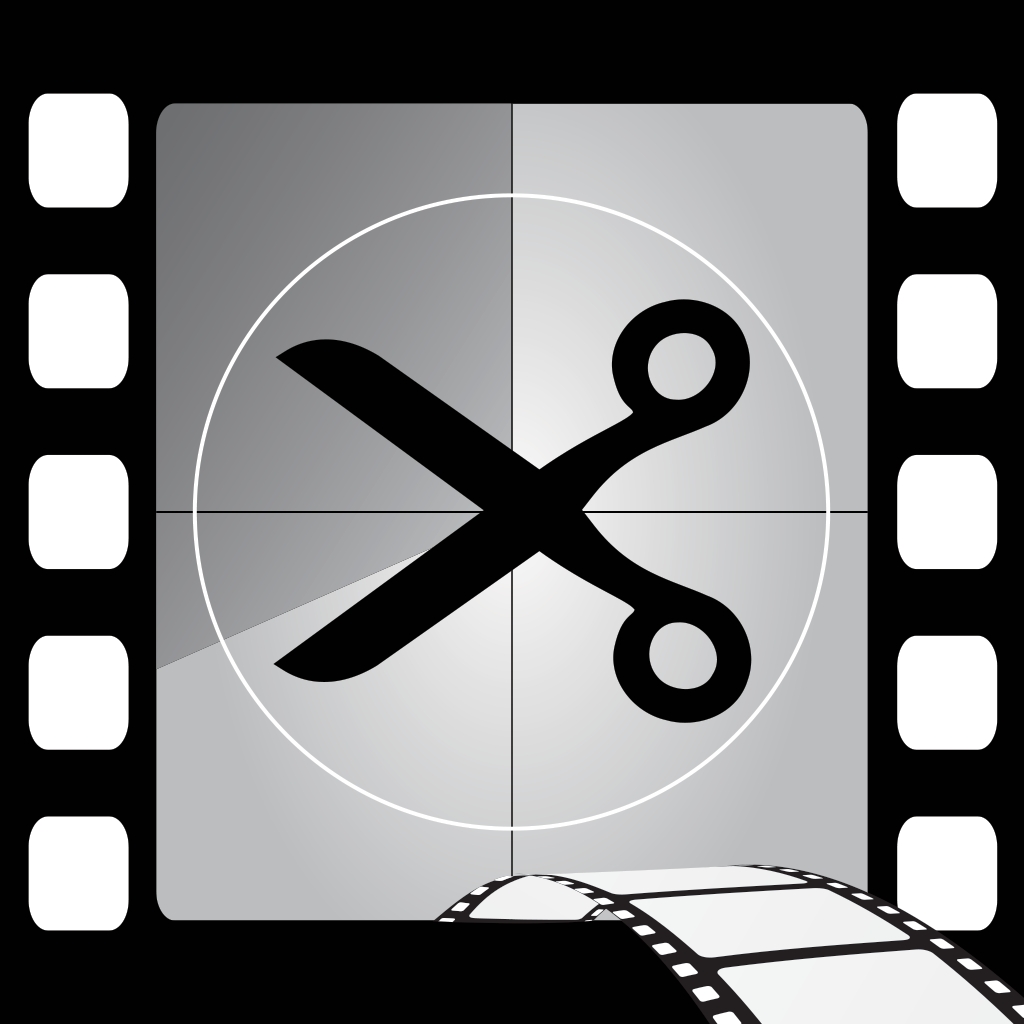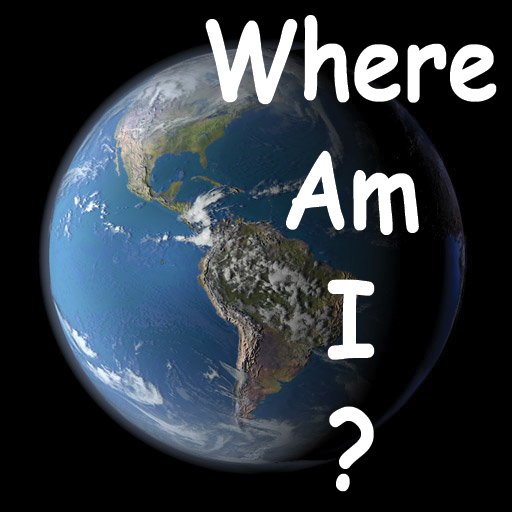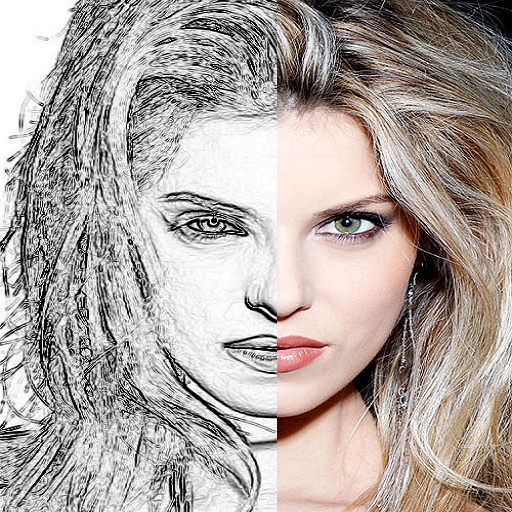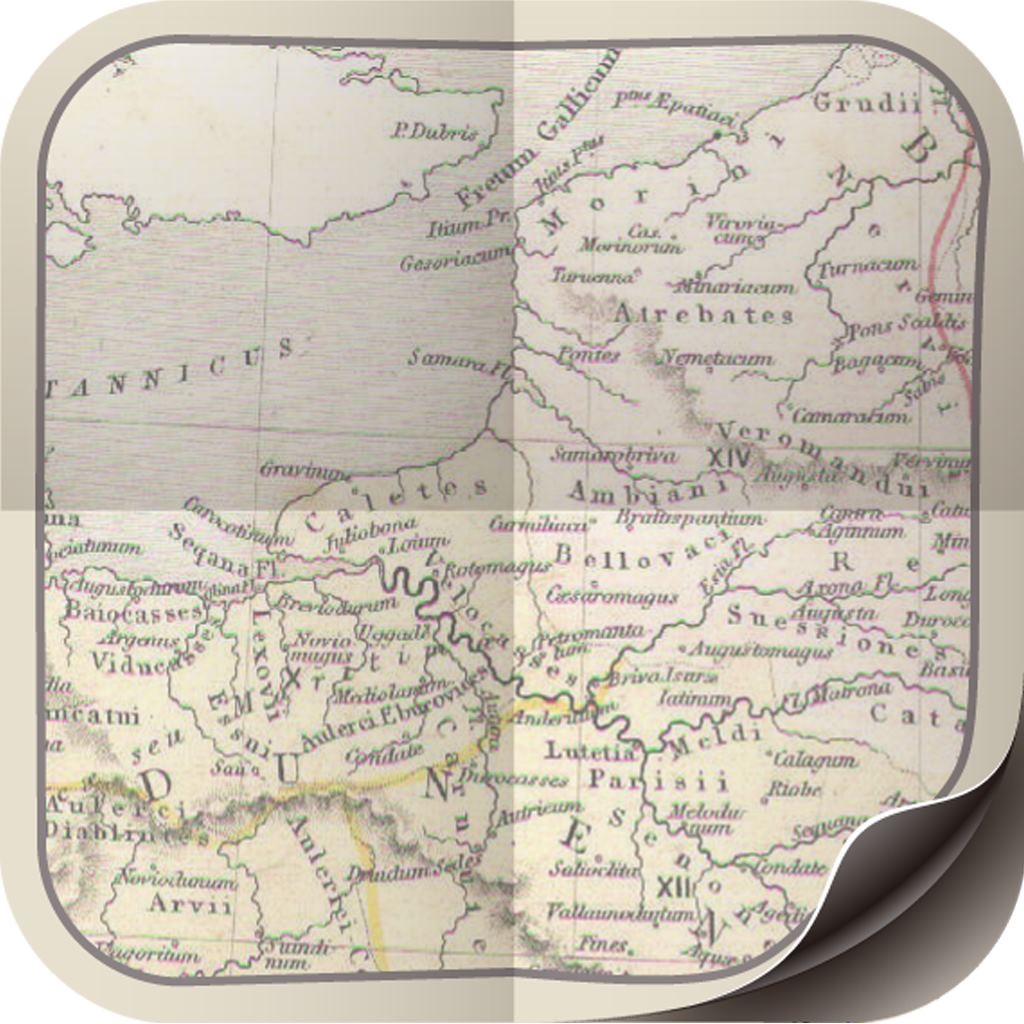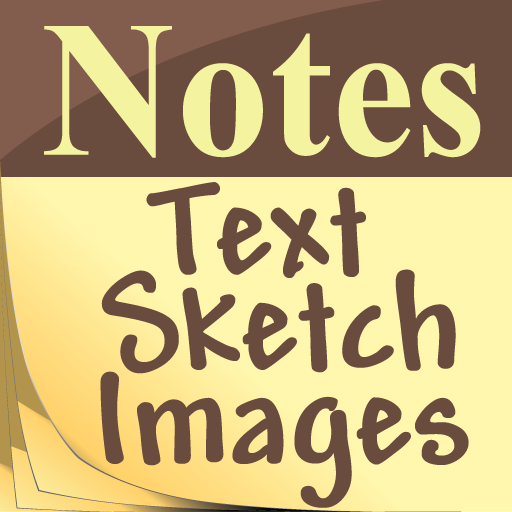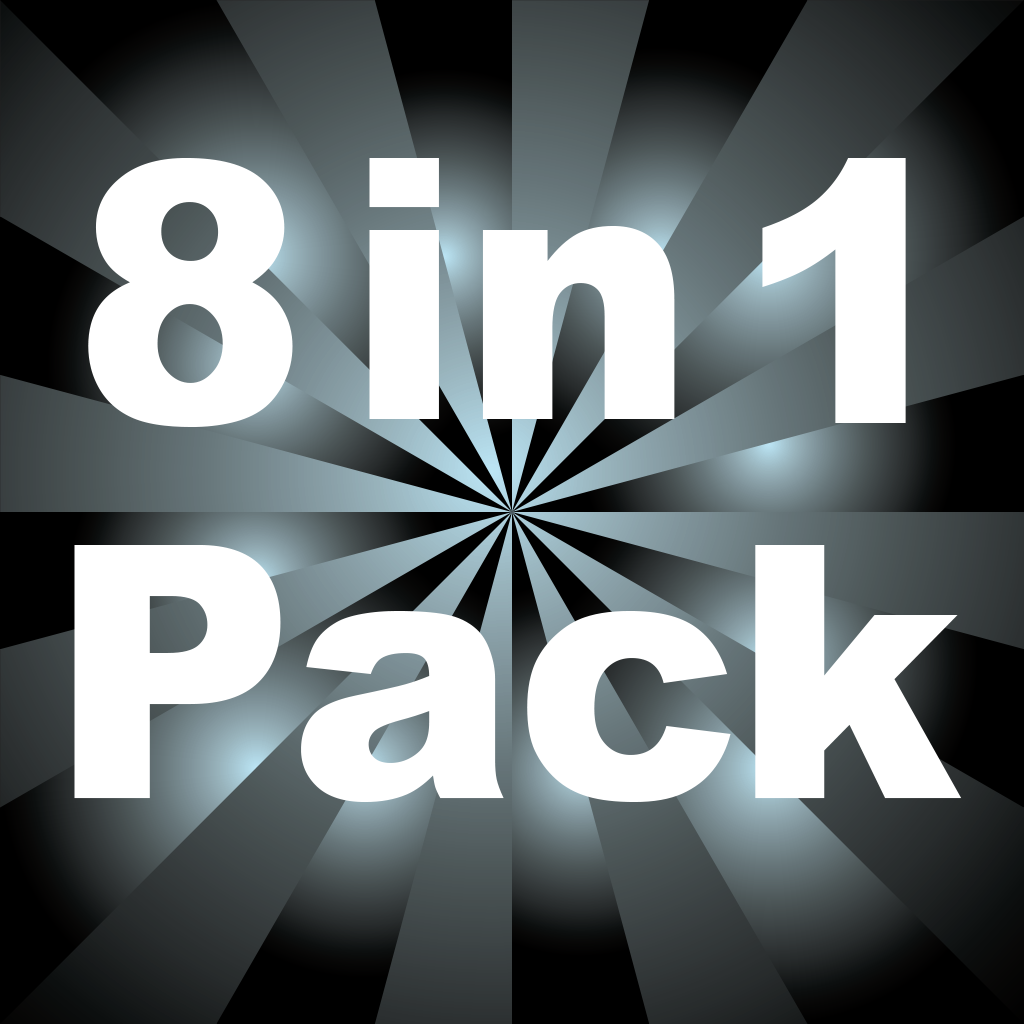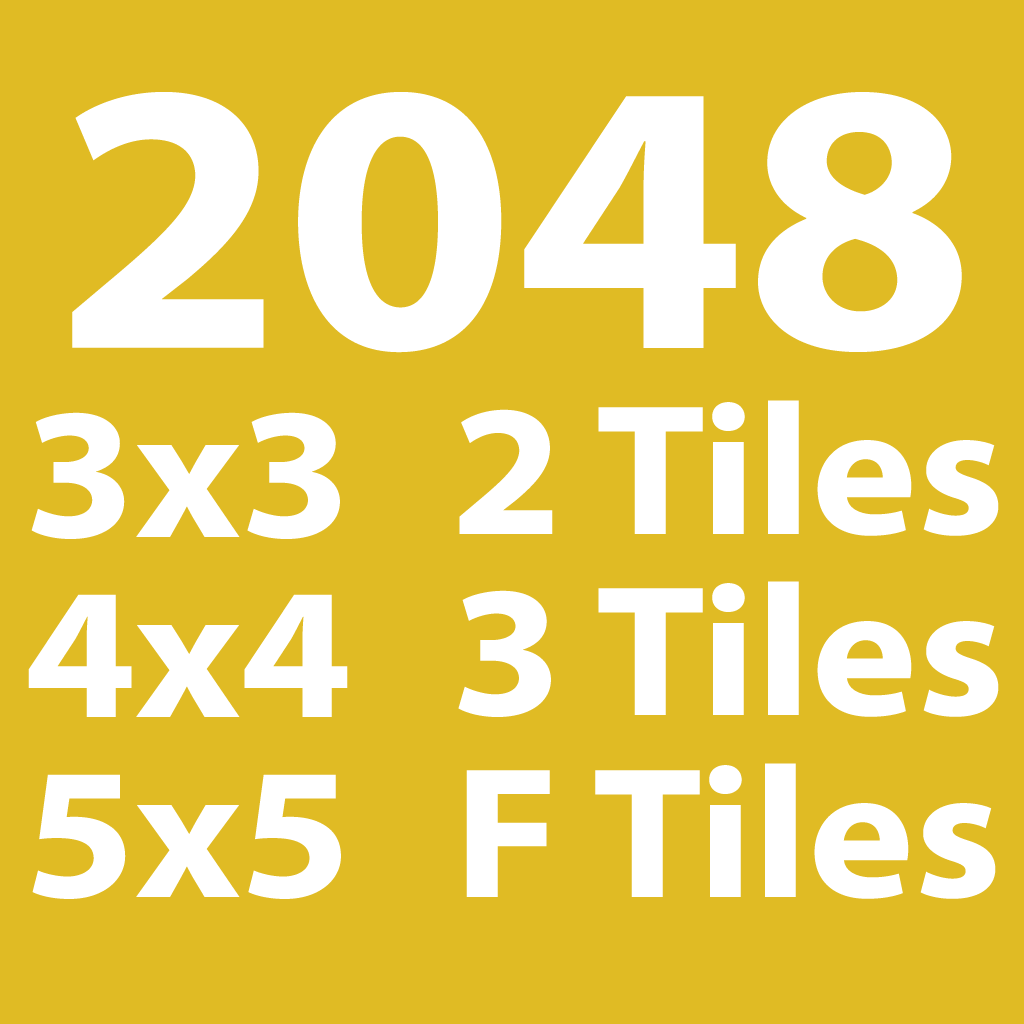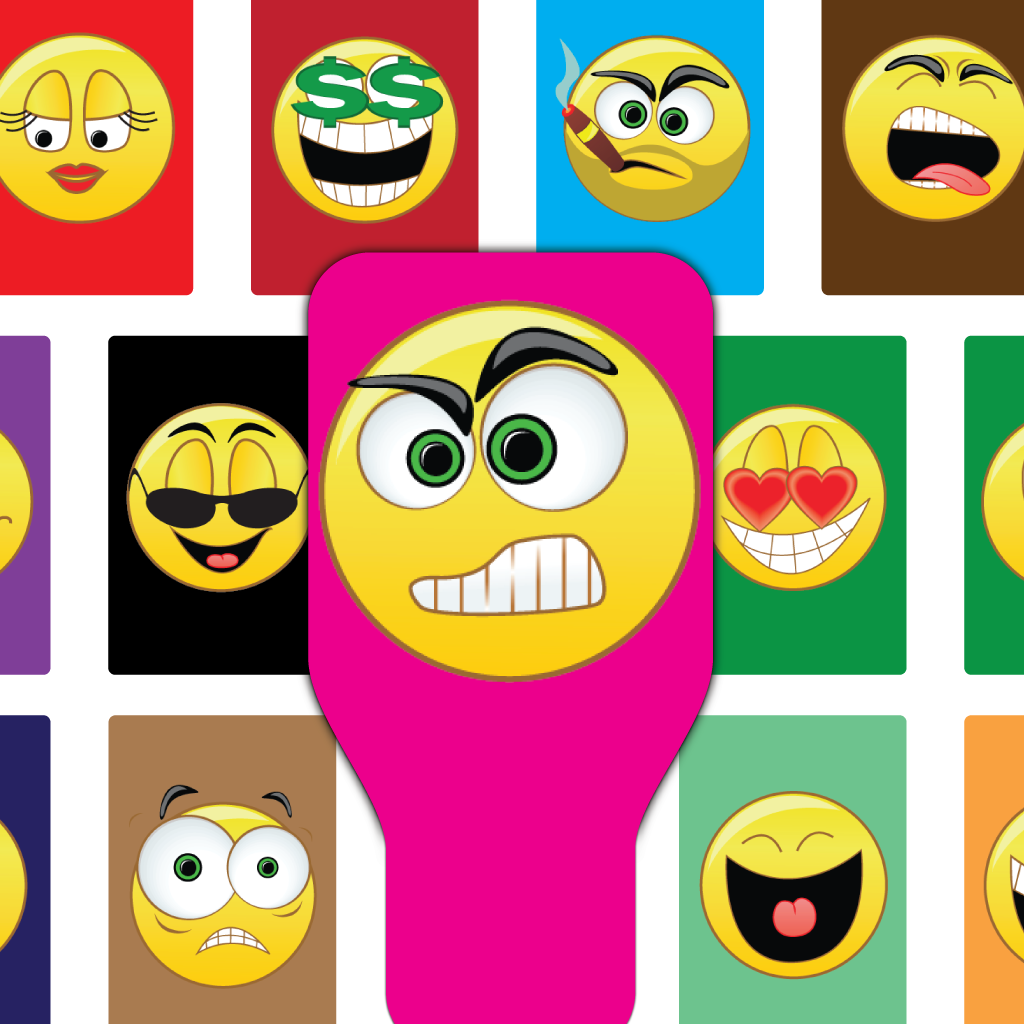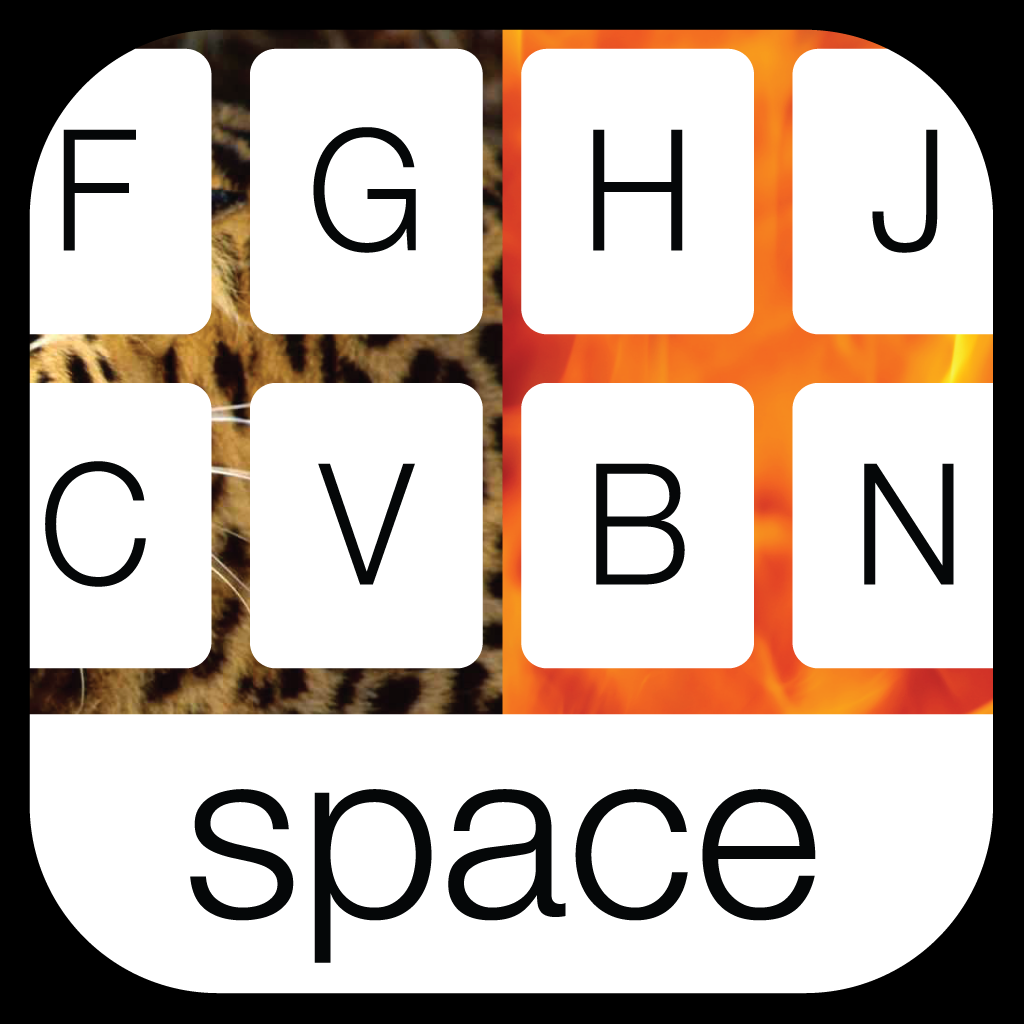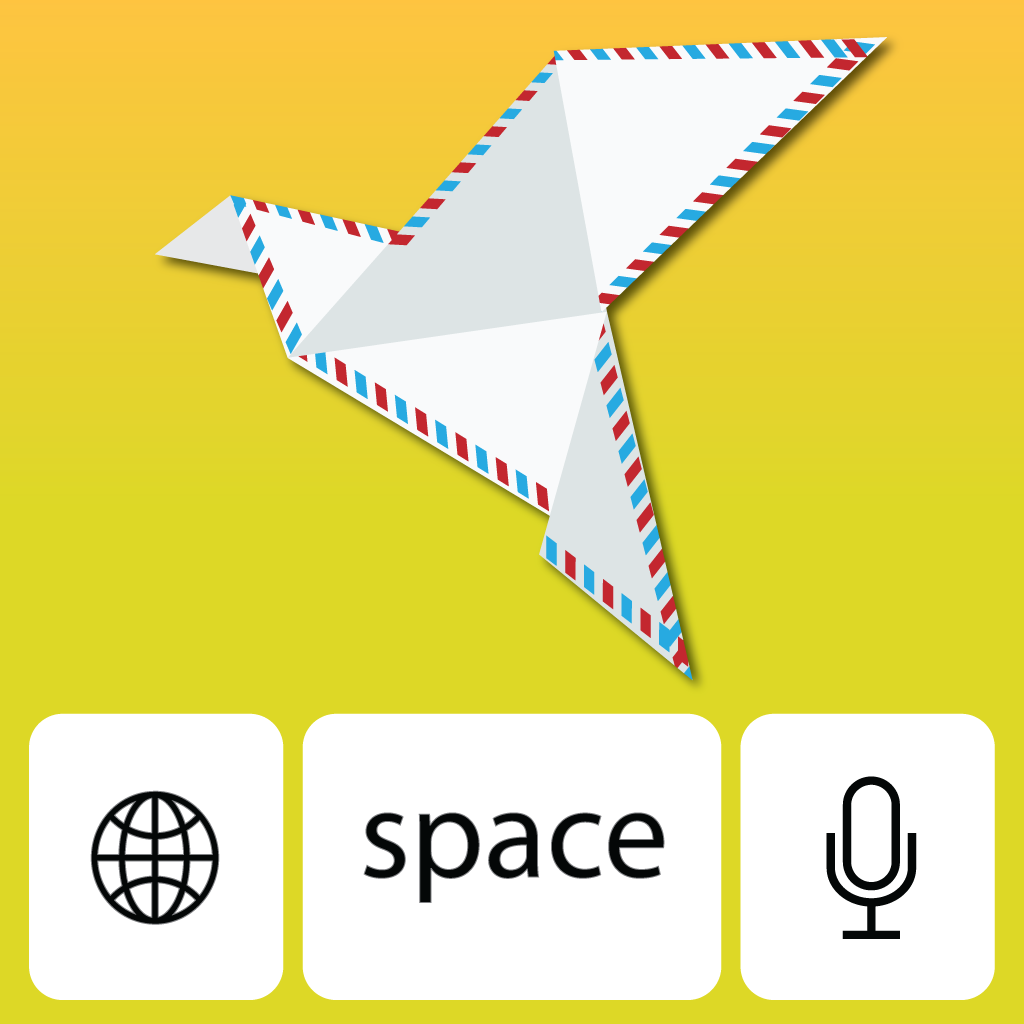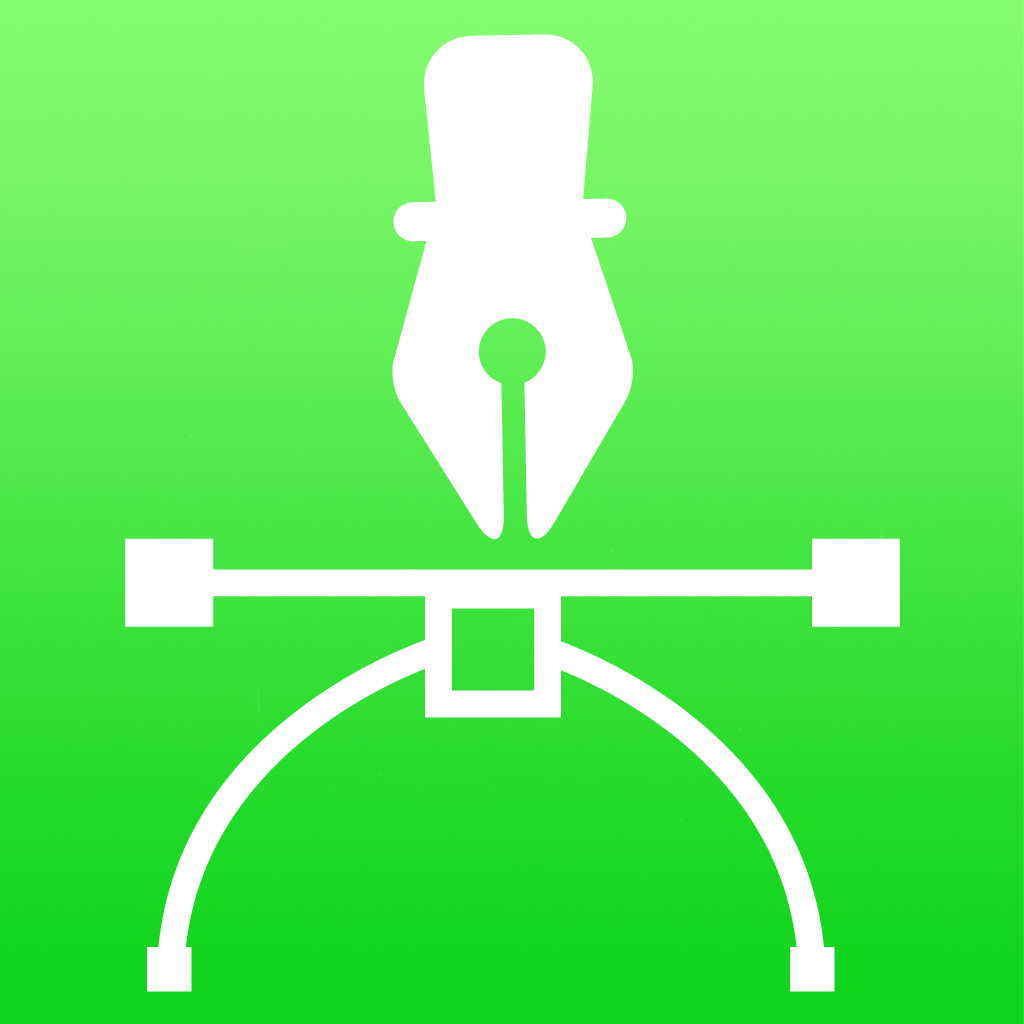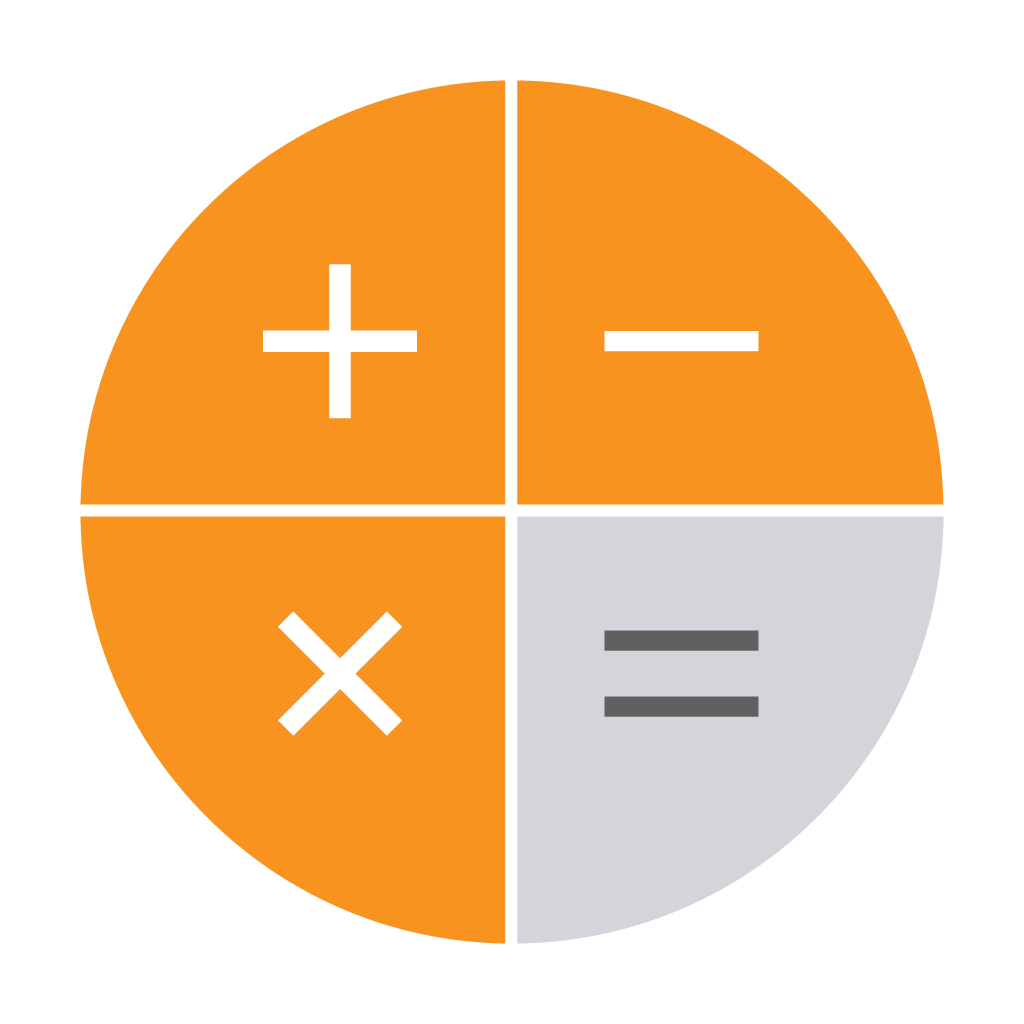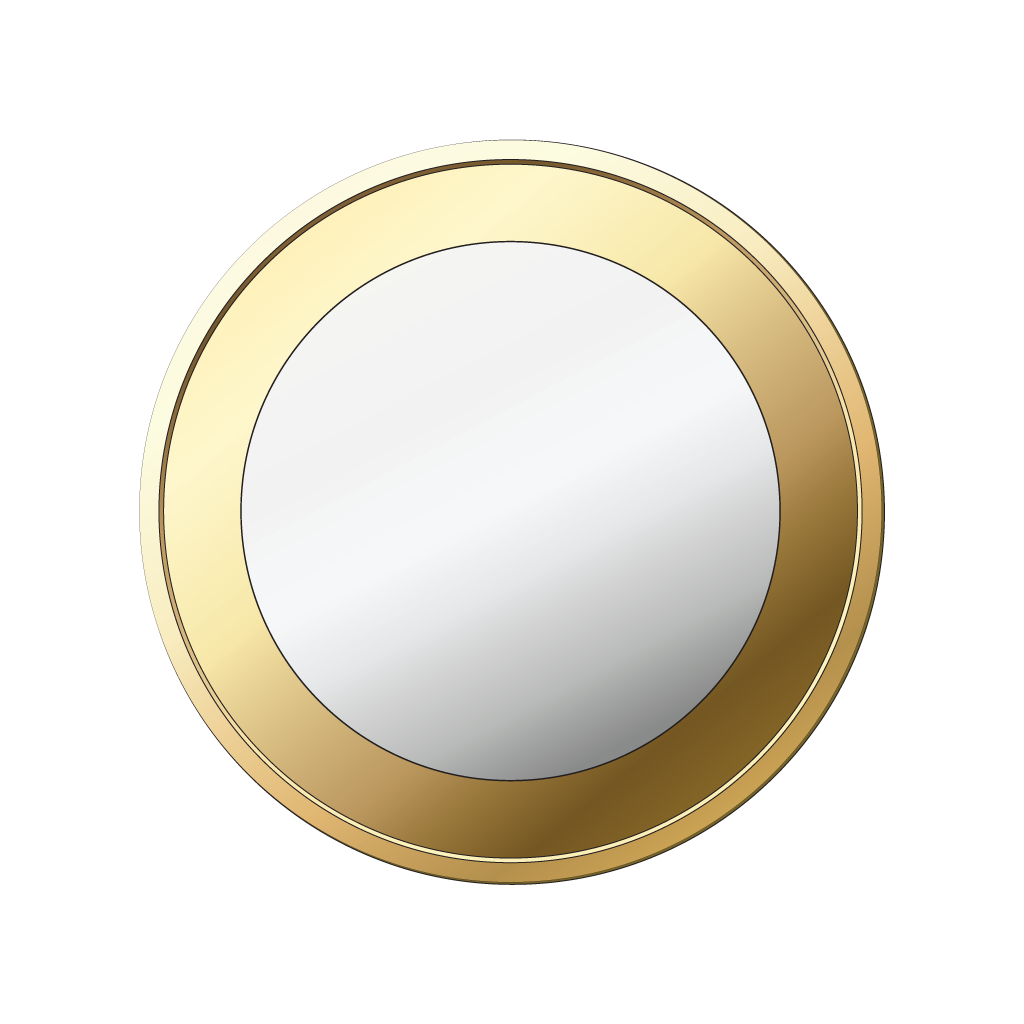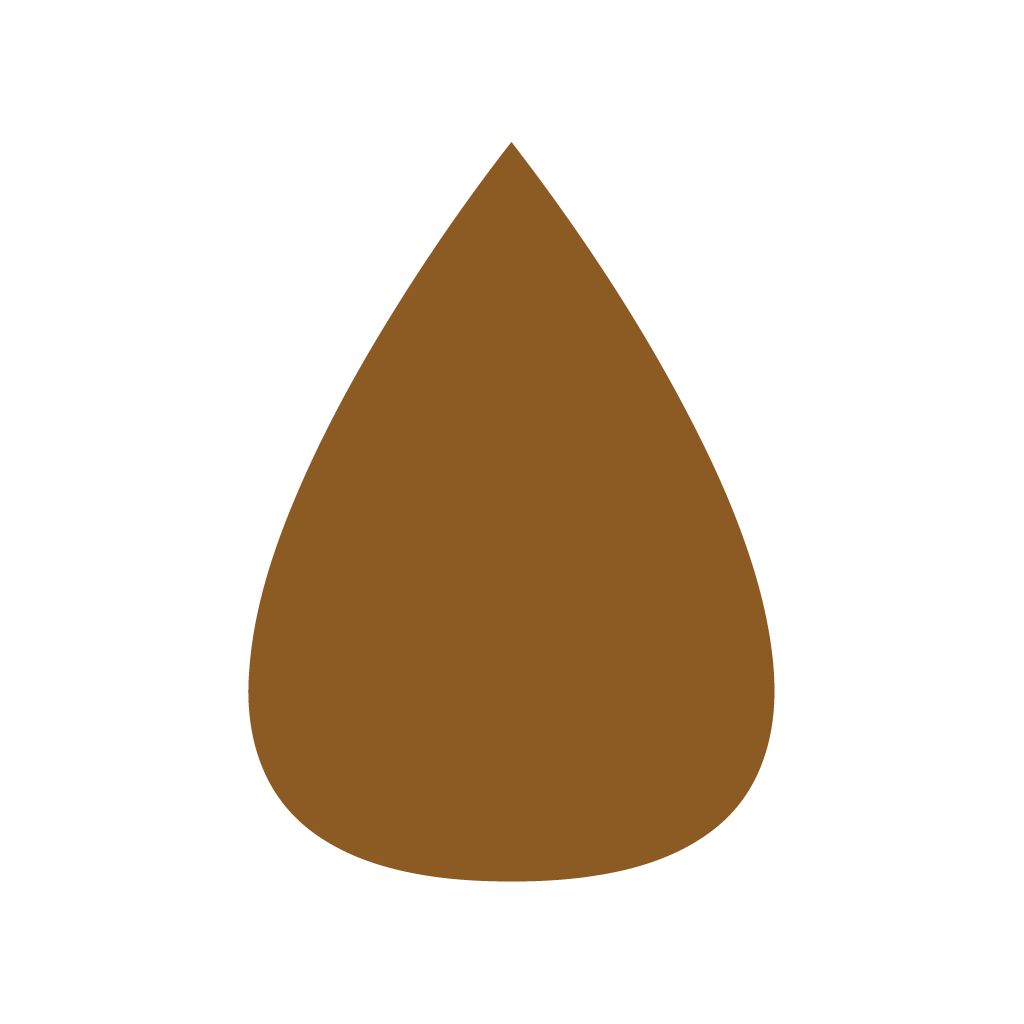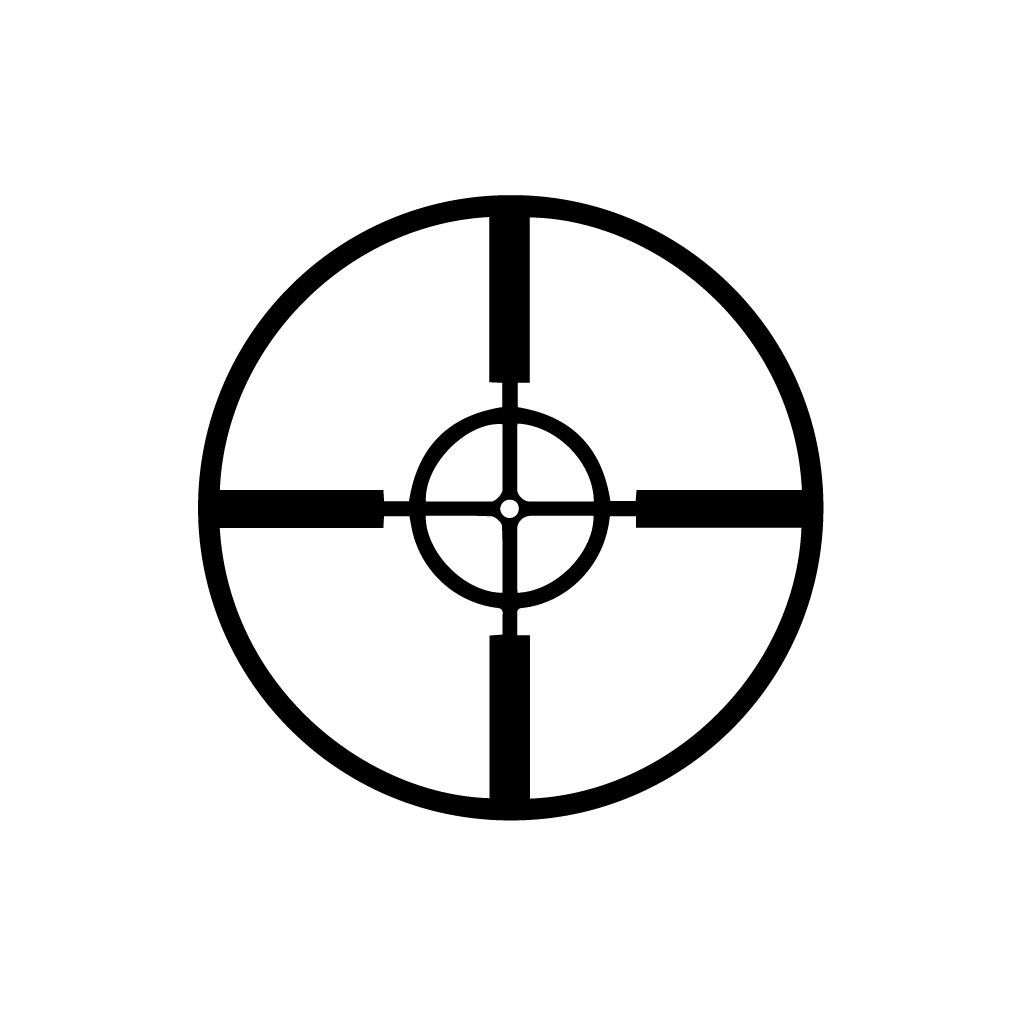App Description
'iBluetooth for Files' lets you easily send ANY TYPE OF FILES via Bluetooth in a Fast and Reliable way.
**Please follow the instructions below**
**These instructions are also included in the App**
1.To send files between any App:
► Open any of your Apps that has open-in functionality and that contains the file you want
► Tap on open-in
► Choose 'iBluetooth for Files', this will save your file to 'iBluetooth for Files'
► In 'iBluetooth for Files', tap on the pick button
► Tap on the saved file
► Tap on 'Select for Sending' to select it
► Then tap on the send button
► On the other device, accept the file, it will be automatically saved once received
► Tap on the pick button
► Tap on your received file
► Tap on 'open-in'
► Then finally tap on the App you want to open your file in
2.To send files from or to your MAC or PC:
► Connect your device to your MAC or PC using USB
► Open iTunes
► Click on your Device (on the left bar)
► Click on Apps (on the top bar)
► Scroll down, under File Sharing section there is an Apps section
► Inside Apps section, click on 'iBluetooth for Files'
► Then click on Add to add files or Save-to to save your Files
'iBluetooth for Files' acts as a Bluetooth Bridge between any of your Apps that has open-in functionality, and between your MAC or PC via iTunes using USB.
'iBluetooth for Files' can send any type of files that are opened from other Apps, and that are added from iTunes File Sharing from your MAC or PC. When files are received, you can open-in them in any App that supports these files, and you can save-to them via iTunes File Sharing to your MAC or PC.
Supported Files:
adobe.pdf
adobe.postscript
adobe.encapsulated-postscript
adobe.photoshop-image
adobe.illustrator.ai-image
compuserve.gif
microsoft.bmp
microsoft.ico
microsoft.word.doc
microsoft.excel.xls
microsoft.powerpoint.ppt
microsoft.waveform-audio
microsoft.advanced-systems-format
microsoft.windows-media-wm
microsoft.windows-media-wmv
microsoft.windows-media-wmp
microsoft.windows-media-wma
microsoft.advanced-stream-redirector
microsoft.windows-media-wmx
microsoft.windows-media-wvx
microsoft.windows-media-wax
apple.keynote.key
apple.keynote.kth
truevision.tga-image
sgi.sgi-image
ilm.openexr-image
kodak.flashpix.image
j2.jfx-fax
js.efx-fax
digidesign.sd2-audio
real.realmedia
real.realaudio
real.smil
allume.stuffit-archive
...
...
iBluetooth Series:
1. iBluetooth 5in1 ®
(Files, Photos, Videos, Contacts, and Chat Simultaneously)
2. iBluetooth for Files
(Any type of files)
3. iBluetooth for Photos
(Unlimited number of Photos with one Tap)
4. iBluetooth for Videos
(Unlimited duration)
5. iBluetooth for Contacts
(With all information)
6. iBluetooth for Chat
(Simple UI)
7. iBluetooth for Voice
(Very fast)
8. iBluetooth for Sketch
(Which is instantly drawn on the other side)
9. iBluetooth for Bingo
(So that each player only sees his/her numbers)
App Changes
- June 14, 2012 Initial release