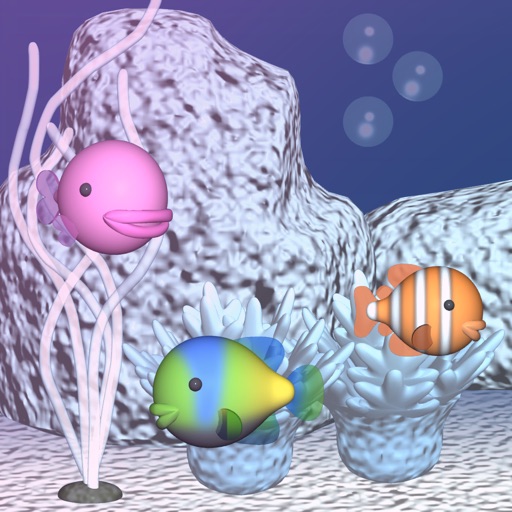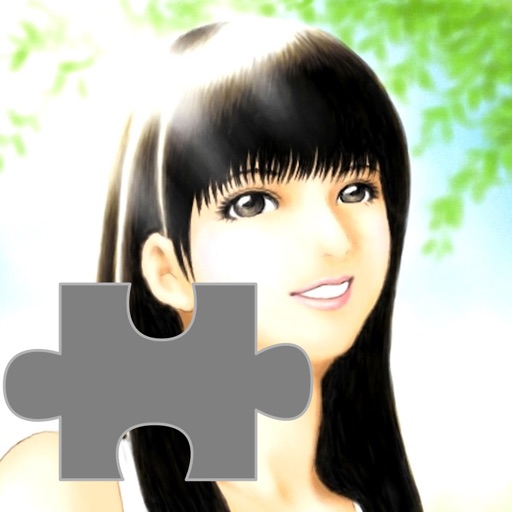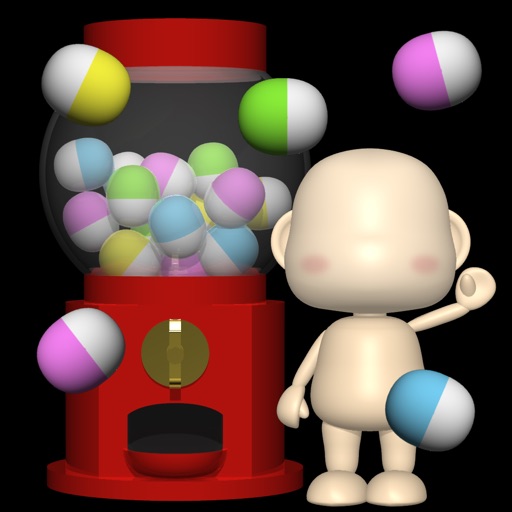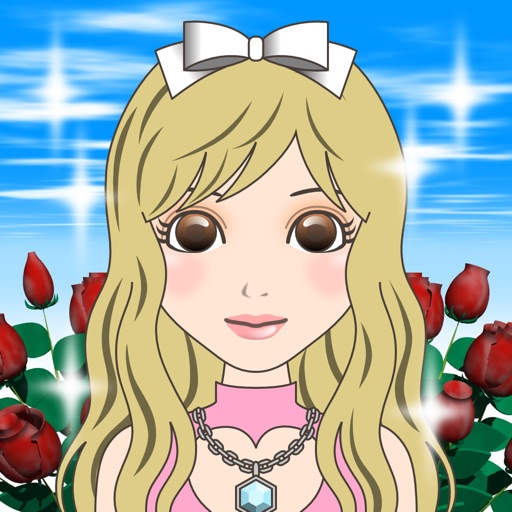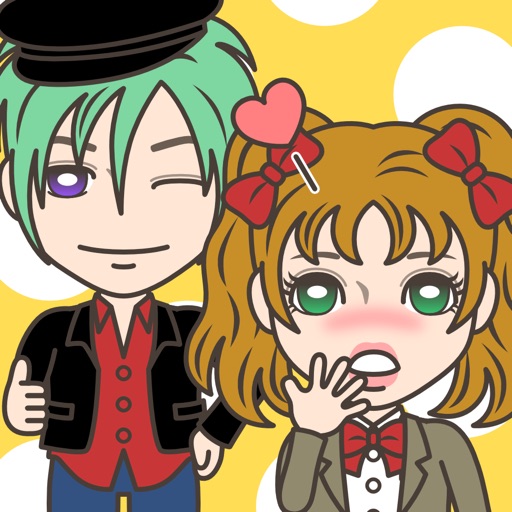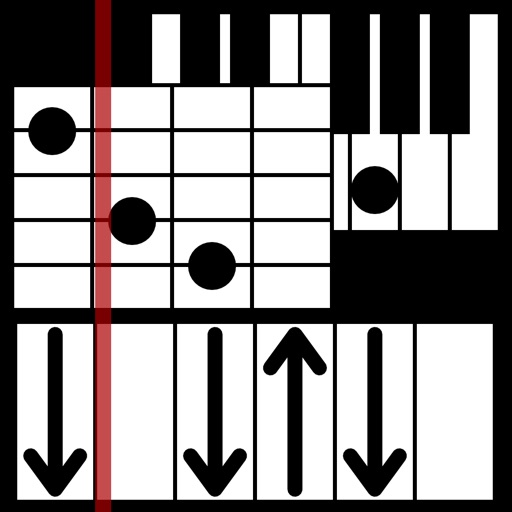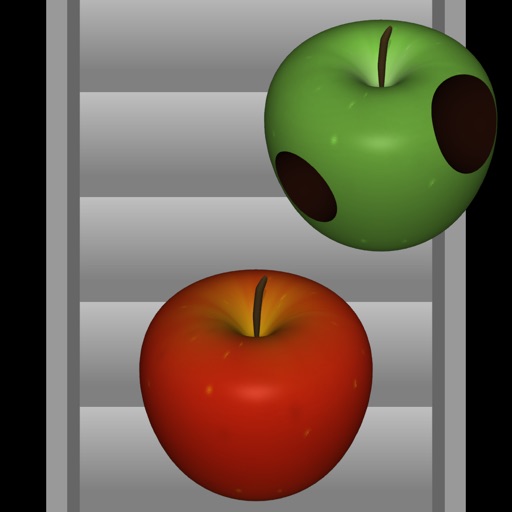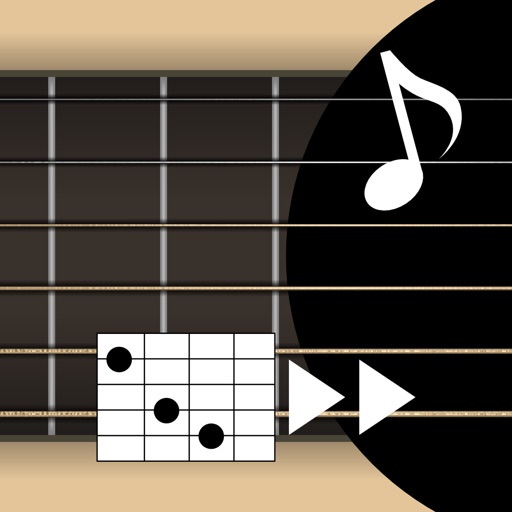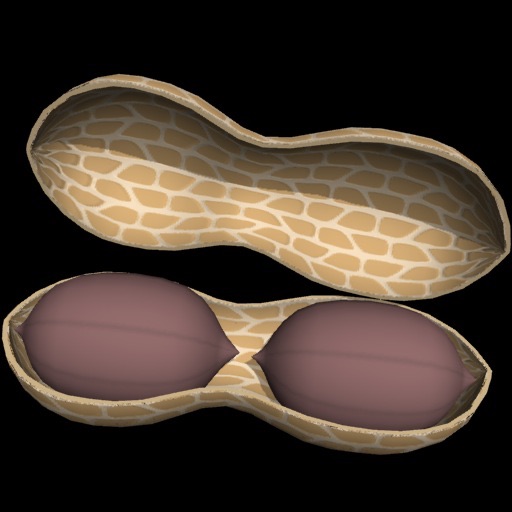What's New
> Correspondence of a 4-inch screen was carried out.
*Less than 6.0 iOS is the outside for support.
> Retina display correspondence of the picture was carried out.
In the Retina display, when saving an image, the selection button of high resolution preservation was added.
> 2 secret fish were added.
> The item in a tank was added.
50 items also including the item of a charged version were added.
(Background +12, Sea bed +12, Rock etc. +13, Seaweed etc. +13)
> The image preservation by a charged version was corrected.
A message is displayed when access to a "Photos" is not permitted.
A message is displayed when an image is saved normally.
> Some images, such as a button, were changed.
> The fault of the picture of iOS7 was corrected. (It was influential by preservation of the image.)
*By Retina display correspondence and the addition of items, the size of application becomes large.
App Description
Let's make your aquarium!
- Menu -
Food : Food can be given in 20 coin at any time. A bellyful of a fish does not approach food.
Fish : Only one fish lives at first. Let's buy a fish in coin. It can keep up to six fish. A fish becomes large gradually (it will be the maximum in 21 days). There are some secret fish which can be kept with a total Hart value.
Aquarium : Let's buy the item in a tank in coin and make it your aquarium. (In the case of a charged version, you can buy all the items.)
Treasure box : Let's open the treasure box which has fallen into a tank and gain coin. If a fish comes before a treasure box, a treasure box will open. If a clock is taken, the time limit will be extended for 10 seconds. Since a fish will come together if a screen is touched, let's guide a fish.
Camera : In the case of a charged version, an image can be saved on the album of iPhone.
Settings : ON/OFF of a sound can be performed. In the case of a charged version, advertising ON/OFF can be performed. The purchase of a charged version can be performed.
If food is given, or a screen is touched and a fish comes together, a heart value will increase.
- About preservation of an image (Charged version) -
*In a Retina display, it can choose "Saves by high resolution", and "Saves with screen size".
Saves by high resolution : 4-inch screen (1136x640px), 3.5-inch screen (960x640px)
Saves with screen size : 4-inch screen (568x320px), 3.5-inch screen (480x320px)
*Please permit access to "Photos".
When a permission is not granted, please access effectively by [Settings] - [Privacy] - [Photos] of iPhone.
*Tips on operation
- When a fish cannot approach a treasure box easily -
If a finger is kept attached on a screen, a fish will approach.
Please move attaching a finger to a screen.
App Changes
- June 06, 2012 Initial release
- November 20, 2013 New version 2.0