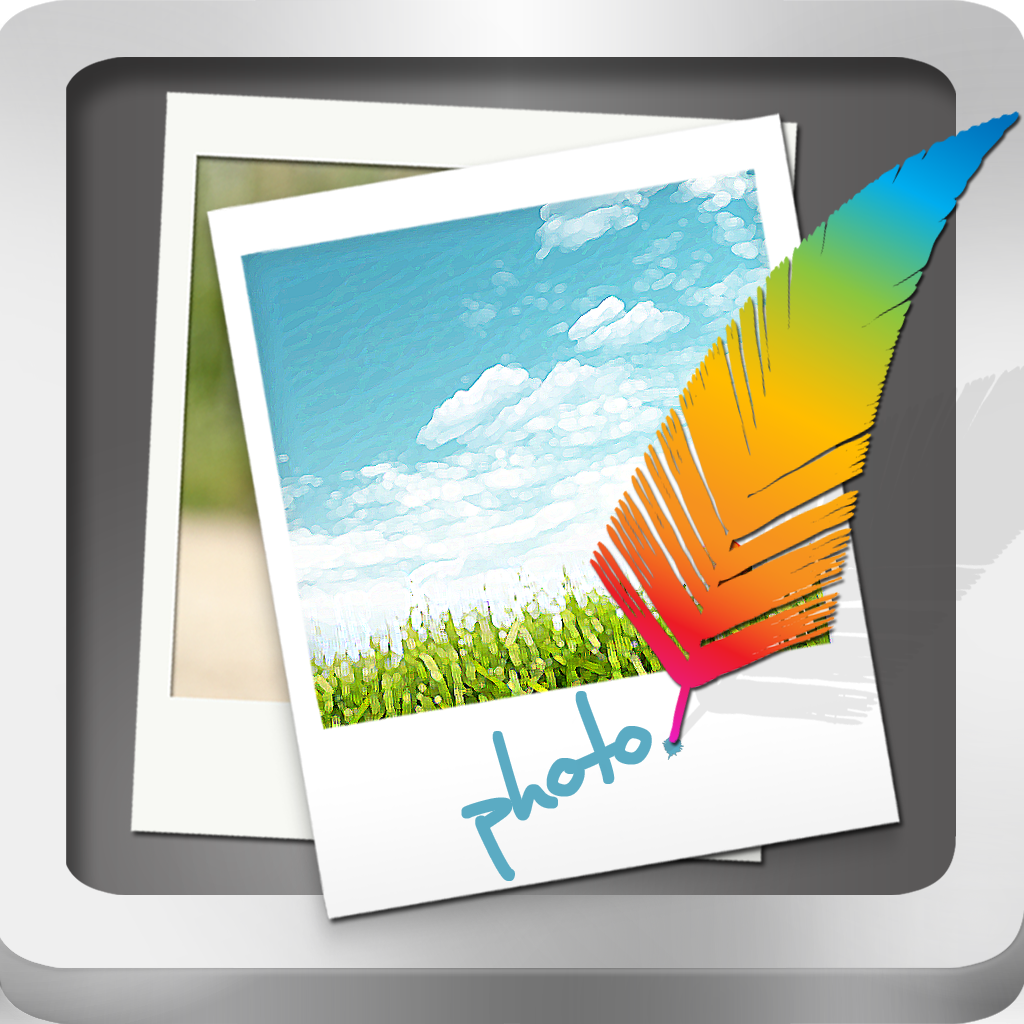What's New
Tag on Voice free edition
* Upgrade to the paid version, the audio file can be imported through iTunes to the paid version.
*Dynamic audio play with animation effect of tags of notes.
*Multiple supported audio formats including CAF, WAV, AIF and MP3.
*External headset recording support.
Paid edition
* Trim an important part of recording and save it as a new file.
* Trim a un-useful part of recording and delete it.
* Easy organized smart folder: 0riginal file, edited file and imported file.
*Streaming audio from music library of iPhone and edit it in Tag on Voice.
App Description
Tag on Voice
It’s a recorder, not merely a recorder.
Tag on Voice designed for lectures & meetings recording purpose. It allows you to tag voice recording into parts during recording, so that you can bookmark what you want as your recording with text tag, picture tag and symbol tag.
Tag on Voice is also good for recording reviewing because it categorizes your recording from different subjects and it is very useful to tag important points, mark with different labels when an important point comes up or a question is asked and etc. during the lectures and meeting.
A trim note down with clipping feature is very useful if you want to make tag within your notes. It offers a quick way to edit your audio, Tag on Voice can trim parts of your audio into a particular size and share & backup via Drop box transferring or importing to your music library.
Tag on Voice app is developed by Appbody and we create a series of note taking app. In 2013 Aug, on of our app " Handy Note" has been ranked No.1 in Amazon app store at The United States, German, France, Italy.
Features:
*You can tag speaker, focus and opinions of meeting and type it up details after meeting.
*Trim audio recording from class or speech, choose to save or delete any part of recording.
*Trim recording into funny audio clips and share with your close friends.
*You can import a lecture and class audio note to your iPhone and edit it with tags.
Functions:
* Edit recordings ( trim a recording with save& delete functions)
*Smart folder categorize recording into original file, edited file and imported file
*Taking instant photo during recording and view photo as a slide show in replay.
*Streaming files from music library on your iPhone or iPod Touch.
Requirements:
* an edited file does not support continuing record.
* Tag on Voice is compatible with Apple devices running iOS 4.0 or later
App Changes
- June 06, 2014 Initial release