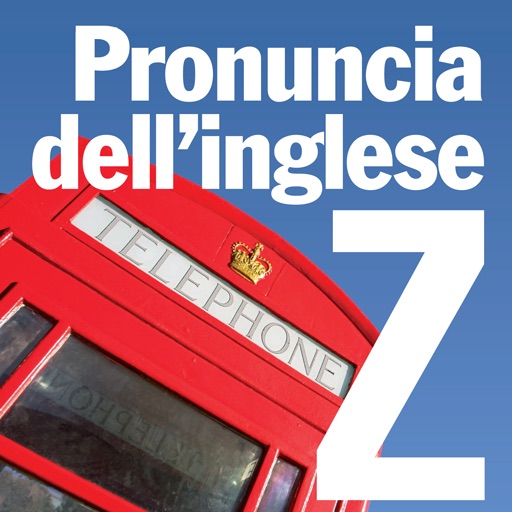What's New
• improvements to the adopted books view
• added orientation tab to EDI resources
• bug fixes and various optimizations
App Description
** THE APPLICATION IS IN ITALIAN ONLY**
Booktab is the platform for reading and studying interactive and multimedia textbooks.
Enter your digital bookshelf, tap a book to open it and flip through pages. You can annotate, highlight, take notes: and that is not all. In each book, you find educational videos, interactive animations, audio files in Italian and in English, mind maps and interactive exercises to test your knowledge and much more.
Features:
• Download your textbooks, chapter by chapter.
• You can delete the chapters you no longer need and download it again whenever you want.
• Watch the educational videos and the animations, look at the images and at the mind maps, listen to the audio content, and explore the interactive exercises and activities developed specifically for touch screens, directly linked with the pages of your textbook.
• Full support for Multi-Touch gestures of your iPad.
• Use the built-in pen and the highlighter to write down your notes and underline the most relevant parts of the lesson.
• Add notes with the built-in feature and save it: you will find it always in place.
• Bookmark the most relevant pages.
• Find a word, a phrase or a page anywhere in your book with the built-in search feature.
• Take notes with the built-in notebook feature.
• Take a picture of the page and add it to your notes.
• Print your note using AirPrint.
• Practice with Booktab: in every chapter of your books, you find interactive exercises to train and test your knowledge.
• Booktab includes several CLIL (Content and language integrated learning) activities.
• Content updates: if a content update is available for a chapter of a book you own, you will be notified and given the option to download it right away.
• Online save: you can save your status and sync it across various devices and all the platforms.
• Booktab supports Zanichelli textbooks.
Requirements:
• iPad with iOS 11.0 or later.
• A MyZanichelli account (free).
App Changes
- May 12, 2012 Initial release
- July 19, 2012 New version 1.1
- July 20, 2012 New version 1.1.1
- September 25, 2012 New version 1.2
- October 09, 2012 New version 1.2.1
- November 04, 2012 New version 1.2.2
- November 10, 2012 New version 1.2.3
- November 24, 2012 New version 1.2.5
- December 04, 2012 New version 1.2.6
- January 10, 2013 New version 1.3
- January 29, 2013 New version 1.3.1
- February 08, 2013 New version 1.3.2
- July 21, 2013 New version 1.4
- July 28, 2013 New version 1.4.1
- August 14, 2013 New version 1.4.2
- September 16, 2013 New version 1.5.0
- November 15, 2013 New version 2.0
- November 25, 2013 New version 2.0.1
- December 29, 2013 New version 2.0.2
- January 21, 2014 New version 2.1
- February 09, 2014 New version 2.2
- February 19, 2014 New version 2.5
- March 13, 2014 New version 2.6
- April 03, 2014 New version 2.7
- April 28, 2014 New version 2.8
- May 26, 2014 New version 2.9
- May 31, 2014 New version 2.9.1
- June 25, 2014 New version 2.9.2
- July 11, 2014 New version 2.9.3
- August 01, 2014 New version 2.9.4
- August 02, 2014 New version 2.9.5
- August 31, 2014 New version 2.9.6
- September 14, 2014 New version 2.9.7
- January 29, 2015 New version 3.0.1
- March 26, 2015 New version 3.1
- May 08, 2015 New version 3.1.1
- July 22, 2015 New version 3.2
- July 28, 2015 New version 3.2.1
- August 29, 2015 New version 3.2.2
- September 30, 2015 New version 3.2.3
- November 04, 2015 New version 3.2.4
- November 24, 2015 New version 3.3
- March 01, 2016 New version 3.5
- March 10, 2016 New version 3.5.1
- July 10, 2016 New version 3.6
- August 18, 2016 New version 3.7
- November 09, 2016 New version 3.7.1
- December 19, 2016 New version 3.8
- June 15, 2019 New version 4.5
- August 17, 2019 New version 4.6.1
- October 22, 2019 New version 4.7
- November 19, 2019 New version 4.7.1
- December 24, 2019 New version 4.8
- July 15, 2020 New version 4.10
- October 23, 2020 New version 4.11.2
- November 12, 2020 New version 4.11.3
- December 10, 2020 New version 4.12
- August 06, 2021 New version 4.13.1
- September 16, 2023 New version 4.22
- April 25, 2024 New version 4.23