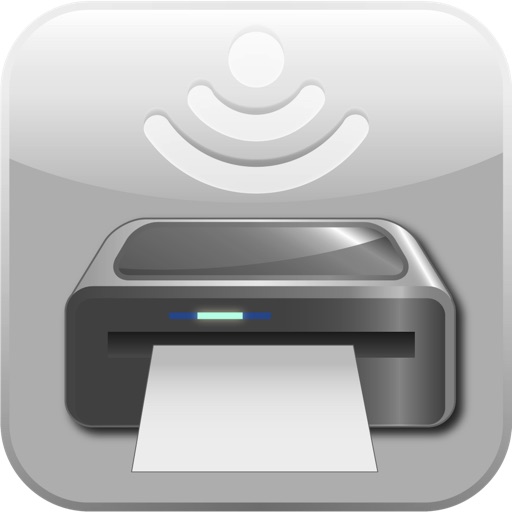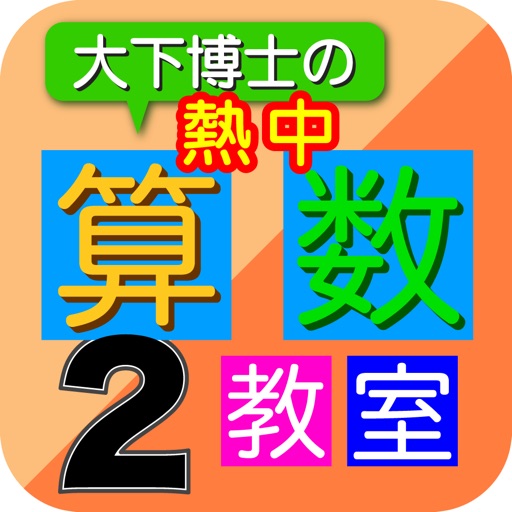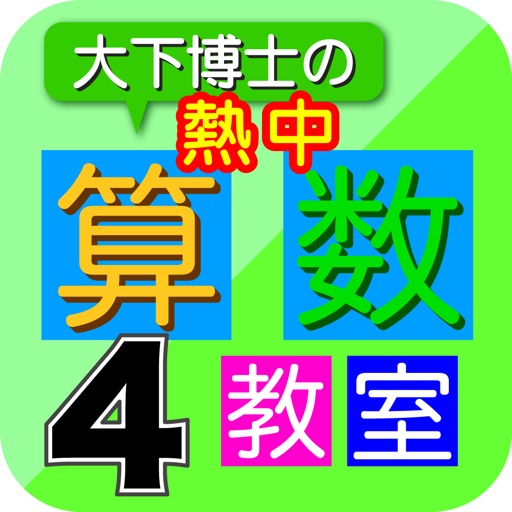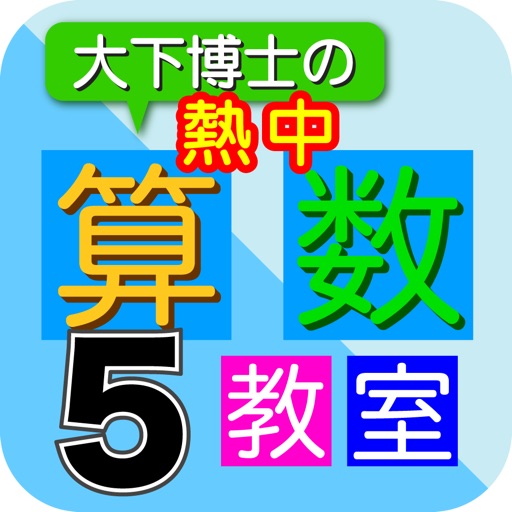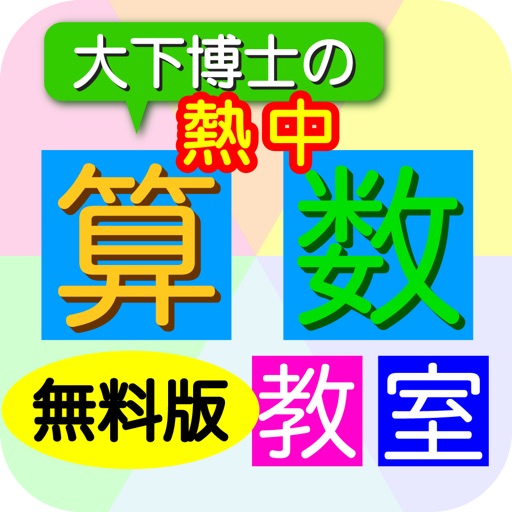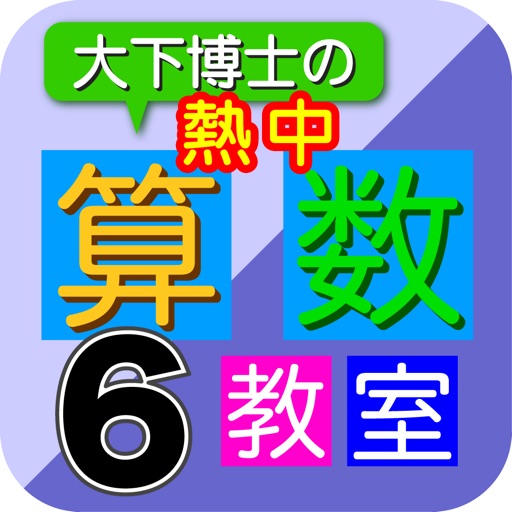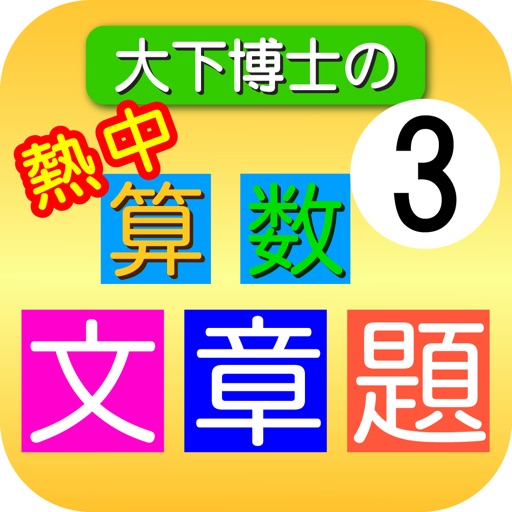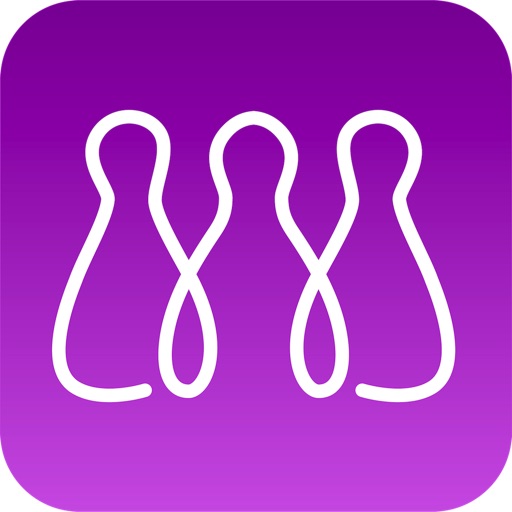What's New
And responding to a Panasonic multifunction machine (Windows HCK certification models only).
· Screen design changes.
· IOS8, fixes minor bugs in iOS9.
※ support OS than Ver2.2.0 became the iOS7 or more.
App Description
eScan enables you to scan photos or documents from your scanner to iPhone or iPad.
You don’t save scanned image on the eScan Free.
Please use eScan to save scanned image.
[Support scanners]
WSD (Web Services on Devices) protocol installed devices.
Please see your scanners manufacture’s Web to check is your scanner supports WSD.
We didn’t test all of the scanners with eScan.
We strongly recommend to download eScan Free first, and test with your scanner. Then download eScan.
[Requirements]
iPhone or iPad should be connected Wi-Fi.
WSD protocol supported scanner.
The scanner should be connected as same network as iPhone or iPad.
[Outlines]
eScan enables you to controls your scanner from your iPhone or iPad and load the scanned image to your iPhone or iPad.
[Features]
1. Adjust scan area (Fixed size or custom size)
2. Scan settings function (Document orientation, resolution or color setting etc.)
3. Save as PDF file support. (Platen/ ADF)
*We strongly recommend to download eScan Free first, and test with your ADF scanner. Then download eScan.
Produced by e-Workshop
App Changes
- June 16, 2014 Initial release
- July 06, 2016 New version 2.2.1