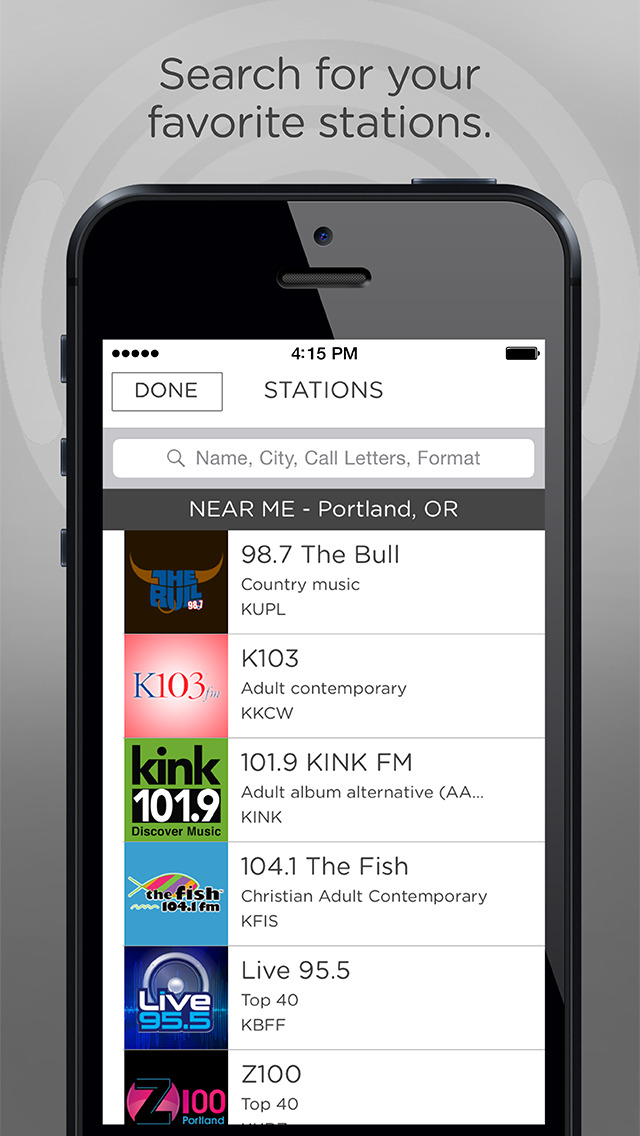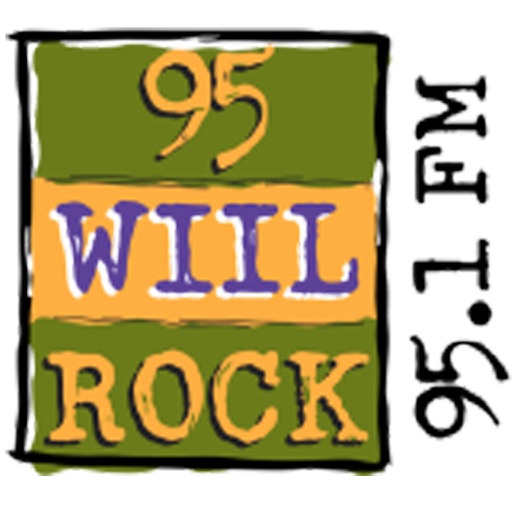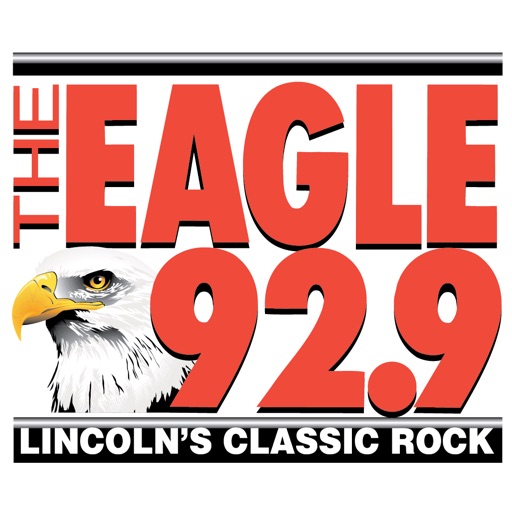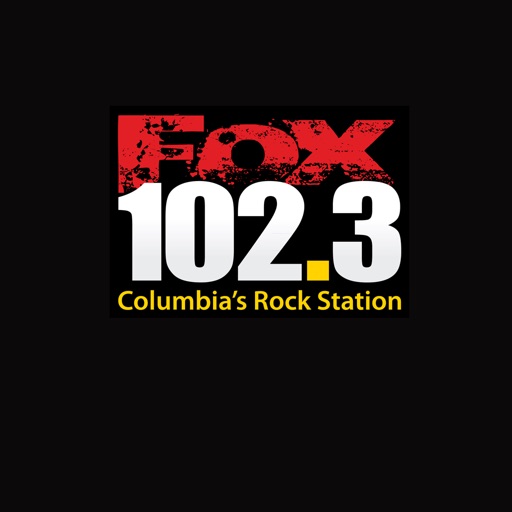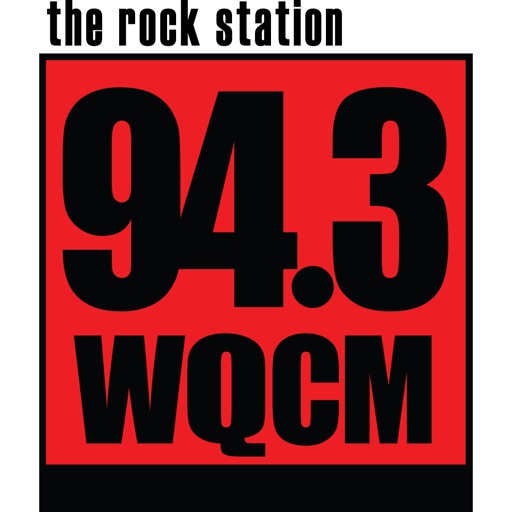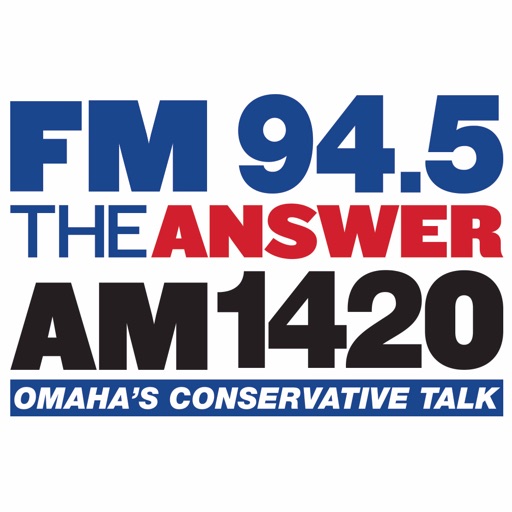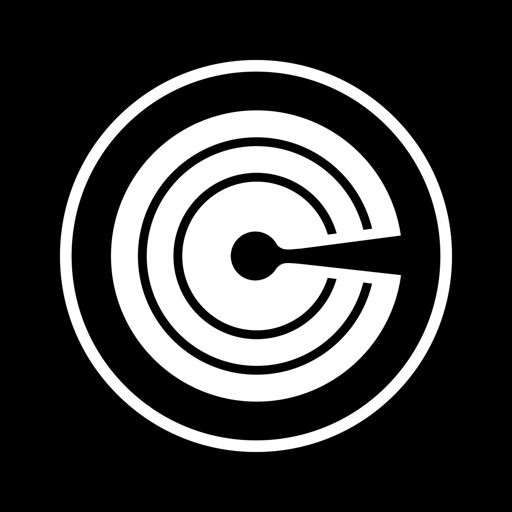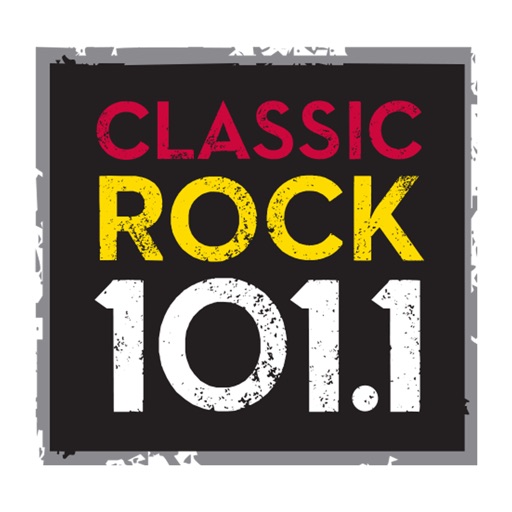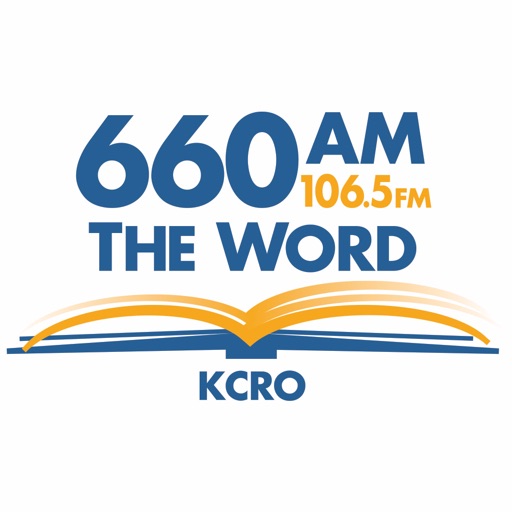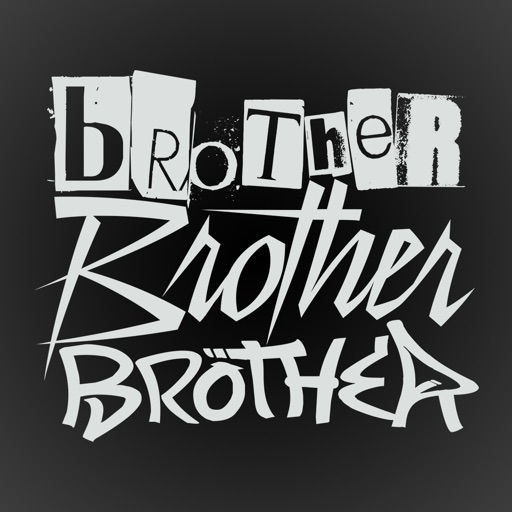What's New
-Performance improvements
-Minor bug fixes
App Description
With the latest version of Clip Radio, you can feed your appetite for the best that radio has to offer. Just download Clip Radio and launch the app. Then browse a list of stations near you, or “Clip” to detect a station you’re already listening to. Be sure to set your favorites for easy access to your most listened to stations.
Select any station from your station list and get a live feed of what’s playing, and everything else that’s played over the past hour. You can tap an item in the feed for details. Then, interact with great features like:
Rate music you like
Discover new music
Get special offers
Enter contests
And more.
Return to the station list and choose another station to see what’s playing. You decide which station to listen to, and which stations to browse.
PLEASE NOTE: This app supports the San Diego and Portland metro areas. We are adding more markets by the day. This app is not optimized for iPad or iPad mini.
Please note: This app features Nielsen’s proprietary measurement software, which may allow you to contribute to market research like Nielsen's TV Ratings. To learn more about Nielsen’s digital measurement products and your choices in regard to them, please visit http://www.nielsen.com/digitalprivacy
App Changes
- June 06, 2014 Initial release
- July 26, 2014 New version 3.0.9
- September 18, 2014 New version 3.1.0
- October 16, 2014 New version 3.1.1
- January 14, 2015 New version 3.1.5
- March 27, 2015 New version 3.1.8
- April 14, 2015 New version 3.1.11
- January 26, 2016 New version 3.1.14
- July 30, 2016 New version 3.1.16