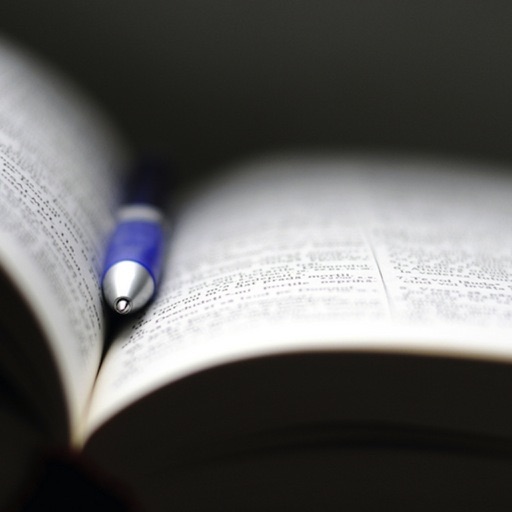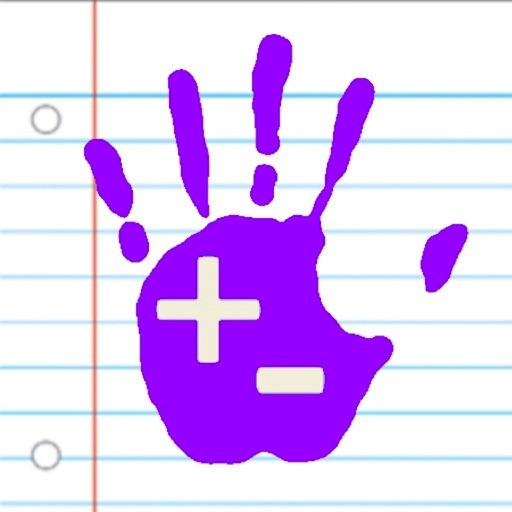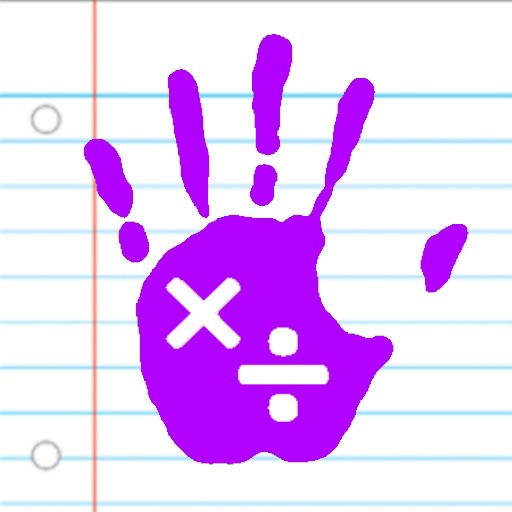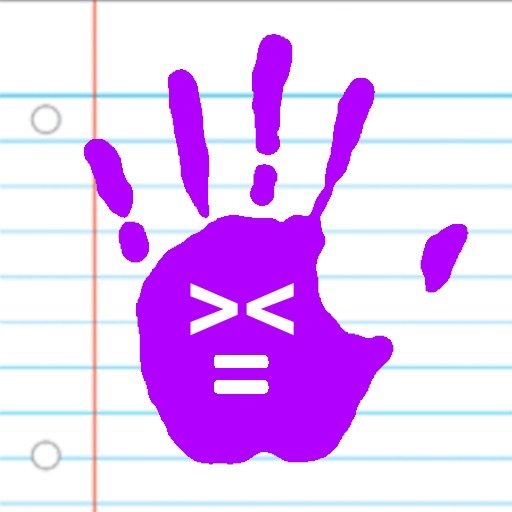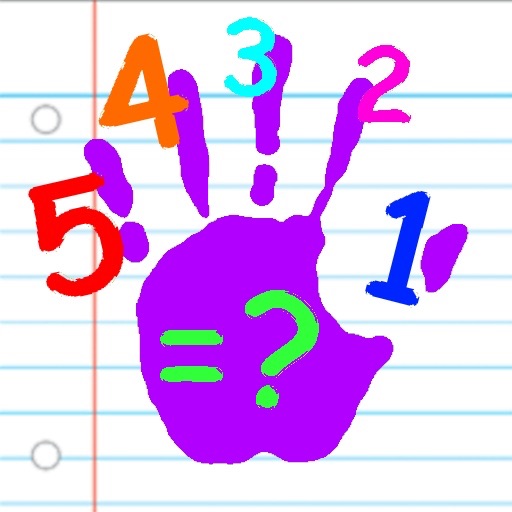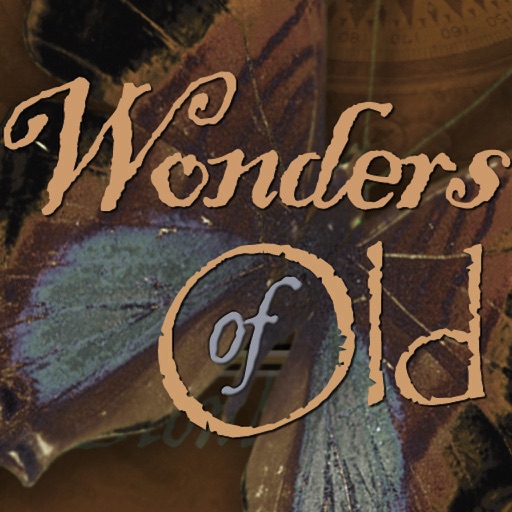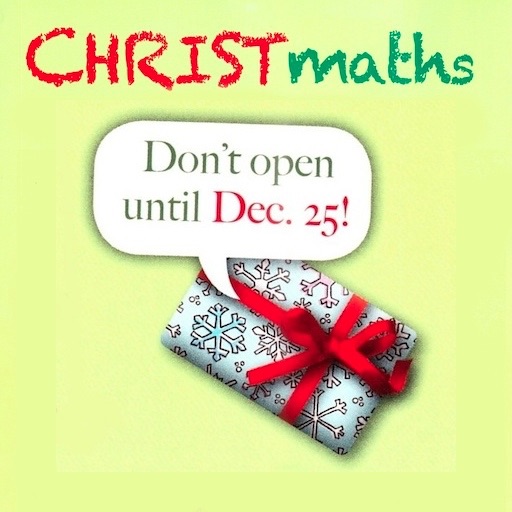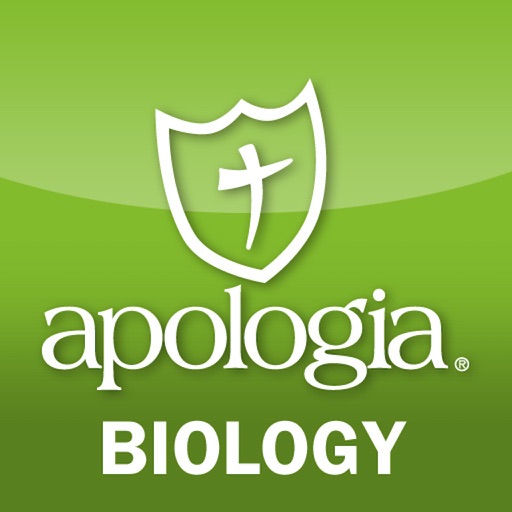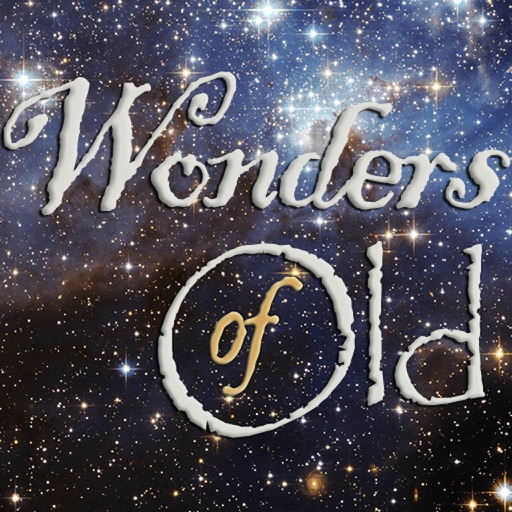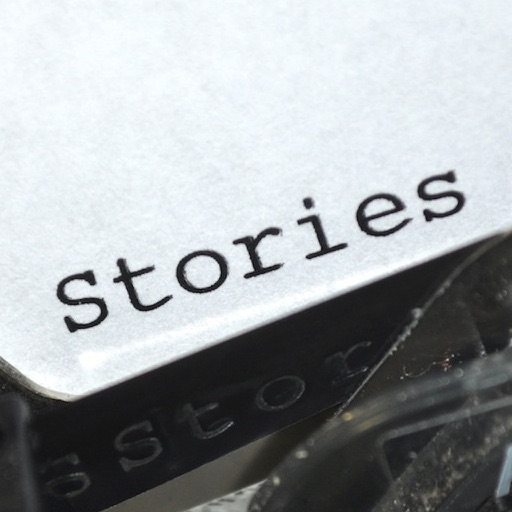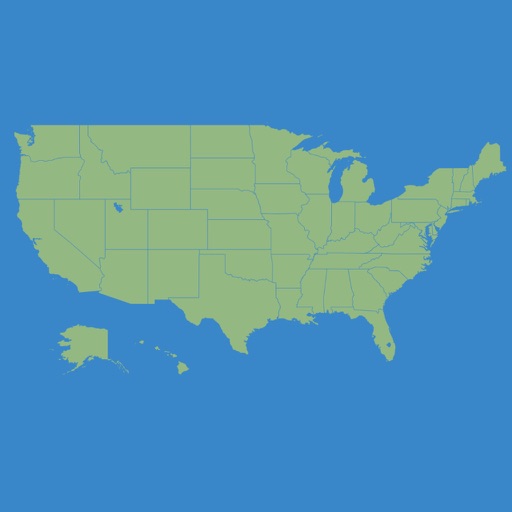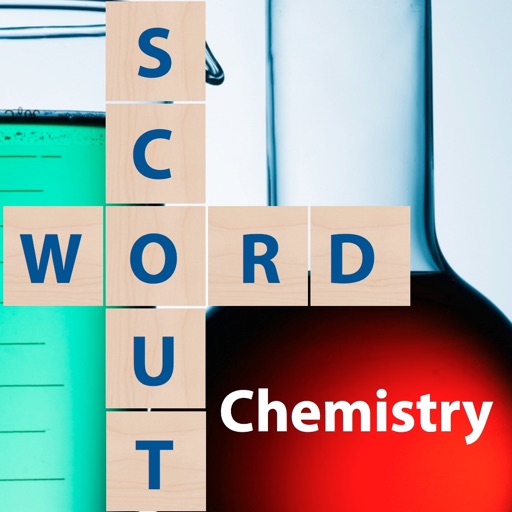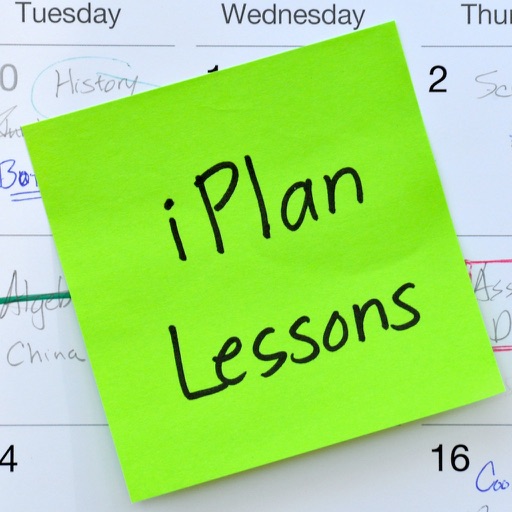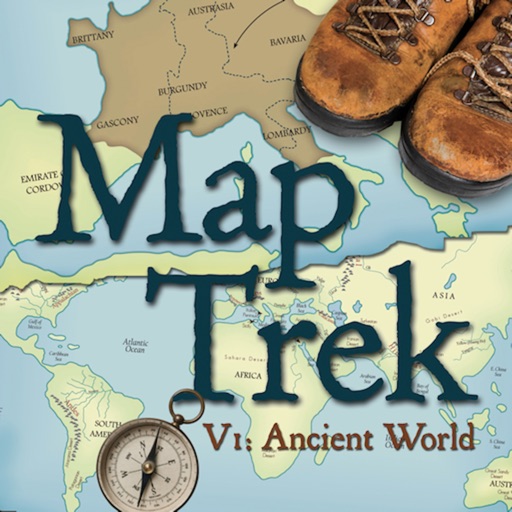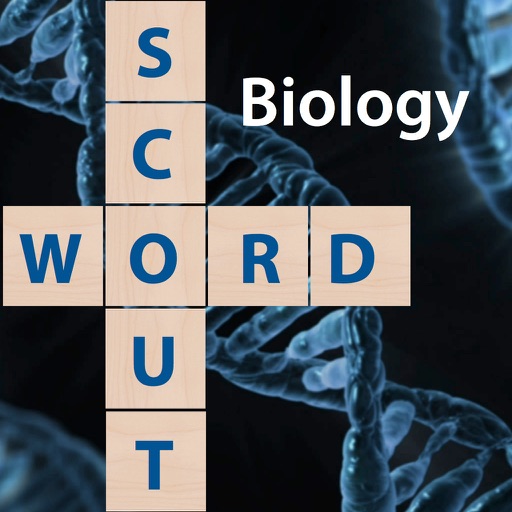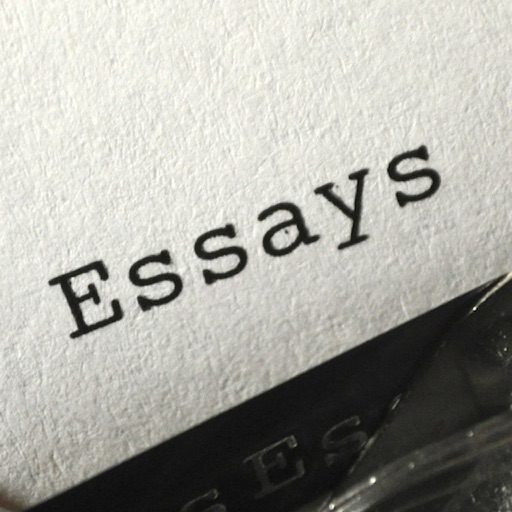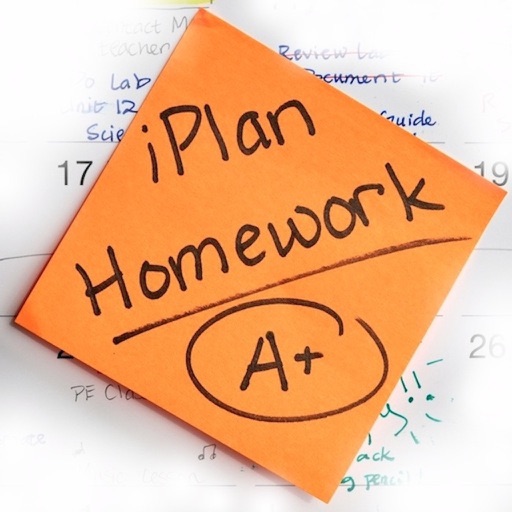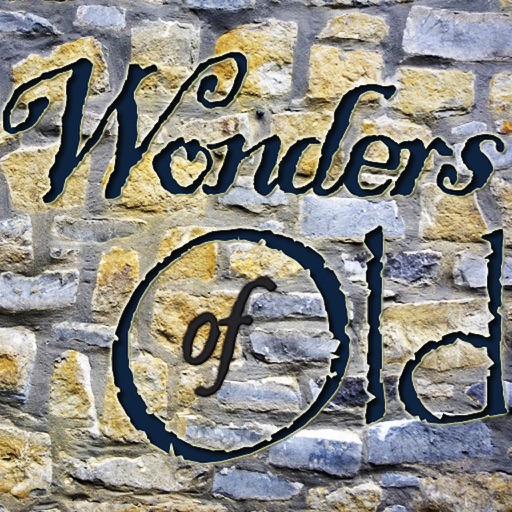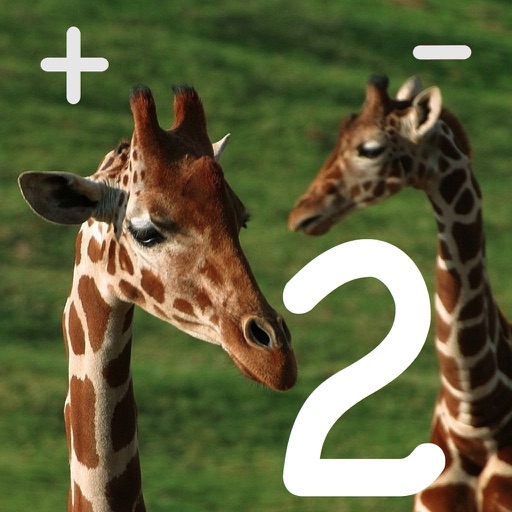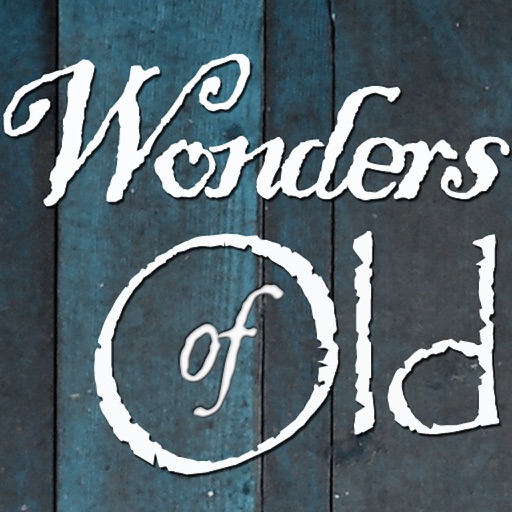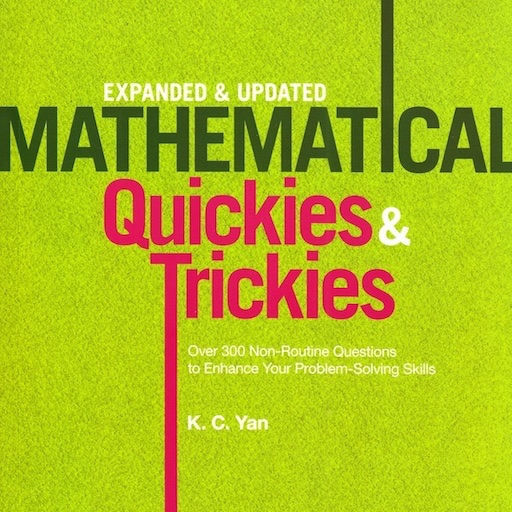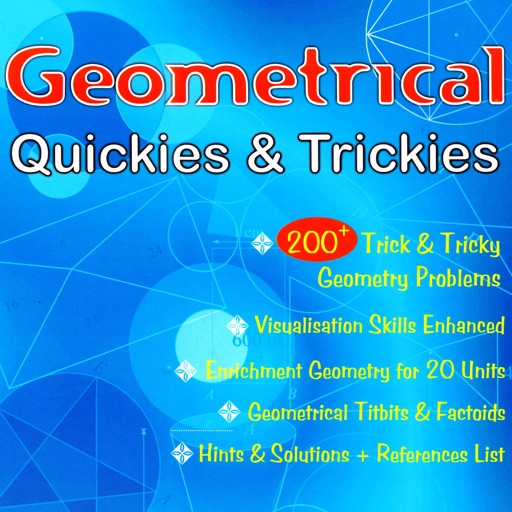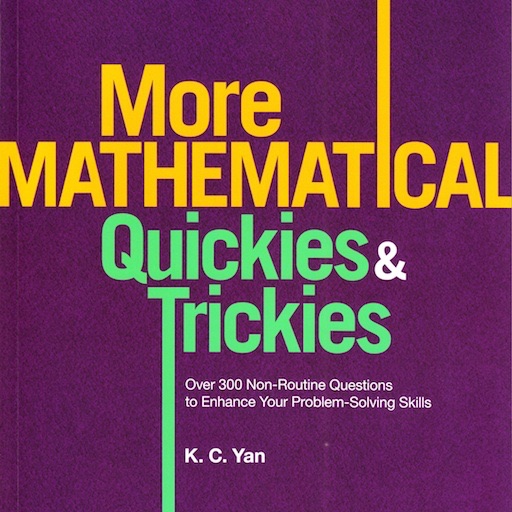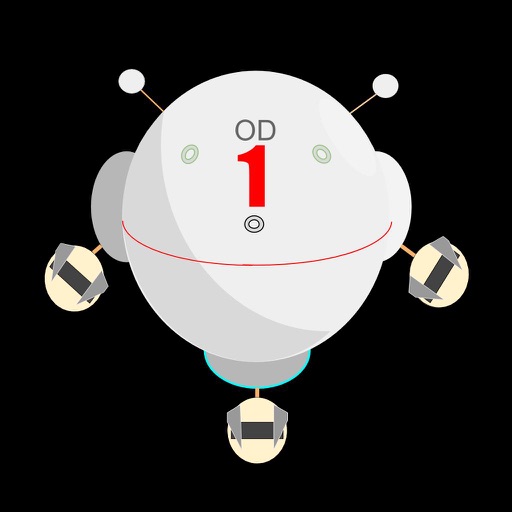What's New
New full screen calendar for iPad, iPhone, and iPhone 5
iPad Retina Screen support
New bubble up dashboard indicators on the calendars
Highest level severity of red, orange, or yellow are bubbled up to calendar day.
Highest level status of pending, partial, or done are bubbled up to calendar day.
Histogram Bar Charts are used to provide visual indication of quantity of entries in each calendar day.
iOS 6 support for new iCal push
Removed manual save (no longer required)
Removed manual refresh of markers (no longer required)
Internal changes for iOS 6 support of view transitions
App Description
New video tutorial on our product page.
iPlanJournal Quiet Time - combines the S.O.A.P model for quiet time and A.C.T.S. model for prayer:
S.O.A.P:
Scripture
Observation - my observations in the scripture.
Application - How is the Scripture applicable in my life?
Prayer - The A.C.T.S. prayer model:
- Adoration
- Confession
- Thanksgiving
- Supplication
iPlanJournal contains the following views:
Calendar
Journal Entry Definitions
Resource, Publisher, and Author Definition
Topics Definition
For Who and/or What Definition
Report Definition
Instructions
See our other iPlan Series apps on our website. Video tutorials are also available.
Note to reviewers: Thank you in advance for your input. If you have any specific requests or feedback please email our support and we will be happy to collaborate in making this app better.
App Changes
- June 12, 2014 Initial release