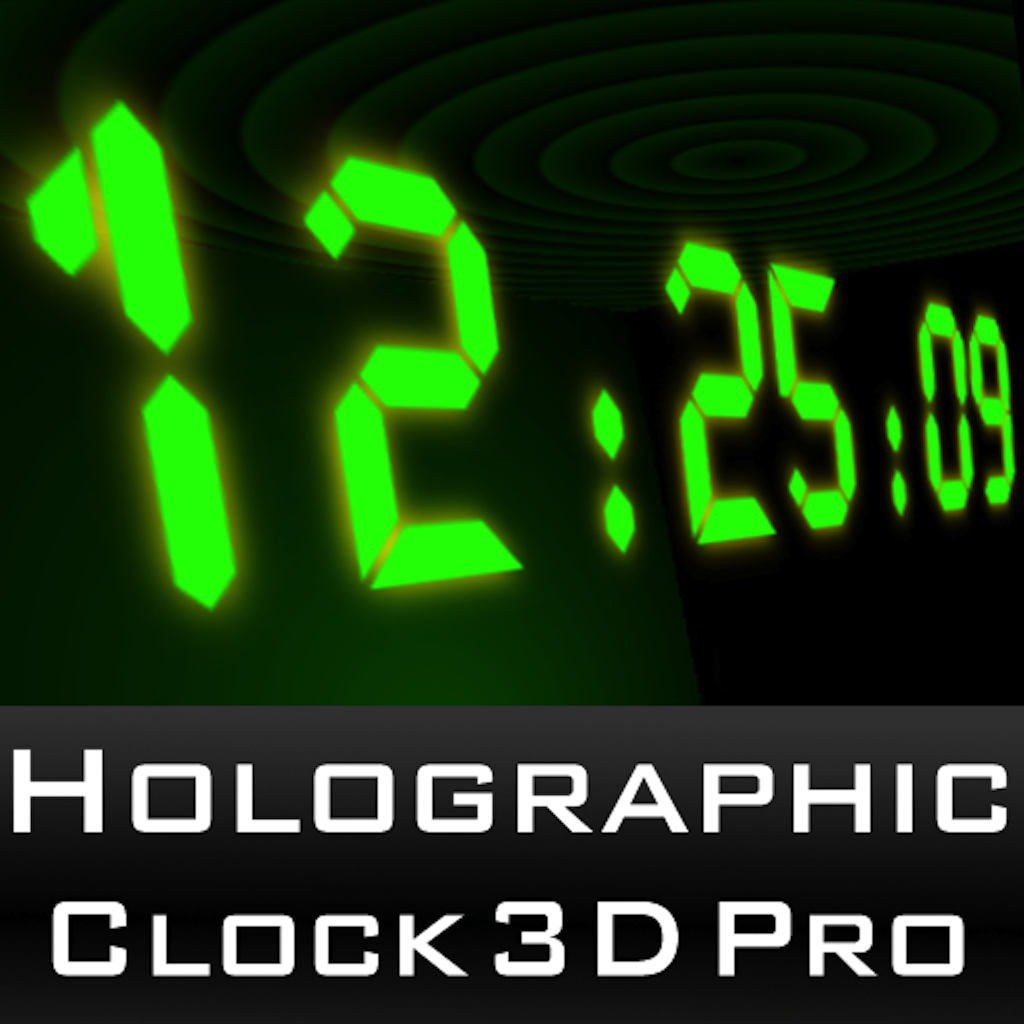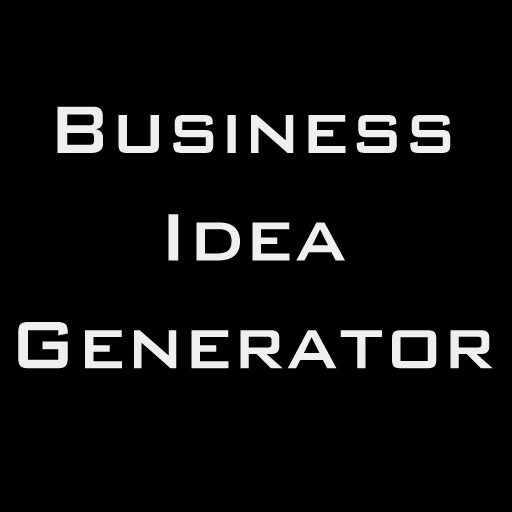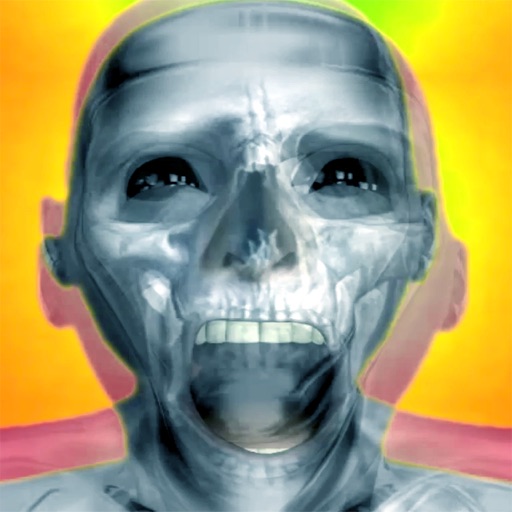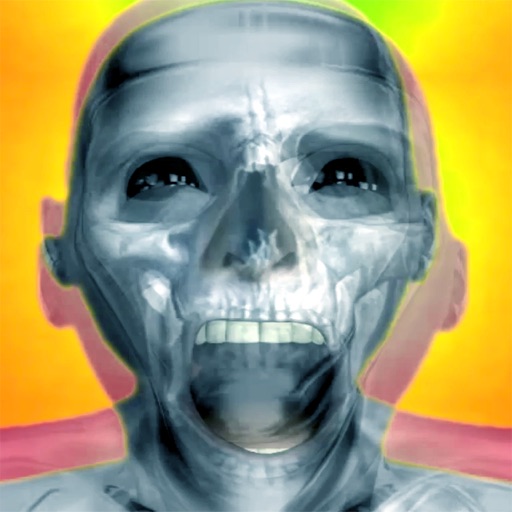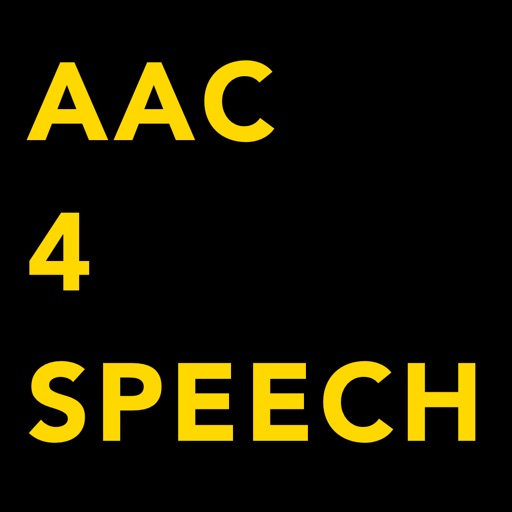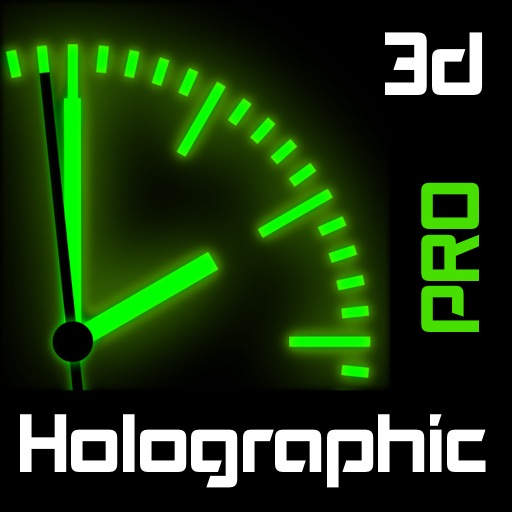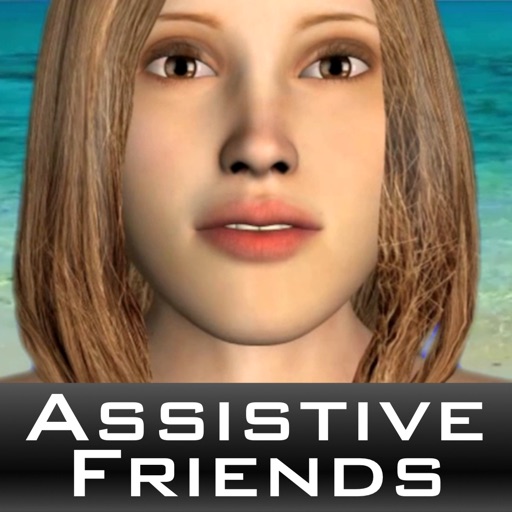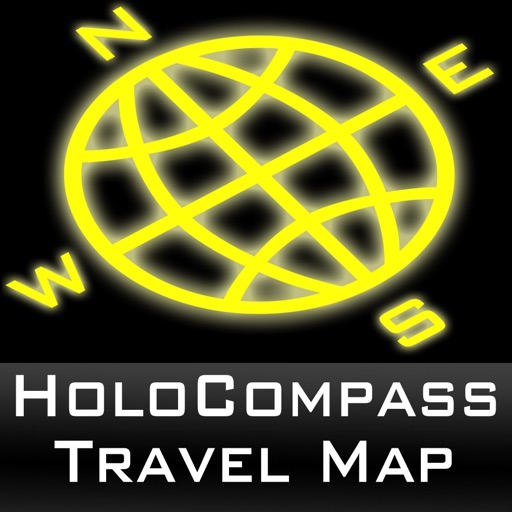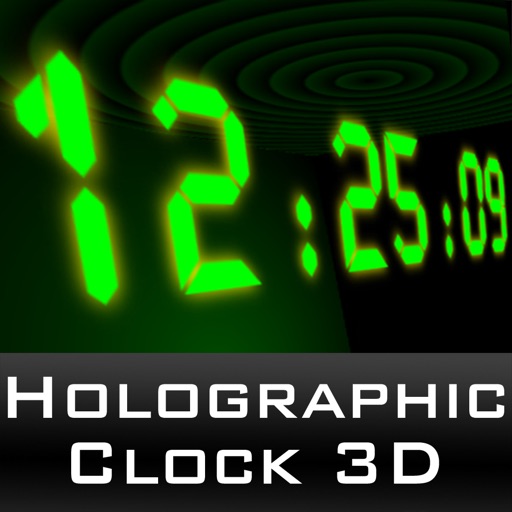What's New
Clock Display Now Stays On When Docked.
App Description
A fantastic clock - in beautiful, floating, rotating, glowing, holographic 3D!! Tilt your device so you can see the clock from above and below. Hold your device sideways and the floating clock will stay upright as well! Awesome!!!
Just swipe on the clock to change its color - red, orange, yellow, green, blue and pink! And swipe down to dim the display!
This Pro version has an alarm system as well, so use it to wake you up in the morning! We have some fun alarm sounds, including "Windy Surprise", for fart sound fans!
The alarm will activate even when you are not running the app! To set the alarm volume use Settings -> Sounds -> "Ringer and Alerts" volume.
Activate it whenever you dock your device, because it looks so cool!
Say "YES" when it asks to use your location so it can find your local weather too! Weather data is provided by World Weather Online. Remember that Location Services need to be enabled on your device for the app to be able to show your local weather.
So what are you waiting for - get this app now!!!
App Changes
- June 12, 2014 Initial release
- November 08, 2014 Price decrease: $1.99 -> $0.99