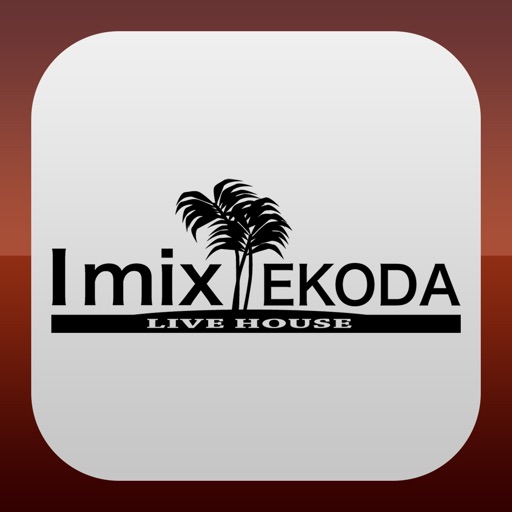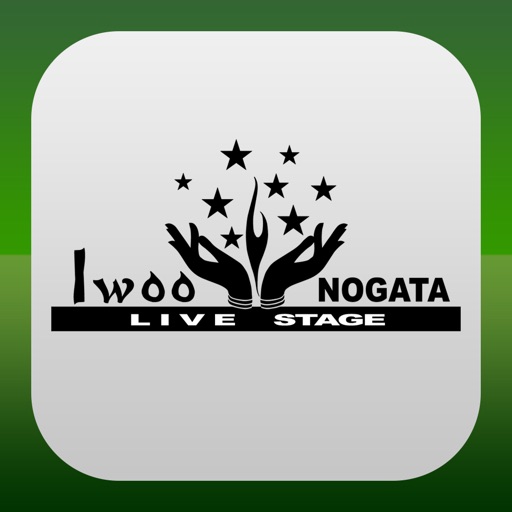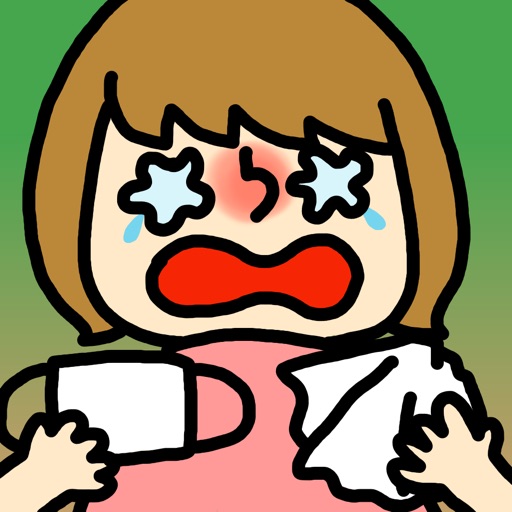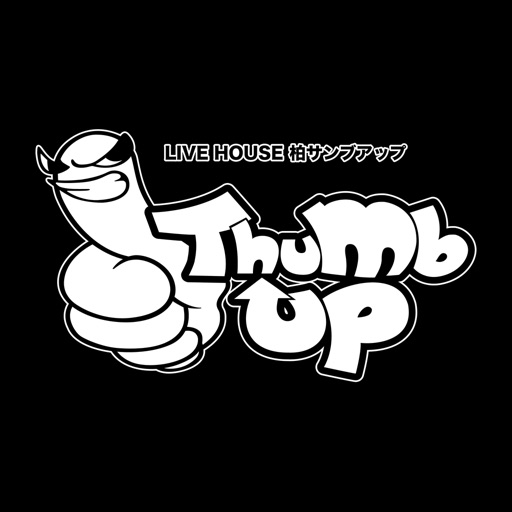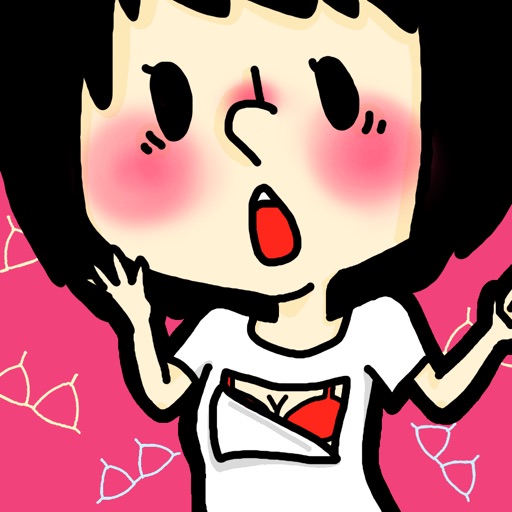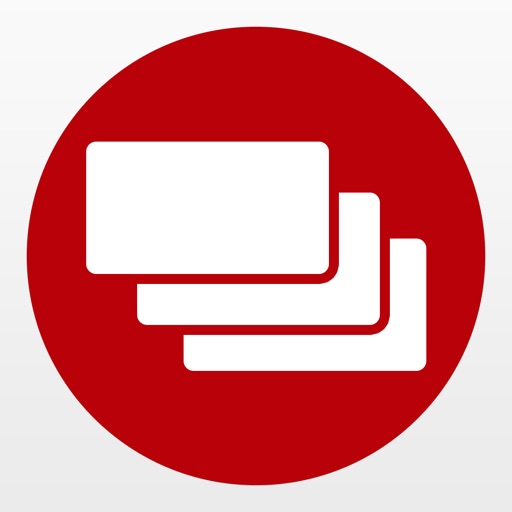What's New
- Bug fixed.
App Description
[Sorry!]
We forgot version up of TouchEver completely.
Authentication method in EVERNOTE changed from this month.
We already added new method and submitted to App Store.
----------------------------------------------------
TouchEver extracts a picture (PNG, JPEG, GIF) from the note of Evernote.
And a handwriting memo can be added to the picture to make a new note, and it can upload to Evernote.
When uploading the edited picture, "overwrite" and "append" can be performed.
When you save only the result of having added the memo, please be in "overwrite", and upload by "append" to hold upload and an edit history.
Resizing (size change) of a picture is possible at the time of upload. It is convenient to make light the case where he would like to use it as a material of a blog, and a picture.
A picture can be read also from a picture album.
The edited picture can be saved on a picture album, or can also be transmitted by e-mail.
[About resizing of a picture]
- A picture of 512x512 pixels or less is expanded at the time of edit.
It reduces at the time of upload and restores to original size.
- A picture of 1024x1024 pixels or more is reduced and saved.
* Please acquire account of Evernote in the case of use.
App Changes
- June 10, 2014 Initial release