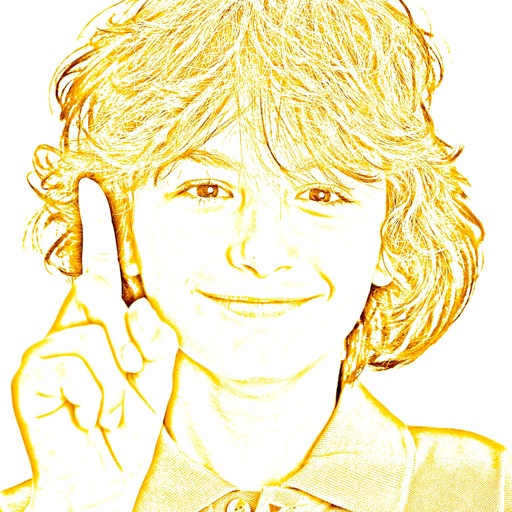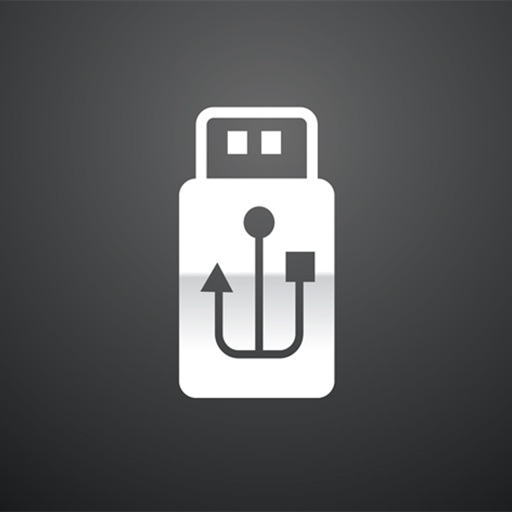What's New
1. Use new icon
2. Modify main UI
3. Bug fixes and other improvements
App Description
Image Studio HD lets you use simple gestures to quickly edit and share photos from your iPad.
To make a beautiful photo you just need to use your fingers!
★★★FEATURES★★★
✔ Rotate: Rotates 90 degrees every time.
✔ Flip: Flip Vertical and Flip Horizontal
✔ Tint: Add any color on your photos.
✔ Crop: Applies a crop to an image.
✔ Posterize: Remaps red, green, and blue color components to the number of brightness values.
✔ Gamma: Adjusts midtone brightness.
✔ Emboss: Add emboss effect to your photos.
✔ Noise: Add noise using a threshold value to define what is considered noise.
✔ Mosaic: Add mosaic effect to your photos.
✔ Straighten: Rotates the source image by the specified angle in radians.
✔ Sepia Tone: Maps the colors of an image to various shades of brown.
✔ Brightness: Adjusts brightness value.
✔ Contrast: Adjusts contrast value.
✔ Hue: Changes the overall hue, or tint, of the source pixels.
✔ Invert: Inverts the colors in an image.
✔ Multiple Effects (Cartoon, Memory, Black & White, Lomo, Gete, Sharp, Old, Quietly Elegant, Wine Red, Lime, Halo, Blues, Dream, Darkness)
✔ Doodle: Drawing on a photo.
✔ Photo Collage: Make a fun collage by your fingers.
✔ Share Options (Twitter & Facebook & Mail)
App Changes
- June 15, 2014 Initial release