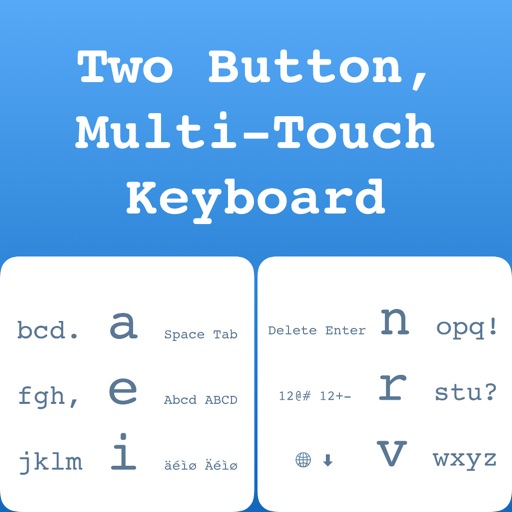App Description
Following my first release (Rail Drawing Shooter), the evil Naturgeister are back, trying to deprive the trees from their beautiful green (again).
This time the can be stopped with classic first-person dual thumbstick control. What's new is that there are no on-screen fire/action buttons. Instead, you just have to use one of your other fingers and tap on the back-side of your iPad/iPhone.
This idea was inspired by Apple's GarageBand Drums controls: The game monitors the accelerometer and waits for sudden increases in the z-direction (sensitivity can be adjusted with the slider in the upper right corner). To prevent unrelated device movements from triggering a shoot, the game only registers BackTaps when two fingers (your thumbs) touch the screen.
Well.. thats it.. almost.
To adjust the weapons mode, tilt your device. The slider in the top center spot will change accordingly.
Now, let's get started!
As always: Feel free to give me some feedback!
Greets
André
App Changes
- December 14, 2011 Initial release